Automatic doors are sensor-based, electrically powered entry systems widely utilized in commercial buildings to provide convenience and enhance accessibility. These doors are designed to open automatically when a user approaches, using a combination of motion detectors and other sensing technology.

Understanding how to reset automatic doors is essential in several situations. These include power outages, malfunctioning sensors, programming glitches, and routine maintenance that can disrupt normal operation. Regular resets can help restore door functionality, ensure safety, and maintain the flow of traffic.
This article offers a comprehensive and practical step-by-step guide on safely resetting various types of automatic doors. By following the detailed instructions provided, users will be well-equipped to tackle common issues efficiently, minimizing downtime and enhancing the performance of their automatic door systems.
Types of Automatic Doors and How They Function
Sliding Automatic Doors
Sliding automatic doors are prevalent in retail stores and malls due to their ease of access and space efficiency. These doors operate using motion sensors that detect the presence of an approaching individual. Once activated, a motorized system smoothly glides the door open along its tracks. The door typically includes a controller that manages the sensor input and directs the motor’s operation to ensure seamless functionality.

Swinging Automatic Doors
Swinging automatic doors are commonly installed in hospitals, and high-traffic areas where directing the flow of movement is crucial. These doors are equipped with sensors that activate automated hinges, enabling them to swing open and close as needed. Such systems are designed to manage frequent usage while maintaining user safety and convenience, making them ideal for environments requiring quick and efficient access.
Revolving Automatic Doors
Revolving automatic doors are often found in large buildings, such as hotels and airports, where controlling indoor temperatures and energy efficiency is a priority. These doors operate through proximity sensors or buttons that rotate the door compartments, allowing people to enter and exit while minimizing air exchange with the outside environment.
Key Components to Understand
Understanding the key components of automatic doors is essential for maintenance and troubleshooting. These include motion or presence sensors, control units that process sensor inputs, motors that drive door movements, and safety mechanisms that prevent accidental injuries.

When and Why You Might Need to Reset Automatic Doors
Automatic doors, while generally reliable, may occasionally require a reset to restore optimal operation. This necessity can arise due to several scenarios:
- Power Interruptions: Power outages or surges can significantly disrupt the door’s electronic system, causing erratic behavior or temporary non-functionality. Following such interruptions, resetting the doors can help reestablish normal operation by recalibrating the system.
- Sensor Malfunctions: Sensors are critical for the proper functioning of automatic doors. Dirt accumulation, obstructions in the sensor’s path, or technical errors can impair sensor performance. When sensors cannot accurately detect motion, resetting them may resolve these issues by clearing any stored errors and restoring their sensitivity.
- Programming Errors: Sometimes, doors are incorrectly programmed or suffer from software glitches, leading to improper door functioning, such as not opening fully or remaining ajar.
- Routine Maintenance: Resetting automatic doors after inspection or repair ensures that all components are functioning synergistically. This proactive measure contributes to longevity and reduces the likelihood of recurring problems, thereby sustaining these systems’ convenience.
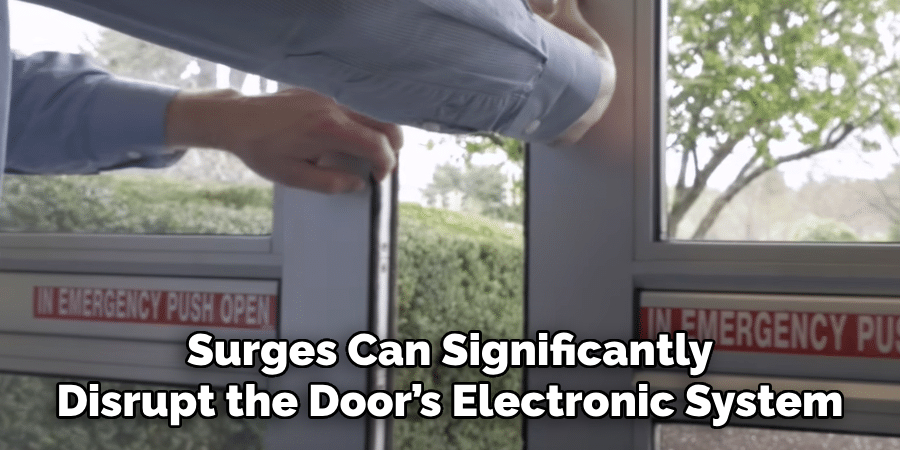
Tools and Materials Needed for Resetting
When preparing to reset automatic doors, having the right tools and materials on hand can streamline the process and enhance safety:
Basic Tools
- Small Screwdriver: Essential for removing and securing access panels that may need adjustment or inspection.
- Ladder: Provides access to elevated sensors or control panels, ensuring that all components are reachable during the reset.
Materials
- Manufacturer’s Manual: This is critical for reference during the reset procedure, as it contains specific guidelines relevant to the automatic door’s brand.
- Soft Cloth: Useful for cleaning sensors to ensure they function correctly and are free from dirt or debris which could affect door performance.
- Replacement Batteries: Necessary if the automatic door system includes a backup power source to maintain functionality in the event of a primary power failure.
Safety Equipment
- Gloves and Safety Glasses: Protect against potential electrical hazards when handling components of automatic doors, ensuring a safe reset procedure.
How to Reset Automatic Doors: Step-by-Step Guide
A. Shutting Down the Power
Step 1: Locate the Power Source
First, identify the main power source for the sliding door. This is typically located on the control box or mounted near the door frame. Checking thoroughly ensures you have found the correct switch that controls the door’s power supply.
Step 2: Turn Off the Power
Once located, turn off the main power switch or disconnect the door from its power supply entirely. This is crucial for safely resetting the system and preventing any electrical mishaps.
Step 3: Wait for a Few Minutes
Allow at least 5 minutes for the system to fully discharge any residual electricity. This waiting period ensures that the entire system resets, clearing any temporary glitches within the door’s operation electronics.
B. Inspect and Clean the Sensors
Step 1: Locate the Sensors
Identify the motion sensors typically positioned at the top of the door frame. These sensors detect movement and trigger the door to open and close.
Step 2: Clean the Sensors
Using a soft cloth, gently wipe away any dust or dirt accumulated on the sensors. Clean sensors are vital for accurate detection and seamless door operation, ensuring that nothing inhibits their functionality.
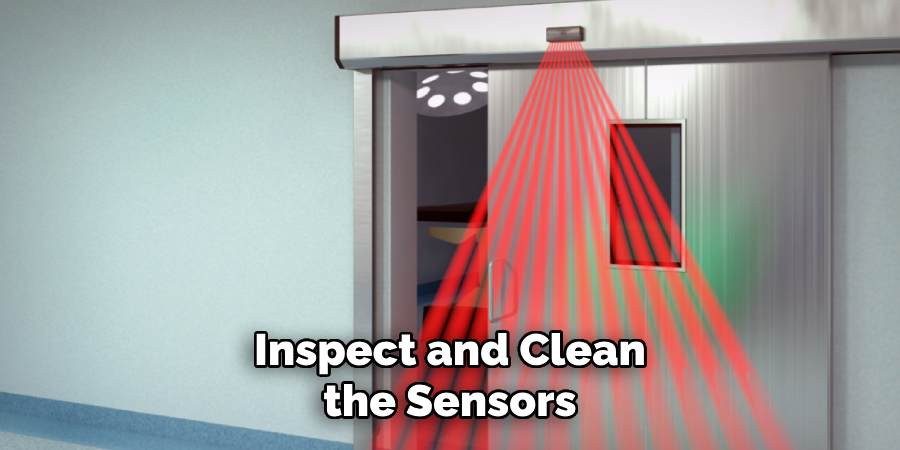
Step 3: Check for Obstructions
Carefully examine the door’s path and the sensor area for any physical obstructions. Remove any objects that could be blocking the sensors or interfering with the door’s movements, as these could prevent proper operation.
C. Reactivating the Power and Testing
Step 1: Turn the Power Back On
After inspections and cleaning, switch the power back on by flipping the original power switch or reconnecting to the power supply. This reactivates the door’s system and prepares it for a test run.
Step 2: Test the Door
Approach the door to trigger the motion sensor, and observe whether the door opens and closes smoothly. This step ensures that the resetting process was successful and the door is functioning as expected.
Step 3: Repeat if Necessary
If the door does not respond correctly, you may need to repeat the power-off process or investigate further issues, such as sensor misalignment or additional malfunctions beyond basic resetting steps.
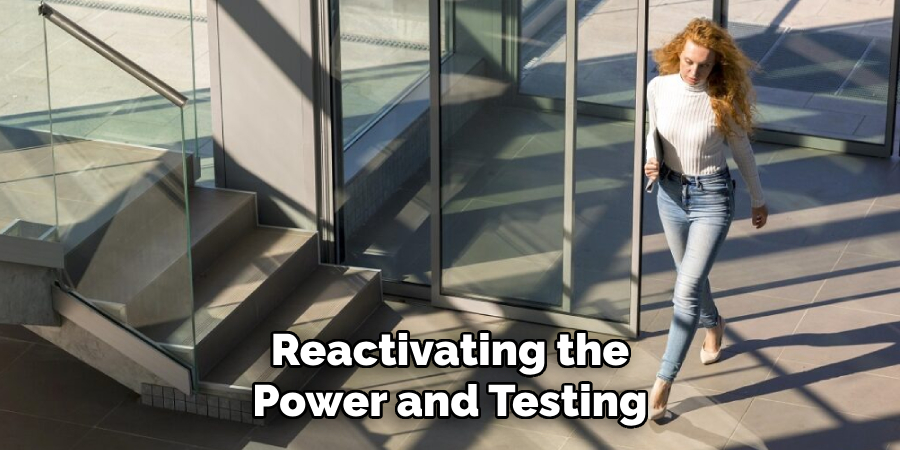
Resetting Automatic Swinging and Revolving Doors
A. Automatic Swinging Doors
Step 1: Power Down
Just like resetting sliding doors, begin by locating the control box or switch for the swinging door system. Once found, turn off the power to ensure a safe and effective reset process.
Step 2: Inspect Hinges and Sensors
Carefully examine the door hinges for any mechanical blockages hindering the door’s movement. Additionally, clean the sensors using a soft cloth to ensure they are free from dust and debris, which could impact their ability to detect motion accurately.
Step 3: Reactivate Power
After inspecting and cleaning, restore power by flipping the switch back on. Then, test the door to verify that it swings open and closes smoothly, confirming the reset was successful.
B. Automatic Revolving Doors
Step 1: Turn Off Power
Identify the main control panel for the revolving doors, which is typically located close to the entrance. Switch off the power from this panel to safely proceed with resetting the door.
Step 2: Clear Sensors
Gently clean the proximity sensors at the entrance points to remove dirt or obstructions. These sensors are crucial for detecting when the door should begin rotating.
Step 3: Power On and Test
Finally, turn the power back on and step close to the entrance to activate the revolving door. Observe whether the door rotates correctly, ensuring that the reset process is executed effectively and the mechanisms are functioning properly.
Troubleshooting Common Issues After Resetting
After resetting automatic doors, certain issues might still persist. Here’s a guide to troubleshooting common post-reset problems:
Door Won’t Open or Close
- Check Power Source: First, ensure that the power is fully restored and the circuit breaker hasn’t tripped. Then, inspect all connections to verify that the door system is receiving adequate power for operation.
- Inspect Motor and Wiring: Examine the motor to confirm it is running smoothly without any unusual noises or vibrations. Check for any loose or damaged wires that might impede the power flow or control signals to the motor, which could prevent the door from functioning correctly.
Sensors Not Responding
- Recalibrate the Sensors: If the sensors are unresponsive, consult the manufacturer’s manual for instructions on recalibration. This process involves resetting the sensor sensitivity and range to ensure accurate motion detection.
- Check Sensor Alignment: Misaligned sensors often result in operational issues. Carefully realign the sensors to ensure they are correctly positioned to detect movement, avoiding miscommunication that could affect the door’s response.
Intermittent Operation
- Replace Backup Batteries: Automatic doors may have a backup power system dependent on batteries. Replacing these batteries might resolve the issue if the door operates intermittently, especially after extended use or a reset.
- Check for Electrical Surges: Electrical surges or fluctuations in power supply can lead to inconsistent door function. Monitor the power supply for any irregularities and consider using a surge protector to stabilize the power input, ensuring reliable operation.
Preventative Maintenance Tips to Avoid Frequent Resets
Regular maintenance can greatly reduce the need for frequent resets, ensuring efficient door operation. Begin with Regular Sensor Cleaning: Clean the door’s sensors monthly to prevent dirt or dust from interfering with motion detection, as clear sensors are vital for seamless performance. Next, Inspect the Motor and Wiring: Check the motor and wiring periodically for any loose connections or worn-out parts that could disrupt functionality.
Additionally, Lubricate Moving Parts: Apply lubricant to moving parts such as tracks and hinges to keep the door operating smoothly and reduce wear. Finally, Test Backup Power Systems: Test battery backups regularly, particularly in high-traffic areas, to ensure proper operation during power outages. Following these preventative maintenance tips can enhance the longevity and reliability of your automatic door systems, reducing operational interruptions.
Safety Precautions When Resetting Automatic Doors
Observing safety precautions is vital when resetting automatic doors to avoid accidents and ensure a smooth process. Begin by Disconnecting Power: Always turn off the power supply before starting any reset or maintenance activities to prevent electrical shocks or unintended door movements.
Use Protective Gear: Wear gloves and safety goggles to protect against injuries from sharp objects or electrical components. Check Surroundings: Ensure the area around the door is clear of people and objects to avoid hazards during reset procedures. Additionally, Follow Manufacturer Guidelines: Always refer to the manufacturer’s instructions or manual for specific safety guidelines and reset procedures tailored to your door model.
Finally, Beware of Moving Parts: Keep fingers and tools clear of moving components. Observing these safety measures not only prevents accidents but also ensures the reliability and longevity of your automatic door system.
Conclusion
Resetting automatic doors is a straightforward process that ensures optimal functionality when carried out correctly. The key steps involve turning off the power, meticulously cleaning the sensors, and conducting thorough tests to confirm the door operates smoothly after the reset. These actions resolve existing issues and significantly enhance the door’s reliability.
Regular maintenance is crucial to prevent frequent resets, which can otherwise disrupt daily operations. This involves regularly cleaning sensors, inspecting motor systems, and lubricating moving parts. By following these preventative measures, you maintain efficient and safe door operation, minimizing potential disruptions. Understanding how to reset automatic doors equips you with the knowledge to swiftly handle technical issues as they arise. In conclusion, diligent care and routine checks ensure your automatic door systems continue to offer safety and convenience, serving their purpose effectively in any environment.
About
Safety Fic is a distinguished figure in the world of Diy design, with a decade of expertise creating innovative and sustainable Diy solutions. His professional focus lies in merging traditional craftsmanship with modern manufacturing techniques, fostering designs that are both practical and environmentally conscious. As the author of diy, Safety Fic delves into the art and science of Safety Fic-making, inspiring artisans and industry professionals alike.
Education RMIT University
(Melbourne, Australia) Associate Degree in Design (Safety Fic) Focus on sustainable design, industry-driven projects, and practical craftsmanship. Gained hands-on experience with traditional and digital manufacturing tools, such as CAD and CNC software.
Nottingham Trent University
(United Kingdom) Bachelor’s in diyfastly.com and Product Design (Honors) Specialized in product design with a focus on blending creativity with production techniques. Participated in industry projects, working with companies like John Lewis and Vitsoe to gain real-world insights.
Publications and Impact
In diy, Safety Fic his insights on indoor design processes, materials, and strategies for efficient production. His writing bridges the gap between artisan knowledge and modern industry needs, making it a must-read for both budding designers and seasoned professionals.
