Programming a security system may seem daunting at first, but with the right guidance, it can be an efficient and rewarding process. This guide aims to walk you through the essential steps required to program a basic security system for your home or business.

Whether you’re a beginner or have some technical know-how, this comprehensive tutorial will provide you with how to program a security system, set up control panels, and ensure that your system is operational and secure.
With a focus on practical application and clear instructions, you’ll gain confidence in your ability to protect your property effectively.
The Importance of Proper Programming
Proper programming of a security system is crucial to ensure its reliability and effectiveness in protecting your property.
A well-programmed system can quickly and accurately detect unauthorized access, reduce false alarms, and provide real-time notifications to the appropriate authorities.
By customizing the security settings and ensuring that all components are correctly configured, you mitigate vulnerabilities that could be exploited.
Moreover, a correctly programmed security system integrates seamlessly with other technologies, such as cameras and motion detectors, fostering a comprehensive security network.
Investing the time to program your system diligently not only enhances the safety of your property but also provides peace of mind, knowing that your assets and loved ones are protected.
Understanding Your Security System
Before diving into the programming process, it is essential to understand the various components and functionalities of a standard security system.
Typically, a security system comprises sensors, control panels, alarms, and communication devices. Sensors detect movements or access, sending signals to the control panel, which processes the data and triggers alarms if necessary.
Control panels act as the brain of the system, allowing users to arm or disarm the setup and customize security settings. Alarms serve as deterrents by alerting occupants and notifying authorities of potential breaches.
Communication devices enable real-time updates and remote monitoring, ensuring you are informed of your property’s status at all times.

Gaining a solid understanding of these elements will help you program your security system more effectively, tailoring it to meet your specific needs and ensuring optimal performance.
10 Methods How to Program a Security System
1. Understand the Security System’s Components
Before beginning the programming process, it is essential to have a comprehensive understanding of the system’s components. Most security systems consist of sensors, cameras, control panels, and possibly smart home integration features.
Each of these components must be interconnected, with specific roles in overall security. Sensor motion, control panels manage system inputs, and cameras provide visual coverage.
Knowing how these pieces interact will help in making informed decisions during the programming phase. Additionally, understanding the communication protocols (e.g., Zigbee, Z-Wave, or Wi-Fi) ensures proper integration of all devices.
2. Establish Security Zones
A security system is often divided into “zones” corresponding to different areas of the home or building. Each zone can represent a room, entrance, or specific part of the property.
The key to effective programming is setting up these zones based on security needs. For example, doorways and windows typically form one zone, while open areas like a living room may form another.
Setting zones allows for customizable security alerts; if a sensor triggers within a particular zone, the system will alert you to the specific area affected. This segmentation is critical for swift, targeted responses to breaches.
3. Configure User Access Levels
Access control is one of the most vital aspects of a security system, ensuring that only authorized individuals can operate or modify it. During the programming phase, set up different user levels: administrator, authorized user, and guest.
The administrator has full access to the system’s settings, while authorized users can arm and disarm the system. Guest accounts may have limited functionalities, such as unlocking doors without disarming the system.

Creating these user access tiers ensures both security and flexibility, limiting access to sensitive settings while allowing trusted users basic control.
4. Set Up Arming and Disarming Schedules
Automating your security system’s arming and disarming based on a schedule improves convenience and consistency. For example, you can program the system to arm automatically at night or disarm when you leave for work.
This method ensures that the security system is always active when it needs to be, reducing human error in remembering to turn it on or off.
Setting schedules can also prevent false alarms since the system knows when to expect routine activity, such as kids coming home from school or employees starting their shifts. Modern systems may offer smartphone apps for real-time control, giving users more flexibility in adjusting schedules remotely.
5. Integrate Video Surveillance and Motion Detection
A robust security system will integrate video surveillance with motion detection for enhanced protection. The process involves programming cameras to begin recording or to send an alert when motion is detected within a particular zone.
To do this effectively, the motion sensors must be calibrated to avoid false alarms caused by pets or tree branches. You can often program sensitivity levels to reduce unnecessary alerts.
Some advanced systems allow for human detection algorithms that minimize false triggers. Programming a motion detection system to work in tandem with cameras ensures that potential threats are captured on video, giving you real-time visual confirmation of any disturbances.
6. Set Up Notifications and Alerts
Modern security systems offer various ways to notify users of security events. During the programming phase, set up alerts that notify you via email, SMS, or push notifications through a mobile app.
These alerts can be customized to provide information on the type of event, such as a door being opened or motion detected in a specific zone. It’s important to set priority levels for different events.
For example, an alert about an open door may be less urgent than one indicating a break-in. Furthermore, false alarms can often be avoided by programming a delay that requires confirmation of a disturbance before sending a notification.
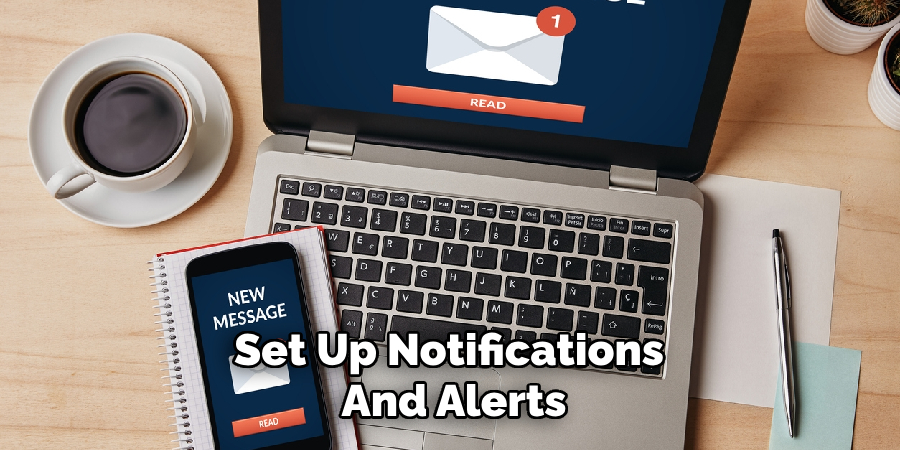
7. Program Remote Monitoring Features
Many security systems today come with remote monitoring capabilities, allowing you to view live camera feeds or control the system from a smartphone or tablet.
Programming these features involves connecting the system to your home’s Wi-Fi or cellular network and installing the necessary mobile app. Remote access lets you arm or disarm the system, view cameras, and check status reports from anywhere in the world.
Setting this up ensures that you can keep an eye on your property even when you’re not around, providing added peace of mind. Secure the connection with strong passwords and two-factor authentication to prevent unauthorized access.
8. Implement Automation Triggers
Automation triggers allow your security system to interact with other smart devices, enhancing overall functionality. For instance, you can program the system to turn on exterior lights when motion is detected or to lock doors automatically when the system is armed.
Automation can even extend to smart thermostats or blinds, creating a fully integrated smart home environment. The key to successfully programming automation is using compatible devices and ensuring that your system supports such triggers.
Most modern security systems are compatible with smart home platforms like Amazon Alexa or Google Assistant, making the setup process easier.
9. Enable Environmental Sensors
Beyond intrusion detection, many modern security systems also monitor environmental factors like smoke, carbon monoxide, and flooding.
To program these features, ensure that the appropriate sensors are installed and configured to trigger alarms when dangerous conditions are detected. You can also set up alerts to notify you of temperature changes, which can indicate HVAC system failures or power outages.
These sensors significantly broaden the scope of protection your system offers, and programming them correctly is crucial for early detection of fire or leaks.
Environmental sensors are particularly important for homes with vulnerable individuals, such as elderly residents or small children.
10. Test and Fine-Tune the System
Once you’ve programmed the various elements of your security system, thorough testing is essential. Run drills to ensure that each zone and sensor is functioning as intended.

Walk through the zones to trigger sensors and verify that the system sends appropriate alerts or activates recording. It’s also important to test the system’s communication with external monitoring services if you have a subscription to one.
Fine-tune the settings based on the results of your testing, adjusting sensor sensitivity, notification timing, and user access permissions as necessary. Regular testing should become part of your security routine to ensure the system is always in optimal working condition.
Conclusion
Programming a security system is a comprehensive process that involves setting up hardware, configuring software, and ensuring seamless operation across multiple components.
By carefully implementing these ten methods—from understanding the system’s components to setting up remote monitoring and automation—you ensure that your property is well-protected and that the system responds effectively to any threats.
Thanks for reading our blog post on how to program a security system! We hope you found it helpful and informative.

