KARR Security Systems have become a favored choice among vehicle owners and car dealerships, serving as a robust line of defense against theft. These systems come equipped with an array of features designed to enhance vehicle security and user convenience, including sophisticated alarm systems, remote start capabilities, and GPS tracking.

Activating your KARR security system is crucial to ensure these features work seamlessly and protect your vehicle effectively. Proper activation enhances theft deterrence and enables comprehensive vehicle tracking and utilization of remote controls, providing peace of mind for car owners. The purpose of this article is to guide you through the step-by-step process of how to activate KARR security systems, ensuring that your system operates at its optimal performance and serves its intended security functions to the fullest.
Understanding Your KARR Security System
KARR Security Systems offers a range of models tailored to meet diverse security needs, from basic alarms to advanced systems featuring GPS tracking and remote start capabilities. This variety allows you to choose a system that aligns with your specific requirements, whether you seek straightforward theft deterrence or comprehensive vehicle tracking and control.
The basic alarm models provide essential security features such as loud sirens and motion sensors, alerting you immediately to potential tampering. More advanced models integrate GPS tracking, enabling real-time monitoring of your vehicle’s location and remote engine start options for added convenience.
Each KARR Security System comprises several key components designed to work in harmony, including a key fob, central control unit, sensors, and sirens. The key fob serves as your primary interface, allowing you to arm and disarm your system remotely. The central control unit acts as the system’s brain, processing signals from various sensors placed strategically around your vehicle to detect unauthorized access. These sensors and sirens ensure that any intrusion is met with an audible alert.
In addition to basic security functions, KARR systems offer a suite of features and capabilities, such as remote engine start and vehicle immobilization, which enhance your control over your car. Real-time alerts keep you informed about your vehicle’s status, while sophisticated theft detection measures provide an additional layer of security, promising comprehensive protection and peace of mind.
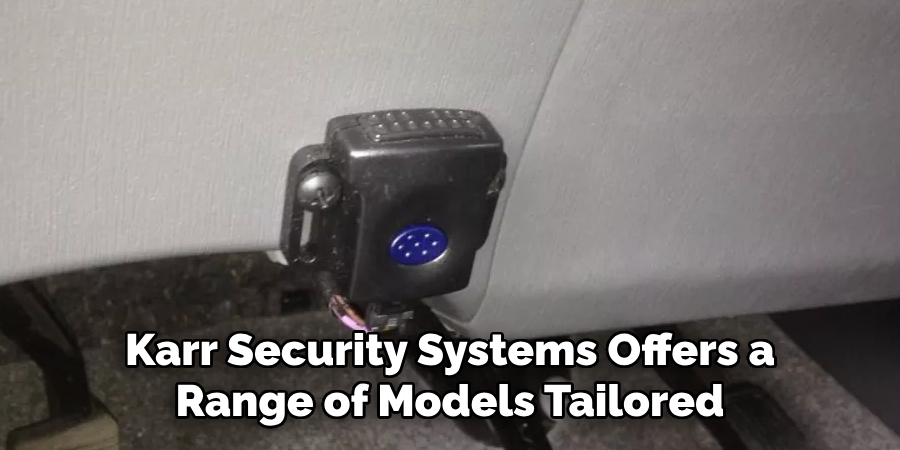
Confirming Installation and Compatibility
Before proceeding with activation, it’s essential to confirm the correct installation and compatibility of your KARR Security System. Start by ensuring that a professional technician has installed the system. The complex nature of vehicle security systems necessitates expert installation to guarantee all components are properly connected and functioning.
Next, verify that your system is fully compatible with your vehicle’s make, model, and year. Compatibility issues can lead to incomplete functionality or malfunctions. You can consult the KARR system’s manual or speak with your technician to confirm these details. It’s also crucial to check for any specific activation requirements. Some KARR systems necessitate professional activation, which adds an additional layer of security.
In contrast, others may allow for user activation, often involving a simple sequence of actions as outlined in the user manual. Ensuring these steps are followed accurately will set the foundation for optimal security system performance.
How to Activate Karr Security Systems: Activating the KARR Security System
A. Activating Through the Key Fob
Activating your KARR Security System using the key fob is a straightforward process that ensures your vehicle’s security features are operational.
Step 1: Use the Key Fob: Begin by pressing the “lock” button on your key fob. This action should immediately arm the vehicle, engaging the alarm and other integrated security features. Make sure you are within range to effectively communicate with the system.
Step 2: Visual and Audio Confirmation: Upon activation, the car should confirm the action by emitting a series of beeps, flashing its lights, or both. This confirmation indicates that the system is armed and ready to protect your vehicle.
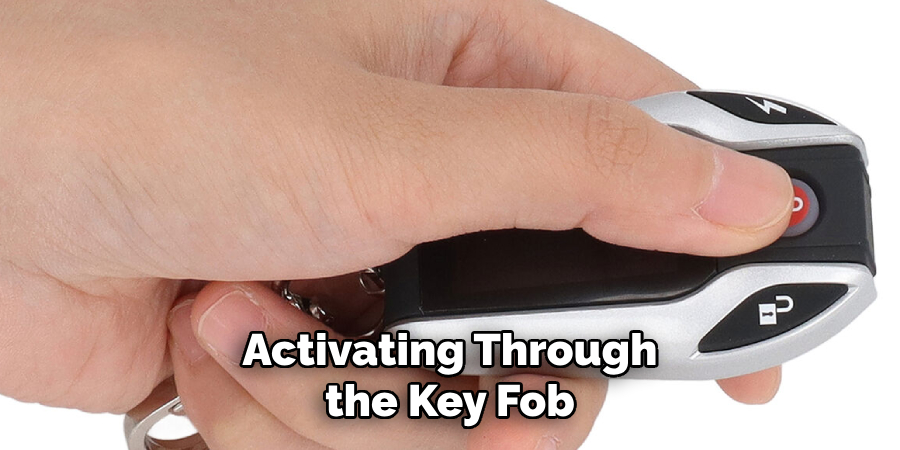
Step 3: Test the System: It’s essential to test the system to ensure it functions correctly. While the system is armed, attempt to open the vehicle’s doors or trunk without deactivating the alarm. This should trigger the alarm’s siren and, if applicable, the immobilizer, indicating all components are working properly and deterring unauthorized access.
B. Activating via Mobile App
Some KARR Security Systems offer the convenience of remote control through a mobile app. Step 1: Download the KARR App: Begin by downloading the KARR app from your device’s app store, which is compatible with both Android and iOS systems. This app expands your remote control over the vehicle’s security features.
Step 2: Pair Your Phone with the System: Follow the app’s instructions to pair your smartphone with the KARR system. This typically involves connecting via Bluetooth or Wi-Fi, ensuring stable device communication.
Step 3: Activate the System: Once paired, use the app to lock your vehicle’s doors and arm the system. Additionally, enable any tracking features available, allowing real-time monitoring and ensuring maximum security control wherever you are.

C. Manual Activation from Inside the Vehicle
When remote activation isn’t feasible, manually arming the system from within the vehicle is a reliable alternative. Step 1: Use the Control Unit: Locate the KARR control unit, typically situated near the driver’s seat or incorporated into the dashboard. Understanding its precise location allows for quick, manual access. Step 2: Arm the System: Activate the system by pressing the “arm” or “lock” button on the control unit. This manual method ensures your vehicle remains protected, regardless of external device availability or functionality, offering peace of mind with immediate activation.
Troubleshooting Common Activation Issues
Despite the sophisticated technology in KARR Security Systems, you may occasionally encounter activation issues. Here are some common problems and solutions to consider:
Key Fob Doesn’t Work: If your key fob fails to activate the system, try replacing its batteries and attempting the procedure again. Ensure you are within the vehicle’s effective range to establish clear communication between the fob and the system.
System Fails to Arm: Often, the system will not arm if there is an entry point left open. Double-check that all doors, the trunk, and the hood are fully closed. The security system relies on these components being securely shut to function properly.
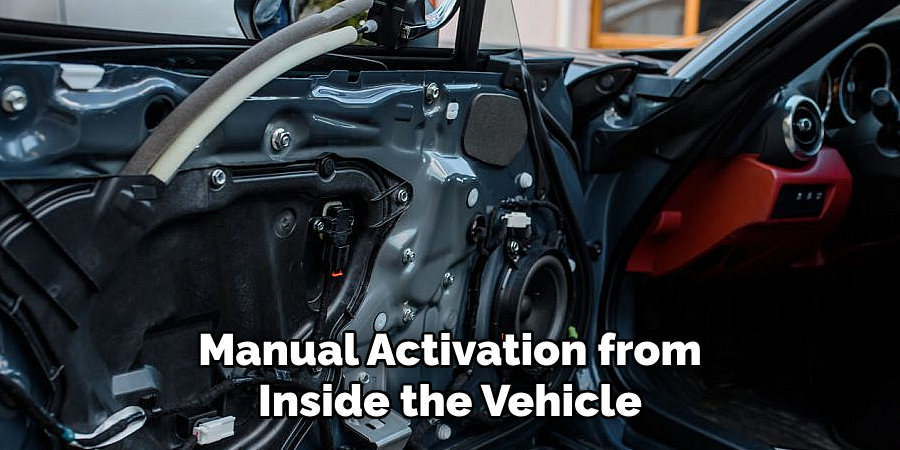
App Pairing Issues: If you experience problems pairing your phone with the system via the mobile app, ensure that your device is running the latest version of the app. Make sure your Bluetooth or Wi-Fi is enabled. Restart the app and try pairing it again.
No Visual or Audio Confirmation: The lack of confirmation signals may indicate a power connectivity issue. Verify that the security system is properly connected to the vehicle’s power supply. Additionally, confirm that the alarm or siren is not malfunctioning.
Enabling Additional Features
Enhancing your KARR Security System’s functionality can provide added convenience and security.
Remote Start: If your KARR system supports remote engine start, this feature allows you to start your car from a distance, giving you the comfort of a pre-warmed or pre-cooled vehicle. To activate it, simply press the dedicated remote start button on your key fob or navigate to this function within the KARR mobile app. Make sure the system is set to park and the doors are locked to ensure safety.
GPS Tracking: You can track the location of your vehicle in real-time for models equipped with GPS capabilities. Log into the KARR app or KARR website to enable vehicle tracking. This valuable feature provides peace of mind by allowing you to locate your car quickly, whether for security concerns or simply to find where it’s parked.
Real-Time Alerts: To further boost your vehicle’s security, configure the KARR system to send real-time alerts directly to your mobile phone. These notifications can inform you if your car is being tampered with or moved without your consent. Adjust the alert settings on your KARR app to tailor notifications according to your preference, ensuring you’re always informed about your vehicle’s status.
Deactivating and Re-Arming the System
Deactivating with the Key Fob: To disarm the KARR Security System, simply press the “unlock” button on your key fob. Upon successful deactivation, the vehicle should confirm the action by emitting a beep or a flash of lights, indicating that the security features have been temporarily disabled.
Deactivating via App: In cases where your key fob is unavailable, or you are at a considerable distance from your vehicle, the KARR app offers a convenient alternative. Simply use the app to unlock your car, and it will deactivate the alarm system, ensuring your access and control remain uninterrupted.
Re-Arming After Deactivation: To re-arm the security system after you’ve temporarily disabled it, lock your car via the key fob or the app. This simple action will reactivate all security features, ensuring your vehicle is protected once more. Always ensure the vehicle is fully secured to maintain optimal protection.
Conclusion
Activating the KARR security system is a crucial step in safeguarding your vehicle. Begin by using your key fob to lock your vehicle, ensuring audible and visual confirmations for proper security engagement. Alternatively, utilize the KARR mobile app for remote activation and added features like GPS tracking, or manually arm the system via the control unit inside your vehicle.
Correctly arming the KARR system protects against theft and unauthorized access, securing peace of mind. To maintain maximum security, routinely test and service your system to ensure peak functionality. If you find challenges in understanding “how to activate karr security systems,” consulting with professionals can be beneficial. Ensuring your vehicle’s protection requires consistent vigilance and updates to the system, keeping it reliable in all circumstances.
About
Safety Fic is a distinguished figure in the world of Diy design, with a decade of expertise creating innovative and sustainable Diy solutions. His professional focus lies in merging traditional craftsmanship with modern manufacturing techniques, fostering designs that are both practical and environmentally conscious. As the author of diy, Safety Fic delves into the art and science of Safety Fic-making, inspiring artisans and industry professionals alike.
Education RMIT University
(Melbourne, Australia) Associate Degree in Design (Safety Fic) Focus on sustainable design, industry-driven projects, and practical craftsmanship. Gained hands-on experience with traditional and digital manufacturing tools, such as CAD and CNC software.
Nottingham Trent University
(United Kingdom) Bachelor’s in diyfastly.com and Product Design (Honors) Specialized in product design with a focus on blending creativity with production techniques. Participated in industry projects, working with companies like John Lewis and Vitsoe to gain real-world insights.
Publications and Impact
In diy, Safety Fic his insights on indoor design processes, materials, and strategies for efficient production. His writing bridges the gap between artisan knowledge and modern industry needs, making it a must-read for both budding designers and seasoned professionals.
