Home security systems are essential in safeguarding a residence, employing an array of devices such as sensors, cameras, alarms, and a control panel to protect against intruders and emergencies. If you’ve recently acquired a home with a pre-installed security system or perhaps inherited one from previous occupants, you might wonder how best to utilize these systems effectively.

Understanding “how to use existing home security system” can save you both time and resources while ensuring optimal security for your household. This guide is designed to assist you in evaluating the components of your existing system, adjusting it to meet your specific security needs, and, ultimately, managing its day-to-day operation. Following the outlined steps, you can confidently maintain and operate your security system, providing peace of mind and protection for you and your family.
Understanding Your Home Security System
When assessing your existing home security system, it’s crucial to comprehend the type and components involved to ensure maximum efficiency and security. There are generally three types of security systems to consider:
- Wired Systems: These systems are integrated into the home’s electrical system, with sensors physically connected to a central control panel. They are typically reliable and less prone to interference but can be cumbersome to install or modify.
- Wireless Systems: Unlike wired systems, wireless systems utilize battery-powered sensors and communicate via wireless signals. They offer greater flexibility and ease of installation, making them an attractive choice for renters or non-permanent solutions.
- Hybrid Systems: As the name suggests, hybrid systems blend elements of both wired and wireless systems, providing the robustness of wired connections with the flexibility of wireless technology.
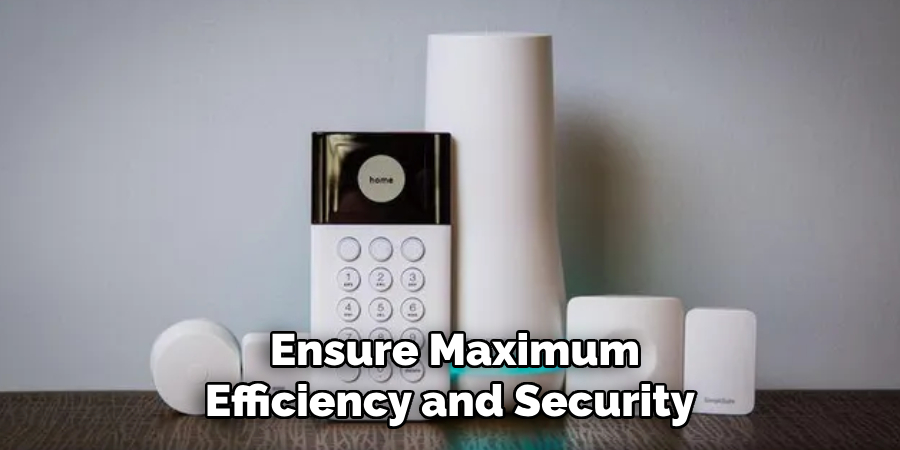
Common components of any security system include:
- Control Panel: The heart of the system, where all settings are managed, including arming and disarming the setup.
- Sensors: Positioned on doors, windows, and strategic locations, these detect unauthorized entry or movement.
- Cameras: Essential for monitoring, they capture real-time video feeds of your property.
- Alarm Siren: It sounds an alert if a breach is detected, acting as both deterrent and warning.
To maximize your security system’s functionality, it’s vital to identify the brand and model, such as ADT, Honeywell, or SimpliSafe. This ensures you have access to the correct manual and a comprehensive understanding of your system’s features.
How to Use Existing Home Security System: Assessing the Condition and Functionality of Your System
Before relying on your home security system for protection, verifying its current working condition and addressing any potential issues is vital. Here’s how you can systematically evaluate your system:
Step 1: Inspect the Control Panel
Begin by ensuring the control panel is operational, as this is the central hub for managing the system’s functions. Power it on and check for any display screens for relevant information, such as system status or error messages. Listen for any beeping signals, which might signify problems with sensors or other components that require attention.

Step 2: Test the Sensors
Each sensor’s efficacy is crucial for your home security. Test them by opening and closing doors or windows where they are installed. Observe if the system responds appropriately—such as activating indicator lights, audible beeps, or showing notifications on the control panel. For motion detectors, walking through monitored areas should trigger a response.
Step 3: Test the Alarm and Siren
To ensure your system’s alarm is functioning correctly, arm it and wait until it is fully activated. Test the alarm by simulating an intrusion, like opening a door or triggering a motion sensor. The alarm should sound promptly, providing both a deterrent and a warning.
Step 4: Verify Camera Functionality (if applicable)
If your system includes cameras, check their operational status to confirm they are active and recording. Observe the video output, and if the cameras seem outdated or fail to work, consider upgrading them for improved performance and security coverage.

How to Use Existing Home Security System: Steps to Take Before Using the System
Step 1: Get the Security System’s Code or PIN
One of the first tasks when using an existing home security system is securing the master code or PIN, as it’s essential for arming and disarming the system. If the previous owner did not provide this code, it’s crucial to locate it. Begin by checking any documentation left behind or contacting the former owners directly for this information. If the code remains elusive, reference the system’s manual for instructions on resetting it, or reach out to the manufacturer’s customer support for guidance on establishing a new code.
Step 2: Check for Monitoring Service Subscription
Determining whether your security system is connected to a professional monitoring service is another key step. Such services, provided by companies like ADT or Brinks, ensure a swift response to alerts. To check its status, contact the provider associated with your system to confirm if the subscription is active. Should the service be inactive, you can renew it or opt for a different provider compatible with your system for continued security assurance.
Alternatively, some systems offer a self-monitoring option if professional monitoring isn’t preferred. This allows you to receive notifications via a mobile app, giving you control and awareness without incurring monitoring fees, thus maintaining personal oversight over your home security.
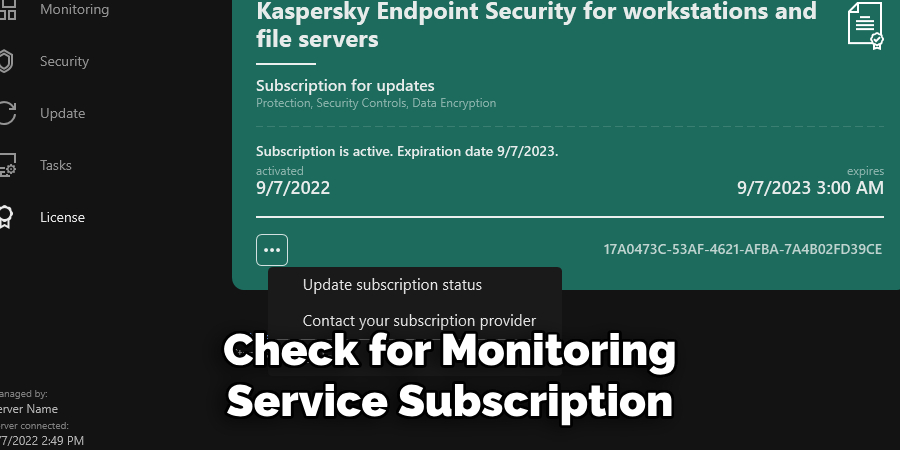
Step 3: Replace Old or Worn Parts
Ensuring the reliability of your home security system includes checking and replacing any outdated components. For wireless systems, inspect the batteries in sensors, cameras, and the control panel, replacing any depleted ones. If your setup is wired, examine all cables and connections for signs of wear or damage, such as fraying. Replacing any compromised wiring is essential to maintain functionality and prevent potential security risks. Addressing these components will help restore the efficiency and effectiveness of your system, ensuring it operates as intended.
Step 4: Update System Firmware or Software
Keeping your home security system updated is vital to its performance and security. Begin by checking with the manufacturer for any available firmware or software updates, as these often include improvements and vital security patches. If your security system offers a smart interface or mobile app, these updates may be downloadable and installable directly through these platforms, streamlining the process. Regularly updating your system ensures it remains robust against emerging threats and operates smoothly, safeguarding your home with the latest enhancements and protections.
How to Arm and Disarm Your Security System
A. Using the Control Panel
To effectively manage your home security system, begin by understanding how to arm and disarm it using the control panel. This component is crucial as it allows you to input commands directly into the system. Enter your unique code or PIN on the control panel and then select the appropriate “Arm” or “Disarm” button based on your needs. Choose from various arming modes:
- Away Mode: Activate this mode to arm all sensors when no one is home. This ensures maximum security by monitoring every access point and internal area.
- Stay Mode: This option arms only the exterior sensors, like doors and windows, allowing you to move freely inside without triggering the alarms; it is perfect for when you’re at home.
To disarm the system, simply enter your code and press “Disarm.”
B. Using a Mobile App (if available)
If your security system supports mobile app control, you can enjoy the convenience of managing it on the go. The app allows remote arming and disarming directly from your smartphone, providing flexibility and ease of access. Furthermore, configure the app to receive push notifications, alerting you whenever the system is armed or disarmed or if any component is triggered. These notifications ensure you’re always informed of your home’s security status, enhancing peace of mind.
Customizing the System to Fit Your Needs
A. Adding or Removing Sensors
Tailoring your home security system begins with the option to add or remove sensors. To enhance security, consider installing additional sensors at critical entry points, such as doors or windows, where they can detect unauthorized access. Use the system manual for detailed installation instructions to ensure they are properly integrated and optimized within the existing system setup.
B. Adjusting Sensor Sensitivity
Adjusting the sensitivity of motion detectors is another customization that helps prevent frequent false alarms. Some systems provide settings that allow you to tailor the sensitivity to suit your environment, accommodating the presence of pets or minimizing disruptions from small movements. This ensures the system responds appropriately to genuine threats without unnecessary alerts.
C. Setting Up Camera Preferences
For systems equipped with cameras, configuring video recording preferences enhances monitoring capabilities. Decide between motion-triggered recordings, continuous surveillance, or recording on a set schedule based on your needs. These settings ensure you capture important activity and optimize storage space efficiently, aligning with your home security goals.
D. Creating User Codes
Lastly, managing access by creating additional user codes is essential for shared living spaces. Assign unique codes to family members, babysitters, or cleaning personnel. You can establish varying access levels or set expiration dates for temporary users, allowing control over who has access to your security system and when.
Integrating Smart Features
A. Smart Home Integration
Many modern home security systems are compatible with popular smart home platforms like Amazon Alexa, Google Home, or Apple HomeKit. Leveraging these integrations allows you to manage your security system through voice commands, providing an added convenience layer. You can effortlessly arm or disarm your system, check its status, or receive updates without interacting directly with the control panel. Additionally, these integrations can automate functions based on your routine, enhancing the overall efficiency of your security setup.
B. Mobile App Setup
Download the corresponding mobile application to fully utilize your security system’s smart features. This app serves as a central hub for monitoring your security system remotely. You can receive real-time alerts, manage system settings, and control various functions from virtually anywhere. The app’s interface typically provides user-friendly options for setting up and managing notifications, ensuring you remain informed about your home’s security at all times.
C. Automating with Other Devices
Integrating your security system with other smart devices, such as locks, lights, or thermostats, can significantly enhance home automation. For instance, when an alarm is triggered, you can automate the turn-on of your lights, which can deter potential intruders. Smart locks can be programmed to lock automatically when your security system is armed, providing an extra layer of protection. Such seamless integration boosts security and contributes to energy efficiency and convenience in managing your home environment.
Conclusion
Understanding, assessing, and preparing your existing home security system is crucial to ensure it functions properly and aligns with your needs. By effectively evaluating your current setup, you can determine which areas require adjustments or upgrades, thus enhancing your security measures. Customization plays a vital role in this process, allowing you to tailor the system to fit your lifestyle and preferences. Integrating modern smart features elevates usability and reinforces security by offering advanced control and monitoring options.
Whether inheriting or reusing a system, knowing how to use existing home security system can empower you to maximize its effectiveness. These proactive steps guarantee that your security setup operates smoothly, keeping your home and family safe. Remember, a well-maintained and thoughtfully customized security system forms the foundation of a secure and peaceful living environment.

