In today’s rapidly advancing technological age, monitoring your home remotely has become an accessible and essential tool for ensuring the safety and security of your property.
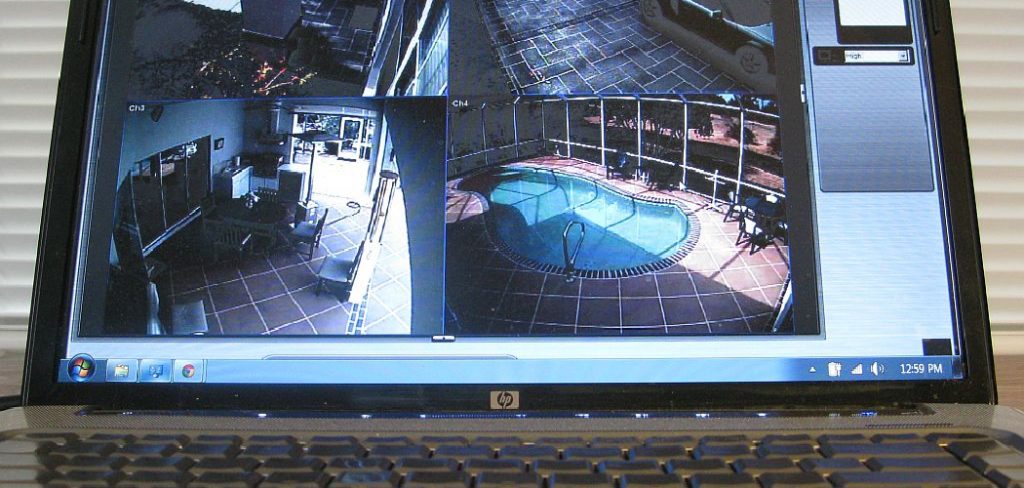
Whether you’re on vacation, at work, or just out for the day, knowing that you can check in on your home at any time provides invaluable peace of mind.
This guide will explore how to remotely monitor your home, helping you choose the solutions that best fit your needs and lifestyle. From smart cameras to integrated security systems, the options are vast and customizable, ensuring that your home remains protected no matter where you are.
Importance of Remote Home Monitoring for Security and Peace of Mind
Remote home monitoring plays a crucial role in enhancing security and providing peace of mind to homeowners. With crime rates being a concern in many areas, having the ability to keep an eye on your property 24/7 deters potential intruders and prevents break-ins.
The real-time alerts and notifications that are often part of these systems allow for immediate action if a threat is detected, minimizing damage and loss.
Beyond security, remote monitoring gives homeowners the comfort of knowing their space is safe, allowing them to stay connected with their home environment no matter the distance.
This reassurance can significantly reduce anxiety related to being away from home, enabling people to focus on their work, travel, or daily activities without constant worry.
Benefits of Remote Home Monitoring
Remote home monitoring offers several benefits that enhance the overall living experience for homeowners. One of the primary advantages is enhanced security.
With the ability to monitor your home 24/7, you can deter potential intruders and respond quickly to any suspicious activity. Additionally, these systems often provide real-time alerts and notifications, allowing you to take immediate action, whether it’s calling emergency services or notifying a neighbor.

Another benefit is increased convenience and control. Modern systems allow you to manage various aspects of your home remotely, such as adjusting your thermostat, controlling lights, or unlocking doors for visitors.
Furthermore, remote monitoring can lead to cost savings, as some insurance companies offer discounts for homes equipped with these security systems.
10 Methods How to Remotely Monitor Your Home
1. Install a Home Security Camera System
One of the most popular and effective methods for remote home monitoring is installing a home security camera system. Modern security cameras come with features that allow you to view live footage from anywhere in the world using a smartphone app or web interface.
When selecting a camera system, consider features such as high-definition video, night vision, motion detection, and two-way audio.
To set up, install cameras at strategic locations around your home, such as entrances, driveways, and backyard areas. Connect the cameras to your home Wi-Fi network and sync them with your chosen app.
2. Utilize Smart Home Security Systems
Smart home security systems integrate various devices into a cohesive network that you can monitor remotely. These systems often include security cameras, door and window sensors, motion detectors, and smart locks, all controllable from a single app.
By using a smart home security system, you can manage and monitor your entire security setup from your smartphone or tablet.
To implement this method, choose a reputable smart home security provider and install the necessary devices according to the system’s instructions. Ensure that all components are connected to your home Wi-Fi network and configured through the app.
3. Employ Smart Doorbells
Smart doorbells offer an excellent way to monitor your front door remotely. These devices combine a doorbell with a camera and microphone, allowing you to see and communicate with visitors from your smartphone.

Many smart doorbells also come with motion detection and alert features that notify you when someone approaches your door.
To set up a smart doorbell, replace your existing doorbell with the smart model, connect it to your home Wi-Fi, and configure it using the manufacturer’s app.
This setup enables you to see who is at your door, talk to them, and even review recorded footage, all from your mobile device.
4. Use Remote Access Smart Locks
Remote access smart locks allow you to monitor and control your home’s entry points from afar. These locks can be locked or unlocked remotely via a smartphone app, and many models provide activity logs that show when the door was accessed and by whom.
This feature is particularly useful for ensuring that doors are secure and for granting temporary access to service personnel or guests.
To install remote access smart locks, replace your existing locks with the smart versions and follow the installation instructions. Connect the locks to your Wi-Fi network and pair them with the app.
With remote access, you can check the status of your locks and control them from anywhere, enhancing your home’s security.
5. Install Motion Sensors and Alarms
Motion sensors and alarms are essential for detecting and alerting you to unusual activity around your home. Many modern systems come with remote monitoring capabilities, allowing you to receive notifications and alerts directly to your smartphone.
These devices can be placed in strategic locations such as driveways, yards, or near windows to detect movement.
Set up motion sensors and alarms by placing them in high-traffic or vulnerable areas around your home. Connect them to your home security system or smart home network, and configure them to send alerts to your phone when motion is detected.
6. Use Smart Lighting Systems
Smart lighting systems can be programmed to simulate your presence at home and to enhance overall security.
By remotely controlling your home’s lighting, you can create schedules that turn lights on and off at specific times, or even control them manually from your smartphone. This method not only improves security but also adds convenience.
To implement smart lighting, install smart bulbs or smart plugs with lighting control capabilities. Connect them to your home Wi-Fi network and configure them through a smartphone app.

Set up schedules or control the lights in real-time to create the illusion that someone is home, deterring potential intruders.
7. Employ Indoor Cameras and Baby Monitors
Indoor cameras and baby monitors provide an additional layer of security by allowing you to keep an eye on the interior of your home.
These devices are especially useful for monitoring children, pets, or checking in on specific areas of the house. Many indoor cameras offer features such as two-way audio, motion detection, and live streaming.
To set up indoor cameras, place them in key areas where you want to monitor activity, such as living rooms, nurseries, or home offices. Connect them to your home Wi-Fi network and configure them using the manufacturer’s app.
8. Integrate Environmental Sensors
Environmental sensors, such as smoke detectors, carbon monoxide detectors, and water leak sensors, can also be monitored remotely.
Many of these sensors come with smart features that alert you to potential hazards, even when you’re not at home. For instance, a smart smoke detector can send you an alert if it detects smoke, allowing you to take action immediately.
Install these sensors in appropriate locations around your home and connect them to your home security system or smart home network. Configure them to send alerts and notifications to your smartphone.
9. Use a Smart Home Hub
A smart home hub acts as a central control point for all your smart home devices, including security systems, cameras, lighting, and environmental sensors.
By connecting your devices to a smart home hub, you can manage and monitor them through a single interface, making remote monitoring more streamlined and efficient.
To set up a smart home hub, choose a compatible hub that works with your existing devices and follow the setup instructions. Connect your security devices, cameras, and sensors to the hub, and use the hub’s app or interface to monitor and control your home.
This method centralizes your remote monitoring efforts and simplifies the management of your home’s security features.
10. Leverage Remote Surveillance Services
Remote surveillance services offer professional monitoring and support for your home security system. These services often include video monitoring, real-time alerts, and emergency response capabilities.
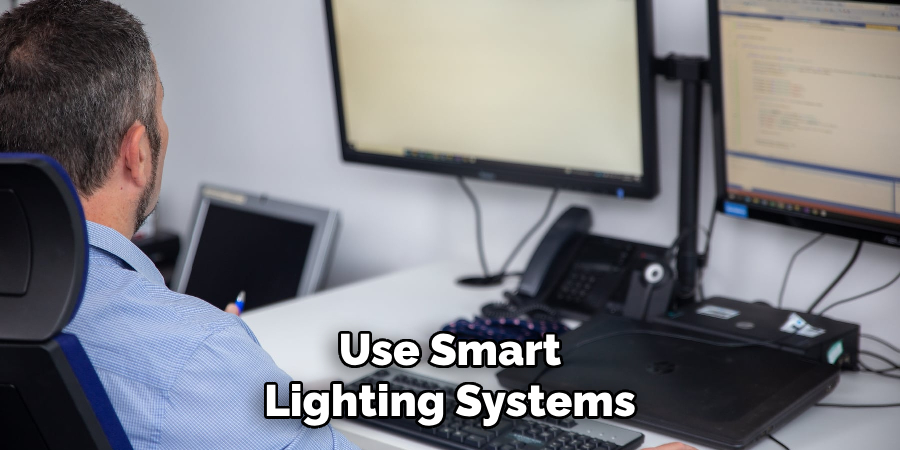
By subscribing to a remote surveillance service, you can have experts monitor your home’s security around the clock and respond to any incidents.
To use a remote surveillance service, choose a provider that fits your needs and integrate your security system with their monitoring platform. Ensure that all your cameras, sensors, and alarms are connected and functioning properly.
With professional surveillance, you gain an added layer of security and peace of mind, knowing that trained professionals are keeping an eye on your property.
Conclusion
Enhancing the security of your home through remote monitoring technologies provides peace of mind in today’s fast-paced world.
By leveraging smart locks, motion sensors, smart lighting, indoor cameras, environmental sensors, and a smart home hub, you create a comprehensive security system that is both effective and efficient.
Thanks for reading, and we hope this has given you some inspiration on how to remotely monitor your home!

