In today’s world, security systems are becoming increasingly sophisticated and more challenging to navigate.
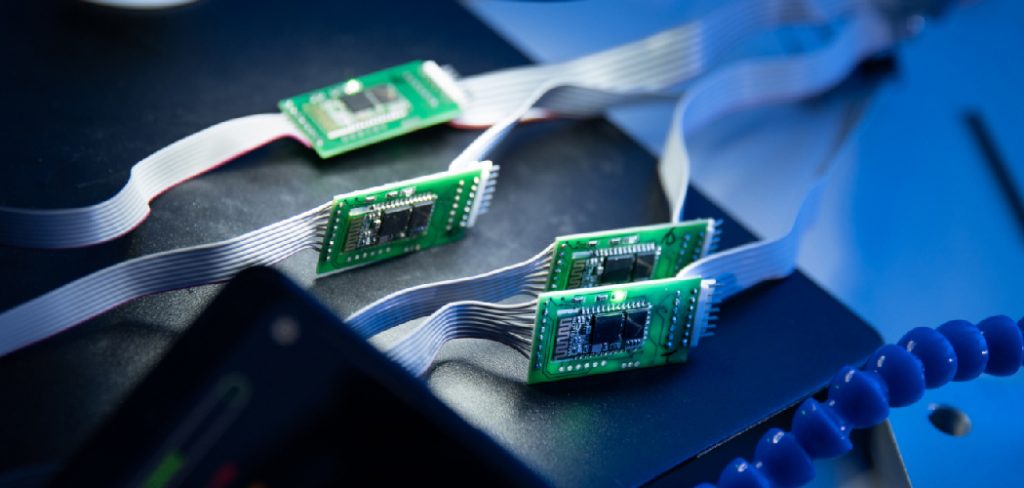
With technological advancements at the forefront, understanding the intricacies of these systems is essential for ensuring safety and compliance. This document aims to provide a comprehensive guide on how to bypass the security system.
It is crucial to emphasize that this information is intended for educational purposes only, to enhance knowledge and awareness about system vulnerabilities and promote ethical practices in cybersecurity.
Why Bypass the Security System?
While the initial impression of bypassing a security system might evoke notions of illicit activity or breach of trust, it’s important to recognize that there are legitimate scenarios where such actions are necessary and justified.
In the realm of cybersecurity, understanding the methods of bypass can aid in identifying vulnerabilities and reinforcing security measures. This knowledge allows cybersecurity professionals to anticipate potential threats and develop more robust defense mechanisms.
Additionally, in situations where systems malfunction or lock out authorized personnel, knowing how to safely and effectively bypass the security temporarily can restore access without causing long-term damage.
Ultimately, the primary goal is to ensure systems are as secure as possible while remaining accessible to those who need them.
Legal Considerations for Bypassing Security System
Before attempting to bypass any security system, it is vital to understand the legal implications involved. Unlawful tampering with security systems can lead to severe consequences, including criminal charges, financial penalties, and damage to professional reputation.
To remain compliant, one must ensure that any attempts to bypass security measures are conducted with proper authorization. This typically requires explicit permission from the system owner or operator, often documented in the form of contracts or written agreements.
Moreover, cybersecurity professionals must adhere to relevant laws and industry regulations, such as the Computer Fraud and Abuse Act (CFAA) and the General Data Protection Regulation (GDPR), which govern ethical practices and data protection.
Consulting with legal experts or compliance officers before engaging in activities that involve bypassing security systems is recommended to avoid unintentional violations and safeguard against legal risks.

10 Methods How to Bypass the Security System
1. Use the System’s Bypass Feature for Specific Zones
Most modern security systems come equipped with a built-in bypass feature that allows users to disable sensors in specific zones temporarily.
This feature is particularly useful when you need to deactivate a sensor near a door or window while still keeping the rest of the system active. For example, if you need to leave a window open but don’t want the system to trigger an alarm, you can bypass that sensor.
To bypass a zone, use the control panel or security app to select the specific sensor or zone you want to deactivate.
Typically, there will be a “bypass” button that you can press to temporarily disable the sensor. Once bypassed, the system will not respond to activity in that zone, but the other sensors will remain armed and functional.
2. Disarm the Security System Temporarily
One of the simplest methods to bypass a security system is to disarm it entirely.
If you need to bypass the system for a short period, such as when performing repairs, letting guests in, or bringing large objects through monitored areas, disarming the system is often the most straightforward solution.
You can typically do this using the control panel or a smartphone app associated with your security system. When disarming the system, ensure you have the necessary passcode or app access, and be aware that the entire system will be disabled until you rearm it.
This method is effective but should only be used when you are sure the system won’t be needed for security during that time.
3. Deactivate Specific Devices through the Control Panel
If you need to bypass individual components of the security system, such as motion detectors or door/window sensors, most systems allow you to deactivate those devices through the control panel.

This method is particularly useful if certain devices are malfunctioning or if you need to disable them temporarily without affecting the entire system.
To deactivate a specific device, navigate to the device settings on the control panel and choose the option to turn it off or bypass it. This method ensures that the rest of your system remains functional while the device in question is temporarily inactive.
4. Set Up Guest or Temporary Access Codes
If you need to allow temporary access to someone, such as a guest, cleaner, or maintenance worker, without completely disabling your security system, consider creating a guest or temporary access code.
Many home security systems offer the ability to create additional user profiles with limited permissions.
By using a temporary code, the system can stay active while allowing certain areas to be bypassed for the guest’s convenience. Once the temporary access is no longer needed, you can delete or deactivate the guest code, ensuring that your home remains secure.
5. Use Smart Home Integration to Temporarily Disable Devices
If your security system is integrated with a smart home platform, such as Google Home, Amazon Alexa, or Apple HomeKit, you can use voice commands or app controls to bypass specific devices temporarily.
For instance, you might disable an outdoor camera while mowing the lawn or deactivate a door sensor while you’re loading groceries.
Smart home integration offers more flexibility for bypassing the security system on an ad hoc basis without needing to go through the central control panel. Just make sure that you remember to re-enable the devices once you’ve completed your task.
6. Utilize the System’s Stay Mode
Many security systems feature a “Stay” mode, which is designed to keep certain sensors active (like perimeter doors and windows) while bypassing interior motion sensors.
This mode is typically used when people are inside the house and don’t want to trigger alarms by moving around. To use Stay mode, arm the system as usual, and select the option for Stay mode.

This method allows you to maintain a certain level of security while bypassing indoor sensors for convenience and comfort.
7. Turn Off Power to Wired Systems
For those with a wired security system, one way to bypass it is to temporarily cut power to the system. This can be done by turning off the circuit breaker that powers the system.
However, this method can be risky, as it completely disables the entire system and may cause it to lose its settings, requiring reprogramming.
Use this method only when absolutely necessary, such as during maintenance or upgrades to the system’s hardware. After cutting power, make sure to restore it and test the system to ensure all devices are functioning correctly.
8. Remove the Battery Backup
Wired systems typically include a battery backup to ensure that the system remains functional in case of a power outage.
If you need to bypass the system entirely, you can remove the battery backup. This will fully disable the system until the battery is replaced and power is restored.
To remove the battery backup, access the control panel or main hub, where the backup is usually located. Disconnect the battery carefully and keep it stored in a safe place until you’re ready to reinstall it.
9. Temporarily Disable the Wi-Fi or Cellular Connection
If you have a wireless security system, temporarily disabling the Wi-Fi or cellular connection can effectively bypass the system by cutting off its ability to communicate with monitoring services or send alerts.
This can be useful if the system is malfunctioning and sending false alarms. To disable the connection, you can either turn off your router or deactivate the cellular module within the security system.
Keep in mind that doing this will leave your system vulnerable, so it’s important to restore the connection as soon as possible.
10. Manually Bypass Tamper-Proof Sensors
Some security systems include tamper-proof sensors that can be bypassed with the right tools and knowledge.
These sensors are designed to trigger an alert if someone tries to remove or disable them, but in certain cases, such as during system maintenance, you may need to bypass these features.
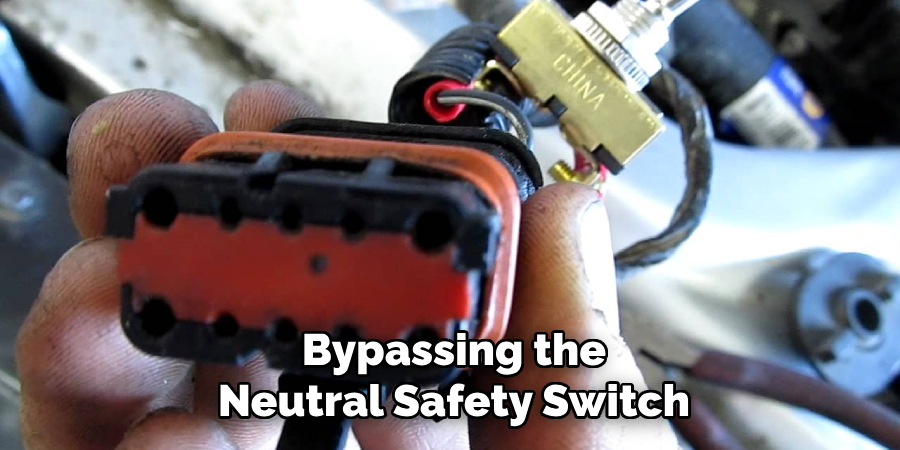
To manually bypass tamper-proof sensors, you’ll need to follow the manufacturer’s instructions, which often involve using a special key or passcode.
Be sure to restore the sensors to their original state after the necessary work is completed to ensure continued protection.
Conclusion
Bypassing components of a home security system can be necessary for various reasons, such as maintenance, guest access, or resolving technical issues.
Understanding and using these methods judiciously can ensure that your security remains effective while allowing for necessary flexibility.
Whether you choose to use built-in features like Stay mode or rely on smart home integrations for temporary adjustments, always remember to restore the system to its full functionality to ensure your home is protected.
Thanks for reading, and we hope this has given you some inspiration on how to bypass the security system!
About
Safety Fic is a distinguished figure in the world of Diy design, with a decade of expertise creating innovative and sustainable Diy solutions. His professional focus lies in merging traditional craftsmanship with modern manufacturing techniques, fostering designs that are both practical and environmentally conscious. As the author of diy, Safety Fic delves into the art and science of Safety Fic-making, inspiring artisans and industry professionals alike.
Education RMIT University
(Melbourne, Australia) Associate Degree in Design (Safety Fic) Focus on sustainable design, industry-driven projects, and practical craftsmanship. Gained hands-on experience with traditional and digital manufacturing tools, such as CAD and CNC software.
Nottingham Trent University
(United Kingdom) Bachelor’s in diyfastly.com and Product Design (Honors) Specialized in product design with a focus on blending creativity with production techniques. Participated in industry projects, working with companies like John Lewis and Vitsoe to gain real-world insights.
Publications and Impact
In diy, Safety Fic his insights on indoor design processes, materials, and strategies for efficient production. His writing bridges the gap between artisan knowledge and modern industry needs, making it a must-read for both budding designers and seasoned professionals.
