In today’s world, privacy and security are major concerns for many individuals. With the rise of hidden surveillance devices, it is important to be vigilant about the presence of cameras in unexpected places. One such covert location is within smoke detectors. It may seem unlikely at first, but these common household safety devices can sometimes be modified to house hidden cameras, posing a

significant risk to personal privacy. In this guide, we will explore how to tell if smoke detector has camera, ensuring that you can maintain the privacy and security of your personal space.
Understanding Smoke Detectors with Cameras
Smoke detectors with built-in cameras are designed to blend inconspicuously into their environment while capturing video or images. These devices are typically utilized for covert monitoring in homes, offices, or public places. The integration of cameras into smoke detectors allows for discreet surveillance, which can be difficult to detect with the naked eye. Such devices often feature
advanced technology and wireless connectivity, enabling them to transmit recordings to remote devices or storage platforms. Understanding the potential presence of these hidden cameras is crucial for safeguarding privacy, as they may capture sensitive areas without consent. Recognizing the signs and features of smoke detectors with cameras will help you stay informed and protect yourself against unauthorized surveillance.
Reasons for a Smoke Detector with a Camera
There are several motivations behind the use of smoke detectors with built-in cameras. One of the primary reasons is the need for discreet security solutions. In environments where traditional surveillance cameras may be too obvious or intrusive, hidden cameras within smoke detectors provide a covert method of monitoring without drawing attention. This can be particularly beneficial in retail
settings, where preventing theft without alerting potential shoplifters is crucial. Additionally, property owners might employ these devices for monitoring rental properties or vacation homes, ensuring the safety and upkeep of the premises while respecting the privacy of guests. In some instances, smoke detector cameras are used for security in sensitive areas, offering a layer of surveillance
that might deter unwanted behavior without being overtly intrusive. However, while these devices offer certain security advantages, it’s important to balance their use with ethical considerations regarding privacy.

10 Methods How to Tell if Smoke Detector Has Camera
1. Inspect the Smoke Detector’s Model and Specifications
One of the simplest ways to ascertain whether a smoke detector has a camera is to check the model number and specifications. Most smoke detectors will have a label or sticker that provides information about the brand, model number, and features. By researching this information online, you can find the manufacturer’s website or product manuals that detail the capabilities of the device. Look
specifically for mentions of video recording or camera functionalities. Many manufacturers will clearly state whether their smoke detectors are equipped with such features, allowing you to confirm their capabilities without having to inspect the device closely.
2. Look for Unusual Indicators
Typically, smoke detectors feature a single LED light that blinks or illuminates when the unit is powered on or when there is an alert. However, smoke detectors with cameras may have additional indicators or lights, such as those that signal recording status or Wi-Fi connectivity. If you notice a second light that behaves differently from the standard operational light—such as flashing in patterns that
don’t correspond with typical alarm signals—it may indicate the presence of a camera. Familiarizing yourself with the standard indicators of your model can help you identify anything unusual.
3. Examine the Device Physically
Taking a closer look at the physical structure of the smoke detector can reveal clues about hidden camera functionality. Many smoke detectors equipped with cameras may have small openings or lenses that are not typical of standard models. Inspect the unit for any signs of a camera lens, such as a shiny, rounded surface, which may indicate the presence of a camera. Additionally, some devices
may have a small pinhole opening that could house a camera. If you find any features that seem out of the ordinary, it’s worth investigating further to determine their purpose.
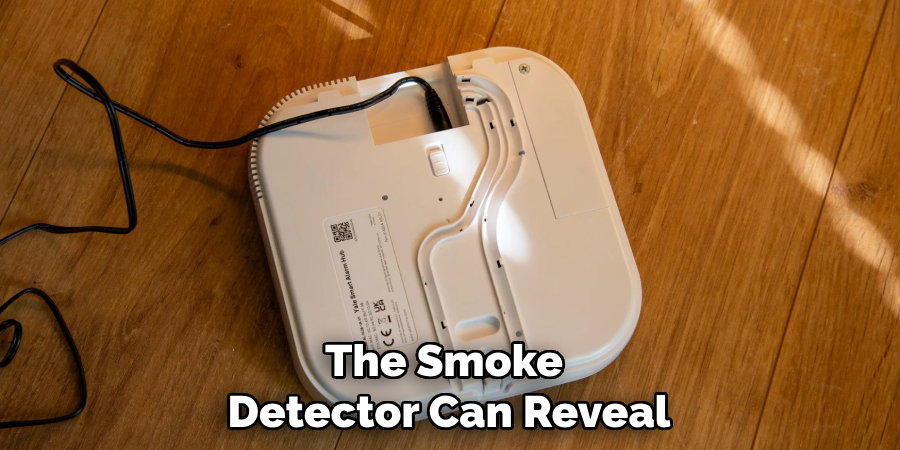
4. Check for a Microphone
Some smoke detectors that include cameras also feature built-in microphones for audio recording or voice control capabilities. If your smoke detector has a grill or a small hole that could function as a microphone, it may indicate that the device is equipped with additional surveillance technology. Checking the specifications online can help clarify whether the device is designed to capture
audio as well as video. If you discover a microphone, there’s a higher likelihood that the smoke detector also has a camera, as both features often come together in smart devices.
5. Look for Smartphone Integration
Many modern smoke detectors are equipped with smart technology, allowing them to connect to smartphones and smart home systems. If your smoke detector has a corresponding mobile app, review its features carefully. Some apps will provide live video feeds or allow you to remotely monitor your home, which may indicate that the smoke detector contains a camera.
In the app settings, look for any options related to video recording or surveillance; the presence of these features suggests that the smoke detector may indeed have an integrated camera.
6. Conduct a Light Test
Performing a light test can help identify the presence of a hidden camera within a smoke detector. To conduct this test, turn off the lights in the room and shine a flashlight directly at the smoke detector. If there is a camera lens present, it may reflect light differently than the surrounding materials. Look for a small circular reflection that differs from the casing of the smoke detector.
his method is effective because many cameras, especially those with glass lenses, will reflect light in a distinct manner that is easily noticeable when illuminated.
7. Listen for Unusual Noises
Another potential indicator of a smoke detector with a camera is the presence of sounds that you wouldn’t typically expect from a standard smoke detector. If you hear faint clicking, whirring, or beeping noises, it may suggest that the device is operationally recording or transmitting video. Some surveillance cameras make sounds when they are adjusting their focus or capturing images, which can be a
red flag. If you suspect that your smoke detector has surveillance capabilities, pay attention to any unusual auditory cues during its operation.

8. Monitor Your Wi-Fi Network
Many smoke detectors with cameras connect to your home Wi-Fi network to enable remote monitoring and alerts. To check if your smoke detector has a camera, log in to your router’s interface and look for connected devices. If you notice a device listed that corresponds with your smoke detector and has a name suggesting video or surveillance functionality,
it’s a good indication that the unit has a camera. Additionally, if you see an unfamiliar device connected to your network, it could be worth investigating further, as it may be related to a hidden surveillance feature.
9. Use a Mobile App to Detect Cameras
There are several mobile apps designed specifically to detect hidden cameras and surveillance devices using your smartphone. These apps use various techniques to identify camera signals, including detecting infrared light and scanning for network connections. Install a reputable app and follow the instructions to scan the area where the smoke detector is located.
If the app identifies a hidden camera or detects unusual signals, this could indicate that your smoke detector is equipped with surveillance technology.
10. Consult an Expert
If you have thoroughly investigated the smoke detector but still have concerns about its features, consider consulting a professional. A technician or expert in home security can perform a comprehensive inspection of the device, identifying whether it contains a camera or any additional features. They can provide guidance on the safety and legality of using such devices within your home.
This step is particularly crucial if you are renting and want to ensure your privacy and security are protected.
Things to Consider When Ensuring Privacy and Security
When evaluating the security and privacy of your living space, especially with devices like smoke detectors that may contain hidden cameras, it’s vital to consider several factors. First, be aware of local privacy laws and regulations, as they can vary significantly depending on your location. Understanding what is legal in terms of surveillance and monitoring is crucial to avoid potential legal issues.
Secondly, consider your own comfort level with technology. If you’re not tech-savvy, you might overlook subtle indicators or features that could compromise your privacy. In such cases, seeking help from someone knowledgeable or hiring a professional might be beneficial.

Conclusion
In an era where surveillance technology is increasingly integrated into everyday devices, it is crucial for individuals to be vigilant and proactive in safeguarding their privacy. Smoke detectors equipped with hidden cameras can pose a significant threat to personal security, making it essential to be aware of the signs and perform periodic checks. By familiarizing yourself with the techniques
discussed—such as physical examination, app usage, and network monitoring—you can better protect your living space from unwanted surveillance. Thanks for reading, and we hope this has given you some inspiration on how to tell if smoke detector has camera!
About
Safety Fic is a distinguished figure in the world of Diy design, with a decade of expertise creating innovative and sustainable Diy solutions. His professional focus lies in merging traditional craftsmanship with modern manufacturing techniques, fostering designs that are both practical and environmentally conscious. As the author of diy, Safety Fic delves into the art and science of Safety Fic-making, inspiring artisans and industry professionals alike.
Education RMIT University
(Melbourne, Australia) Associate Degree in Design (Safety Fic) Focus on sustainable design, industry-driven projects, and practical craftsmanship. Gained hands-on experience with traditional and digital manufacturing tools, such as CAD and CNC software.
Nottingham Trent University
(United Kingdom) Bachelor’s in diyfastly.com and Product Design (Honors) Specialized in product design with a focus on blending creativity with production techniques. Participated in industry projects, working with companies like John Lewis and Vitsoe to gain real-world insights.
Publications and Impact
In diy, Safety Fic his insights on indoor design processes, materials, and strategies for efficient production. His writing bridges the gap between artisan knowledge and modern industry needs, making it a must-read for both budding designers and seasoned professionals.
