Onity key machines are vital tools in the hospitality industry, widely utilized for programming and encoding magnetic key cards. They serve as the backbone for hotel room access, ensuring security and convenience for guests. However, like any technology, these machines can occasionally encounter software glitches or system malfunctions. Resetting them correctly is crucial to clear these issues and refresh the machine for new key card programming.

Knowing how to reset Onity key machine is essential for hotel staff and technicians as it plays a significant role in maintaining seamless operations. Understanding this process can prevent downtime, ensuring guests enjoy uninterrupted access to their accommodations. Proper training and regular maintenance of the machines not only enhance guest experiences but also optimize operational efficiency, thereby supporting the overall functionality of the hotel’s access management system.
Understanding the Onity Key Machine System
An Onity key machine is an integral component of the hospitality industry’s security and access solution, facilitating the encoding of magnetic key cards with critical data to grant access to rooms, buildings, or other facilities. This machine is vital in interfacing with the hotel’s Property Management System (PMS), ensuring seamless integration of guest details and access management.
What is an Onity Key Machine?
The Onity key machine is a sophisticated piece of technology designed to encode magnetic strips on key cards. It utilizes specific programming sequences to imprint necessary data onto the cards, such as room numbers, stay duration, and access permissions.
This process transforms a simple card into a key that can unlock specific doors, making it paramount for hotel operations. By interfacing with the PMS, the Onity system aligns guest details with their access permissions in real-time, creating a streamlined process for guests and hotel staff.
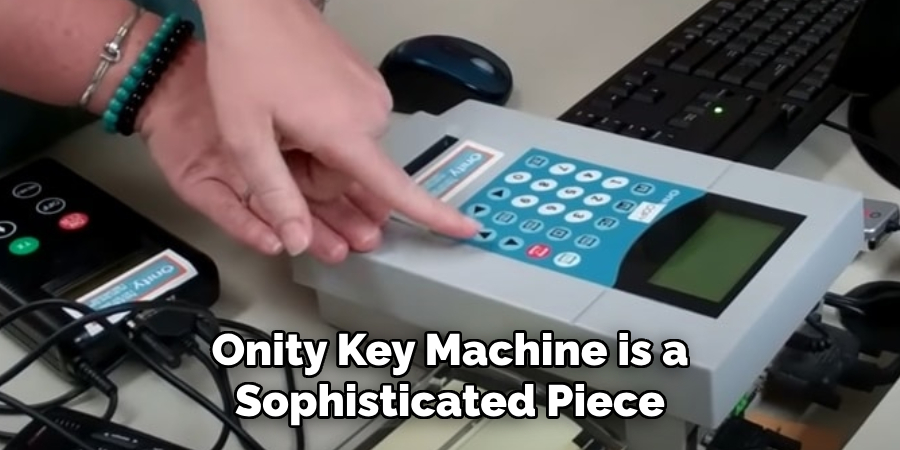
Components of the Onity System
- Encoder Machine: This is the physical unit where the key cards are programmed. The encoder embeds the necessary data onto the magnetic strip of the card, dictating which doors the guest can access.
- Property Management System (PMS) Integration: A critical component of the Onity system is its seamless connection to the hotel’s PMS. This integration ensures that the hotel can synchronize guest data with room access, updating the encoder in real time to reflect any changes to a guest’s reservation.
- Onity Software: This software is essential for managing access and programming key cards. It allows hotel staff to configure system settings, assign room access, and update key card data when necessary.
When and Why You May Need to Reset the Machine
There are several scenarios where a reset of the Onity machine might be required. Software glitches or malfunctions, such as system freeze-ups or encoding errors, may necessitate a reset to restore functionality. Updating the system after software changes, such as upgrades or patches, is another common reason to reboot the machine. Moreover, resolving communication issues between the Onity machine and the hotel’s PMS might require a reset to ensure accurate data syncing.

Additionally, power surges or outages can disrupt operations, making a reset crucial to resume normal functionality. A correct reset can mitigate these issues, ensuring that the machine is ready for new key card programming while maintaining the seamless operation of hotel access management.
How to Reset Onity Key Machine: Steps to Follow
Step 1: Power Cycle the Onity Machine
- Turn off the Onity machine: Locate the power button or unplug the machine from the power source. Wait for 10-15 seconds before plugging it back in or powering it on again.
- Wait for the machine to reboot: Once restarted, the machine should reload its software, which may resolve minor glitches or errors.
Step 2: Restart the Onity Software
- Close the software: If the key machine is connected to a computer or central system, close the Onity software program entirely.
- Restart the software: Re-launch the Onity software and verify its connection with the Property Management System (PMS).
- Test the software: Attempt to encode a test key card to check if the reset has resolved the issue.
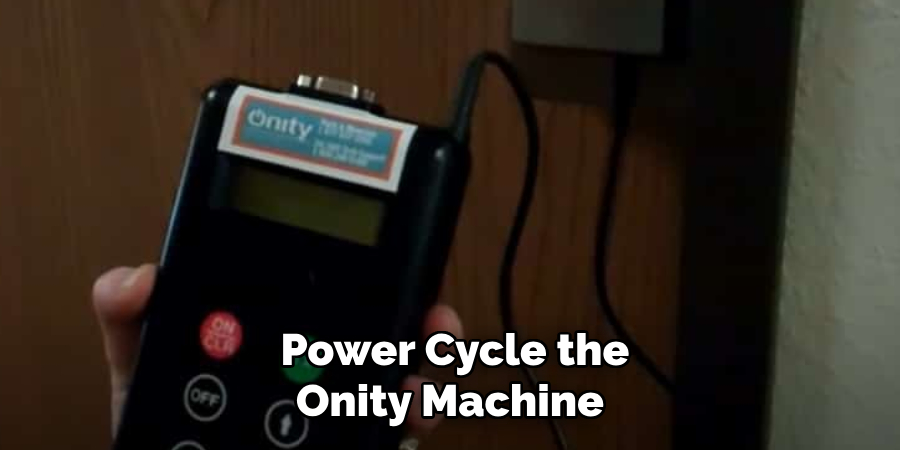
Step 3: Check for Updates or Software Patches
- Verify software updates: Ensure that the Onity software is up to date. Resetting may require reinstalling or updating the software to fix any bugs or glitches.
- Consult resources: For updates on the key encoding software, check the Onity support portal or contact the hotel’s IT department.
Step 4: Reset Machine Settings (Optional)
- Consult the manual: For a more thorough reset, refer to the machine’s manual for instructions on performing a factory reset or resetting machine settings through the admin panel.
- Backup data: Follow the steps carefully, as this process may erase configurations or settings. It’s crucial to back up important data or record settings before proceeding.
By following these steps, hotel staff can effectively troubleshoot and reset the Onity key machine, ensuring continued functionality and minimal disruption to hotel operations. This meticulous approach aids in maintaining the efficiency of the beloved access system that guests rely on during their stay.
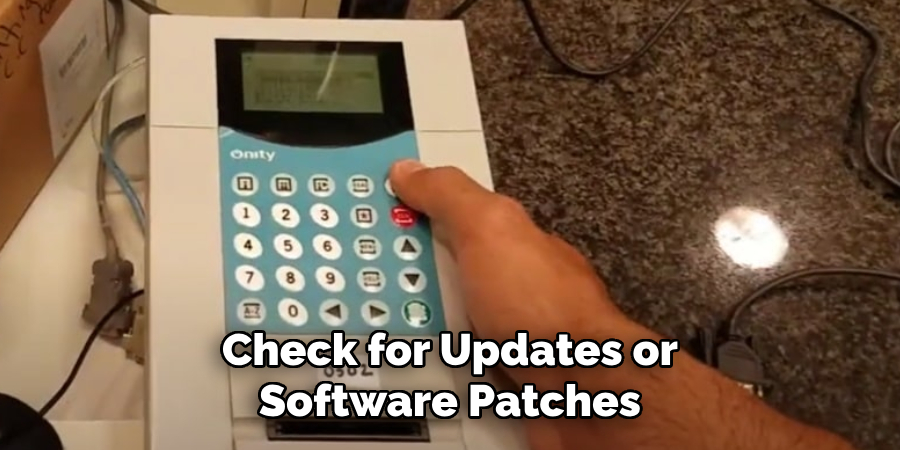
Troubleshooting Common Issues During Reset
When encountering issues after resetting the Onity key machine, it is essential to methodically diagnose and address each problem to restore full functionality.
Issue: Machine Won’t Turn Back On After Reset
- Check the power source: Ensure that the machine is securely plugged into a functioning power outlet. If the machine does not turn on, verify that the power source is active.
- Inspect for electrical issues: Check for a blown fuse or a tripped breaker in the immediate area, as these could disrupt the power supply.
- Test power connections: Use another device to confirm the power cable and socket are operational. Replace any faulty cables or adapters as needed.
Issue: The Machine Still Fails to Encode Key Cards
- Verify card positioning: Ensure the key card’s magnetic stripe is correctly aligned during the encoding process to enable proper data transfer.
- Check connectivity: Confirm that the machine maintains a proper connection with the Property Management System (PMS) to prevent communication failures.
- Consult error messages: Look for any error messages displayed by the software and use the Onity manual to obtain troubleshooting steps specific to the error code presented.
Issue: Machine Keeps Freezing or Crashing
- Assess software integrity: Frequent freezing or crashing may indicate software corruption or hardware issues. Check for available software updates or patches, as they could resolve underlying problems.
- Consider reinstallation: If updates are unavailable, reinstall the software to eliminate potential corruption. Seek additional support from Onity customer service if the issue persists.
Issue: Cards are Encoding Incorrectly After the Reset
- Verify PMS data: Confirm that the PMS data is accurately reflected and synced with the Onity key machine. A misalignment here could cause incorrect encoding.
- Evaluate card stock: Conduct tests using multiple key cards to identify if the error is related to the specific batch of cards in use. Replace the card stock if necessary.
By following these troubleshooting guidelines, hotel staff can efficiently address and resolve common resetting issues, ensuring that the Onity key machine continues to function smoothly and effectively.
When to Contact Onity Customer Support
Major Software or Hardware Issues
If the Onity key machine continues to malfunction despite performing resets and following troubleshooting steps, it is highly recommended to reach out to Onity’s customer support for comprehensive support. Their expertise can be especially valuable in diagnosing complex software issues that might not be evident through standard troubleshooting means. Persistent problems such as recurring crashes, elusive software bugs, or failures in key encoding that resist resolution necessitate professional guidance and intervention.
Factory Reset Assistance
Sometimes, advanced resets or significant hardware issues require specialized support from Onity’s technical team, particularly when a factory reset is warranted. Resetting to factory settings can be intricate and may risk data loss if not executed correctly. Onity’s support staff can provide step-by-step guidance to ensure that the factory reset is conducted safely and efficiently, assisting with subsequent reconfigurations that restore the machine to optimal functionality. This level of support is crucial for mitigating disruptions to hotel operations due to machine downtime.
Warranty and Repairs
In cases where the Onity key machine is still under warranty, contacting customer support can be an instrumental step in diagnosing any underlying hardware concerns. Their team can aid in evaluating whether a repair or replacement unit is needed, thereby ensuring that the machine’s performance is restored as swiftly as possible. Furthermore, initiating contact with Onity support can expedite the warranty claim process and help arrange necessary repairs or replacement parts, minimizing the interruption to access management in your facility. This ensures a seamless experience for both staff and guests.
Preventive Measures for Future Issues
Regular Software Updates
Ensure the Onity software is regularly updated to avoid compatibility issues or glitches with the hotel’s Property Management System (PMS) or encoding system. Keeping software current can prevent unexpected malfunctions and enhance system security.
Routine Machine Maintenance
Clean the card slot regularly and check for any dust or debris that may interfere with the encoding process. Inspect the machine periodically for any signs of wear and tear or hardware malfunctions, ensuring longevity and optimal performance.
Proper Usage Training for Staff
Train hotel staff to handle key card encoding correctly and follow protocols when using the machine. This helps reduce errors caused by incorrect card placement or software misuse, improving overall efficiency and reducing the likelihood of machine-related issues. Regular training sessions can keep staff knowledgeable about best practices and operating procedures.
Conclusion
In conclusion, knowing how to reset onity key machine is vital for ensuring the smooth operation of hotel access systems. The process includes verifying connections, checking software updates, and possibly performing a factory reset while ensuring data backups. Maintaining the key machine properly involves following troubleshooting guidelines, conducting software updates, and performing regular system checks to prevent issues from escalating.
Hotel staff should actively seek Onity’s support to minimize downtime and avoid frustrating guests with access issues. Proper maintenance of the Onity key card system enhances operational efficiency and significantly boosts guest satisfaction by ensuring seamless room access. By staying proactive in system upkeep, hotels can maintain a reliable and efficient check-in process that elevates the overall guest experience.

