Key cabinets are essential storage solutions designed to securely organize and manage keys, whether at home, in offices, or for commercial use. These cabinets safeguard keys from loss or theft while allowing authorized individuals easy access when needed. The importance of locking key cabinets lies in preventing unauthorized access and maintaining overall security, especially in environments where key control is critical, such as property management, hospitals, or businesses with fleet vehicles.

Understanding how to lock key cabinets properly is crucial to ensuring their effectiveness. Various types of key cabinets are various types of key cabinets available, each with unique locking mechanisms tailored to different security needs. These options include traditional manual locks, reliable electronic locks, and advanced digital systems with remote access and monitoring features. Choosing the right type of cabinet and utilizing its locking system effectively can significantly enhance the safety and organization of your keys.
Types of Key Cabinets and Their Locking Mechanisms
Manual Key Cabinets
Manual key cabinets are the most basic and traditional option available. These systems typically feature a standard lock-and-key mechanism, granting access by using a physical key. They are simple to use, cost-effective, and ideal for environments that do not require frequent access or remote management. However, keeping spare keys securely stored is crucial to avoid being locked out.
Electronic Key Cabinets
Electronic key cabinets add an extra layer of security and convenience by utilizing access methods such as numeric keypads, card readers, or fobs. These systems allow for programmable access codes, reducing the risk of unauthorized entry due to lost keys. Many electronic cabinets also include an audit trail feature to monitor who accessed the cabinet and when making them suitable for businesses or organizations needing tighter security protocols.
Smart Key Cabinets
Smart key cabinets represent the cutting edge of key management solutions. These systems operate via smartphone apps, Wi-Fi, or Bluetooth, enabling remote access, real-time monitoring, and control. Smart cabinets offer advanced features such as automatic locking, usage notifications, and integration with centralized security systems, fitting perfectly into tech-savvy or high-security environments.
Locking Mechanisms
Key cabinets employ different locking mechanisms to cater to various security needs. Popular options include deadbolt locks for robust mechanical protection, combination locks to eliminate the need for physical keys, and smart locking systems that offer unparalleled flexibility and control. The right mechanism depends on the security and convenience required for your specific use case.
Tools and Materials Needed
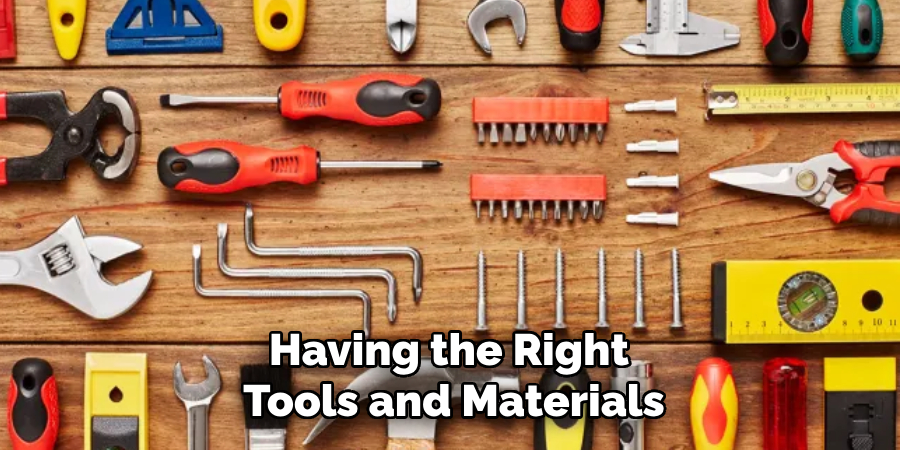
Having the right tools and materials is crucial for proper installation and functionality when setting up key cabinets. Below is a breakdown based on the type of cabinet:
For Manual Cabinets: You will need a lock and key, screws for installation, and mounting brackets (if required) to secure the cabinet to the wall or desired surface.
For Electronic or Digital Cabinets: These require batteries (if applicable) to power the locking system, wiring tools for installation, and a smartphone if smart locks are included for configuration and operation.
Additional Tools: Regardless of cabinet type, common tools like a drill, screwdriver, and measuring tape are essential. These tools ensure precise measurements and secure mounting, offering a professional and sturdy installation. Preparing these items beforehand will make the process efficient and smooth, ensuring that your key cabinet functions as intended.
Choosing the Right Lock for Your Key Cabinet
Selecting the appropriate lock for your key cabinet is a critical decision that depends on various factors, including security requirements, capacity needs, and budget considerations.
Consider Security Needs:
Begin by evaluating the level of security required. For minimal access control, a simple mechanical lock may suffice. However, advanced electronic systems such as digital combination locks or smart locks provide enhanced protection for higher security or frequent usage. These systems often offer features like PIN codes, biometric access, or connectivity with mobile apps, ensuring only authorized individuals can access the keys.
Size and Capacity:
The type of lock you choose should also align with the size of the cabinet and the number of keys it will store. Larger capacity cabinets or those used in commercial settings may benefit from locks designed for frequent and heavy usage, ensuring long-term durability and reliability.
Budget and Features:

Lastly, balance your budget with the features you need. While mechanical locks are typically cost-effective, electronic locks may offer value through added functionality like audit trails, access logs, or even remote access for smart systems. Prioritize these features based on your specific requirements to ensure optimal functionality and peace of mind.
How to Lock Key Cabinets: Step-by-Step Guide
Securing a key cabinet properly is essential to maintaining the safety and organization of your keys. Follow these steps to ensure your key cabinet is locked effectively, whether it uses a manual, digital, or smart locking system.
Step 1: Identify the Lock Type
Begin by identifying the type of lock your cabinet uses. Common lock types include key-operated locks, digital access codes, or smartphone-based systems. Understanding the lock type will help you proceed with the correct installation and setup method.
Step 2: Install the Lock
The installation process differs depending on the type of lock included in your cabinet.
- For Manual Locks: Insert the lock into the designated slot on the cabinet door. Secure it tightly using the screws provided in the kit, ensuring the lock is firmly attached.
- For Digital or Electronic Locks: Follow the manufacturer’s instructions carefully. This usually involves attaching the keypad to the cabinet door, connecting any necessary wires, and installing batteries to power the lock. Be sure all components are assembled securely.
- For Smart Locks: These locks often involve installing both physical hardware and downloading related software. Attach the smart lock to the cabinet as outlined in the manufacturer’s manual, connect any required components, and prepare to sync with your smartphone.
Step 3: Set the Locking Mechanism
After installation, setting up the locking mechanism is crucial to ensure proper functionality.
- Manual Locks: Use the key provided to engage the lock completely; test it a few times to ensure it turns smoothly and engages securely.
- Digital Locks: Program the passcode by following the lock’s setup instructions. Set codes that are easy for authorized personnel to remember but difficult for outsiders to guess.
- Smart Locks: Sync the lock with your smartphone via the app, Bluetooth, or Wi-Fi, depending on the system’s requirements. Configure any necessary settings directly in the app, such as user permissions or backup codes.
Step 4: Test the Lock
Once the lock is installed and properly configured, testing is critical before putting the cabinet to regular use.
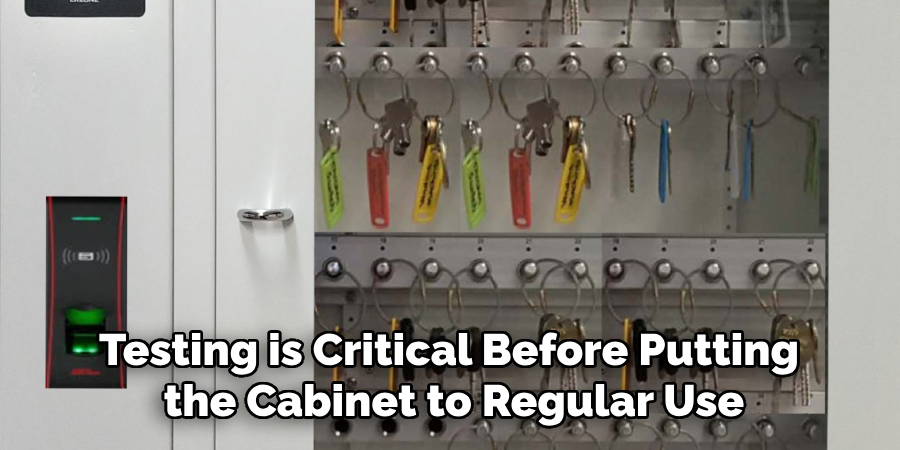
- Lock the cabinet door and ensure that it is completely secure.
- Perform a few unlocking and locking sessions to confirm smooth operation.
- If using a smart or digital lock, test additional features, such as remote unlocking or fingerprint access, to ensure they function as expected.
By following these steps, you can ensure your key cabinet is properly secured and ready for use, providing peace of mind that your keys are safe and easy to manage.
Troubleshooting Common Issues
Even with proper installation and maintenance, issues may occasionally arise with your key cabinet’s locking system. Below are solutions for some of the most common problems you may encounter:
Sticking Locks
Over time, locks can become sticky or difficult to turn due to dust or debris buildup. To resolve this issue, apply a graphite powder or a lubricating spray specifically designed for locks. Avoid using oil-based lubricants, as these can attract more dirt and exacerbate the problem.
Forgotten Codes or Keys
For digital or electronic locks, consult the user manual for instructions on how to reset the passcode. Some systems offer a master reset function, while others may require contacting customer support for assistance. For manual locks, it is advisable to store a spare key in a secure but accessible location if it is needed.
Low Battery Issues in Electronic Cabinets
Electronic locks rely on batteries, which will need to be replaced periodically. If the battery runs low or dies, replace it promptly, using high-quality batteries to ensure longevity. Many systems offer a temporary power connection, such as a backup USB power source, allowing you to unlock the cabinet and replace the batteries without hassle.
By addressing these common issues promptly, you can ensure your key cabinet remains fully functional and secure at all times.
Additional Features and Enhancements for Key Cabinets
Key cabinets can be upgraded with various additional features to enhance functionality and security.
Access Control Options
Integrating a key tracking system or access logs can provide a thorough auditing process. This feature monitors who accessed the cabinet and provides an extra layer of accountability and security.
Locking Upgraded Features
Adding an alarm system is an excellent way to enhance security. These alarms can notify users if the cabinet is tampered with, ensuring timely responses to potential breaches.
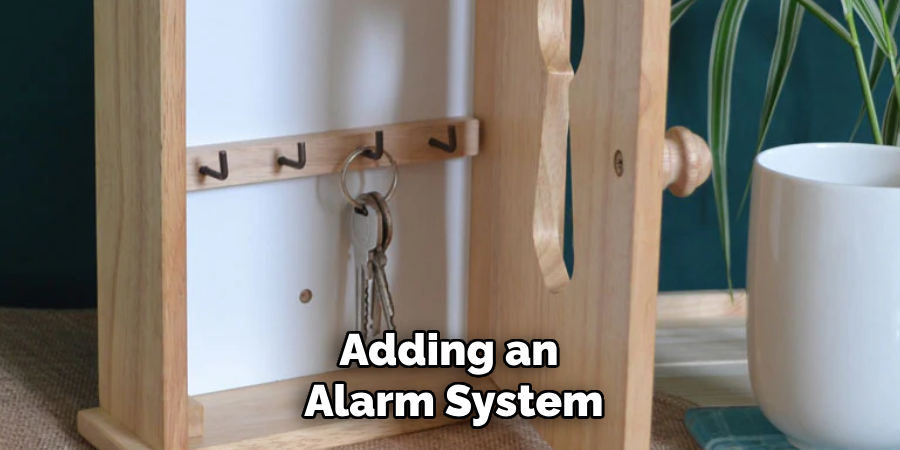
Remote Access and Monitoring
For greater convenience, modern key cabinets can incorporate Bluetooth or Wi-Fi-based systems. These features enable remote access and monitoring, which is particularly advantageous in business or commercial environments. Users can lock, unlock, and monitor the cabinet from their smartphones or computers, streamlining key management and boosting efficiency.
Conclusion
Choosing the right lock for key cabinets ensures maximum security and protects valuable assets. Advanced electronic and smart locking systems offer unparalleled convenience and increased safety, making them a worthwhile investment for both personal and business use. These systems simplify operations, enhance access control, and reduce the likelihood of unauthorized entry. Additionally, understanding how to lock key cabinets properly and performing regular maintenance checks can prevent mechanical failures or wear over time. By keeping the locking mechanism in optimal condition, users can maintain the integrity and functionality of their key cabinets for years to come.

