Resetting a Chevrolet key fob can be a simple and straightforward process, crucial for ensuring the proper functioning of your vehicle’s remote system.
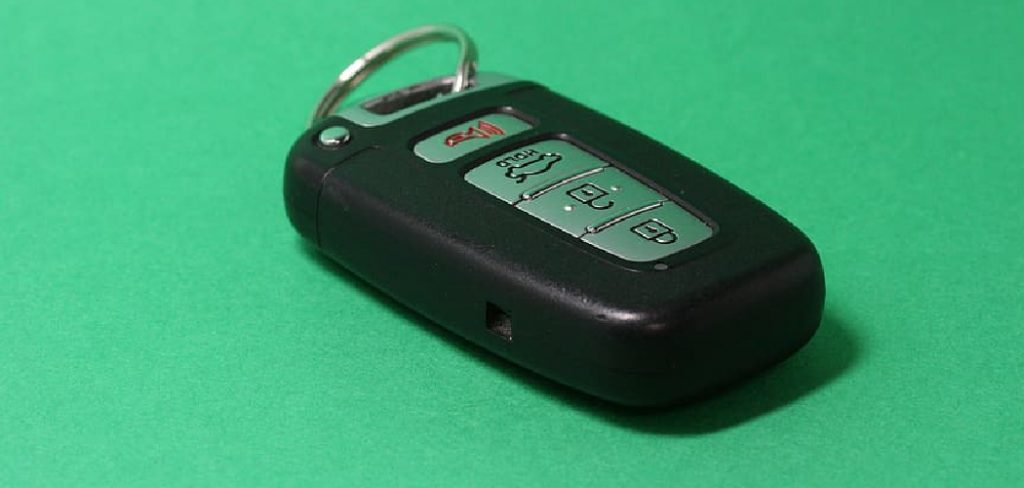
Whether you’ve replaced the key fob’s battery, experienced technical issues, or are setting up a new fob, following the correct steps will allow you to reprogram it effectively.
This guide on How to Reset a Chevrolet Key Fob will walk you through the process with clear, easy-to-follow instructions.
Why Reset a Chevrolet Key Fob?
Resetting a Chevrolet key fob is essential for maintaining the functionality and security of your vehicle. Over time, technical glitches or battery replacements can cause the key fob to lose its programming, rendering it unable to communicate with the car.
Additionally, if you purchase a new key fob or need to reprogram an existing one for a different vehicle, a reset is necessary to sync it properly. By resetting your key fob, you ensure that it operates efficiently, providing seamless access to your car and protecting against potential unauthorized use.
Needed Materials
Before beginning the reset process, make sure you have the following materials:
A Working Chevrolet Key Fob:
Ensure that the key fob you are resetting is in good working condition. If your key fob is damaged or has any physical defects, it may not respond properly to the reset process.
Owner’s Manual:
It’s always a good idea to have your vehicle’s owner’s manual on hand for reference, as different Chevrolet models may have slightly different procedures for resetting the key fob.
Working Vehicle Battery:
Make sure your car battery is fully charged and functioning correctly before attempting to reset the key fob. A weak or dying battery can cause issues with the reprogramming process.
8 Steps on How to Reset a Chevrolet Key Fob
Step 1: Sit in the Driver’s Seat

Begin by sitting in the driver’s seat of your Chevrolet vehicle. Make sure you have the key fob with you and that all doors are securely closed.
This ensures you’re in the optimal position to access the ignition and control the vehicle systems during the reset process. Being seated in the driver’s seat also guarantees you can follow the steps without interruption.
Step 2: Insert the Key in the Ignition
Insert your primary key into the vehicle’s ignition. Turn the key to the “ON” position, but do not start the engine.
This position allows the vehicle’s electrical systems to power on, which is necessary for the reprogramming process to begin. Ensure the dashboard lights are illuminated, indicating the vehicle is ready to proceed to the next step.
Step 3: Press and Release the Lock and Unlock Buttons
Locate the lock and unlock buttons on your Chevrolet key fob.
Press and hold down both buttons simultaneously for about 15 seconds, then release. This action triggers a synchronization process, which allows the key fob to communicate with the vehicle’s systems.
Step 4: Turn Off Your Chevrolet Vehicle’s Ignition
After pressing and releasing the lock and unlock buttons, turn the key in the ignition to the “OFF” position.
This step is essential to save the changes made during the synchronization process. Make sure not to remove the key from the ignition yet, as the next steps require quick access to it. Turning off the ignition prepares the vehicle’s system for the subsequent programming actions.
Step 5: Repeat the Press and Release Process
With the key still in the ignition and turned to the “OFF” position, press and hold the lock and unlock buttons on the key fob again for approximately 15 seconds, then release.

Repeating this process ensures that the synchronization between the key fob and the vehicle’s system is correctly established. Be patient and consistent during this step to avoid any errors in the programming sequence. Once completed, you are ready to proceed to the next step in the reset process.
Step 6: Turn on the Chevrolet Vehicle Ignition
Turn the key in the ignition to the “ON” position again. This will restart your vehicle’s electrical systems, allowing it to sync with the reprogrammed key fob.
Ensure all dashboard lights are illuminated, indicating that your car has been correctly synced with the key fob and is ready for use.
Step 7: Repeat the Process for Additional Key Fobs
If you have additional Chevrolet key fobs that need to be reset, repeat the synchronization process for each one.
With the primary key still in the ignition and turned to the “ON” position, take the next key fob and press and hold the lock and unlock buttons simultaneously for about 15 seconds, then release.
This ensures that all of your key fobs are properly programmed to communicate with the vehicle’s system. Repeat this step for every key fob you wish to reset to ensure seamless functionality for each one.
Step 8: Turn Off the Chevrolet Vehicle Ignition and Remove Primary Key
With all key fobs synced to your vehicle’s system, turn off the ignition and remove the primary key from the vehicle. Your Chevrolet key fob(s) should now be properly reset and ready for use. The lock and unlock buttons should now effectively operate your vehicle’s remote system.

Following these steps on How to Reset a Chevrolet Key Fob will help you reset your Chevrolet key fob quickly and efficiently, ensuring the security and convenience of your vehicle. If you encounter any issues during this process, it’s always best to consult your owner’s manual or seek assistance from a professional mechanic. No matter the situation, taking the time to properly reset your key fob will ensure smooth and secure access to your Chevrolet vehicle.
Additional Tips
- If you have lost your primary key fob, it is recommended that you reset all existing key fobs and program new ones to ensure the security of your vehicle.
- Always replace the battery in your key fob if it begins to weaken or die, as this can affect its ability to properly communicate with your Chevrolet vehicle.
- In certain situations, it may be necessary to take your vehicle and key fob to a dealership for resetting if the manual process does not work. This may be due to more complex programming required for specific models.
- It’s always essential to keep your key fob in a safe place when not using it, as losing or damaging it can result in costly replacements and inconvenience.
- Regularly checking and maintaining the condition of your key fob can help prevent any issues with its functionality, such as a worn-out or damaged button.
With these tips and a little patience, you’ll be able to easily reset your Chevrolet key fob whenever necessary, ensuring seamless access to your vehicle’s remote system. So, make sure to follow these steps carefully for a successful reset process! Happy driving!
Frequently Asked Questions
Q: Do I Need to Have All Key Fobs Present During the Reset Process?
A: No, you can reset one key fob at a time. However, it’s recommended to have all key fobs present and synced for convenience. The primary key fob must be present for the reset process to work.
Q: Will This Process Work on All Chevrolet Models?
A: This reset process is generally applicable to most Chevrolet models, but it’s always best to consult your vehicle’s owner’s manual for specific instructions. Some older models may have slightly different procedures for resetting the key fob.
Q: Can I Reset My Key Fob if It Is Not Working at All?
A: If your key fob is not working at all, it could indicate a more significant issue with the vehicle or the key fob itself. In this case, it’s best to consult a professional mechanic or contact your local Chevrolet dealership for assistance. Attempting to reset a faulty key fob may not resolve the issue and could potentially cause further problems.
Q: How Often Do I Need to Reset My Chevrolet Key Fob?
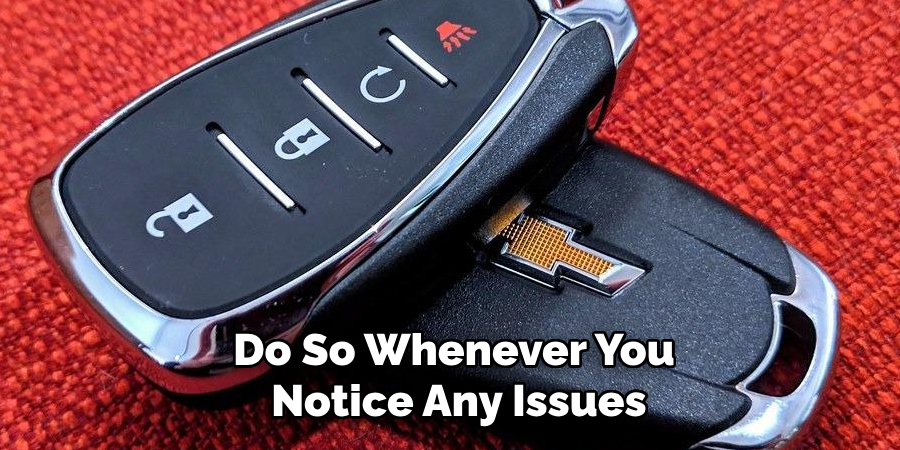
A: There is no specific timeframe for when you should reset your key fob. It’s recommended to do so whenever you notice any issues with its functionality, such as trouble locking or unlocking the vehicle remotely. Additionally, it’s a good idea to periodically reset your key fob as part of routine maintenance to ensure seamless operation and prevent potential issues in the future.
Conclusion
Resetting a Chevrolet key fob is a simple process that can save you time, money, and potential frustration in the long run. By following these eight steps on How to Reset a Chevrolet Key Fob carefully, you can ensure that your key fob communicates efficiently with your car’s systems.
Remember to always refer to your owner’s manual or seek professional assistance if you encounter any difficulties during the reset process. Properly maintaining your key fob is an essential part of owning a Chevrolet vehicle, and by resetting it when necessary, you can ensure that your car remains secure and easily accessible for years to come.
So, next time you encounter any issues with your Chevrolet key fob, remember these eight simple steps to quickly and efficiently reset it yourself. Happy driving!

