The growing importance of home security cannot be overstated in today’s world, where safeguarding your family and property is a top priority. With technological advancements, wireless security camera systems have emerged as one of the most effective and convenient solutions for enhancing home safety.

These systems offer a range of advantages, including easy installation, flexibility in placement, and the ability to monitor your home remotely from your smartphone or computer. Compared to traditional wired systems, they eliminate the hassle of extensive wiring and are perfect for modern households. This guide will walk you through how to install wireless security camera system at home by covering the essential steps. From choosing the right camera system for your needs to successfully installing and optimizing it for maximum efficiency, you’ll gain the confidence to easily protect your home.
Choosing the Right Wireless Security Camera System
When selecting a wireless security camera system for your home, matching your specific needs with the available options is crucial to ensure optimal performance and coverage.
Types of Cameras
There are several types of cameras to consider, each designed for specific areas of your home. Indoor cameras are ideal for monitoring common living spaces or entry points. On the other hand, outdoor cameras are weather-resistant and perfect for protecting your home’s perimeter. Doorbell cameras combine video monitoring with the functionality of a doorbell, allowing you to see and communicate with visitors. Lastly, PTZ (pan-tilt-zoom) cameras offer enhanced flexibility by allowing remote control to adjust their viewing angle and zoom, making them suitable for larger areas.
Key Features to Consider
Focus on core features that fit your security needs. High resolution, such as 1080p or 4K, ensures clear video quality, while night vision enhances visibility in low-light conditions. Motion detection alerts you to activity, and two-way audio enables communication through the camera. When it comes to storage, decide between cloud storage, which offers accessibility and convenience, or local storage for more control over your data.

Compatibility and Budget
Ensure the camera system integrates with smart home devices, such as Alexa or Google Home, for seamless functionality. Keep your budget in mind, balancing advanced features with affordability to achieve a system that meets your needs without overspending.
Preparing for Installation
Surveying Your Home
Begin by identifying high-risk areas around your property, such as entry points, the backyard, and the driveway. These locations are most vulnerable to unauthorized access and should be prioritized for surveillance. Plan the placement of each camera to ensure optimal coverage, avoiding blind spots and taking advantage of wide-angle views or adjustable lenses if applicable. Consider factors such as lighting and obstacles to maximize visibility day and night.
Gathering Tools and Materials
Proper preparation makes the installation process smoother. Gather all necessary tools, including a drill, screwdriver, and measuring tape, as these will help with precise placement and mounting. Additionally, ensure you have all required materials, such as screws, anchors, and mounting brackets, which typically come with the camera kit. Double-check that these components are suitable for the surfaces you’ll be installing the cameras on, whether brick, wood, or drywall.

Testing the System
Before securing the cameras in place, connect and test them indoors. Verify that the camera is powered on, capture quality footage, and connect successfully to your monitoring system or app. Testing ahead of time ensures that any issues can be resolved without reinstalling or moving equipment later.
How to Install Wireless Security Camera System at Home: Installing the Cameras
Once you’ve tested the system successfully, it’s time to install the cameras in their designated locations. Proper installation is crucial for maximizing both the effectiveness of your surveillance system and the longevity of your equipment.
Outdoor Cameras
Positioning and protection are key when installing outdoor cameras. Mount your cameras 8-10 feet above the ground to provide optimal viewing angles while keeping them out of reach of potential vandals. Aim the cameras to cover key areas such as doors, windows, driveways, or any other entry points. Be mindful of environmental factors like sunlight glare that might impede the clarity of the footage. Adjust the angle to ensure a clear, unobstructed view of the target areas while avoiding direct exposure to harsh lighting. Weatherproofing measures should be considered to protect the cameras and maintain functionality, especially in harsh climates.
Indoor Cameras
Indoor camera placement requires strategic positioning to monitor spaces effectively. Mount cameras in the corners of rooms to capture the widest view possible and cover as much area as necessary. Pay attention to sensitive areas like entryways, hallways, and shared living spaces where monitoring is a priority. Avoid pointing cameras directly at reflective surfaces, such as mirrors or glass windows, which can cause glare or disrupt the image quality. If possible, place cameras discreetly to blend with the room’s décor and provide unobtrusive surveillance.
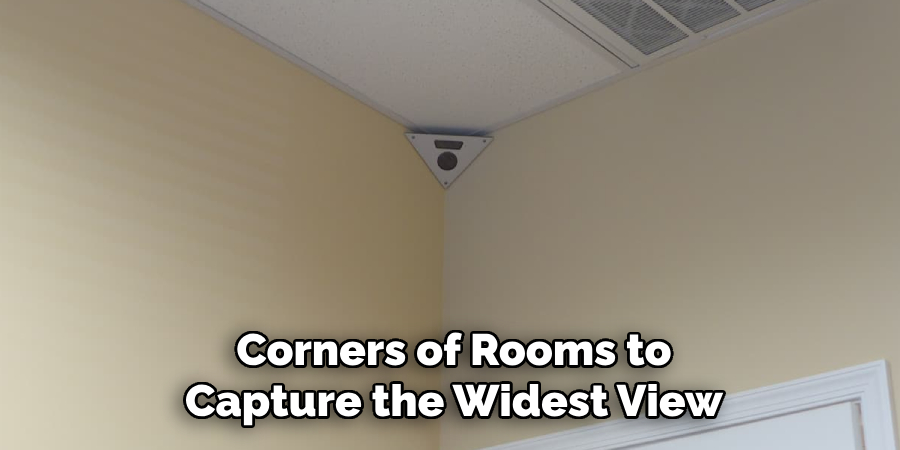
Wireless Connectivity Setup
To ensure smooth monitoring and recording, connect all cameras to your home Wi-Fi network. During installation, confirm that the signal strength at each camera’s location is robust and reliable to avoid connectivity interruptions that could impact performance. Consider using Wi-Fi extenders to boost connectivity for larger properties or areas with weak signals. Keep the cameras’ firmware and monitoring app updated to take advantage of the latest features and ensure they remain secure from potential cyber threats.
Power Options
Depending on the type of cameras you have, setting up the power supply can involve different approaches. For wireless cameras, use rechargeable batteries and check their charge regularly to ensure they operate continuously. Alternatively, if your cameras use a wired power source, ensure they are positioned near power outlets. When managing cables, use cable clips, conduits, or similar tools to tuck wires neatly against walls or ceilings, preventing tripping hazards and keeping your setup visually clean. If you’re installing cameras in hard-to-reach locations, consider investing in long-lasting battery-powered options or running concealed wiring for a seamless and reliable setup.

Proper installation of your cameras is an essential step in securing your property, whether indoors or outdoors. With careful positioning, reliable connectivity, and effective power management, you can achieve comprehensive surveillance coverage for your home or business space.
Configuring the System
Properly configuring your surveillance system ensures optimal performance and usability. This includes connecting your cameras to the mobile app, setting up alerts, and assigning storage options.
Connecting to the Mobile App
Start by downloading the mobile app recommended by your camera manufacturer. Once installed, follow the step-by-step instructions within the app to sync your cameras to the system. Ensure your cameras are connected to a stable Wi-Fi network during setup. This connection allows you to monitor feeds in real time and adjust settings remotely, offering convenience and control.
Setting Up Alerts
To reduce unnecessary notifications, customize your system’s motion detection settings. Define specific zones within the camera’s field of view to monitor for activity, and set the sensitivity level based on your needs. This way, you can avoid being notified of minor movements, like leaves blowing in the wind, while staying informed of anything significant.
Assigning Storage
Decide on the storage option that suits your requirements. If you prefer local storage, use a high-capacity SD card compatible with your cameras. Alternatively, choose a cloud storage plan that offers secure, off-site backups. Cloud storage provides added safety and flexibility, ensuring you can access your videos anytime, even if the physical camera is damaged or stolen.
Testing and Adjustments
Monitor Coverage
Begin by inspecting each camera’s field of view to ensure that important areas are fully covered. Adjust the camera angles to eliminate blind spots, particularly entrances, windows, and other vulnerable locations. Pay attention to overlapping coverage areas to maximize security and avoid gaps.
Assess Performance
Evaluate your cameras’ video quality under different lighting conditions. Test them during the daytime to ensure sharp, clear visuals and at nighttime to confirm the efficiency of night vision capabilities. Create simulated motion events, such as walking through monitored areas, to verify that motion detection features and alerts function properly.
Optimize Wi-Fi Connection
A strong and stable Wi-Fi connection is crucial for reliable camera performance and uninterrupted video streaming. If some cameras experience weak signals or delayed transmissions, consider relocating your router to a central position or using Wi-Fi extenders to enhance coverage. These adjustments will ensure seamless connectivity across all cameras for consistent monitoring.
Maintenance and Troubleshooting
Regular Maintenance
Regular maintenance is essential to ensure the optimal performance of your cameras. Start by cleaning the camera lenses gently with a microfiber cloth to prevent dirt or debris from obstructing the view. Regularly check battery levels if your cameras are not hardwired and replace or recharge them as necessary. Additionally, verify that your cameras have the latest firmware updates installed, as manufacturers often release improvements and security patches to enhance functionality.

Addressing Common Issues
If you encounter connectivity problems, such as cameras failing to connect to the network, a simple device reset can often resolve the issue. Ensure that your router settings align with the camera’s requirements for persistent connectivity challenges. Poor video quality can frequently be addressed by improving your network speed, perhaps through an upgraded internet plan or prioritizing traffic on your router. Alternatively, adjusting camera settings like resolution or repositioning the device for better lighting conditions can drastically improve the captured video quality. Addressing these common issues will ensure your cameras operate effectively and provide reliable monitoring.
Tips for Maximizing Security
Layered Security
It is essential to adopt a layered approach to enhance your home or business security. Cameras alone are effective, but combining them with other security measures significantly strengthens your overall safety. Use high-quality door locks, motion sensors, and alarms alongside your cameras for comprehensive protection. These devices can work together to create an integrated system, ensuring multiple layers of defense against potential intrusions.
Secure Network
A secure network is crucial for preventing unauthorized access to your security cameras. Start by using a strong, unique Wi-Fi password to block unwanted users from accessing your network. Additionally, ensure that your router is using WPA3 encryption, the latest and most secure protocol, to safeguard your connection against hacking attempts. Limit unnecessary access by configuring secure permissions for all connected devices.
Privacy Considerations
While security is vital, privacy should not be overlooked. Be mindful of where you place your cameras, and avoid monitoring private spaces like bedrooms or bathrooms. For areas where cameras may only occasionally be necessary, consider disabling them when not in use to respect the privacy of family members or occupants. Striking a balance between surveillance and personal privacy fosters a more comfortable and secure environment.
Conclusion
A well-installed wireless security camera system offers peace of mind by enhancing the safety and security of your home. By carefully planning and executing the setup process, you can ensure optimal coverage and performance tailored to your specific needs. Understanding how to install wireless security camera system at home allows you to address both security and privacy effectively. Remember, ongoing maintenance, such as updating firmware and checking system functionality, is essential for long-term reliability. Investing in proper installation and upkeep will provide lasting protection and help you create a safer, more secure living environment.
About
Safety Fic is a distinguished figure in the world of Diy design, with a decade of expertise creating innovative and sustainable Diy solutions. His professional focus lies in merging traditional craftsmanship with modern manufacturing techniques, fostering designs that are both practical and environmentally conscious. As the author of diy, Safety Fic delves into the art and science of Safety Fic-making, inspiring artisans and industry professionals alike.
Education RMIT University
(Melbourne, Australia) Associate Degree in Design (Safety Fic) Focus on sustainable design, industry-driven projects, and practical craftsmanship. Gained hands-on experience with traditional and digital manufacturing tools, such as CAD and CNC software.
Nottingham Trent University
(United Kingdom) Bachelor’s in diyfastly.com and Product Design (Honors) Specialized in product design with a focus on blending creativity with production techniques. Participated in industry projects, working with companies like John Lewis and Vitsoe to gain real-world insights.
Publications and Impact
In diy, Safety Fic his insights on indoor design processes, materials, and strategies for efficient production. His writing bridges the gap between artisan knowledge and modern industry needs, making it a must-read for both budding designers and seasoned professionals.
