Remote start is a convenient feature that allows you to start your Toyota vehicle from a distance, giving you the ability to pre-warm or cool the interior before driving.

This guide will walk you through how to enable remote start on a toyota key fob, ensuring a smoother and more comfortable driving experience. Whether you’re facing chilly winters or hot summers, remote start is an excellent way to enhance your vehicle’s functionality.
Benefits of Remote Start
Remote start offers numerous benefits that enhance both comfort and convenience for Toyota owners. One of the primary advantages is climate control, allowing you to pre-heat or cool your vehicle’s interior before entering – perfect for extreme weather conditions.
Additionally, it can help improve safety by defrosting windows in winter, ensuring better visibility before you start driving. Remote start also saves time by allowing you to prepare your vehicle without leaving your home or workspace.
For busy individuals or those with packed schedules, this feature adds an extra layer of ease to daily routines. Finally, remote start enhances your vehicle’s overall functionality, making every ride more enjoyable and efficient.
Key Features and Limitations
Key Features
The remote start feature on a Toyota key fob comes with numerous functionalities designed to enhance your driving experience. Some key features include the ability to start your vehicle from up to 80 feet away, providing ample range for everyday use.
The system is seamlessly integrated, allowing your key fob to communicate directly with your car for reliable performance. Additionally, Toyota remote start systems are equipped with built-in safety mechanisms, such as automatically turning off the engine if the vehicle is untouched for a certain period. This ensures your vehicle remains secure while conserving energy.

Prerequisites for Enabling Remote Start
Before you can enable the remote start feature on your Toyota key fob, there are a few prerequisites to ensure a smooth setup process. First, confirm that your vehicle is equipped with the remote start feature, as not all Toyota models come with this functionality pre-installed.
Check your owner’s manual or consult with your dealer if you’re unsure. Second, ensure that you have a compatible key fob – newer models typically include this feature, but older ones may require an upgrade. Additionally, some remote start systems may require your vehicle to have an active subscription to Toyota’s connected services, such as Toyota Remote Connect.
Finally, verify that your vehicle’s battery and the key fob’s battery are both adequately charged to avoid any interruptions during the setup or operation of the remote start feature. Once these requirements are met, you’ll be ready to proceed with enabling this convenient feature.
10 Methods How to Enable Remote Start on a Toyota Key Fob
Method 1: Verify Your Toyota Model and Trim Level
Begin by confirming whether your Toyota model and trim level are equipped to support remote start. Not all Toyota vehicles have this feature as standard. Check your owner’s manual, visit the official Toyota website, or contact your local dealership for verification.
Some models may require an additional software package or hardware installation. Understanding your vehicle’s capabilities ensures you don’t waste time attempting to enable a feature that might not be available.
Method 2: Check for Toyota Remote Connect Compatibility
Toyota’s Remote Connect app can significantly enhance the functionality of your key fob by integrating it with your smartphone. Download the app from your preferred app store and register your vehicle by entering its VIN (Vehicle Identification Number).

Once registered, the app will display features compatible with your car, including remote start. If your model supports Remote Connect, follow the app’s guided steps to activate the feature. Be aware that this service may require an active subscription.
Method 3: Inspect Your Key Fob for Remote Start Buttons
Take a close look at your key fob to identify whether it has a dedicated remote start button. Typically, this button is marked with a circular arrow or a similar symbol. If there isn’t a specific button, some Toyota key fobs use a sequence of commands, such as pressing the lock button three times or pressing lock-unlock-lock in quick succession.
Your owner’s manual will outline the exact procedure for your fob, ensuring you activate the feature correctly.
Method 4: Update Your Toyota’s Software
Modern Toyota vehicles rely on updated software to enable advanced features like remote start. Visit your local dealership or use the Toyota app to check for firmware updates.
Updated software ensures compatibility with the remote start feature and resolves any technical glitches that may interfere with its functionality. Regular updates not only enhance performance but also improve overall vehicle security.
Method 5: Enable Remote Start via the Vehicle’s Infotainment System
Many Toyota models equipped with advanced infotainment systems allow you to activate remote start directly through the system’s settings. Navigate to the system menu and locate the “Vehicle Settings” or “Remote Features” option.
Follow the on-screen prompts to enable remote start. This method is particularly straightforward and eliminates the need for external tools or dealer assistance.
Method 6: Pair Your Key Fob with the Vehicle
If remote start isn’t functioning as expected, your key fob may require re-pairing with your vehicle. This process typically involves a sequence of actions, such as pressing the lock and unlock buttons simultaneously while cycling the ignition on and off.
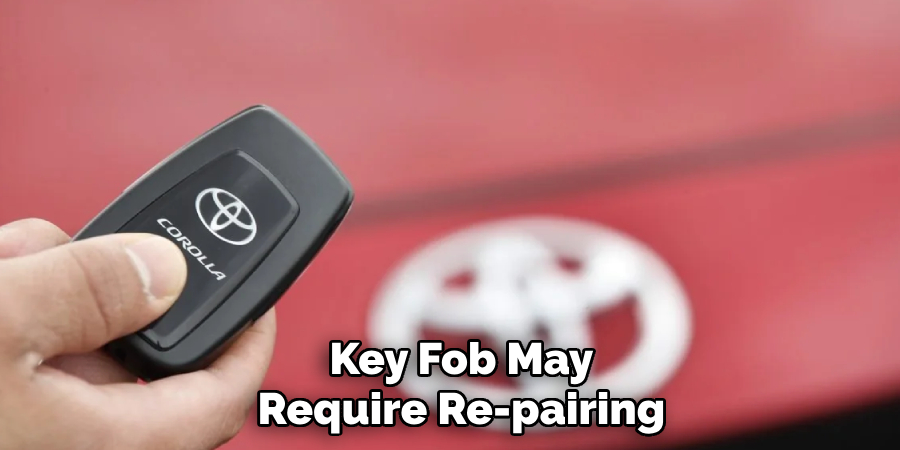
Consult your owner’s manual for detailed pairing instructions. Re-pairing ensures the key fob communicates effectively with your vehicle’s systems.
Method 7: Use the Toyota Dealer Programming Service
For vehicles requiring specialized programming to enable remote start, visiting a Toyota dealership is the most reliable option.
Dealership technicians have access to advanced diagnostic tools and software updates that may not be available to individual users. While this service may incur a fee, it guarantees proper configuration and seamless functionality.
Method 8: Install an Aftermarket Remote Start Kit
If your Toyota doesn’t come with factory-installed remote start, you can opt for an aftermarket remote start kit. These kits are designed to work with specific makes and models, ensuring compatibility.
Choose a reputable brand and have the system professionally installed to prevent any interference with your vehicle’s existing electronics. Aftermarket kits often offer additional features, such as extended range and smartphone integration.
Method 9: Test the Remote Start Feature
After completing the setup process, test the remote start feature to ensure it’s functioning properly. Stand at a safe distance from your vehicle and follow the key fob’s activation sequence. Verify that the engine starts, and the climate control system begins to operate. Testing helps identify any potential issues and confirms that the activation process was successful.
Method 10: Maintain Your Key Fob and Battery
A properly functioning key fob is essential for reliable remote start operation. Regularly inspect your fob for signs of wear, such as faded buttons or a weakened battery.
Replace the battery as needed, using the type specified in your owner’s manual—commonly CR2032 or CR2025 coin-cell batteries. Cleaning the key fob and ensuring its buttons are responsive further extends its lifespan and minimizes operational issues.
Common Mistakes to Avoid
While enabling the remote start feature on your Toyota key fob can be straightforward, several common mistakes may hinder the process or lead to frustration. Being aware of these errors can save you time and effort.
- Overlooking Compatibility
Attempting to enable remote start without verifying whether your Toyota model and trim level support this feature is a frequent mistake. Always check your owner’s manual or consult your dealership before proceeding to avoid wasted time and effort.
- Skipping Software Updates
Many users neglect to update their vehicle’s software or infotainment system. Outdated firmware can cause compatibility issues, preventing remote start from functioning correctly. Regular updates are essential for optimal performance.
- Using the Incorrect Activation Sequence
Each Toyota key fob has a specific activation sequence for remote start. Using an incorrect method, such as pressing the wrong buttons or in the wrong order, can lead to failed activations. Refer to your owner’s manual for the correct procedure.
- Neglecting the Key Fob Battery
A weak or depleted key fob battery can impair remote start functionality. Failing to regularly check and replace the battery as needed is a common oversight that may result in frustration when the feature doesn’t work.
- Improper Installation of Aftermarket Kits
If you’ve opted for an aftermarket remote start kit, improper installation can cause issues with your vehicle’s electronics. Always choose a professional installation to avoid complications that could damage your vehicle or void its warranty.

Conclusion
Enabling the remote start feature on your Toyota key fob can significantly enhance your driving experience by providing added convenience and comfort, particularly in extreme weather conditions.
By carefully following the outlined methods and being mindful of common mistakes, you can ensure a smooth and successful setup. .
You Can Check It Out To Bypass Key Fob
About
Safety Fic is a distinguished figure in the world of Diy design, with a decade of expertise creating innovative and sustainable Diy solutions. His professional focus lies in merging traditional craftsmanship with modern manufacturing techniques, fostering designs that are both practical and environmentally conscious. As the author of diy, Safety Fic delves into the art and science of Safety Fic-making, inspiring artisans and industry professionals alike.
Education RMIT University
(Melbourne, Australia) Associate Degree in Design (Safety Fic) Focus on sustainable design, industry-driven projects, and practical craftsmanship. Gained hands-on experience with traditional and digital manufacturing tools, such as CAD and CNC software.
Nottingham Trent University
(United Kingdom) Bachelor’s in diyfastly.com and Product Design (Honors) Specialized in product design with a focus on blending creativity with production techniques. Participated in industry projects, working with companies like John Lewis and Vitsoe to gain real-world insights.
Publications and Impact
In diy, Safety Fic his insights on indoor design processes, materials, and strategies for efficient production. His writing bridges the gap between artisan knowledge and modern industry needs, making it a must-read for both budding designers and seasoned professionals.
