Programming an Audi key fob is crucial to ensure proper functionality and seamless connectivity with your vehicle. Without accurate programming, the key fob may fail to communicate with the car, rendering essential features like keyless entry or remote start unusable. There are several scenarios where you might need to program your Audi key fob, such as when you purchase a new fob, replace the battery, or encounter synchronization issues caused by signal interference or device problems. Ensuring the key fob is correctly programmed enhances your driving experience and prevents unexpected inconveniences.

This guide aims to provide straightforward, step-by-step instructions on how to program an Audi key fob, empowering vehicle owners to manage the process confidently. Following the outlined procedures can save time and avoid potential confusion, keeping your Audi’s advanced features functioning at their best.
Understanding Audi Key Fob Technology
What is Key Fob Programming?
Key fob programming is the process that allows the key fob to securely communicate with the vehicle’s onboard system. This involves syncing the fob with the car’s electronic control unit (ECU), enabling it to recognize and authenticate the unique signal emitted by the fob. Proper programming ensures that only authorized key fobs can interact with the vehicle, safeguarding against unauthorized access and ensuring reliable functionality.
Key Fob Features

Audi key fobs have advanced features designed to enhance convenience and security. These include remote locking and unlocking, which allow you to secure your vehicle with the press of a button, and keyless entry, enabling access without physically using the fob. Many Audi models also support remote start functionality, allowing you to start the engine from a distance to precondition the cabin. Some key fobs even include customizable buttons for advanced features, further enhancing usability.
How the Programming Process Works
The programming process relies on the vehicle’s ECU to store and recognize the key fob’s signal. When a new key fob is introduced, the ECU must be placed in programming mode to register the fob’s unique code. Once programmed, the ECU continuously monitors the signals from the fob, ensuring seamless interaction. This sophisticated process guarantees secure and efficient communication between the vehicle and the key fob.
When You Need to Program an Audi Key Fob
After Battery Replacement
Replacing the battery in your Audi key fob is a straightforward process, but it can occasionally cause the fob to lose its sync with the vehicle. This happens because the internal components of the fob may briefly reset during the battery replacement, disrupting the programmed connection with the car’s ECU. If you notice the key fob no longer locks, unlocks, or starts the vehicle after the battery change, reprogramming may be required to restore functionality. It’s always a good idea to consult your owner’s manual or contact a professional service center for assistance with syncing your fob.
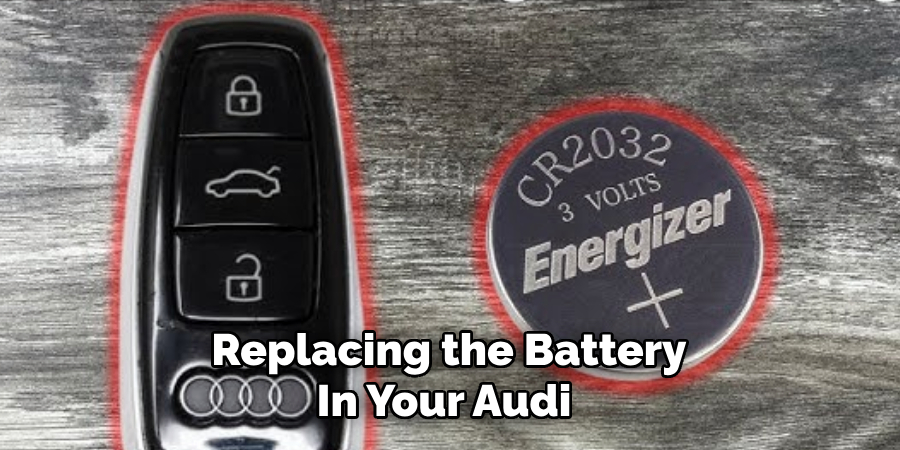
Adding a New Fob
In some situations, programming an additional key fob becomes necessary, such as when purchasing a spare or replacing a lost or damaged fob. Any new fobs must be programmed to sync with your Audi’s ECU, ensuring that only authorized devices can interact with your vehicle for security purposes. The programming process limits access to valid, registered fobs, making it an essential step when adding or replacing a key fob.
Fob Malfunction or Sync Issues
If your current key fob becomes unresponsive or exhibits issues like inconsistent locking/unlocking or failing to start the vehicle, reprogramming may resolve the problem. Malfunctions can result from corrupted signals, hardware wear, or exposure to interference. Reprogramming helps re-establish a secure and precise connection with the ECU, restoring proper operation. If problems persist after reprogramming, it’s advisable to inspect the fob for potential defects or seek professional diagnostics.
How to Program an Audi Key Fob: Step-by-Step Guide
Method 1: Manual Programming via Ignition (for Most Models)
- Insert the key into the ignition and turn it to the “On” position (do not start the engine).
- While the ignition is on, press and hold the “Lock” button on the fob for at least 10 seconds.
- Release the “Lock” button and turn off the ignition.
- Test the fob by pressing the lock and unlock buttons to confirm that it is functioning properly.
This method works for most Audi models and is straightforward, allowing you to program the fob without specialized tools.
Method 2: Using a Diagnostic Tool (Advanced Option)
- Connect the diagnostic tool to your Audi’s OBD-II port, which is usually located beneath the dashboard.
- Power on the tool and follow the on-screen instructions to access the key programming menu.
- Select the option to program a new key fob and follow the provided steps for syncing the fob with the vehicle.
- Test the fob to verify successful programming.
This method is recommended for newer or advanced Audi models requiring precise calibration. Ensure you have access to a compatible diagnostic tool.
Method 3: Dealer Programming (if Manual Methods Fail)
If manual and diagnostic methods are unsuccessful, visit an authorized Audi dealership. Dealers have specialized equipment to program key fobs securely and efficiently. While this option may incur additional costs, professional programming guarantees proper synchronization and ensures your vehicle’s security system remains uncompromised.
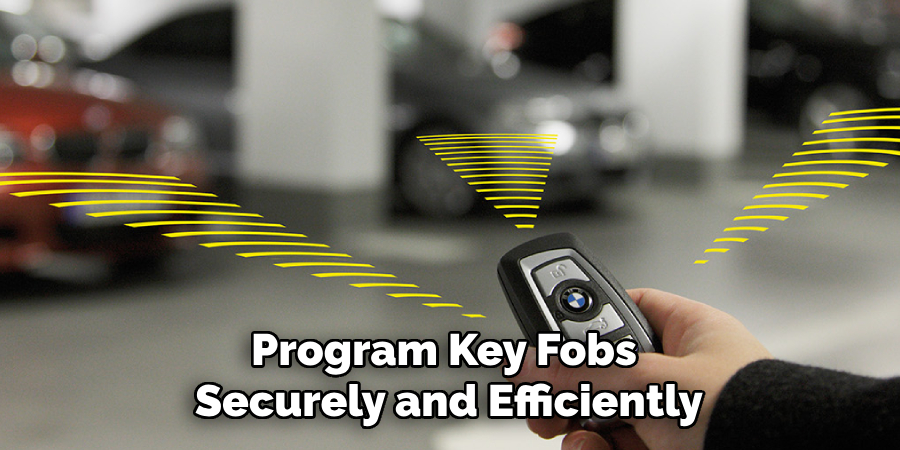
By following these methods, you can successfully program your Audi key fob, restoring convenience and functionality to your vehicle’s access system.
Troubleshooting Programming Issues
Even with careful adherence to the programming methods, issues may occasionally arise. Here are some common problems and their potential solutions:
Fob Not Responding After Programming
If the key fob stops working after programming, the most likely culprit is a depleted or improperly installed battery. Open the fob casing and replace the battery, ensuring it is securely installed with the correct polarity. After replacing the battery, attempt the programming process again to ensure synchronization.
Car Not Recognizing the Fob
When the car fails to recognize the programmed fob, ensure the vehicle’s ignition is in the proper mode for pairing. For most Audi models, the ignition should be in the “ON” position but without starting the engine. Additionally, confirm that the fob’s battery is functional and that no interference disrupts the vehicle’s signal.
Multiple Key Fobs Not Syncing
Programming multiple key fobs can sometimes lead to synchronization issues. It is crucial to program each fob one at a time, repeating the sequence for every individual fob. Avoid overlapping commands, which can create signal conflicts, preventing proper syncing.
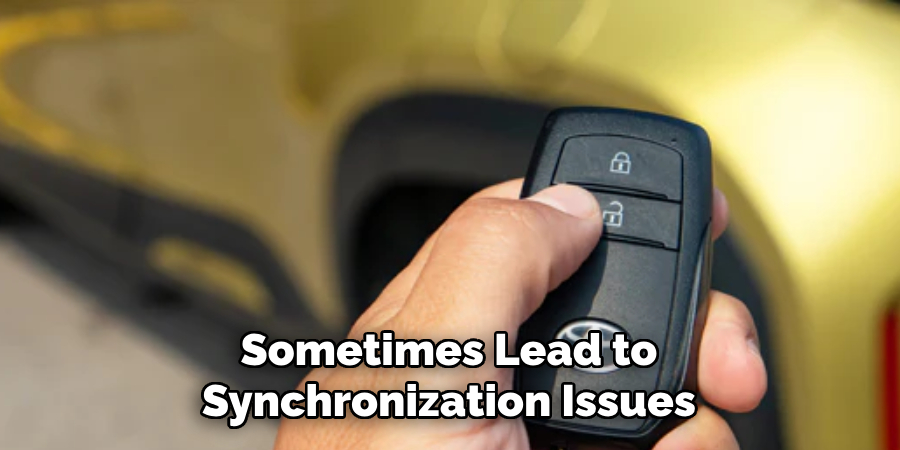
Key Fob Already Programmed to Another Vehicle
A fob previously programmed to a different vehicle may not work with your car without reprogramming. For such cases, consult the vehicle’s manual to determine if reprogramming is possible or if a replacement fob is required. Newer key fobs often feature advanced encryption, which might necessitate dealer-level tools to erase previous data and reprogram.
By addressing these challenges methodically, most programming issues can be resolved, ensuring the seamless operation of your Audi key fob.
When to Seek Professional Assistance
If manual attempts to program the key fob fail, it may be time to seek professional assistance. Visiting an Audi dealership or a certified technician ensures access to the specialized tools and expertise required for troubleshooting and reprogramming your key fob. These professionals can diagnose issues beyond the scope of at-home programming, such as problems with the vehicle’s ECU (Engine Control Unit), which may need to be reconfigured to recognize the fob.
Some Audi models require dealer-specific programming equipment to reset the key fob and erase any conflicting codes from previous pairings. This process involves advanced encryption protocols that cannot typically be handled without authorized tools. It is essential to confirm whether your vehicle model needs this level of intervention before proceeding.
Dealer services for programming a key fob usually involve specific costs and timelines. The price for reprogramming varies depending on your Audi model and the type of fob but is often in the range of $100–$300. Additionally, the service may require a few hours to complete, though some dealerships offer expedited options. While more costly than DIY attempts, professional assistance ensures compatibility and restores full functionality to your Audi key fob.
Precautionary Measures to Avoid Programming Issues
Taking precautionary steps can help avoid potential programming problems with your Audi key fob. Here are some important measures to consider:
Regular Maintenance
One of the simplest yet most effective practices is to routinely check the key fob’s battery and overall condition. A weak or depleted battery is a common cause of sync issues between the fob and your vehicle. Replacing the battery as needed and keeping the fob clean can help ensure consistent performance.
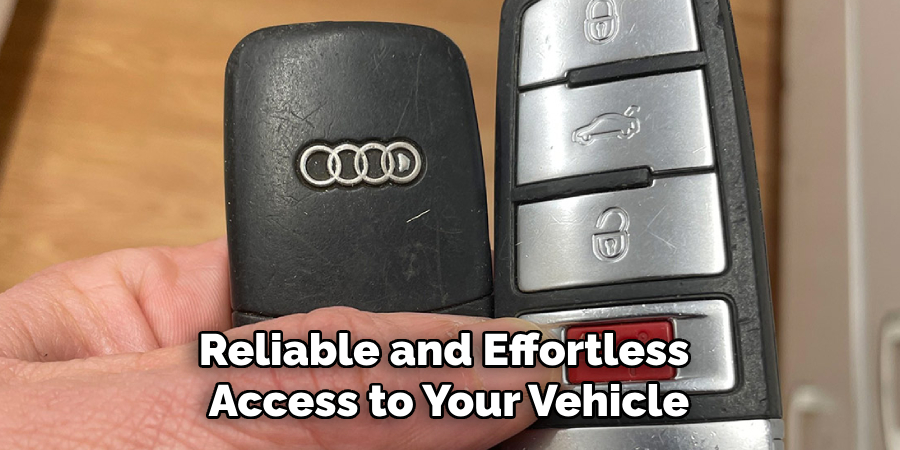
Proper Storage of Key Fob
To maintain the key fob’s functionality, it is crucial to store it appropriately. Avoid placing it near electronic devices, such as smartphones or Wi-Fi routers, as they can create signal interference. Similarly, protecting the fob from extreme temperatures and physical damage can extend its lifespan and reliability.
Backup Fob
Having a backup key fob is an invaluable precautionary measure. A secondary fob acts as a safeguard in case the primary one malfunctions or is lost. It is wise to ensure this backup is regularly maintained and tested to verify it remains operational when needed.
By following these steps, you can minimize the risk of programming issues and maintain the seamless operation of your Audi key fob.
Conclusion
Properly programming the Audi key fob is essential for ensuring reliable and effortless access to your vehicle. By following the outlined steps and understanding “how to program an Audi key fob,” you can prevent common issues and prolong the functionality of your fob. Identifying minor problems, such as battery replacement, can save time and resources. Additionally, the MyAudi app offers convenient digital key features as a supplementary solution, providing extra flexibility. Taking proactive measures and maintaining both primary and backup fobs will enhance your overall driving experience and peace of mind.
About
Safety Fic is a distinguished figure in the world of Diy design, with a decade of expertise creating innovative and sustainable Diy solutions. His professional focus lies in merging traditional craftsmanship with modern manufacturing techniques, fostering designs that are both practical and environmentally conscious. As the author of diy, Safety Fic delves into the art and science of Safety Fic-making, inspiring artisans and industry professionals alike.
Education RMIT University
(Melbourne, Australia) Associate Degree in Design (Safety Fic) Focus on sustainable design, industry-driven projects, and practical craftsmanship. Gained hands-on experience with traditional and digital manufacturing tools, such as CAD and CNC software.
Nottingham Trent University
(United Kingdom) Bachelor’s in diyfastly.com and Product Design (Honors) Specialized in product design with a focus on blending creativity with production techniques. Participated in industry projects, working with companies like John Lewis and Vitsoe to gain real-world insights.
Publications and Impact
In diy, Safety Fic his insights on indoor design processes, materials, and strategies for efficient production. His writing bridges the gap between artisan knowledge and modern industry needs, making it a must-read for both budding designers and seasoned professionals.
