Are you having trouble with your Mercedes key fob? Is it not working correctly or has it stopped working altogether? Don’t worry. You can follow a few simple steps to reset your key fob and get it back to working condition.

How to reset Mercedes key fob can be a straightforward process, but it’s essential to follow the correct steps to ensure it functions properly. Over time, your key fob may stop responding due to battery issues, syncing problems, or general wear and tear. Knowing how to reset it can save you time and potentially avoid the inconvenience of being unable to access or start your vehicle.
This guide will walk you through the necessary steps to reset your Mercedes key fob effectively, ensuring it works seamlessly with your car again.
What Are the Causes of Key Fob Malfunctions?
Before we get into the step-by-step guide, let’s look at some common reasons why your Mercedes key fob may not work correctly. This will help you troubleshoot and determine if resetting is the right solution for your situation.
- Dead or Low Battery: A dead or low battery is one of the most common causes of key fob malfunctions. If your key fob isn’t responding, try replacing the battery before attempting to reset it.
- Out of Sync: Sometimes, your key fob can become out of sync with your car due to various factors, such as electromagnetic interference or using multiple key fobs for one vehicle. In these cases, a simple reset can fix the issue.
- Physical Damage: If your key fob has been dropped or exposed to water, it may have sustained physical damage, causing it to malfunction. In this case, resetting it may not solve the problem, and you may need to get a replacement key fob.
These are just a few common causes of key fob malfunctions, but there can also be other underlying issues. If none of these apply, it’s best to consult your Mercedes dealer for further assistance.
What Will You Need?
Before you begin the reset process, make sure you have the necessary items at hand:
- A new battery (if needed)
- Another working key fob (if possible)
- Your Mercedes owner’s manual
If you do not have another key fob or your owner’s manual, don’t worry. You can still follow the steps below to reset your key fob.
9 Easy Steps on How to Reset Mercedes Key Fob
Step 1. Open the Key Fob
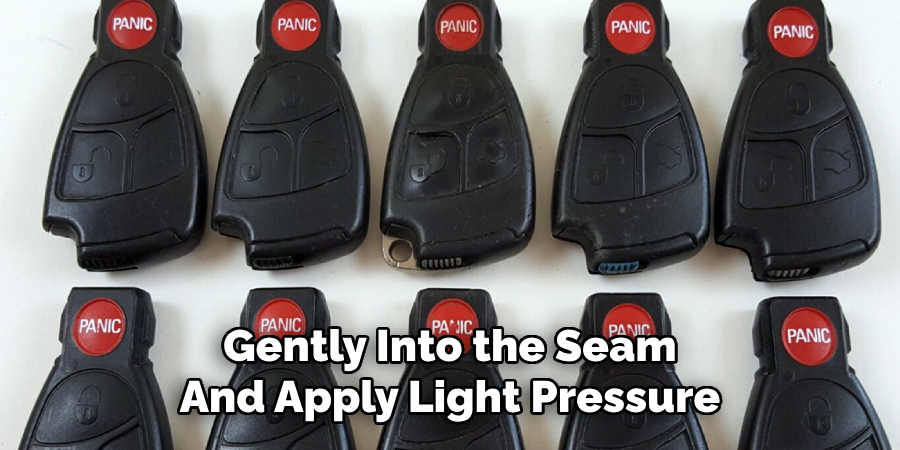
Use a small flathead screwdriver or similar tool to open your Mercedes key fob carefully. Look for a visible seam around the edges of the key fob where the two halves meet. Insert the tool gently into the seam and apply light pressure to separate the two parts of the fob. Be cautious during this process to avoid damaging the casing or internal components. Once the key fob is open, you will gain access to the internal battery and circuitry, which is essential for completing the reset procedure or replacing the battery if necessary.
Step 2. Remove the Old Battery
Locate the existing battery inside the casing with the key fob now open. Most Mercedes key fobs use a flat, coin-shaped battery such as a CR2025 or CR2032. Carefully note the battery’s orientation, specifically which side is facing up, as this is crucial when inserting the new battery later. Using your fingers or a non-metallic tool like a plastic spudger, gently lift the battery out of its slot. Avoid using sharp or metal objects to prevent scratching or damaging the battery compartment.
Once the old battery is removed, set it aside for proper disposal per local recycling regulations. Inspect the battery contacts inside the key fob to ensure they are free of dust or corrosion. If dirt or residue is present, lightly clean the area using a dry microfiber cloth or a cotton swab. Ensuring the contacts are clean will help avoid any issues when installing the new battery.
Step 3: Insert the New Battery
Take the new battery, ensuring it matches the type and size specified for your Mercedes key fob, such as a CR2025 or CR2032. Carefully align the battery with the correct orientation, as noted earlier, ensuring the positive (+) side is facing the proper direction. Gently press the battery into the slot until it is securely in place. Be sure not to force the battery or bend any contacts to avoid damage. Double-check that the battery is seated correctly before proceeding to the next step.

Step 4: Reassemble the Key Fob
Once the new battery is securely in place, carefully align the two halves of the key fob. Press them together gently but firmly until you hear a click, indicating that the key fob has been snapped back into place. Ensure the casing is aligned correctly and no gaps along the edges. This step is critical to protect the internal components and to ensure the key fob functions correctly.
Step 5: Test the Key Fob
After reassembling the key fob, test it to ensure it functions correctly. Stand near your vehicle and press the buttons to check for a response, such as locking or unlocking the doors or opening the trunk. If the key fob works correctly, the vehicle should respond without issues. If it does not work, double-check the battery orientation and ensure the casing is securely snapped into place. If problems persist, consider consulting your vehicle manual or seeking professional assistance.
Step 6: Test the Key Fob Multiple Times
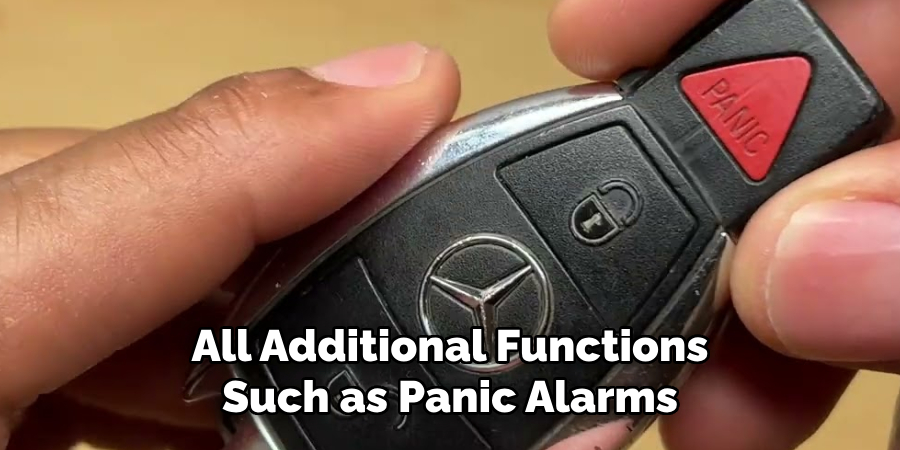
To ensure the key fob continues optimally, test it multiple times under various conditions. Try locking and unlocking the vehicle from different distances and angles, and check all additional functions, such as panic alarms or remote start, if available. This helps verify that the battery replacement was successful and there are no underlying issues with the key fob. If any functionality fails, it might indicate further problems with the key fob or the vehicle’s remote system, which may require professional inspection.
Step 7: Program the Key Fob
If you have a new key fob or a replacement, it must be programmed to work with your specific vehicle. This process varies depending on the Mercedes model and year, so consult your owner’s manual for instructions. This generally involves inserting the key into the ignition and following prompts on the vehicle’s display screen or using special programming tools. If you do not have access to these tools or are unsure how to program a new key fob, it is best to contact your local Mercedes dealership for assistance.
Step 8: Store the Key Fob Properly
After confirming that all functions of the key fob work correctly, ensure the key fob is fully and securely reassembled. Double-check that all clips, screws, or covers are correctly aligned and fastened to prevent any damage or malfunction. Handle the key fob with care and store it in a safe location when not in use to avoid unnecessary wear or accidental damage. Proper maintenance and handling can extend the lifespan of your key fob and its components.
Step 9: Dispose of the Old Battery Responsibly
Properly dispose of the old battery to minimize environmental impact. Most batteries contain toxic chemicals that can harm the environment if not handled correctly. Check local regulations or recycling programs for battery disposal. Many electronics stores or recycling centers offer battery recycling drop-offs, making it convenient to discard your used battery responsibly. Taking this step ensures you contribute to environmental sustainability while maintaining safe practices.

By following these simple steps, you can successfully replace the battery in your Mercedes key fob.
5 Things You Should Avoid
1. Using Excessive Force: Avoid applying excessive force when pressing buttons or handling the key fob. Delicate internal components can become damaged, leading to further issues or rendering the fob unusable.
2. Ignoring the User Manual: Do not ignore the instructions in your Mercedes user manual. Attempting to reset the key fob without proper guidance can result in errors or complications that are easily avoidable.
3. Using Incorrect Batteries: Using the wrong type or improperly installed batteries can cause the key fob to malfunction. Always ensure you use the correct battery type recommended for your specific model and insert them correctly.
4. Skipping Battery Check: Attempting to reset the key fob without checking if the problem is due to a weak or dead battery can waste time and effort. Always verify the battery status before proceeding with a reset.
5. Rushing Through the Process: Avoid rushing through the reset process. Follow each step carefully and precisely. Hastiness can lead to mistakes, leaving the key fob improperly reset or further complicating the issue.
Conclusion
How to reset mercedes key fob can be a simple and straightforward process if approached with care and attention to detail.
You can successfully reset your key fob without unnecessary complications by following the outlined steps and avoiding common mistakes such as using incorrect batteries, skipping proper checks, or ignoring the user manual. Always take the time to troubleshoot any potential issues, and remember that precision and patience are key.
If you encounter persistent problems, consulting a professional or authorized dealer is a reliable option to ensure your key fob functions correctly.
About
Safety Fic is a distinguished figure in the world of Diy design, with a decade of expertise creating innovative and sustainable Diy solutions. His professional focus lies in merging traditional craftsmanship with modern manufacturing techniques, fostering designs that are both practical and environmentally conscious. As the author of diy, Safety Fic delves into the art and science of Safety Fic-making, inspiring artisans and industry professionals alike.
Education RMIT University
(Melbourne, Australia) Associate Degree in Design (Safety Fic) Focus on sustainable design, industry-driven projects, and practical craftsmanship. Gained hands-on experience with traditional and digital manufacturing tools, such as CAD and CNC software.
Nottingham Trent University
(United Kingdom) Bachelor’s in diyfastly.com and Product Design (Honors) Specialized in product design with a focus on blending creativity with production techniques. Participated in industry projects, working with companies like John Lewis and Vitsoe to gain real-world insights.
Publications and Impact
In diy, Safety Fic his insights on indoor design processes, materials, and strategies for efficient production. His writing bridges the gap between artisan knowledge and modern industry needs, making it a must-read for both budding designers and seasoned professionals.
