The Kwikset keypad lock is a convenient and secure solution for managing access to your home or office. With its easy-to-use design, it eliminates the need for traditional keys, allowing you to unlock your doors using a personalized code. This guide explores the key aspects of How to use Kwikset keypad lock effectively. Whether you are upgrading your security system or looking for a more practical access solution, this lock is designed to provide both reliability and peace of mind.

Why Choose a Kwikset Keypad Lock?
The Kwikset keypad lock offers numerous advantages that make it an ideal choice for modern security needs. First and foremost, it provides keyless convenience, eliminating the risk of losing or misplacing physical keys. With customizable access codes, you can easily grant or revoke access to family, friends, or coworkers without the need to hand out spare keys.
The lock’s durable construction and advanced technology ensure enhanced security, making it resistant to common break-in methods. Additionally, many Kwikset keypad locks are equipped with features like automatic locking and compatibility with smart home systems, further boosting their functionality and convenience. Whether for homes or offices, this lock combines cutting-edge technology with ease of use, making it a reliable choice for safeguarding your property.
Types of Kwikset Keypad Locks
Kwikset offers a range of keypad locks designed to cater to different needs and preferences. Here are some of the most popular types:
Traditional Keypad Locks
These models feature a standard numerical keypad and are ideal for users seeking a straightforward, entry-level solution. They offer basic security with customizable access codes and are perfect for homes or small offices.
Smart Keypad Locks
Smart keypad locks combine traditional keypad functionality with advanced features like Wi-Fi or Bluetooth connectivity. These models allow remote access, monitoring, and even integration with smart home systems for enhanced convenience.
Keypad Deadbolts
These locks provide the robust security of a deadbolt with the added convenience of keyless entry. Keypad deadbolts are suitable for exterior doors and offer a balance of strength and usability.
Touchscreen Keypad Locks
Featuring a sleek, modern design, touchscreen keypad locks are an excellent choice for those who prioritize aesthetics. The touch interface is intuitive and may include additional features like auto-locking and anti-peeper technology.
Each type of Kwikset keypad lock is designed with ease of use and security in mind, ensuring there’s an option suitable for every requirement.
10 Methods How to Use Kwikset Keypad Lock
1. Installing the Kwikset Keypad Lock
The first step in using a Kwikset Keypad Lock is proper installation. Begin by removing the old lock, if necessary, and ensure that your door is properly aligned with the strike plate. Install the keypad lock according to the manufacturer’s instructions, making sure the backplate is secure and all screws are tightened. The keypad should be placed on the exterior side of the door, while the internal part of the lock is secured inside the doorframe. Once installed, test the lock to ensure it is functioning properly before programming your access codes.

2. Programming the Master Code
The master code is the key to managing your Kwikset Keypad Lock, as it allows you to program and reset user codes. To set the master code, press the “Program” button located inside the door assembly and enter the default code provided in the lock’s manual. After entering the code, follow the prompts to set your custom master code. This master code should be something secure and easy for you to remember, but not easily guessed by others. Make sure to test the code before moving on to other settings.
3. Adding User Codes
Adding user codes to your Kwikset Keypad Lock allows you to provide access to others, such as family members or employees, without giving them a physical key. To add a user code, press the “Program” button again, followed by the master code. Then, select the “Add User” option. Enter the desired code (typically 4-8 digits) and confirm it. User codes can be set to allow different access times or days, making them ideal for controlling entry in a variety of scenarios. You can add multiple user codes, which can be deleted or modified as needed.
4. Deleting User Codes
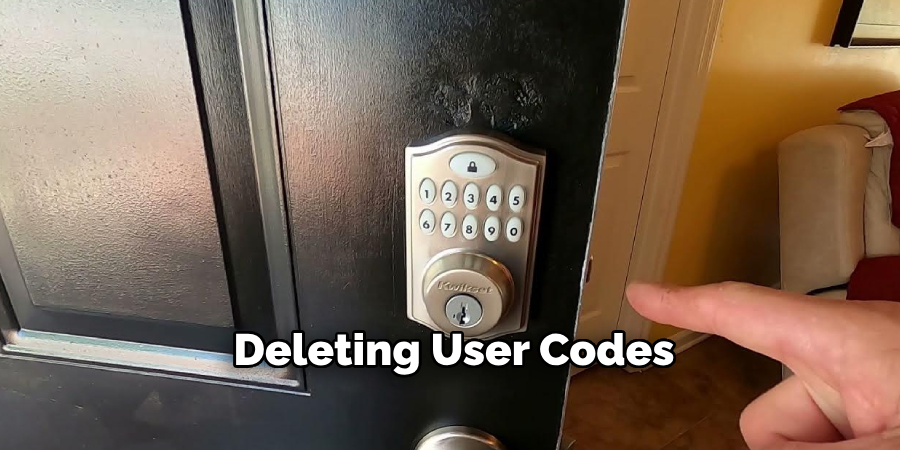
When a user no longer needs access to the lock, you can delete their code through the Kwikset Keypad Lock’s settings. To do this, press the “Program” button and enter your master code. Once inside the programming menu, choose the option to delete a user code. You will be prompted to enter the code you wish to remove. This process ensures that only the authorized individuals have access to the lock, enhancing the security of your property.
5. Locking and Unlocking the Door
To lock and unlock your Kwikset Keypad Lock, simply press the “Lock” button on the keypad to lock the door. For unlocking, enter your programmed code and press the “Enter” button. The lock will disengage and allow you to turn the knob or handle to open the door. If you are using a keypad with a backlit display, the buttons may light up to make it easier to enter the code in low-light conditions. The keypad lock should be easy to operate, with a quick response when you enter the correct code.
6. Changing the Master Code
Changing the master code is an essential step to maintain the security of your Kwikset Keypad Lock. To change the master code, press the “Program” button on the interior of the lock and enter your current master code. Afterward, select the option to change the master code. Enter a new, secure master code and confirm it. The new code will replace the old one, and you’ll need to use it for any future programming or code management. Be sure to keep track of your new code and store it in a secure location.
7. Activating Vacation Mode
Vacation mode is a useful feature on Kwikset Keypad Locks, especially for homeowners who are going to be away for an extended period. In this mode, you can prevent the door from being unlocked by user codes. To activate vacation mode, press the “Program” button and enter your master code. Select the vacation mode option, and the lock will disable the user codes. This ensures that no one can access your home during your absence, but the master code will still allow you to open the door. Vacation mode is ideal for ensuring the security of your property when you’re not around.
8. Replacing the Batteries
To maintain proper functionality of your Kwikset Keypad Lock, it’s important to replace the batteries regularly. Low battery warnings typically appear when the battery life is running low, either through an indicator light or a sound alert. To replace the batteries, remove the battery cover on the inside of the lock.

Carefully replace the old batteries with fresh ones, making sure they are properly aligned. It’s best to use high-quality batteries, such as alkaline or lithium, to ensure reliable performance. Once replaced, test the lock to confirm the new batteries are working.
9. Using the Key Override
In the event that your keypad lock’s battery runs out or there is another issue preventing the lock from working, you can use the key override to manually unlock the door. To do this, you will need to insert the physical key into the keyhole on the outside of the lock. Turn the key to engage the locking mechanism and open the door. The key override serves as a backup in case of emergency and ensures you can still gain access to your home even if the keypad fails.
10. Resetting the Lock to Factory Settings

If you ever need to reset your Kwikset Keypad Lock to its original factory settings, this can be done by pressing the “Program” button and holding it down for 10-15 seconds. This will erase all user codes, the master code, and other settings, restoring the lock to its default configuration. A factory reset is useful if you forget your master code or want to completely clear the lock’s settings before giving it to someone else. After a reset, you will need to reprogram the lock with a new master code and any user codes you wish to add.
Conclusion
A Kwikset Keypad Lock offers a secure and convenient solution to home and business security, eliminating the need for traditional keys while providing easy access to authorized users. From installation to programming user codes and utilizing advanced features like vacation mode and key override, understanding how to properly use your keypad lock is essential for maximizing its functionality.
Regular maintenance, such as replacing the batteries and resetting the lock when needed, ensures that your Kwikset Keypad Lock remains reliable and effective. Thanks for reading, and we hope this has given you some inspiration on How to use Kwikset keypad lock!
About
Safety Fic is a distinguished figure in the world of Diy design, with a decade of expertise creating innovative and sustainable Diy solutions. His professional focus lies in merging traditional craftsmanship with modern manufacturing techniques, fostering designs that are both practical and environmentally conscious. As the author of diy, Safety Fic delves into the art and science of Safety Fic-making, inspiring artisans and industry professionals alike.
Education RMIT University
(Melbourne, Australia) Associate Degree in Design (Safety Fic) Focus on sustainable design, industry-driven projects, and practical craftsmanship. Gained hands-on experience with traditional and digital manufacturing tools, such as CAD and CNC software.
Nottingham Trent University
(United Kingdom) Bachelor’s in diyfastly.com and Product Design (Honors) Specialized in product design with a focus on blending creativity with production techniques. Participated in industry projects, working with companies like John Lewis and Vitsoe to gain real-world insights.
Publications and Impact
In diy, Safety Fic his insights on indoor design processes, materials, and strategies for efficient production. His writing bridges the gap between artisan knowledge and modern industry needs, making it a must-read for both budding designers and seasoned professionals.
