Are you tired of constantly changing the settings on your motion sensor light switch? Or maybe it’s not working correctly and needs a reset.

Motion sensor light switches are a convenient and energy-efficient way to illuminate your home or workplace. However, like any device, they can sometimes experience issues such as being unresponsive or staying on for too long. Resetting a motion sensor light switch is a straightforward process that can resolve many common problems and restore the switch’s functionality. Additionally, it is always a good idea to familiarize yourself with the settings of your motion sensor light switch, as this can also help troubleshoot any issues.
This guide on how to reset a motion sensor light switch will walk you through the steps necessary to reset your motion sensor light switch, ensuring it operates effectively and meets your lighting needs.
What Are the Benefits of Resetting a Motion Sensor Light Switch?
Resetting your motion sensor light switch can provide several benefits, including:
- Restoring Proper Functionality: If you have noticed that your motion sensor light switch is not working as it should, resetting it can help restore its proper functionality. This way, you can ensure the switch will accurately detect motion and turn on your lights when needed.
- Saving Energy: Motion sensor light switches are designed to turn off automatically after a specific period of inactivity. However, if the switch is malfunctioning or not sensing motion correctly, it may keep your lights on for extended periods, leading to unnecessary energy consumption. Resetting the switch can help solve this issue and save money on your electricity bill.
- Enhancing Home Security: Motion sensor light switches can also be an added layer of security for your home. They can automatically turn on outdoor lights when someone approaches, deterring potential intruders and making it easier for you to see any suspicious activity around your property.
- Easy Installation Process: Resetting a motion sensor light switch is a simple process requiring no technical expertise. Most switches come with easy-to-follow instructions, and you can reset them within minutes without needing professional help.
What Will You Need?
To reset a motion sensor light switch, you will need a few basic tools and materials:
- Screwdriver: Depending on the type of switch, you may require either a Phillips or flathead screwdriver to open the cover.
- New Batteries: If batteries power your motion sensor light, it is essential to have new ones on hand in case they need replacing during the reset process.
- Ladder or Stepstool: Depending on the location of your motion sensor light, you may need a ladder or step stool to reach it.
You can begin the reset process once you have gathered all the necessary tools and materials.
8 Easy Steps on How to Reset a Motion Sensor Light Switch
Step 1: Turn Off the Power Supply
Before resetting your motion sensor light switch, it is crucial to ensure that the power supply is turned off. Locate the corresponding circuit breaker for the motion sensor light and switch it off. This step is essential to prevent any risk of electric shock while working on the light. If you are unable to identify the correct circuit breaker, you can switch off the main power supply to the area where the light is installed. Once the power is off, double-check by testing the light switch to confirm that the power has been successfully cut off. Working with the power completely turned off guarantees a safer reset process.

Step 2: Locate the Reset Button
After ensuring the power is off, locate the reset button on your motion sensor light. The reset button is often a small, recessed button on the sensor’s base or side. If you are unsure of its location, consult the user manual that came with your light. Press and hold the reset button for the duration specified in the instructions, typically 5-10 seconds. This will clear any previous settings and allow the sensor to recalibrate once the power is restored.
Step 3: Restore Power to the Light
Once the reset process is complete, restore power to the motion sensor light by turning the switch back on or reconnecting it to the power source. Wait for the sensor to complete its initial calibration, which may take a few minutes. During this time, the light may turn on and off as the sensor adjusts to its surroundings. Ensure the area around the sensor is clear of movement to allow for proper calibration.
Step 4: Test the Motion Sensor Light

After the calibration, test the motion sensor light to ensure it functions correctly. Walk through the sensor’s detection range and observe if the light turns on as expected. Adjust the sensor’s range, sensitivity, or timer settings if necessary to match your preferences. Refer to the product manual for guidance on making these adjustments. Repeat the testing process until the motion sensor light operates as desired.
Step 5: Secure the Final Settings
Once you are satisfied with the motion sensor light’s performance, secure all settings to ensure consistent operation. Double-check that all screws, fixtures, and electrical connections are firmly in place. If the light has a cover or protective casing, ensure it is securely fastened to shield the sensor and bulb from environmental elements like rain or dust. With everything correctly set up, your motion sensor light is now ready for reliable use.
Step 6: Perform Regular Maintenance

Establish a routine maintenance schedule to ensure the longevity and optimal functionality of your motion sensor light. Periodically clean the sensor and light cover to remove dirt, debris, or spider webs that may obstruct performance. Check for any signs of weathering or wear, such as loose screws or damaged wiring, and promptly address any issues. Additionally, regularly test the sensor’s range and responsiveness to confirm it is operating correctly. Regular upkeep will help maintain the efficiency and reliability of your motion sensor light over time.
Step 7: Use a Dimmer to Save Energy
Another useful feature of some motion sensor lights is the ability to integrate with a dimmer switch. This allows you to adjust the brightness level of your light, saving even more energy and prolonging the bulb’s lifespan.
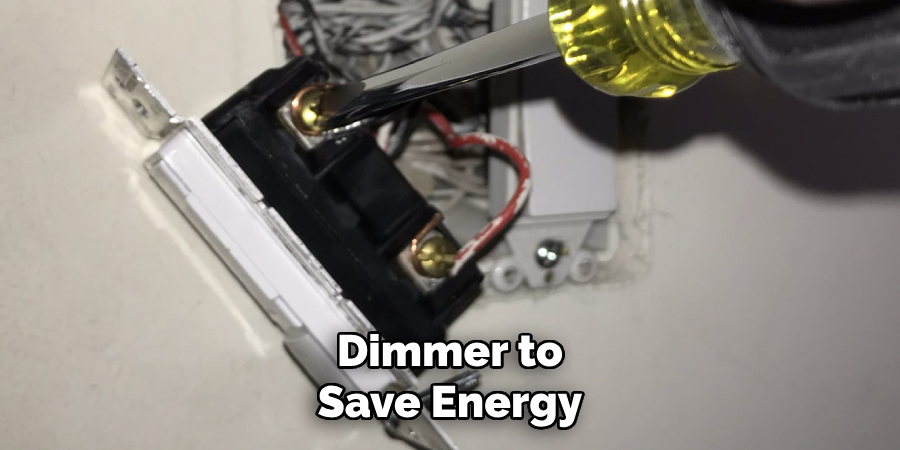
Dimming options can often be adjusted through the same app or control panel for setting up your motion sensor. Select the desired brightness level, and your light will automatically adjust when triggered by motion.
A dimmer can also create a cozy ambiance in areas like bedrooms or living rooms, while providing adequate lighting for safety and convenience. Just be sure to choose LED bulbs compatible with dimmers for optimal performance.
Step 8: Energy Efficiency
Energy efficiency is a critical consideration when using motion sensor lighting, as it reduces electricity costs and promotes environmental sustainability. Motion sensor lights are inherently energy-saving since they only activate when movement is detected, preventing unnecessary energy consumption. To maximize energy efficiency, opt for LED bulbs, which consume significantly less power than traditional incandescent or halogen bulbs and have a much longer lifespan. Additionally, ensure the motion sensor’s sensitivity and timer settings are optimized to avoid prolonged illumination periods when they are not needed.
By following these steps, you can significantly reduce your energy usage and electricity bills, while also contributing to a more sustainable environment.
5 Things You Should Avoid
- Ignoring the Manufacturer’s Instructions
Avoid resetting the motion sensor light switch without reading the manufacturer’s manual. Each model may have different reset procedures; skipping this step can lead to improper functioning or even damage the device.
- Using Excessive Force
Do not forcefully press buttons, twist components, or remove parts when resetting the device. Motion sensor light switches are delicate, and excessive force could break internal mechanisms or void the warranty.
- Skipping the Power Cycle
Forgetting to turn off the power to the light switch before resetting can lead to malfunctions or potential electrical hazards. Always ensure the power supply is turned off to avoid any unexpected accidents.
- Neglecting to Check for Interference
Avoid resetting the switch if you haven’t checked for sources of interference, such as nearby objects or electrical fixtures. These can affect the sensor’s accuracy and functionality, making the reset process ineffective.
- Failing to Test the Functionality After Reset
Once the reset is complete, failing to test the light sensor’s responsiveness and sensitivity adjustments is a common mistake. Ensure all settings are working as expected to confirm the reset was successful and avoid repeating the process.
By avoiding these common mistakes, you can effectively reset your light sensor and restore its accuracy and functionality.
Conclusion
How to reset a motion sensor light switch may seem like a challenging task at first, but following the proper steps ensures a smooth and effective process.
By turning off the power supply, performing the reset correctly, and avoiding common errors, such as skipping the manufacturer’s instructions or neglecting to test the functionality afterwards, you can easily restore the device’s operation.
Taking the time to reset your motion sensor light switch properly improves its performance and extends its lifespan, providing reliable lighting control for years to come.

