Are you looking for a budget-friendly way to improve your home security? Look no further than your old cell phone!

How to use old cell phone as security camera is an innovative and cost-effective way to repurpose outdated technology. Instead of letting your old smartphone collect dust in a drawer, you can use it to keep an eye on your home, office, or any other space that requires monitoring. You can set up a functional and reliable security system by leveraging readily available apps and the device’s built-in camera within minutes.
This guide will walk you through the steps to transform your old cell phone into a practical and efficient security tool, providing peace of mind without expensive equipment.
What Are the Benefits of Using a Smartphone as a Security System?
There are several benefits to using your smartphone as a security system, including:
- Cost-effectiveness: As mentioned before, repurposing an old smartphone to work as a security camera eliminates the need to purchase expensive equipment and systems. You can save money by utilizing something you already have.
- Easy Setup: With the availability of various user-friendly apps, setting up a smartphone security system is relatively simple. Most apps provide step-by-step instructions that guide you through the process.
- Remote Access: One of the most significant advantages of using a smartphone as a security system is that you can monitor your space from anywhere with an internet connection. You can check in at work or on vacation at your home or office.
- Real-Time Alerts: Smartphone security systems also come with the capability of sending real-time alerts to your phone. You’ll receive notifications if any suspicious activity, such as motion, is detected, and you can take immediate action.
What Will You Need?
To set up a smartphone security system, you will need the following:
- A smartphone with a secure internet connection
- A compatible security camera or surveillance system
- The corresponding app for your security system
- Optional: additional sensors or devices such as motion detectors or door/window sensors for added security.
8 Easy Steps on How to Use Old Cell Phone as Security Camera
Step 1. Choose a Security Camera App:
Start by researching and selecting a reliable security camera app compatible with your old smartphone. Many free and paid options are available, such as AlfredCamera, Manything, or IP Webcam, each offering a variety of features.

When choosing an app, look for one that provides essential functionalities like live streaming, motion detection, cloud storage, and two-way communication, depending on your security needs. Ensure that the app you select supports both the operating system of your old device and your new smartphone for seamless integration.
Once you’ve chosen an app, download and install it on your old smartphone from the appropriate app store. Before proceeding, don’t forget to check user reviews and ratings to verify the app’s reliability and performance.
Step 2: Position Your Old Smartphone
Find an optimal location for your old smartphone to act as a security camera. Choose a spot that provides a clear view of the area you want to monitor, such as entrances, hallways, or outdoor spaces. Use a phone mount or tripod, or simply prop the device securely to ensure stability and prevent it from falling over.
Remember that good lighting and an unobstructed view will significantly improve the quality of the footage captured by your setup. When positioning the phone, ensure it remains connected to a power source to avoid interruptions during surveillance.
Step 3: Configure the Surveillance App Settings
Open the installed surveillance app on your phone and take some time to configure the settings according to your needs. Most apps allow you to customize features such as motion detection, recording schedules, and notification preferences.
Enable motion detection if you want the app to alert you only when movement is detected within the camera’s view. Set up notifications to receive real-time updates on your phone or email, ensuring that you stay informed of any activity. Additionally, the resolution and recording quality should be adjusted to balance image clarity with storage requirements.
Test the app’s functionality before beginning surveillance to confirm everything is working as expected.
Step 4: Maintain and Update Your System
To ensure your surveillance system continues to operate effectively, regularly maintain and update it. Clean the camera lenses to prevent dirt or debris from obstructing the view, and check for any physical damage to the equipment.
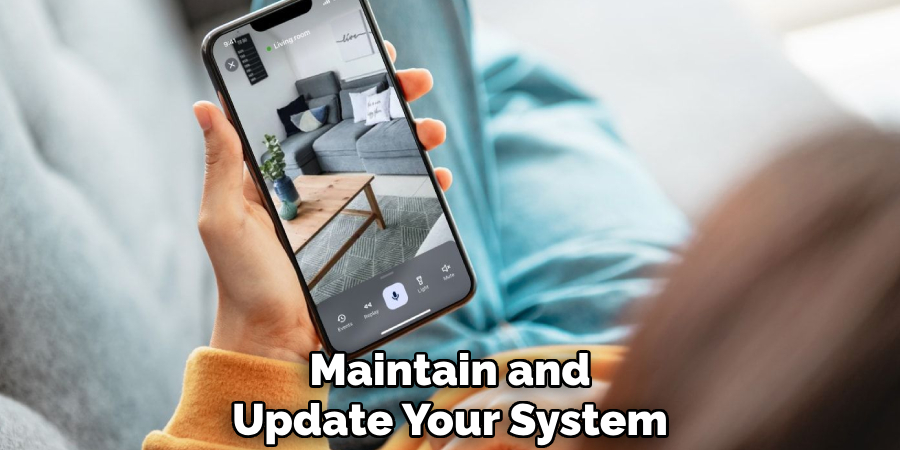
Keep the app and any associated firmware up to date to benefit from the latest features and security patches. Periodically review your settings to confirm they align with your needs and test all components to verify proper functionality. By performing these routine checks, you can maximize the reliability and lifespan of your system.
Step 5: Perform Regular Inspections
Start by visually inspecting all components of your system, including cameras, cables, and power sources, to ensure there are no signs of wear, corrosion, or damage. Look for loose connections or exposed wiring that may need immediate attention. Conduct these inspections at least once a month to catch any potential issues early.
Step 6: Update Software and Firmware
Regularly updating the software and firmware of your system is critical for maintaining its security and functionality. Check for updates the manufacturer provides and install them promptly to ensure that your system benefits from the latest features, bug fixes, and security patches. Set up automatic updates or schedule reminders to check for updates periodically.
Step 7: Backup Important Data
Backing up your system’s essential data is a crucial step to prevent data loss in case of hardware failure, accidental deletion, or cyberattacks. Use external storage devices or cloud-based services to create regular backups of your files.
Ensure your backups are stored securely and tested periodically to confirm they can be restored when needed. Automated backup solutions can simplify this process and provide added peace of mind.

Step 8: Ensure System Security
Protecting your system against potential security threats is essential to maintaining its integrity and safeguarding sensitive information. Install reputable antivirus software and keep it updated to detect and prevent malware.
Enable your system’s firewall to add an extra layer of protection. Additionally, use strong, unique passwords and enable multi-factor authentication where possible. Regularly review security settings and stay vigilant against phishing attempts and other cyber threats.
By following these best practices, you can significantly reduce the risk of a security breach and protect your system from potential harm.
5 Things You Should Avoid
- Neglecting Secure Network Connections
Avoid connecting your old cell phone to unsecured or public Wi-Fi networks. This can leave your camera feed vulnerable to hackers and unauthorized access. Always use a secure network with strong encryption to protect your data.
- Skipping Regular Software Updates
Do not ignore software updates for your old phone or security camera app. Outdated software often contains security vulnerabilities that cybercriminals could exploit. Keep the device and any installed applications up to date.
- Using Weak or Default Passwords
Never use weak or default passwords for apps or accounts linked to your camera setup. Weak passwords make it easier for attackers to gain access. Instead, opt for a strong, unique password and consider enabling multi-factor authentication if supported.
- Overlooking Camera Placement Risks
Avoid placing your old cell phone in locations that compromise privacy or security, such as areas with sensitive information or private spaces. Be mindful of the camera’s field of view and ensure it does not inadvertently capture private, unintended areas.
- Ignoring Power and Storage Needs
Failing to manage power supply or storage options can lead to disruptions in surveillance. Avoid relying solely on the phone’s battery by connecting it to a stable power source. Similarly, ensure enough storage space or configure automatic cloud storage for saving footage.

What Type of Power Source to Use?
The type of power source you choose will depend on your particular needs and the location of your surveillance camera. Some options include:
- Power Outlet: A power adapter can provide a continuous power supply if the camera is installed near an electrical outlet.
- Battery Pack: This option is ideal for areas without easy access to a power outlet or in case of a power outage.
- Solar Panel: Solar panels can eliminate the need for constant battery changes or running wires for electricity for outdoor cameras.
- PoE (Power over Ethernet): This method involves powering the camera through an Ethernet cable connected to a network switch or router.
Regardless of the power source chosen, it is vital to regularly check and maintain the power supply for your security cameras.
Conclusion
How to use old cell phone as security camera is a cost-effective and environmentally friendly solution.
By downloading a security camera app and setting up the phone in a strategic location, you can easily monitor your home or property. Ensure the phone is connected to a stable power source and Wi-Fi network for uninterrupted operation. Additionally, investing in a mount or stand for secure placement and considering factors such as lighting and camera angle will help optimize its effectiveness.
With minimal setup, your old cell phone can be a reliable and inexpensive security device.

