To ensure your Mercedes key fob continues to function properly, it’s important to replace its battery when needed. A dying battery can cause issues with locking, unlocking, or starting your vehicle.

Thankfully, changing the battery in a Mercedes key fob is a straightforward process that you can do yourself with just a few simple steps and tools. This guide will walk you through everything you need to know on how to change battery in mercedes key fob and working like it new again.
Signs of a Weak or Dead Key Fob Battery
Recognizing the symptoms of a weak or dead key fob battery is crucial to avoid inconvenience. Here are some common signs to look out for:
- Reduced Range: If you notice that you must be closer to your vehicle for the key fob to work, the battery may be losing its power.
- Delayed Response: A sluggish response when locking or unlocking your car doors can indicate a failing battery.
- Warning Light: Some newer Mercedes models display a key fob battery warning on the dashboard.
- Intermittent Functionality: If the key fob works only sporadically, it may be time to change the battery.
- Complete Failure: When the fob stops working entirely, a dead battery is the most likely cause.
Identifying these signs early allows you to replace the battery promptly and maintain the seamless operation of your key fob.
Identifying Your Mercedes Key Fob Type
SmartKey
The Mercedes SmartKey is the traditional key fob design, featuring a chrome and plastic housing with buttons for locking, unlocking, and trunk release. This type of key fob is widely used in many Mercedes-Benz models and relies on a small battery for its functionality. Identifying a SmartKey is simple due to its recognizable design and lack of touch-sensitive technology.
Keyless Go Fob
The Keyless Go fob is an advanced version of the SmartKey, designed to function seamlessly without manual actions. With Keyless Go, you can unlock and start your Mercedes simply by having the fob nearby.
It features a similar design to the SmartKey but includes enhanced capabilities for convenience. This type of fob also relies on a battery, and maintaining its charge is essential for smooth operation.
10 Methods How to Change Battery in Mercedes Key Fob
1. Identifying Your Key Fob Model
Mercedes-Benz has utilized different key fob designs over the years, primarily categorized into the Chrome Key and the SmartKey®. Identifying your specific key fob model is the first step in the battery replacement process.
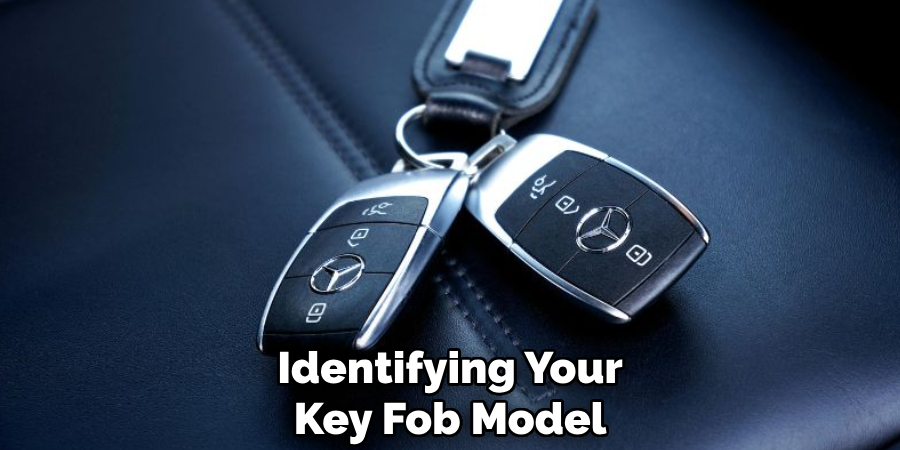
The Chrome Key features a metallic appearance with a triangular panic button, while the SmartKey® has a more rectangular shape with a panic button labeled “PANIC.” Recognizing your key fob type ensures you follow the correct battery replacement procedure.
2. Gathering Necessary Tools and Materials
Before commencing the battery replacement, assemble the required tools and materials. Typically, you will need a new battery (either CR2025 or CR2032, depending on your key fob model) and a small flathead screwdriver or similar tool to assist in opening the key fob casing.
Having these items readily available facilitates a smooth and efficient battery replacement process.
3. Replacing the Battery in a Chrome Key
For the Chrome Key model, begin by locating the silver, square-shaped release button on the back of the key fob. Press this button to release the internal emergency key. Remove the emergency key by pulling it out of the key fob casing. Next, insert the emergency key into the narrow end of the open slot and gently press it inward to release the key fob’s back cover.
Once the cover is detached, remove the old battery and insert the new CR2025 battery, ensuring the positive (+) side faces upward. Reattach the back cover by aligning it properly and pressing it until it clicks into place. Finally, reinsert the emergency key into its compartment.
4. Replacing the Battery in a SmartKey
For the SmartKey® model, start by pulling down on the latch located at the end of the key fob to release the emergency key. Remove the emergency key from the fob. With the key fob now without the emergency key, observe the opening where the key was housed.
Use the end of the emergency key to gently slide into this opening, applying slight pressure to release the key fob’s back cover. Once the cover is removed, extract the old battery and insert a new CR2025 battery, ensuring the positive (+) side is facing up. Replace the back cover by aligning it correctly and pressing it until it snaps securely. Reinsert the emergency key into its slot.

5. Ensuring Proper Battery Orientation
A critical aspect of the battery replacement process is ensuring the new battery is oriented correctly within the key fob. The positive (+) side of the battery should face upward, aligning with the corresponding markings inside the battery compartment. Incorrect battery orientation can result in the key fob malfunctioning or not working at all.
6. Handling the Key Fob Components with Care
During the battery replacement process, handle all key fob components with care to prevent damage. Avoid using excessive force when removing or reattaching the key fob’s back cover, as this can cause the plastic clips to break.
Additionally, ensure that the emergency key is inserted and removed gently to maintain the integrity of the key fob’s locking mechanism.
7. Verifying Key Fob Functionality Post-Replacement
After replacing the battery, it’s essential to verify that the key fob functions correctly. Test the key fob by locking and unlocking your Mercedes-Benz and starting the vehicle to ensure all features operate as expected.
If the key fob does not function properly, recheck the battery orientation and ensure all components are securely in place.
8. Addressing Persistent Battery Warning Messages
In some instances, you may continue to receive a “Replace Key Battery” warning on your vehicle’s dashboard even after installing a new battery. This issue can arise from using batteries with insufficient voltage or from residual warning signals within the vehicle’s system.
To resolve this, ensure you use high-quality batteries with appropriate voltage levels. Additionally, some users have found that starting the car, turning it off, locking and unlocking the doors with the remote, and then restarting the vehicle can reset the warning message.
9. Considering Professional Assistance
If you encounter difficulties during the battery replacement process or if the key fob continues to malfunction after replacing the battery, it may be prudent to seek professional assistance.
Visiting an authorized Mercedes-Benz dealership or a certified automotive locksmith ensures that the key fob is inspected and serviced by trained professionals, potentially identifying and resolving underlying issues beyond a simple battery replacement.
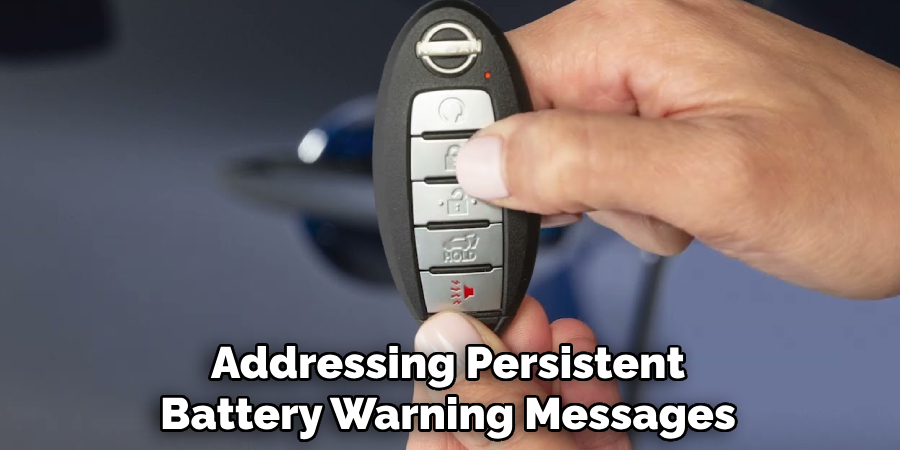
10. Regular Maintenance and Battery Replacement Intervals
To maintain optimal key fob performance, it’s advisable to replace the battery proactively at regular intervals, even if the key fob has not exhibited signs of battery depletion. Regular maintenance prevents unexpected key fob failures and ensures uninterrupted access to your Mercedes-Benz.
Consult your vehicle’s owner manual for manufacturer-recommended battery replacement schedules and adhere to these guidelines to prolong the lifespan of your key fob.
Things to Consider When Replacing Key Fob Batteries
When replacing the battery in your key fob, it’s crucial to use the correct battery type specified by the manufacturer. Using the wrong battery can lead to malfunction or a shortened lifespan of the device. Additionally, handle the key fob gently to avoid damaging delicate internal components.
Ensure that the battery is installed with the correct polarity, as improper placement may prevent the key fob from functioning properly. Finally, dispose of the old battery responsibly by following local recycling regulations to minimize environmental impact.
Common Mistakes to Avoid
When replacing the battery in a key fob, several common mistakes can hinder functionality or cause damage. One frequent issue is failing to confirm the battery size and type before replacement, which can result in using an incompatible battery. Another mistake is neglecting to check the battery polarity, as reversing it may prevent the key fob from working.
Applying excessive force when opening or closing the key fob casing can also damage sensitive internal components. Additionally, overlooking the importance of cleaning the battery contacts can lead to poor connectivity, even with a new battery. Avoiding these errors ensures a smooth and effective battery replacement process.
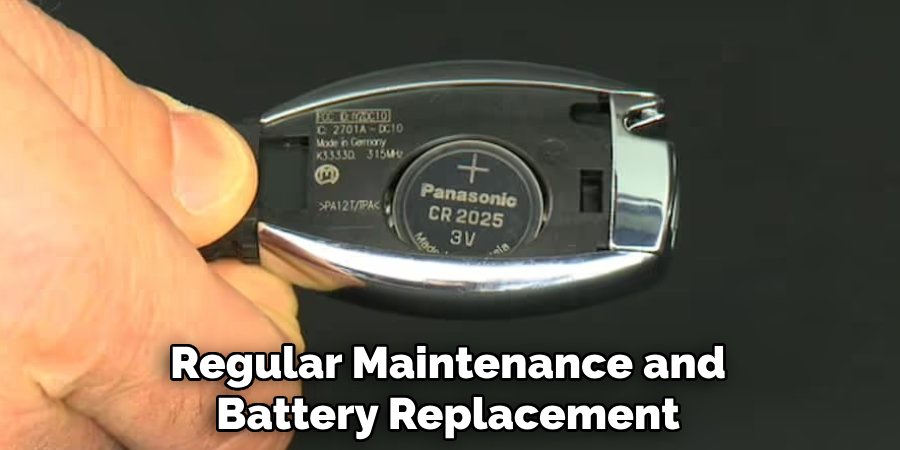
Maintenance and Upkeep
Regular maintenance of your key fob can significantly extend its lifespan and ensure consistent performance. Start by periodically inspecting the casing for any cracks or damage, as exposure to moisture or dust can compromise the internal components. Cleaning the key fob with a soft, dry cloth helps prevent the buildup of dirt or debris that could interfere with functionality.
It’s also essential to check the buttons for signs of wear and ensure they remain responsive. If the key fob uses a battery, testing the battery regularly and replacing it when necessary will help avoid sudden malfunctions. Lastly, storing the key fob in a protective case or a designated pocket away from sharp objects reduces the risk of accidental damage.
Conclusion
In conclusion, changing the battery in your Mercedes-Benz key fob is a straightforward process that can be accomplished with minimal tools and time.
By following the appropriate steps tailored to your specific key fob model and adhering to best practices, you ensure the continued reliability and functionality of your vehicle’s remote access system.
About
Safety Fic is a distinguished figure in the world of Diy design, with a decade of expertise creating innovative and sustainable Diy solutions. His professional focus lies in merging traditional craftsmanship with modern manufacturing techniques, fostering designs that are both practical and environmentally conscious. As the author of diy, Safety Fic delves into the art and science of Safety Fic-making, inspiring artisans and industry professionals alike.
Education RMIT University
(Melbourne, Australia) Associate Degree in Design (Safety Fic) Focus on sustainable design, industry-driven projects, and practical craftsmanship. Gained hands-on experience with traditional and digital manufacturing tools, such as CAD and CNC software.
Nottingham Trent University
(United Kingdom) Bachelor’s in diyfastly.com and Product Design (Honors) Specialized in product design with a focus on blending creativity with production techniques. Participated in industry projects, working with companies like John Lewis and Vitsoe to gain real-world insights.
Publications and Impact
In diy, Safety Fic his insights on indoor design processes, materials, and strategies for efficient production. His writing bridges the gap between artisan knowledge and modern industry needs, making it a must-read for both budding designers and seasoned professionals.
