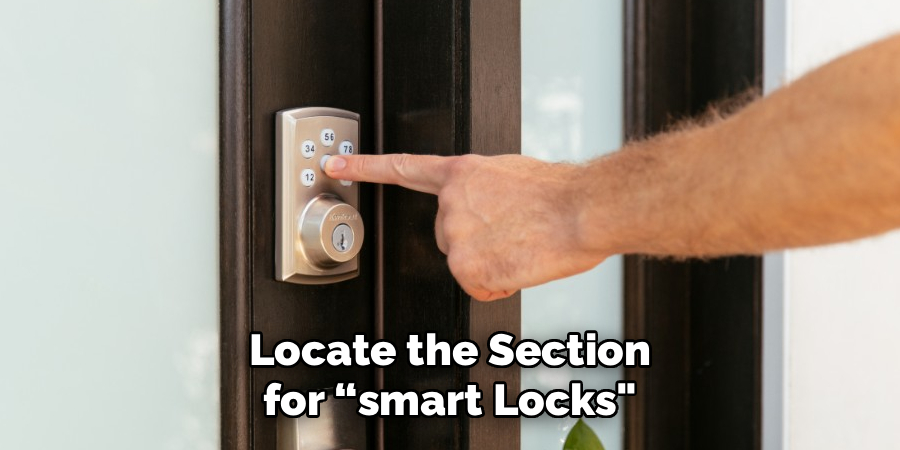Knowing how to change code on Vivint door lock is crucial for enhancing security and maintaining complete control over who can access your home. Vivint’s smart locks, integrated with their home security system, offer convenience and reliability. However, ensuring you know how to manage the device settings, such as updating or replacing access codes, is essential to fully safeguard your property.

To change the code on your Vivint door lock, start by accessing the Vivint Smart Home app on your mobile device or using the touch-screen panel in your home. Navigate to the door lock settings and select the option to manage user codes. You will be prompted to either edit an existing code or create a new one.
Follow the on-screen instructions, ensuring you choose a secure code that is unique and not easily guessed. After confirming the changes, test the new code to ensure it works properly. Regularly updating access codes is a simple yet effective way to enhance the security of your home.
Changing the code may seem technical, but the process is straightforward and user-friendly, even for beginners. With the Vivint app or the keypad on the lock itself, you can create, modify, or delete codes with ease. This guide will walk you through the entire process while explaining why managing these features effectively is vital for your home’s security and functionality. By the end, you’ll have the confidence to personalize access to your smart lock with minimal effort.
Why You Should Know How to Change Code on Vivint Door Lock
A Vivint door lock is more than a standard lock; it’s part of a smart home ecosystem. These locks provide both convenience and assurance by allowing you to grant or revoke access without needing physical keys. Whether adding new codes for guests or updating your password for added security, understanding the process helps you maintain total control.
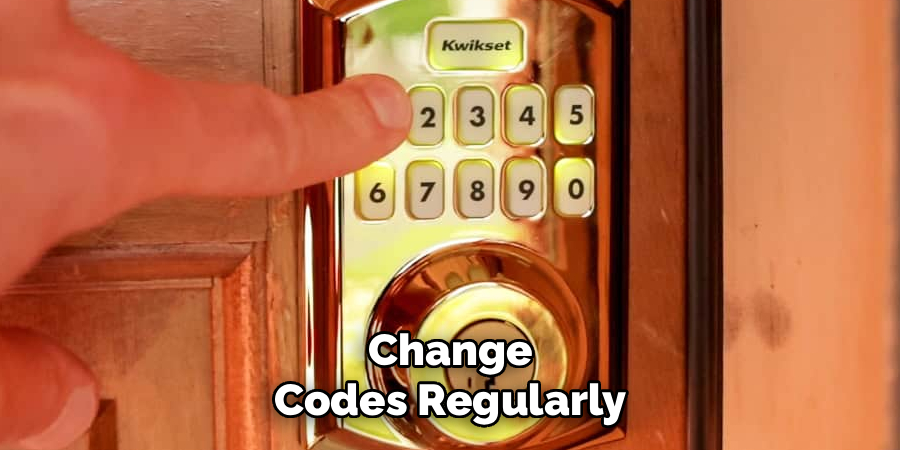
Another reason to change codes regularly is to enhance safety. If service workers or tenants have been given temporary access, updating the lock codes ensures that your property remains private. It also allows instant customization to reflect changes in your household, such as family members moving out or new roommates moving in.
This level of flexibility ensures your lock works seamlessly with the rest of your smart home system. From monitoring access logs to creating temporary codes, the ability to quickly and accurately update Vivint door lock codes plays a significant role in maximizing your home’s security and efficiency.
Step-by-Step Guide: How to Change Code on Vivint Door Lock
Step 1: Access the Vivint App
The first step in how to change code on Vivint door lock is to open the Vivint app on your smartphone or tablet. Ensure your device is connected to a stable Wi-Fi or cellular network because the app needs this connection to sync changes to your lock.
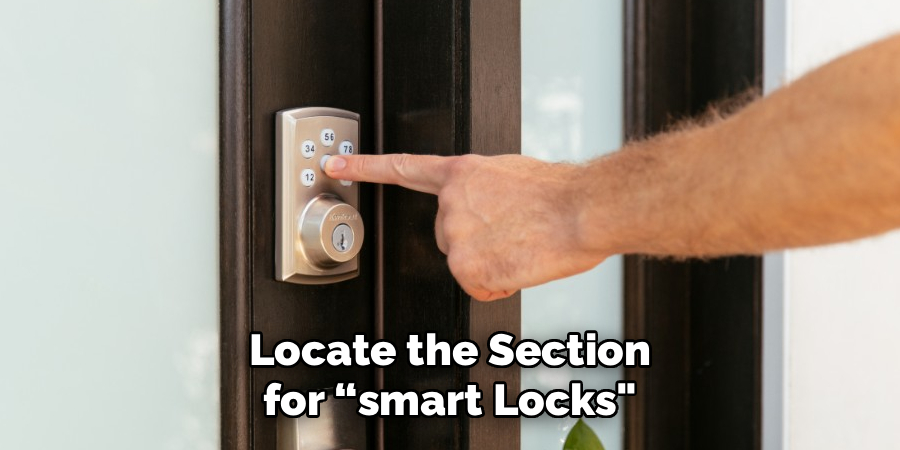
Once the app is open, log into your Vivint account using your username and password. The homepage will display various features connected to your Vivint security system. Locate the section for “Smart Locks” or “Devices.” This intuitive app interface makes navigating to your locks effortless, even if you’re less familiar with smart home technology. Accessing the app ensures you’re in a central hub where all updates to your lock codes take place.
Step 2: Select the Specific Door Lock
While in the app, choose the door lock you want to update if your system has multiple locks installed. This step allows you to manage individual locks separately, which is useful if different doors require separate access codes.
Clicking on the specific lock opens a control dashboard displaying all available options, such as locking or unlocking remotely, viewing activity logs, or managing codes. This dashboard is instrumental in ensuring only the selected Vivint door lock is altered. Isolating the desired device prevents accidental changes to other locks in your system.
Step 3: Navigate to the User Code Section
After selecting the desired lock, locate the “User Codes” or “Access” section. This is where all existing codes are displayed, and new codes can be added. The app will provide a clear list of current active codes along with options to edit or delete them.
If some codes are outdated or no longer needed, you can choose to remove them before adding new ones. Reviewing this section ensures that your Vivint lock programming stays up-to-date and clear of unnecessary clutter, making management easier going forward.
Step 4: Create a New Access Code
To set up a new code, tap on the option to “Add Code” or a similar button provided within the user code section. The app will prompt you to enter a unique code, typically between four and eight digits. Choose a combination that’s easy for you to remember but difficult for others to guess.
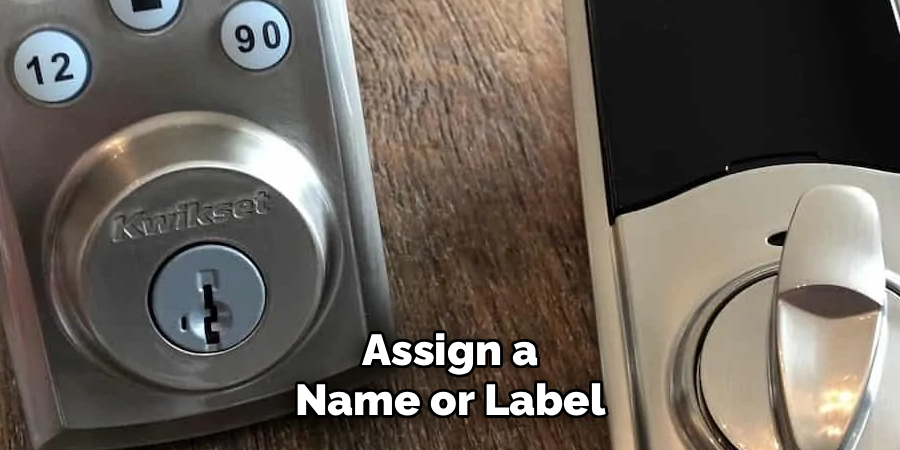
Assign a name or label for the new code, such as “Guest Code” or “Family Access.” Some apps also allow permissions to be set for each code, limiting when it can be used or how long the code remains active. Personalizing and adding parameters for each code ensures your system works efficiently, maintaining balance between convenience and control.
Step 5: Confirm and Save Changes
Once you’ve entered the new code and named it, save your changes by selecting the “Confirm” or “Save” button in the app. Most systems immediately sync these updates with the Vivint door lock over the network, ensuring the new code is active within seconds.
Double-check the lock by testing the new code on its keypad to verify it works and that it was correctly entered. Confirming changes ensures accuracy and prevents any future problems when codes need to be used in urgent situations. This step completes the addition process before moving on to edits or deletions.
Step 6: Edit an Existing Code
If you want to modify an existing user access code, return to the “User Codes” section of the app and select the code you wish to change. The app will display options to update the numeric combination or rename the code to better reflect its use.
Once revised, save the altered code as you would with a new code. Editing records this change across the Vivint system, maintaining clear access logs linked to the updated credentials. This step showcases how dynamic the Vivint app interface can be for effortlessly managing active codes.
Step 7: Delete Unnecessary Access Codes
For security purposes, always remove access codes that are no longer in use. Select the respective code from the list in the app and choose “Delete” or a similar option to remove it permanently from the database.
Deleting unnecessary codes reduces risks associated with unauthorized access. Additionally, this tidying up process ensures your system remains secure and easier to manage, showcasing the importance of regular access updates for peace of mind.
Step 8: Use the Keypad for Manual Updates
If you prefer managing the lock directly, access its programming mode using the keypad. Most Vivint locks require an admin code to adjust settings. Enter the admin code and follow prompts to add, modify, or delete user access codes.
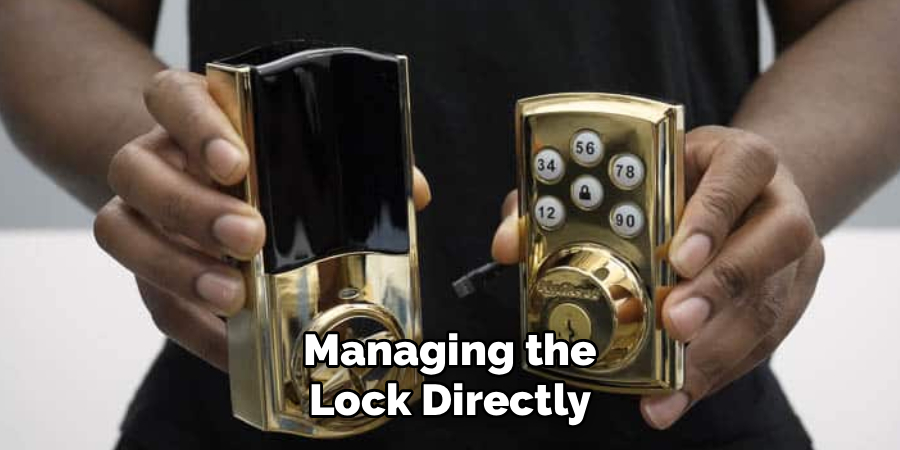
While the Vivint app offers remote convenience, this manual option ensures control even without a smart device. Understanding both methods enhances your ability to maintain your system’s security under varying circumstances.
Step 9: Perform Final Testing
After completing steps in the app or at the keypad, conduct a comprehensive test of the lock. Verify that all new or edited codes work seamlessly on the device’s keypad. Test the codes within different timeframes if permissions were applied to ensure all settings function properly.
Testing ensures your hard work translates into smooth, reliable access. It also highlights the convenience and security of managing a Vivint door lock with precision. A fully functional lock gives you the confidence to operate your system stress-free.
Additional Tips for Using Your Vivint Door Lock
To maximize the efficiency and security of your Vivint door lock, make sure to regularly update both the lock firmware and the Vivint app to the latest versions. This ensures you have access to new features and security improvements. Additionally, it’s a good practice to periodically review and delete any unused codes to prevent unauthorized access. For added security, choose unique and complex codes that are difficult to guess.
Finally, if you’re planning to be away from home for an extended period, consider enabling notifications for lock activity through the Vivint app. This will keep you informed of any changes or unusual behavior, allowing you to respond promptly if necessary. Smart usage and maintenance of your Vivint door lock will provide long-term peace of mind and a more secure living space.
Frequently Asked Questions
How do I reset a Vivint door lock if I forget the admin code?
If the admin code is lost, a factory reset may be necessary. This involves using the reset button on the lock, typically located on the back panel. Follow the manufacturer’s instructions to reset and reprogram the lock to regain full access.
Can I manage multiple locks with the Vivint app?
Yes, the Vivint app allows you to manage numerous locks within the same system. Each lock can have unique access codes, making it easier to customize permissions for specific doors and users.

Are Vivint door locks compatible with Alexa or other smart assistants?
Yes, Vivint locks often sync with smart assistants like Alexa or Google Assistant, enabling voice control and enhanced management. However, ensure settings are securely managed to avoid unintended access.
How often should I update my Vivint door lock codes?
It’s recommended to update codes whenever access requirements change or periodically as a security precaution. For high-traffic areas, consider revising codes every 1-3 months.
What should I do if my Vivint lock loses Wi-Fi connection?
If your lock disconnects, check your home Wi-Fi signal and reboot your router. If issues persist, restart the lock or contact Vivint support for assistance. The lock can still function manually during connection problems.
Conclusion
Learning how to change code on Vivint door lock ensures your home security system remains adaptable and reliable. By creating or modifying codes through the Vivint app or keypad, you regain control and peace of mind over who can access your property.
Regularly updating your lock codes not only enhances security but also helps you manage access effectively. It’s important to periodically review and delete outdated codes to prevent unauthorized entry. This simple maintenance step ensures your lock system remains efficient and secure over time.
With simple steps and valuable features like user customization, your Vivint smart lock is designed for seamless management. Start updating your codes today, and enjoy the confidence of knowing your home is secure and personalized to meet your needs!