Your Nissan key fob is an essential part of your daily driving experience, enabling convenient entry, ignition, and even remote start functions. When its battery starts to fade, you might find yourself locked out—or stalled in the parking lot at the worst time. Mastering how to change a key fob battery Nissan is a straightforward and practical skill, saving both time and the cost of a dealership visit.

You’ll notice telltale signs such as weakened signal, delayed responses, or the need to press buttons multiple times—these are all indicators it’s time for a replacement. This guide will walk Nissan owners through each step, ensuring that you can quickly and safely replace your key fob battery whenever needed.
Understanding Your Nissan Key Fob and Battery Needs
Recognizing Different Nissan Key Fobs
Nissan has produced several key fob styles over the years. The most prevalent is the “Intelligent Key” (with push-button ignition), while others include slimmer proximity fobs and classic flip-key designs. While functionality is similar, the location and mechanism of the battery compartment can differ. Confirm your fob’s style before starting—check for the release latch, visible screws, or how the case is constructed.
The Importance of the Right Battery
Most Nissan key fobs use either CR2032 or CR2025 coin cell batteries, though some older fobs may differ. Choosing a reputable battery brand helps guarantee a steady power supply and longer battery life. Always buy a battery that matches your fob’s original specs; check your manual if in doubt.
Tools and Materials You’ll Need
Simple Tools for the Task
To complete the battery change, gather a small flat-head screwdriver or a plastic pry tool, a new coin cell battery (ensure it’s the correct type), and a soft cloth to prevent surface scratches. These common items are all you need for a hassle-free battery replacement.
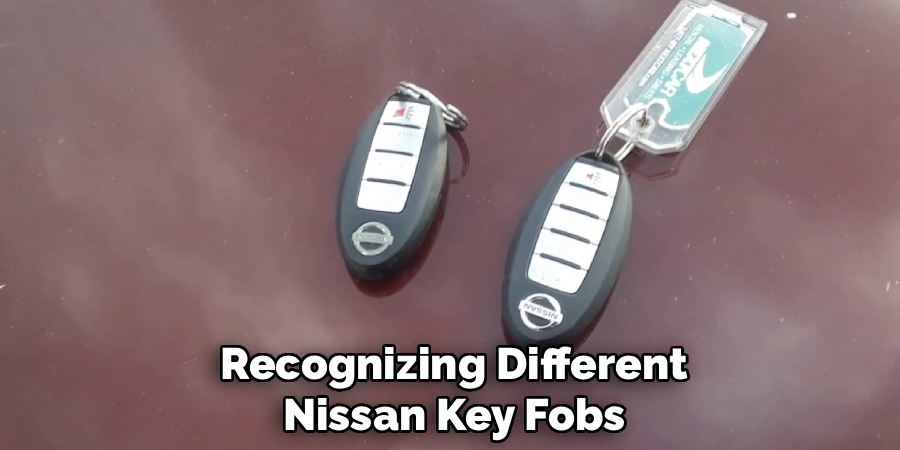
Avoiding Damage During Disassembly
Work over a padded or clean surface to catch any small parts or prevent scratches. Take your time opening the fob and avoid forcing plastic pieces, as these components can crack under excess pressure.
When and Why to Change Your Nissan Key Fob Battery
Common Signs of Battery Failure
If your Nissan key fob stops unlocking the doors easily, requires multiple presses to function, or the car’s dashboard displays a warning about the key, your battery is almost certainly due for replacement. Diminished range or unresponsive buttons are also classic symptoms.
Preventing Unexpected Lockouts
Being proactive can save headaches—replace your Nissan key fob battery around every 2–3 years, or immediately if you notice issues. Consider keeping a backup battery either in your glovebox or at home for emergencies, especially if your vehicle has keyless ignition.
Step-by-Step Guide: How to Change a Key Fob Battery Nissan
Step 1: Identify and Prepare Your Key Fob
Start by examining your key fob for its unlocking mechanism. Most Nissan fobs have a release switch or button to access the mechanical key. Before beginning, set out all supplies: a fresh battery, a screwdriver (or pry tool), and a cloth.
Step 2: Safely Open the Key Fob Case
Release the mechanical key by sliding the latch and pulling outward. Look for a small notch—typically within the key cavity or along the edge—where you can insert your screwdriver or pry tool. Insert the tool gently and twist or lever to pop open the case, taking care not to damage the plastic clips.
Step 3: Remove the Old Battery
With the fob open, note which way the old battery is oriented (the “+” side is nearly always up, but confirm). Carefully lift out the battery using your screwdriver—avoid touching the electronic circuit board or contacts with metal tools if possible.
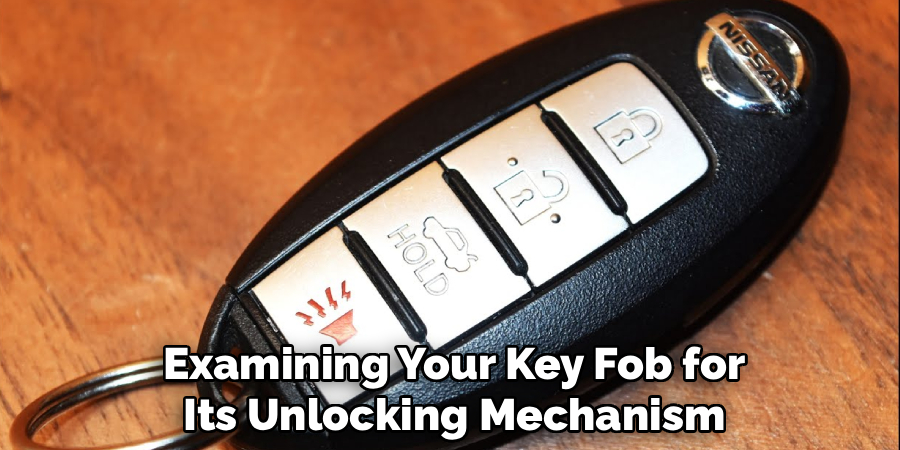
Step 4: Insert the New Battery Properly
Align the new battery in the slot exactly as the original was placed. Press it into its housing until it sits flat and secure. Ensuring the correct polarity is critical—an upside-down battery can prevent the fob from working.
Step 5: Reassemble the Fob
Once the battery is installed, snap the two halves of the fob case back together, making sure all tabs are aligned and securely in place. Re-insert the mechanical key. Test the fob by locking, unlocking, and starting your Nissan before moving on.
Addressing Variations: Slim and Older Nissan Key Fobs
Slim-Profile Fobs
Newer slim Nissan fobs sometimes have a different battery compartment position or require you to access the opening slot along the edge instead of the end. The steps are similar—just take extra care not to mar the finish during opening.
Older Flip-Key and Basic Models
Some older Nissan flip keys include tiny screws that must be removed, or a different battery tray. Consult your owner’s manual or reputable online guides if you’re unsure, and replace any screws snugly when reassembling.
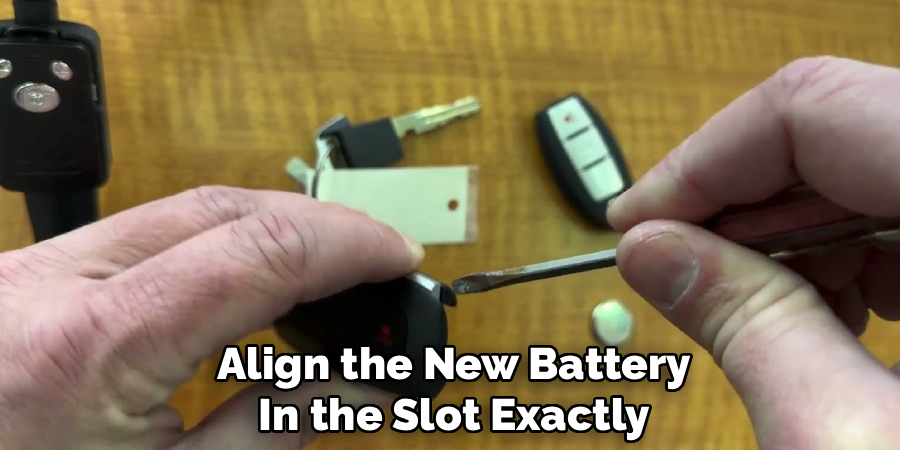
General Troubleshooting
If the case doesn’t come back together smoothly or the fob doesn’t respond after changing the battery, double-check that the battery is seated properly and facing the correct direction. Look for any loose or misaligned internal parts and correct as needed.
Troubleshooting Common Post-Replacement Issues
What to Do If the Fob Doesn’t Work
If the key fob fails to function after replacement, open it again to verify battery orientation and ensure the contacts are clean and making contact with the battery. In rare cases, if the battery was dead for an extended period, the fob may need reprogramming—contact your Nissan dealer if so.
When to Seek Professional Help
If your attempts to open, close, or repair the fob result in damaged parts or persistent issues, it’s wise to visit your local Nissan dealership. They can diagnose problems with the fob, supply new parts, or even provide a replacement if necessary.
The Importance of Battery Quality and Ongoing Maintenance
Choosing Reliable Batteries
Always choose a high-quality battery from trusted brands to extend fob life and guard against leaking. Bargain or expired batteries can fail quickly or even damage your fob with corrosion.
Cleaning and Storing Your Fob
Keep your key fob clean by occasionally wiping it down with a soft, dry cloth. Avoid moisture, and never submerge the fob or expose its electronics to water.
Keeping Spares Handy
It’s smart to have a spare battery on hand—especially if you depend on remote start or push-button start features as part of your automotive routine.
Common Mistakes With Key Fobs
While key fobs are generally reliable, there are some common mistakes that people make when using them. These include:
- Forgetting to replace the battery: As mentioned earlier, battery replacement is an important aspect of maintaining a healthy key fob. Forgetting to do so can lead to unexpected malfunctions.
- Getting too close or too far: Most key fobs have a limited range for operation, so it’s important to be within the specified distance when trying to lock or unlock your car.
- Pressing buttons multiple times: Repeatedly pressing buttons on your key fob can cause unnecessary stress on the internal components and potentially lead to malfunctioning.
- Leaving keys in hot or cold environments: Extreme temperatures can damage the battery and decrease its lifespan. It’s best to avoid leaving your key fob in a car parked under direct sunlight or in freezing conditions.
- Damaging the casing: Dropping or exposing your key fob to water can cause physical damage to the outer casing, making it more vulnerable to internal damage.
- Not using the specified battery type: Using the wrong type of battery for your key fob can result in malfunctioning and even permanent damage. Always check the user manual for the recommended battery type.
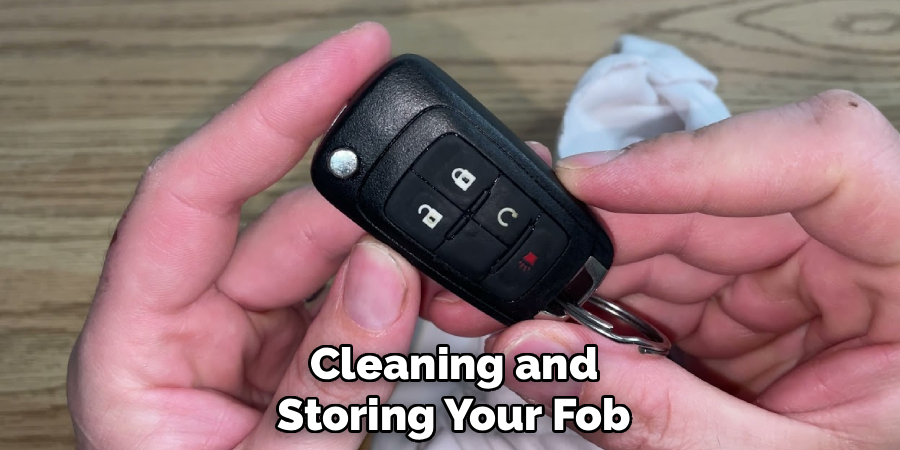
Frequently Asked Questions
How Do I Know When My Key Fob Battery Is Low?
Signs of a low battery include reduced range, delayed response, or the need to press buttons multiple times before the fob works.
Can I Use Any Battery for My Key Fob?
No, it’s essential to use the correct battery specified in your vehicle manual. Using the wrong type may cause malfunctions or damage the fob.
What Should I Do If My Key Fob Stops Working Completely?
First, replace the battery with a fresh, compatible one. If the problem persists, consult your vehicle manual or contact your dealer for assistance.
Is It Important to Keep a Spare Key Fob?
Yes, having a spare key fob provides convenience and ensures you’re not stranded in case your primary fob fails unexpectedly.
Conclusion
Replacing your Nissan key fob battery is a quick, empowering routine that can save both time and money. By learning when to replace the battery, using the right tools, and following each step methodically, you can prevent unexpected breakdowns and keep your key fob in top shape.
With this guide, you now know exactly how to change a key fob battery Nissan models use. With just a few minutes of your time, you’ll ensure that your vehicle is always secure, easily accessible, and ready whenever you need it. Take confidence in your ability to handle this small but impactful maintenance task—your future self will thank you!
About
Safety Fic is a distinguished figure in the world of Diy design, with a decade of expertise creating innovative and sustainable Diy solutions. His professional focus lies in merging traditional craftsmanship with modern manufacturing techniques, fostering designs that are both practical and environmentally conscious. As the author of diy, Safety Fic delves into the art and science of Safety Fic-making, inspiring artisans and industry professionals alike.
Education RMIT University
(Melbourne, Australia) Associate Degree in Design (Safety Fic) Focus on sustainable design, industry-driven projects, and practical craftsmanship. Gained hands-on experience with traditional and digital manufacturing tools, such as CAD and CNC software.
Nottingham Trent University
(United Kingdom) Bachelor’s in diyfastly.com and Product Design (Honors) Specialized in product design with a focus on blending creativity with production techniques. Participated in industry projects, working with companies like John Lewis and Vitsoe to gain real-world insights.
Publications and Impact
In diy, Safety Fic his insights on indoor design processes, materials, and strategies for efficient production. His writing bridges the gap between artisan knowledge and modern industry needs, making it a must-read for both budding designers and seasoned professionals.
