The Ring Keypad Gen 2 is the tactile command center for your Ring Alarm security system. It provides a simple, immediate way to arm and disarm your home, check system status, and even call for help in an emergency. While the Ring app offers comprehensive control, the physical keypad provides quick access for everyone in the household without needing a smartphone.

Getting comfortable with its features is key to making your security system a seamless part of your daily routine. This guide will provide a clear, step-by-step walkthrough of how to use Ring Keypad Gen 2, from initial setup to mastering its advanced functions.
To begin, ensure that your Ring Keypad Gen 2 is fully charged or connected to a power source. Locate an optimal spot for placement, preferably near the main entry door or an accessible area within your home. Once positioned, pair the keypad with your Ring Alarm system through the Ring app. Follow the on-screen instructions to link the device seamlessly.
After setup, familiarize yourself with the buttons and status lights on the keypad, as these will indicate the current mode—Disarmed, Home, or Away—and the system’s status. Regularly test the keypad to ensure it’s functioning correctly and review its features to maximize efficiency and security.
Setting Up the Ring Keypad Gen 2
Getting your keypad up and running is a straightforward process designed to be user-friendly. First, unbox the device and familiarize yourself with its components: the keypad itself, the quick-release mounting bracket, and the included micro-USB charging cable.
Before mounting, you need to add the keypad to your Ring Alarm system. Open the Ring app, go to the menu, and tap “Set Up a Device.” Select “Security,” then “Keypads,” and finally “Keypad (2nd Gen).” Follow the in-app instructions, which will guide you through connecting the keypad to your Ring Alarm Base Station. Once connected, it’s time to choose a location.
The keypad should be placed near a primary entry point, like your front door or garage entry. You can either place it on a flat surface or use the included bracket to mount it to the wall.
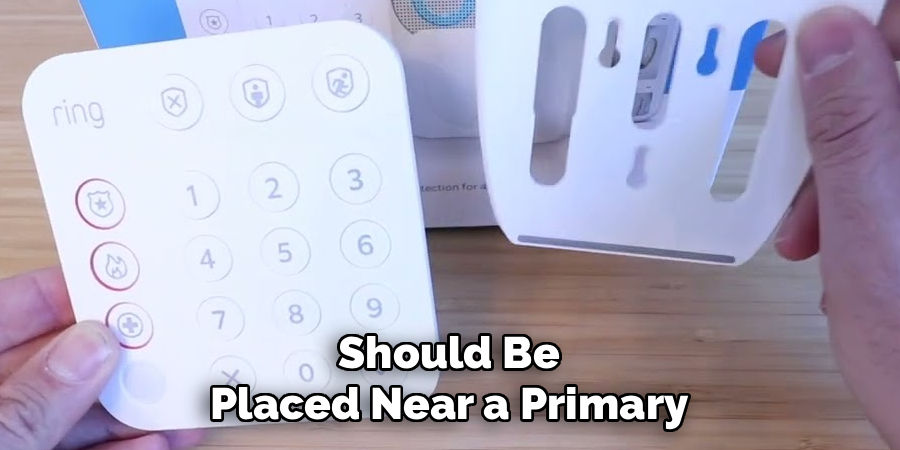
8 Methods for How to Use Ring Keypad Gen 2
Method 1: Arming the System
Arming your system is the keypad’s primary function. The Ring Keypad Gen 2 offers three security modes, each indicated by a dedicated button. To arm the system, simply press the button for the mode you want—”Disarmed,” “Home,” or “Away”—and then enter your four-digit access code.
The “Home” mode is designed for when you are inside the house, activating perimeter sensors like doors and windows but leaving interior motion detectors off. The “Away” mode activates all sensors, providing full protection when no one is home. This simple process is the foundation of using your security system daily.
Method 2: Disarming the System
When you arrive home, you’ll need to disarm the system to avoid triggering the alarm. As you enter through a designated entry-delay door, the keypad will beep to remind you to disarm it. Simply enter your four-digit access code on the keypad.
The status light will turn blue, and the “Disarmed” button will illuminate, confirming that the system is now off. This quick and easy action prevents false alarms and allows you to move freely throughout your home. This is one of the most frequent actions you will perform, making it a core part of learning how to use Ring Keypad Gen 2.
Method 3: Setting Up and Using User Codes
You don’t have to share your primary code with everyone. The Ring app allows you to create unique access codes for family members, friends, or trusted service providers like a dog walker. To do this, open the app, navigate to your Alarm settings, and select “Users.” From here, you can add a new user and assign them a unique four-digit PIN.
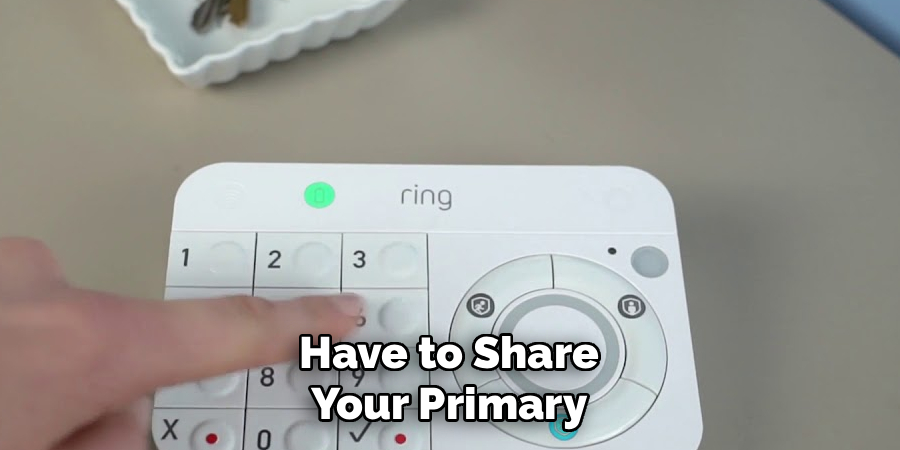
This is a fantastic security feature because it allows you to track who is arming or disarming the system. You can also easily delete a user’s code at any time, revoking their access without having to change your own code.
Method 4: Activating the Panic Buttons
The Ring Keypad Gen 2 includes discreet emergency buttons for situations where you need immediate help. On the side of the keypad, you will find buttons for “Police,” “Fire,” and “Medical.”
To trigger an alarm, press and hold the desired button for three seconds. If you have professional monitoring, this will instantly dispatch the corresponding emergency service to your home. This feature provides an incredible layer of personal safety, giving you a quick way to call for help even if your phone is not nearby. It is a critical function to understand.
Method 5: Checking System Status
The keypad provides at-a-glance information about your security system’s status. The three mode buttons (“Disarmed,” “Home,” and “Away”) will be illuminated to show you the current mode.
Additionally, the network and battery icons at the top-right of the keypad will let you know its connection strength and power level. If a specific sensor is open (like a window) when you try to arm the system, the keypad will alert you, and the number buttons corresponding to that sensor will light up, allowing you to bypass it if needed.
Method 6: Bypassing a Sensor
Sometimes you may want to arm your system while leaving a specific window or door open. The Ring Keypad allows you to bypass individual sensors for a single arming period.
When you go to arm the system and a sensor is open, the keypad will announce which sensor it is, and the checkmark button will blink. To bypass it, simply press the checkmark button. The system will then arm, ignoring the open sensor for that one time. This gives you the flexibility to secure the rest of your home while still getting some fresh air.
Method 7: Adjusting Keypad Settings in the App
You can customize the keypad’s behavior to fit your preferences through the Ring app. Navigate to the keypad’s device page in your Alarm settings.
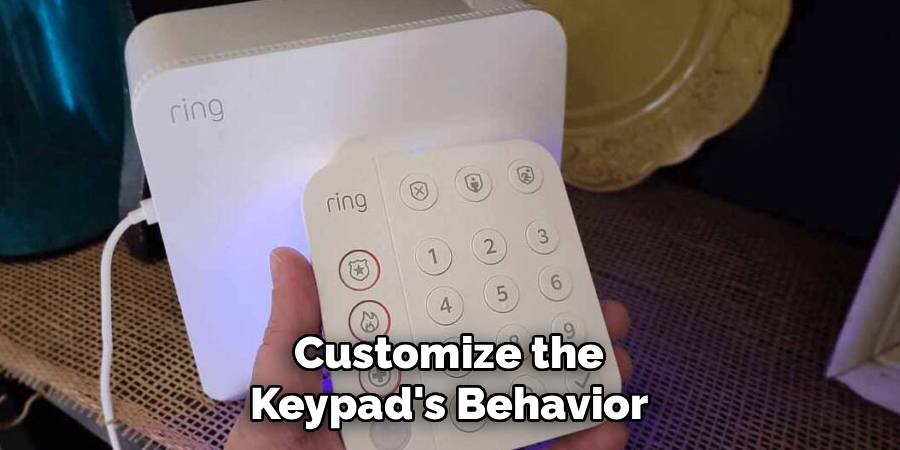
Here, you can adjust the volume of the keypad’s chimes and announcements. You can also toggle the power-saving mode, which turns off the keypad’s backlights when it’s not in use to extend battery life. These simple adjustments allow you to make the keypad’s presence in your home as loud or as quiet as you like, personalizing your security experience.
Method 8: Using the Keypad During a Power Outage
Your Ring Alarm system is designed to keep working even if the power goes out, and the keypad is no exception. The keypad has an internal rechargeable battery that can last for months on a single charge.
Additionally, the Base Station has its own 24-hour backup battery and an optional cellular backup service. This means that even during a power outage, your keypad will remain connected to the Base Station, allowing you to continue arming and disarming your system as usual, ensuring your home stays protected.
Frequently Asked Questions (FAQs)
How Do I Reset My Ring Keypad Gen 2 if It’s Not Responding?
If your keypad is unresponsive, you can perform a soft reset. Locate the small pinhole on the back of the device. Gently press a paperclip into the pinhole and hold it for about 10 seconds. This will reboot the device without erasing your settings. For a full factory reset, you would need to remove the device from your system via the Ring app.
Can I Use the Ring Keypad Gen 2 Without a Ring Alarm System?
No, the Ring Keypad Gen 2 is not a standalone device. It is designed exclusively as an accessory for the Ring Alarm security system. It must be paired with a Ring Alarm Base Station to function, as it acts as a control interface for the larger system.
How Long Does the Battery in the Ring Keypad Gen 2 Last?
With its power-saving mode enabled, the keypad’s internal rechargeable battery can last for 6 to 9 months on a single charge, depending on how frequently it is used. The Ring app will notify you when the battery is low, giving you plenty of time to recharge it.
Can I Program Multiple PINs for Different Users?

Yes, the Ring app makes it easy to assign unique access codes to family, friends, or trusted service providers. In the app’s user settings, you can add “Shared Users” and give each person their own four-digit PIN. This enhances security by allowing you to track who arms or disarms the system and easily revoke access when needed.
What Happens if I Forget the PIN for the Ring Keypad Gen 2?
If you forget your access code, you can easily view or change it from within the Ring app. As the account owner, navigate to the user settings section. You will be able to see and edit the codes for yourself and any shared users. There is no need to reset the keypad or the system if a code is forgotten.
Conclusion
The Ring Keypad Gen 2 is a powerful and intuitive tool that puts control of your home security at your fingertips. From its simple one-touch arming modes to its vital emergency panic buttons, it offers a comprehensive range of features in a sleek package.
Taking the time to learn its functions and customize its settings will make your entire Ring Alarm system more effective and convenient for your whole family. Now that you know how to use Ring Keypad Gen 2, you can operate your system with confidence, ensuring your home is always protected.
About
Safety Fic is a distinguished figure in the world of Diy design, with a decade of expertise creating innovative and sustainable Diy solutions. His professional focus lies in merging traditional craftsmanship with modern manufacturing techniques, fostering designs that are both practical and environmentally conscious. As the author of diy, Safety Fic delves into the art and science of Safety Fic-making, inspiring artisans and industry professionals alike.
Education RMIT University
(Melbourne, Australia) Associate Degree in Design (Safety Fic) Focus on sustainable design, industry-driven projects, and practical craftsmanship. Gained hands-on experience with traditional and digital manufacturing tools, such as CAD and CNC software.
Nottingham Trent University
(United Kingdom) Bachelor’s in diyfastly.com and Product Design (Honors) Specialized in product design with a focus on blending creativity with production techniques. Participated in industry projects, working with companies like John Lewis and Vitsoe to gain real-world insights.
Publications and Impact
In diy, Safety Fic his insights on indoor design processes, materials, and strategies for efficient production. His writing bridges the gap between artisan knowledge and modern industry needs, making it a must-read for both budding designers and seasoned professionals.
