In our connected world, a stable WiFi network is essential for everything from work and communication to security and entertainment. The sudden loss of your signal can be frustrating, and while it’s often due to a simple outage or router issue, it could also be a sign of deliberate interference.

WiFi jammers are illegal devices that broadcast powerful signals to disrupt and block wireless communications. This can compromise your home security cameras, smart devices, and overall internet access. This guide will provide clear, actionable steps on how to block wifi jammers, helping you identify the problem and secure your network against such threats.
WiFi jamming can be a serious issue, affecting not only your internet connection but also the functionality of connected devices you rely on daily. Identifying and addressing this problem may seem daunting at first, but with the right knowledge and tools, it is possible to safeguard your network. This guide will walk you through the necessary precautions, detection methods, and protective measures to ensure your WiFi remains secure and uninterrupted.
Tools and Materials
To effectively detect and protect against WiFi jamming, you’ll need a selection of tools and materials. Here are some essentials to get started:
- WiFi Analyzer Software: Tools like NetSpot, Wireshark, or inSSIDer can help monitor your network and identify potential interference or jamming signals.
- Spectrum Analyzer: A hardware device or software tool to scan for interference and detect malicious signals within your WiFi frequency range.
- Reliable Router: Ensure your router supports robust security features, such as WPA3 encryption and frequency band steering.
- Faraday Cage or Shielding Material (Optional): For critical devices, consider shielding them from RF interference.
- Portable Signal Detector: Handy for pinpointing the location of jamming devices operating near your network.
- Documentation Tools: Keep notes on any patterns of interference, tools like spreadsheets or note-taking apps can help track issues over time.
These tools and materials are essential for diagnosing interference, protecting sensitive devices, and maintaining a secure and functional network environment.
7 Step-by-Step Guide on How to Block WiFi Jammers
Step 1: Confirm You Are Being Jammed
Before taking action, you must confirm that the problem is intentional jamming and not just standard network trouble. A jammer will affect all WiFi devices simultaneously, causing a sudden and complete loss of connection, even when close to the router. Simpler issues, like a poor signal, usually result in slow speeds or intermittent drops. Use a WiFi analyzer app on your smartphone to scan the airwaves. A jammer will often create a massive amount of “noise” across an entire frequency band, showing up as a solid block of interference on the app’s graph, which looks very different from normal network congestion.

Step 2: Switch to the 5GHz Band
Most basic WiFi jammers are designed to target the 2.4GHz frequency band because it is the most common and has a longer range. One of the quickest and most effective defensive measures is to switch your critical devices to the 5GHz band. Modern dual-band routers broadcast on both frequencies. You can log in to your router’s administrative settings and either create a separate network name (SSID) for the 5GHz band or “forget” the 2.4GHz network on your devices. This forces them to connect to the less crowded and often unaffected 5GHz frequency, immediately sidestepping the jammer’s disruption.
Step 3: Change Your WiFi Channel
Even within a frequency band, there are multiple channels your router can use to communicate. Most routers are set to “Auto” and will pick a channel for you. However, a jammer might be targeting a specific channel or a small range of them. By manually changing the channel, you may be able to move your network to a clearer part of the spectrum that the jammer is not affecting as strongly. Log in to your router’s settings, navigate to the wireless section, and manually select a different channel. For the 2.4GHz band, channels 1, 6, and 11 are the best choices as they do not overlap.
Step 4: Use a Wired Connection
The most foolproof way to defeat a WiFi jammer is to bypass wireless communication altogether. A jammer only affects radio waves; it has no effect on physical connections. For your most important devices that need a guaranteed connection—such as a desktop computer used for work or a central security system hub—run an Ethernet cable directly from the device to one of the LAN ports on your router. This hardwired connection is immune to any form of wireless jamming and provides a faster, more stable connection, ensuring your critical systems remain online even during a jamming attack.

Step 5: Physically Locate the Jamming Device
WiFi jammers have a limited range. The closer you are to the device, the stronger its disruptive signal will be. You can use a WiFi analyzer app or a dedicated RF spectrum analyzer to help you “hunt” for the source. As you walk around your property, watch the signal strength meter on your device. The interference level will increase dramatically as you get closer to the jammer. This can help you pinpoint if the device is in a neighboring apartment, a parked car outside, or somewhere else nearby. Locating the source is a critical step for reporting the activity to the authorities.
Step 6: Install RF Shielding Materials
If you have identified the general direction of the interference but cannot have the device removed, you can implement radio frequency (RF) shielding. This involves using materials that block radio waves. This can be as simple as strategically placing large metal objects, like a filing cabinet, between your router and the source of the jamming. For a more robust solution, you can apply special RF-blocking paint to walls or install RF-shielding film on windows that face the direction of the jammer. This creates a partial Faraday cage, weakening the incoming jamming signal and protecting your internal network.
Step 7: Report the Jamming Activity

The use of WiFi jammers is highly illegal in the United States and many other countries. These devices can interfere with critical communications, including emergency services. If you have confirmed that you are being intentionally jammed, you should report it. In the U.S., you can file a complaint with the Federal Communications Commission (FCC).
Provide as much detail as possible, including the times the jamming occurs and any information you have gathered about the potential location of the device. This is the official and legal recourse for dealing with this type of malicious activity.
Technological Advancements
Technological advancements have continually shaped the way we interact with the world, transforming industries and improving daily life. Innovations such as artificial intelligence, 5G networks, and smart devices have revolutionized communication, making it faster and more efficient. Additionally, advancements in renewable energy technologies like solar panels and wind turbines are paving the way for a more sustainable future. Breakthroughs in fields like healthcare, including telemedicine and precision medicine, have greatly enhanced patient care and accessibility. These advancements not only address current challenges but also open the door to new possibilities, driving progress across all sectors of society.
Frequently Asked Questions (FAQs)
Are WiFi Jammers Illegal?
Yes, in the United States, it is illegal to operate, market, or sell any type of signal jamming device, including those that disrupt WiFi, GPS, or cellular signals. The Federal Communications Commission (FCC) enforces these rules strictly because jammers can prevent critical communications, such as 911 calls or security system alerts. Fines for using or selling jammers can be substantial.
How Can I Tell the Difference Between Jamming and Poor WiFi?
Poor WiFi typically results in slow speeds, buffering, or intermittent connection drops, and it may only affect devices far from the router. A WiFi jammer, on the other hand, usually causes a sudden, complete, and persistent loss of signal on all devices, regardless of their proximity to the router. A WiFi analyzer app can confirm this by showing a wall of “noise” across the entire frequency, which is uncharacteristic of normal interference.
Can a Jammer Block My Wired Security Cameras?
No. A WiFi jammer can only block wireless signals. If your security cameras are connected to your network via Ethernet cables (wired), they are immune to this type of attack. This is a key reason why critical security components are often hardwired. However, if your cameras are wireless, a jammer can and will disable their ability to transmit video.
Will a WiFi Extender or Mesh System Help Against Jamming?
Not directly. A WiFi extender or mesh system is designed to improve the coverage and strength of your legitimate WiFi signal. While a stronger signal might be slightly more resilient, a jammer is designed to overwhelm any signal in its path. These devices will not block the jamming signal itself. However, many modern mesh systems make it easy to manage your network and switch bands, which is a helpful defensive step.
What Is the Effective Range of a Typical WiFi Jammer?
The range of a WiFi jammer varies greatly depending on its power output and antenna design. Small, portable, battery-powered jammers may only have a range of 15-30 feet, enough to disrupt a single room or a car. More powerful models that plug into a wall outlet can have a range of 100 feet or more, potentially affecting an entire house or several apartments in a building.
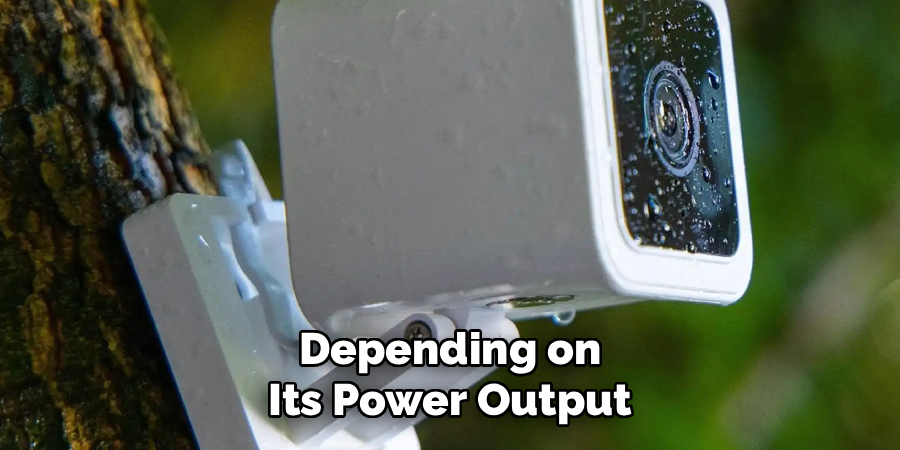
Conclusion
Facing a deliberate disruption of your WiFi network can be unnerving, but you are not powerless. By understanding how these jammers work, you can take effective countermeasures to protect your connection. Simple steps like switching to the 5GHz band or using a wired Ethernet connection can often defeat a basic jammer instantly. For persistent issues, identifying the source and using shielding can help secure your space.
Remember that using these jamming devices is illegal, and you should not hesitate to report confirmed activity. Now that you know how to block wifi jammers, you can better diagnose network problems and take the right steps to keep your digital life secure.
About
Safety Fic is a distinguished figure in the world of Diy design, with a decade of expertise creating innovative and sustainable Diy solutions. His professional focus lies in merging traditional craftsmanship with modern manufacturing techniques, fostering designs that are both practical and environmentally conscious. As the author of diy, Safety Fic delves into the art and science of Safety Fic-making, inspiring artisans and industry professionals alike.
Education RMIT University
(Melbourne, Australia) Associate Degree in Design (Safety Fic) Focus on sustainable design, industry-driven projects, and practical craftsmanship. Gained hands-on experience with traditional and digital manufacturing tools, such as CAD and CNC software.
Nottingham Trent University
(United Kingdom) Bachelor’s in diyfastly.com and Product Design (Honors) Specialized in product design with a focus on blending creativity with production techniques. Participated in industry projects, working with companies like John Lewis and Vitsoe to gain real-world insights.
Publications and Impact
In diy, Safety Fic his insights on indoor design processes, materials, and strategies for efficient production. His writing bridges the gap between artisan knowledge and modern industry needs, making it a must-read for both budding designers and seasoned professionals.
