Are you having trouble setting up the nest Yale Lock? Don’t worry, we’ve got you covered. In this post, we’ll walk you through the steps to properly and securely install your Nest Yale Lock in no time at all! You don’t need any complicated tools or expert knowledge – just follow our step-by-step instructions on how to set up nest yale lock and you’ll be done before you know it.

With a few simple clicks of your smartphone or laptop keys, say goodbye to those old traditional door locks that require carrying around dozens of different keys. With its simple setup process, easy-to-use app, and added sense of safety – it’s no wonder why so many people are making the switch to smart locks.
This blog post will provide you with an extensive guide on setting up your Nest Yale Lock, including step-by-step instructions plus helpful tips for best results. Make sure you have all of the necessary components before getting started and with this overview at hand – even beginners can have their new lock fully operational in no time!
Why May Want to Set Up Nest Yale Lock?
1 . To Keep Your Home Secure
The Nest Yale Lock is a great way to enhance the security of your home. It provides an extra layer of security, as it allows you to lock and unlock doors without needing a physical key. Additionally, it comes with advanced features like auto-lock and auto-unlock, so you don’t have to worry about forgetting to lock up when you leave the house.
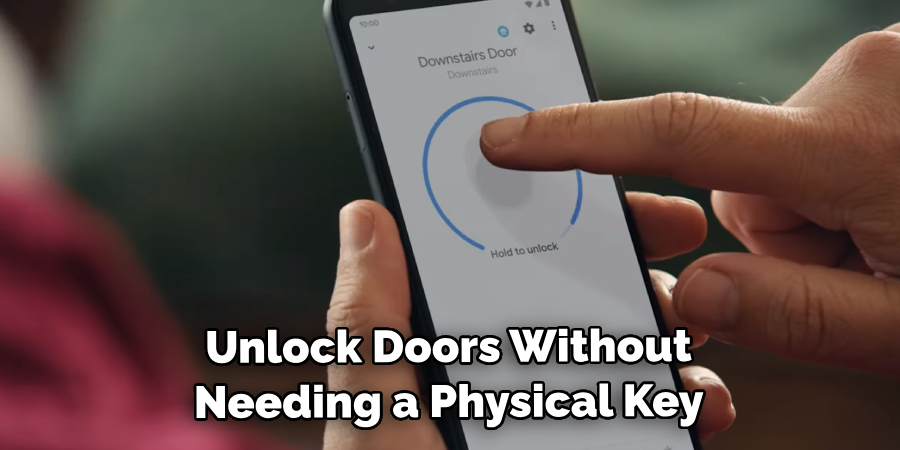
2. To Easily Grant Access to Others
With Nest Yale Lock, you can easily grant access to friends and family without having to worry about giving them a physical key. You can also set up unique codes for each person, so you know exactly who is coming and going from your home. This makes it easier than ever to keep tabs on who has access to your home.
3. To Monitor Your Home Remotely
The Nest Yale Lock also comes with a built-in Wi-Fi connection, so you can monitor your locks remotely from anywhere. Through the app, you’ll be able to check when someone is entering or leaving your home, as well as receive notifications whenever there’s any suspicious activity. Plus, you’ll be able to grant and revoke access to anyone with a few taps on your phone.
4. To Save Time and Effort
Finally, Nest Yale Lock can save you time and effort when it comes to managing security around your home. Instead of having to manually lock doors every time you leave the house, you can set up auto-lock and auto-unlock features to do the work for you. You can also grant access to others with ease, without having to worry about making physical copies of keys.
How to Set Up Nest Yale Lock in 5 Easy Steps
Step 1: Install the Nest Yale Lock
The first step in setting up your Nest Yale lock is to install it. To do this, mount your lock on the door and connect it to the existing deadbolt on the door. Follow all instructions included with your lock for a secure installation.
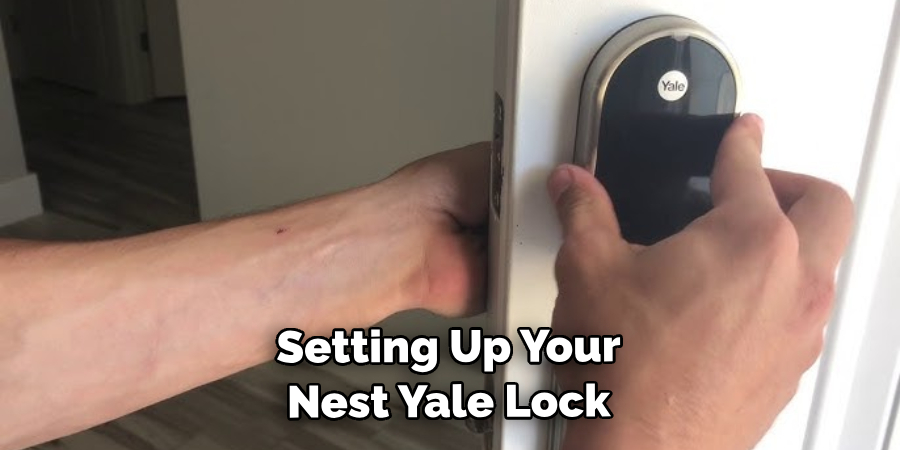
Step 2: Install the Nest App
Once you have successfully installed your lock, you’ll need to install the Nest app in order to connect it to your phone. The Nest app can be found on both the App Store and Google Play store, so make sure you have it installed before continuing.
Step 3: Set Up Your Lock
Once you’ve got the app installed, open it up and log into your account. You’ll be asked to choose your type of lock, and select Nest Yale Lock. Once you’ve done this, the app will walk you through the rest of the setup process. Don’t forget to create a passcode for your lock!
Step 4: Connect Your Phone to Your Lock
Once you’ve set up your lock, it’s time to connect it to your phone. On the Nest app, select “Add Device,” then choose “Nest Yale Lock.” The lock will be connected to your phone wirelessly, so it’s important that you have a strong internet connection. Once the connection is complete, you can check the status of your lock from anywhere!
Step 5: Enjoy Your New Lock!
The final step in setting up your Nest Yale lock is to enjoy it. Now you can manage, monitor, and control your lock from anywhere with the Nest app. With this added security and convenience, you can rest easy knowing that your home is always safe!
Some Additional Tips to Set Up Nest Yale Lock
1 . Make Sure Your Lock is Fully Installed
When installing your Nest Yale lock, make sure the door is fully closed and engaged before you move on to the next steps. This ensures that your lock is correctly installed and working properly.
2 . Read the Installation Instructions Carefully
Make sure to read through all of the installation instructions included with your lock before proceeding. This will ensure that you don’t miss any important details and your installation is done correctly!
3 . Test Out Your Lock Regularly
Once everything is set up, it’s a good idea to test out your lock every so often. Make sure the door is closing securely and that the app can still control the lock from anywhere. This way, you can rest assured that your home is safe!
With these tips in mind, you can easily set up and enjoy your Nest Yale lock. Now all that’s left to do is sit back and relax knowing that your home is secure! Enjoy the added convenience of managing and controlling your lock from wherever you are!
Frequently Asked Question
What Precautions Should I Take Before Installing the Nest Yale Lock?

When installing your Nest Yale Lock, here are a few important precautions to note: Make sure you have all the necessary items before starting installation such as drill bits, screwdriver, and level. Refer to the user manual for important instructions on installing and setting up the lock.
Check that your door is thick enough and that the lock fits properly. Make sure the power source is correctly connected, and test the connection regularly. Finally, keep a close eye on the bolts of your Nest Yale Lock – if they’re loose or damaged, you should replace them immediately as this could compromise your security.
How Does Keyless Entry Work?
The Nest Yale Lock offers a keyless entry system that allows you to unlock the door with your phone or using a passcode. This is done through the Nest app and can be set up on multiple devices so that multiple people can access the door.
With this feature, you no longer have to worry about carrying physical keys around – just enter the correct passcode or use your phone to unlock the door!
What Other Features Does the Nest Yale Lock Have?
The Nest Yale Lock comes with a range of features that make it one of the best smart locks on the market. It offers remote access, allowing you to control and monitor your lock from anywhere in the world. You can also set up custom passcodes for each user to ensure that only the correct people have access.
The Nest Yale Lock also has an auto-lock feature, which will lock the door after a set period of time so you don’t have to worry about remembering to do it yourself. Finally, it has an audit trail feature that logs every time the door is opened and closed, giving you peace of mind that your home is secure.
How Can I Troubleshoot Issues with the Nest Yale Lock?
If you’re having issues with your Nest Yale Lock, there are a few troubleshooting steps you can take. Firstly, make sure that the batteries in the lock are charged and that all connections are secure.
Try resetting the lock and then reconnecting it to the Nest app. If you’re still having trouble, try restarting your phone or resetting your router. Finally, if all else fails, contact support for further help.
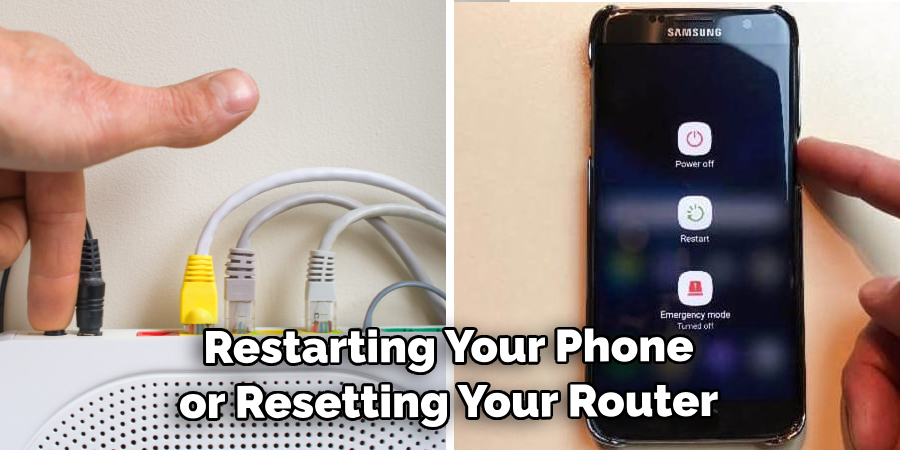
Conclusion
With the right steps and procedures, setting up your Nest Yale Lock can be a breeze. You should now feel confident that you have everything you need to get started in making your home safer with the established security features of the Yale lock.
Now you know how to set up nest yale lock! No matter what device or operating system you are using, the set-up processes this guide outlines can help you every step of the way. Getting the most out of your Nest Yale Lock is easy, so it’s time to take matters into your own hands and secure what’s important to you! Safety , security – whatever you want to call it – let Nest Yale locks protect it for you.

