Do you have a problem with camera jamming when trying to capture your favorite moments? If so, you’re not alone. Camera jammers are becoming increasingly common as they disrupt cameras from catching footage of an area or person that someone doesn’t want the world to see.

Whether you’re struggling with intrusive paparazzi or criminals attempting to stop surveillance, a camera jammer can be put up in no time and cause devastation for any potential recording device.
But don’t worry – there are ways to combat this issue and keep your recordings safe. In this blog post, we’ll discuss how to stop a camera jammer and ensure your photos and videos stay secure. Read on for tips about detecting, understanding, and disabling these devices so you can go back to capturing those precious memories!
What is a Camera Jammer?
Before we dive into stopping a camera jammer, it’s important to understand what they are and how they work. A camera jammer is a device that interferes with the signal between a recording device (such as a security camera or smartphone) and its intended receiver. This disruption can be caused by emitting radio frequency signals or by physically blocking the camera’s view.
The purpose of a camera jammer is to prevent any footage from being captured, whether it’s for personal privacy or criminal activity. They can be used in various settings such as public places, private properties, and even vehicles. Some jammers are small and discreet, while others can cover larger areas and are more obvious. Regardless of their size or appearance, they all have the same goal of stopping any recording devices in their vicinity.
Step-by-step Guidelines on How to Stop a Camera Jammer
Step 1: Detect the Jammer
The first step in stopping a camera jammer is to detect its presence. Some jammers emit visible signals, such as flashing lights or audible noises, making them easier to spot.
However, others are more discreet and can be challenging to identify. To detect a hidden jammer, you can use a signal detector or smartphone app specifically designed for this purpose. These tools will help you locate the source of the jamming signal.
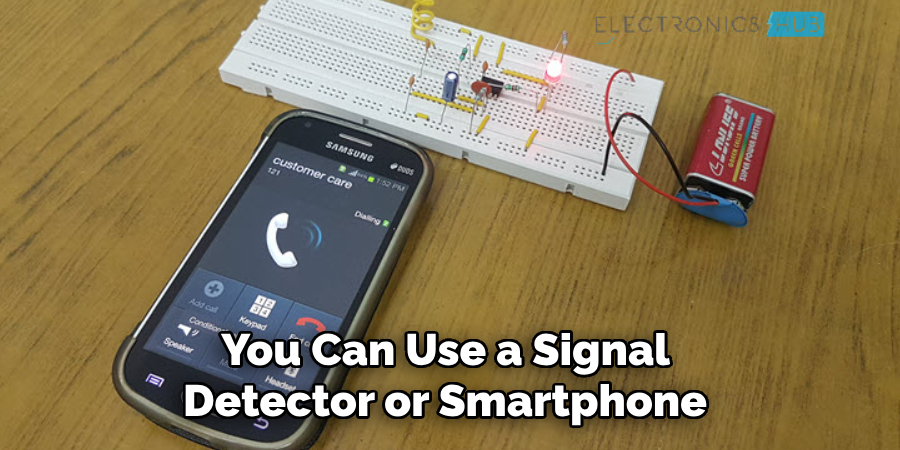
Step 2: Understand Its Frequency Range
Once you have identified a camera jammer, it’s important to understand its frequency range. Some jammers operate on a specific frequency band, while others can cover multiple bands. Knowing the frequency range will help you determine which type of countermeasure device to use. This information can usually be found on the jammer’s packaging or online.
Step 3: Use a Jammer Buster
A jammer buster is a countermeasure device that can block the signals emitted by camera jammers. These devices work by transmitting similar signals as the jammer, causing interference and preventing it from disrupting any recording devices in its vicinity. However, note that using a jammer buster may be illegal in some countries, so make sure to check your local laws before using one.
Step 4: Physically Block the Camera’s View
For jammers who physically block a camera’s view, the best way to stop them is by removing or moving the obstruction. This can be as simple as adjusting the angle of a security camera or removing any object blocking its lens. However, if the jammer is more permanent, you may need to install additional security measures, such as a protective enclosure for your camera.
Step 5: Seek Professional Help
If all else fails or you are unsure about taking matters into your own hands, seek professional help. There are companies and security experts that specialize in detecting and disabling camera jammers. They have the necessary equipment and expertise to effectively handle the situation without putting yourself at risk. If you suspect that a jammer is being used for illegal purposes, it’s important to involve the authorities.
Following these steps can help you stop a camera jammer and ensure the safety of your recordings. Remember to always be cautious and seek professional help if needed. With the right knowledge and tools, you can continue capturing priceless moments without interference or compromise.
Additional Tips and Tricks to Stop a Camera Jammer
1. If you suspect that your camera is being jammed, try turning off your Wi-Fi or Bluetooth connection. Camera jammers often use these wireless signals to interfere with cameras.
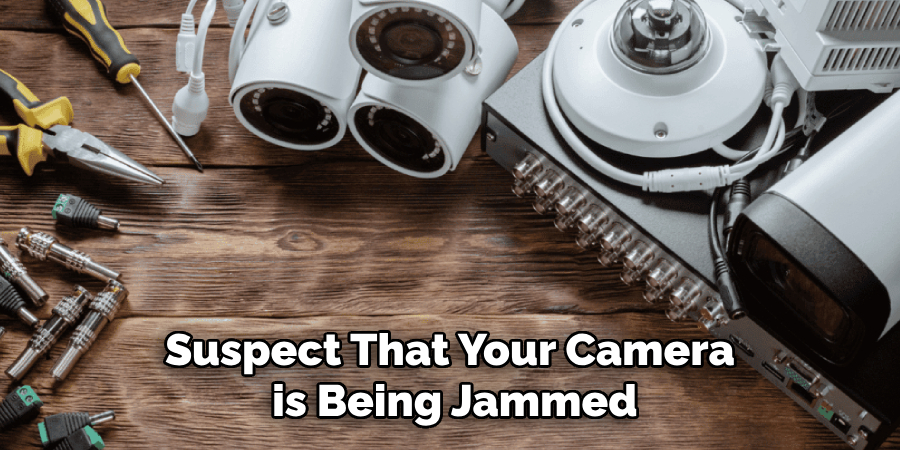
2. Keep an eye out for any suspicious devices or individuals in the area where you believe camera jamming is occurring. If you see something unusual, report it to the authorities immediately.
3. Check for any physical obstructions that may be blocking your camera’s lens or sensor. This could include objects placed in front of the camera or dirt and debris covering the lens.
4. Use a different camera if possible. Some cameras are more susceptible to jamming than others, so switching to a different model or type of camera may help prevent interference.
5. Consider purchasing an anti-jamming device specifically designed for cameras. These devices emit a signal that interferes with the jammer’s frequency, making it difficult or impossible for them to disrupt your camera.
6. Be aware of your surroundings and always stay vigilant. Camera jammers can be used in a variety of settings, including public places like banks, ATMs, and even private residences.
7. If you are experiencing repeated instances of camera jamming, contact your local authorities and report the issue. They may be able to investigate and identify the source of the jamming.
8. Educate yourself on the laws and regulations surrounding camera usage in your area. Some countries have restrictions on where cameras can be placed, so make sure you are following any legal guidelines to avoid potential conflicts.
9. Regularly check your camera for any signs of tampering or damage. If you notice anything suspicious, such as loose wires or unusual interference, take immediate action to secure your device and investigate further.
10. Lastly, always prioritize your safety and the safety of others when attempting to stop a camera jammer. If you feel uncomfortable or unsafe in any situation, remove yourself from the area and seek help from authorities.
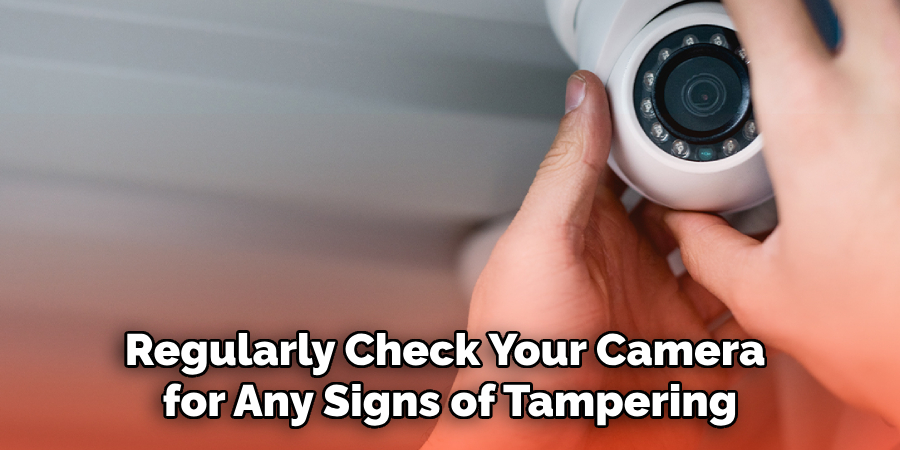
Following these additional tips and tricks can help you stay one step ahead of camera jammers and protect your privacy. Remember to always be aware of your surroundings and take necessary precautions to ensure the safety of yourself and those around you. With a little extra effort, you can successfully stop a camera jammer from disrupting your life. So, stay informed, stay vigilant, and keep your cameras safe! Happy recording!
Precautions Need to Be Followed for Stopping a Camera Jammer
1. First and foremost, it is important to identify where the jammer is located. This can be done by using a frequency detector that will help track down the location of the jamming device.
2. Once the location has been identified, it is crucial to inform the authorities immediately as interfering with communication signals is illegal in most countries.
3. Next, try to physically disable or remove the jammer. This can be done by cutting off its power supply or physically dismantling it.
4. If removing the jammer is not an option, try to find alternate ways of communication such as using a landline phone or switching to a different frequency.
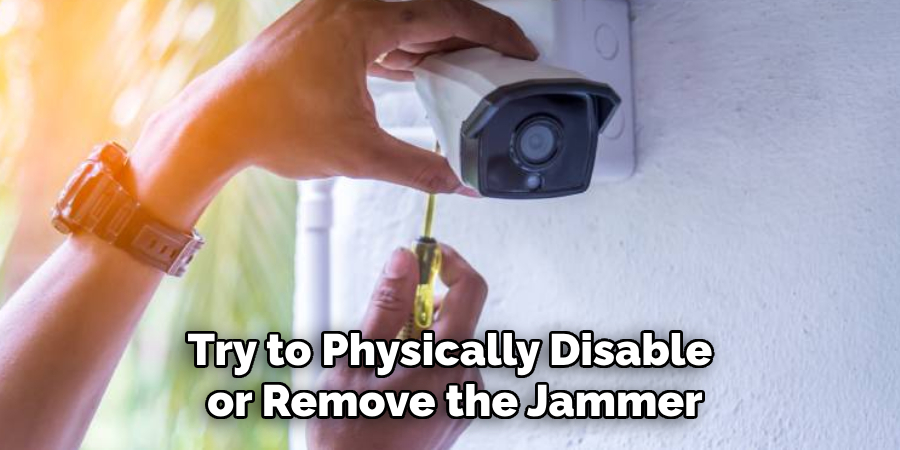
5. It is also important to educate others about camera jammers and their potential dangers. Encourage people to report any suspicious activity or devices that may be jamming signals.
6. In case of emergency situations, such as in a hospital or airport, ensure that there are backup measures in place to maintain communication in the event of a jammer being used.
7. Lastly, always stay updated on any new laws or regulations regarding jammers and their use. This will help prevent similar situations from occurring in the future.
Following these precautions can help stop a camera jammer effectively and ensure that communication signals are not disrupted. Remember, the use of jammers is illegal and can have serious consequences, so it is important to take immediate action if you encounter one. Stay vigilant and stay safe!
Frequently Asked Questions
Why Would Someone Use a Camera Jammer?
Camera jammers are often used for privacy reasons. They can be used in public places such as malls, theaters, and restrooms to prevent unwanted surveillance or recording. They can also be used by individuals who want to protect their privacy in their own homes.
Are Camera Jammers Legal?
The legality of camera jammers varies by country and jurisdiction. In some places, it is illegal to possess or use a camera jammer, while in others it may be legal under certain circumstances. It is important to research and understand the laws in your area before using a camera jammer.
Are There Any Alternatives to Using a Camera Jammer?
Yes, there are alternatives to using a camera jammer. One option is using physical barriers such as curtains or blinds to block the camera’s view. Another option is using anti-spy camera detectors, which can detect hidden cameras and alert you to their presence.
How Does a Camera Jammer Work?
Camera jammers work by emitting radio waves or infrared signals that interfere with the frequencies used by cameras to transmit images. This disruption prevents the camera from functioning properly and capturing clear images.
Conclusion
In conclusion, knowing how to stop a camera jammer is necessary knowledge in today’s world. It can help protect our privacy and security from those who wish us harm. Employing the right preventative measures such as encrypting your wireless connection, disabling remote access, or using an external signal blocker can mean the difference between a safe and secure environment versus one that’s open to potential threats.
Ultimately, it is up to each of us to use these methods to ensure that our data remains safe and protected. So take steps now to safeguard yourself from camera jammers, and learn about how to stop Camera Jammers before it’s too late.
About
Safety Fic is a distinguished figure in the world of Diy design, with a decade of expertise creating innovative and sustainable Diy solutions. His professional focus lies in merging traditional craftsmanship with modern manufacturing techniques, fostering designs that are both practical and environmentally conscious. As the author of diy, Safety Fic delves into the art and science of Safety Fic-making, inspiring artisans and industry professionals alike.
Education RMIT University
(Melbourne, Australia) Associate Degree in Design (Safety Fic) Focus on sustainable design, industry-driven projects, and practical craftsmanship. Gained hands-on experience with traditional and digital manufacturing tools, such as CAD and CNC software.
Nottingham Trent University
(United Kingdom) Bachelor’s in diyfastly.com and Product Design (Honors) Specialized in product design with a focus on blending creativity with production techniques. Participated in industry projects, working with companies like John Lewis and Vitsoe to gain real-world insights.
Publications and Impact
In diy, Safety Fic his insights on indoor design processes, materials, and strategies for efficient production. His writing bridges the gap between artisan knowledge and modern industry needs, making it a must-read for both budding designers and seasoned professionals.
