Keeping our homes safe and secure is a top priority for everyone. Whether we are away on vacation or running errands, we want peace of mind that our homes and belongings are being kept safe from potential threats. Installing indoor cameras is one of the best ways to maintain that sense of security.

SimpliSafe offers a range of reliable and affordable indoor cameras that can help to provide 24/7 monitoring of your home. In this blog post, we will discuss how to set up SimpliSafe indoor camera and its benefits for home security.
Can You Set up Simplisafe Indoor Camera?
If you’ve been looking for an efficient way to monitor your home while you’re away, look no further than SimpliSafe’s Indoor Camera. With its sleek and versatile design, this camera can be set up easily and discretely to provide crystal-clear footage of what’s happening inside your home.
Whether you’re checking in on your pets or keeping an eye on your children, you can trust SimpliSafe’s Indoor Camera to give you the peace of mind you deserve, all without complicated installation or confusing instructions. So why wait? Start enjoying the benefits of a SimpliSafe Indoor Camera today.
Why Should You Set up Simplisafe Indoor Camera?
If you’re looking for an indoor camera for home security, the Simplisafe indoor camera is worth considering. Not only does this camera provide a clear and high-quality video feed, but it’s also incredibly easy to use and install. With 24/7 HD video creeking, you can monitor your home from anywhere using the Simplisafe app. If any unusual activity is detected,
Simplisafe’s professional monitoring team will notify you and take immediate action to keep your home safe. SimpliSafe’s indoor camera is incredibly affordable, making it accessible to everyone. So why not invest in the peace of mind that Simplisafe indoor camera can provide?

How to Set up Simplisafe Indoor Camera: A Beginner’s Guide
1. Determine the Location
The first step to setting up your SimpliSafe Indoor Camera is determining where to place it. Generally, a good location is near the main entrance, windows, or other areas where intruders may try to gain access. Choose a spot that provides a clear view of the area you want to monitor. After identifying the best location for your camera, it’s time to unpack it and set it up.
2. Install the App and Connect with WIFI
Next, install the SimpliSafe app onto your smartphone or tablet. Once you have installed the app, you must create an account and sign in. Select the “add device” option from there and choose your SimpliSafe Indoor Camera. Follow the instructions on the app to connect your camera to your home’s Wi-Fi network. Keep your Wi-Fi password handy since you will need it to connect your camera.
3. Customize Your Settings
After successfully connecting your camera to your Wi-Fi network, you can customize your camera’s settings. The SimpliSafe app allows you to set up notifications for when motion or sound is detected in the area being monitored. You can also set up a “quiet time” during certain hours of the day when you don’t want to receive notifications. Additionally, you can set up facial recognition if your camera model supports it. These settings can be personalized to fit your specific needs.

4. Test Your Camera
Before finalizing the setup process, testing your camera’s placement and functionality is crucial. Walk around in the monitored area to ensure the camera captures everything clearly. You can also use household objects or even pets to see how well the camera detects motion and sound. This step will help ensure that your camera functions correctly before relying on it for security purposes.
5. Consider Additional Features
While the SimpliSafe Indoor Camera offers many useful features, there are additional features you can consider to enhance your home security further. For example, you can connect your camera with other SimpliSafe devices like sensors and alarms to create a more comprehensive security system. You can also opt for a professional monitoring service that will alert authorities in the event of an alarm.
6. Regular Maintenance
To ensure that your SimpliSafe Indoor Camera continues to function properly, it is essential to perform regular maintenance checks. This includes cleaning the lens and checking for any obstructions or damage to the camera. It’s also a good idea to change the batteries periodically, as specified in the camera’s manual, to avoid any interruptions in its performance.
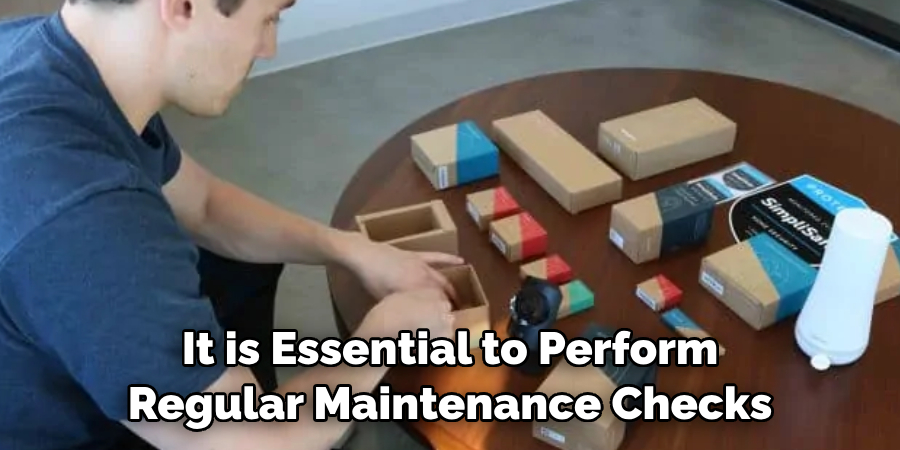
7. Stay Informed About Updates
Lastly, staying informed about updates and new features for your SimpliSafe Indoor Camera is important. You can do this by regularly checking the SimpliSafe website or signing up for their newsletter. These updates may include bug fixes, new features, or security patches to improve your camera’s performance.
By staying informed, you can ensure that your camera is always up-to-date and functioning at its best. With these tips in mind, you can easily set up and maintain your SimpliSafe Indoor Camera to enhance the security of your home. Keep an eye on any updates or changes to your camera, and you will have peace of mind knowing that your home is protected.
5 Considerations Things When You Need to Set up a Simplisafe Indoor Camera
1. Location
When setting up a Simplisafe indoor camera, one of the most important considerations is where to place it. You should choose a location that will allow the camera to capture as much of the area as possible while allowing you privacy. It’s also important to ensure the camera has an unobstructed view and is not in direct sunlight or near other sources of light that could cause glare or reflections on the lens.
2. Power Source
The next consideration when setting up a Simplisafe indoor camera is what type of power source you will use. The camera can be powered by either an AC adapter or batteries, so you should consider which option is best for your needs. If you opt for batteries, ensure they are fresh and ready to go before installing the camera.
3. Network Connection
For your Simplisafe indoor camera to work properly, it must be connected to your home network. This means ensuring that your router is set up correctly and that all necessary cables are connected properly. Additionally, if you are using wireless technology, ensure that your router supports it and that there are no obstructions between the router and the camera that could interfere with its signal strength.
4. Software Installation
Once everything else has been taken care of, it’s time to install the software for your Simplisafe indoor camera. This process typically involves installing and installing any necessary drivers onto your computer before connecting the camera via a USB cable or wireless connection, depending on which type of setup you choose.
Once this process has been completed, you should be able to access all of the features available with your Simplisafe indoor camera from any compatible device, such as a smartphone or tablet.
5. Security Settings
Finally, once everything else has been taken care of, it is important to set up security settings for your Simplisafe indoor camera so that only authorized users can access it and view recorded footage remotely if needed.
This includes creating a username and password and setting up two-factor authentication if desired to ensure maximum security for both yourself and anyone else who may need access to the footage in case something unexpected happens while away from home.
Benefits of Setting up a Simplisafe Indoor Camera
If you’re looking to boost your home security, getting an indoor camera from Simplisafe might be a great investment for you. It enables you to monitor the inside of your home from anywhere and can also help deter any potential break-ins. The Simplisafe indoor camera has a crystal-clear 1080p HD video resolution, easy DIY installation, and a sleek and stylish design.
Plus, with motion sensors and night vision capabilities, you can rest assured that you’ll receive notifications on your phone if any unusual activity is detected. The Simplisafe indoor camera is affordable and requires no annual contracts or hidden fees. With all these benefits, it’s no wonder why so many homeowners turn to Simplisafe for their home security needs.

Conclusion
Setting up an indoor camera may seem daunting at first, but the right tools and setup can make a significant difference in your home security. SimpliSafe Indoor Cameras are reliable and affordable and provide clear footage of your home whenever needed.
With just a few steps, you can install and customize your camera to fit your home needs. Install a SimpliSafe Indoor Camera today and enjoy a sense of security like never before! Thanks for reading our post about how to set up simplisafe indoor camera.
About
Safety Fic is a distinguished figure in the world of Diy design, with a decade of expertise creating innovative and sustainable Diy solutions. His professional focus lies in merging traditional craftsmanship with modern manufacturing techniques, fostering designs that are both practical and environmentally conscious. As the author of diy, Safety Fic delves into the art and science of Safety Fic-making, inspiring artisans and industry professionals alike.
Education RMIT University
(Melbourne, Australia) Associate Degree in Design (Safety Fic) Focus on sustainable design, industry-driven projects, and practical craftsmanship. Gained hands-on experience with traditional and digital manufacturing tools, such as CAD and CNC software.
Nottingham Trent University
(United Kingdom) Bachelor’s in diyfastly.com and Product Design (Honors) Specialized in product design with a focus on blending creativity with production techniques. Participated in industry projects, working with companies like John Lewis and Vitsoe to gain real-world insights.
Publications and Impact
In diy, Safety Fic his insights on indoor design processes, materials, and strategies for efficient production. His writing bridges the gap between artisan knowledge and modern industry needs, making it a must-read for both budding designers and seasoned professionals.
