There are several reasons why it is important to know if a security camera is recording. The most obvious reason is for security purposes. If you are using the camera for surveillance, you want to ensure that it is actually recording footage in case of any suspicious activity or incidents.

The main advantage of knowing if a security camera is recording is that you can have peace of mind knowing that your property and loved ones are being monitored. In addition, it can also act as a deterrent for potential criminals, as they will be aware that their actions are being captured on camera. You can find step-by-step instructions on How to Tell if a Security Camera is Recording in this blog article.
Step by Step Processes for How to Tell if a Security Camera is Recording
Step 1: Inspect the Camera
The first step to determine if a security camera is recording is to inspect the camera itself. Look for any signs of power, such as indicator lights or displays on the camera. If there are no signs of power, then it is likely that the camera is not recording.
Step 2: Check the Recording Settings
Next, you should check the recording settings on your security camera. Most cameras will have options for continuous recording, motion detection recording, or scheduled recording. Make sure that the desired setting is selected and that there is enough storage space available on the device.
Step 3: Review Footage
If your security camera has the ability to review footage, you can check the saved recordings to see if they are recent or if they match up with the time you tested the camera. This is a good way to make sure that your camera is working properly and recording when it should be.

If your security camera is connected to a network, you can also check for network activity. This can include checking if the camera is receiving data or sending alerts to other devices. If there is no network activity, the camera may not be recording.
Step 4: Listen for Sounds
Some security cameras have audio recording capabilities. If your camera has this feature, you can listen for any sounds being recorded while it should be in operation. This can help verify if the camera is recording or not.
If your security camera uses a separate storage device, such as an SD card or external hard drive, make sure that it is properly inserted and has enough space to store recordings. If the storage device is full or missing, the camera may not be recording.
Step 5: Verify Power Source
As mentioned in step 1, checking for power is crucial when determining if a security camera is recording. Make sure that the camera is properly plugged in and receiving power. If the camera runs on batteries, check if they are charged or need to be replaced.
In addition to recording settings, it is important to review other camera settings as well. This includes ensuring that motion detection zones are set up correctly and that notifications for recordings are enabled. Any incorrect settings can lead to the camera not recording.
Step 6: Test with Another Device
If you have access to another device, such as a smartphone or laptop, try accessing the security camera’s live feed or reviewing footage through that device. This can help determine if the issue is with the camera itself or with the original viewing device.

If you have gone through all of these steps and are still unsure if your security camera is recording, it may be best to consult with technical support for further assistance. They can help troubleshoot any issues or provide guidance on how to ensure proper recording.
Safety Tips for How to Tell if a Security Camera is Recording
- Avoid staring directly into the camera lens, as it can trigger a false recording.
- Be aware of your surroundings and ensure that you are not obstructing the view of the camera.
- Respect privacy laws and do not attempt to hack or tamper with any security cameras.
- If you see any suspicious activity around a security camera, report it immediately to the authorities.
- Keep the area around the camera clean and free from any potential obstructions, such as branches or debris.
- Check for signs of tampering on the camera itself, such as scratches or damage to the casing.
- Make sure to change default usernames and passwords on security cameras to prevent unauthorized access.
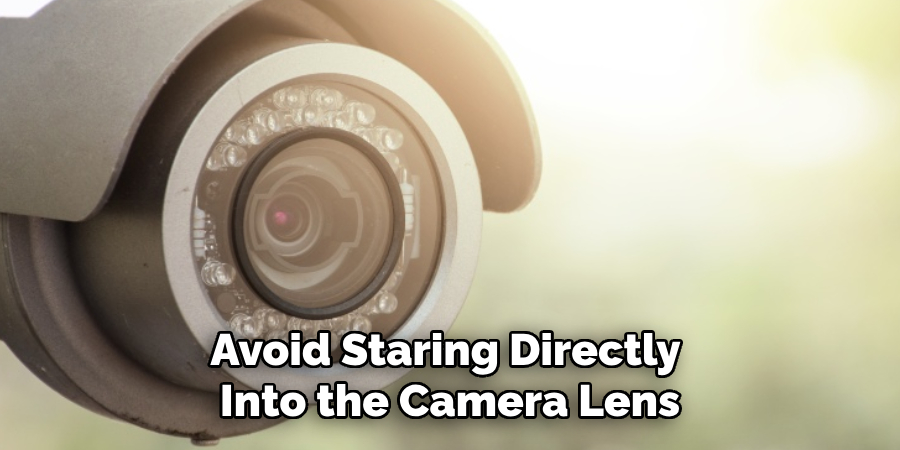
By following these safety tips and precautions, you can ensure that the security cameras are functioning properly and effectively protecting your property. Remember to also regularly check the footage from the cameras to identify any potential issues or malfunctions.
What Maintenance or Upkeep is Required for a Security Camera System?
In addition to following safety tips and precautions, proper maintenance and upkeep of a security camera system is essential for optimal functioning. Here are some things to keep in mind:
- Regularly check the cameras for any physical damage or malfunctions.
- Clean the camera lenses and housings regularly to ensure clear footage.
- Check the wiring and connections to make sure they are secure and not damaged.
- Keep the cameras updated with the latest firmware to ensure maximum security.
- Have a backup power source or battery in case of power outages.
- Regularly review and organize stored footage to prevent running out of storage space.
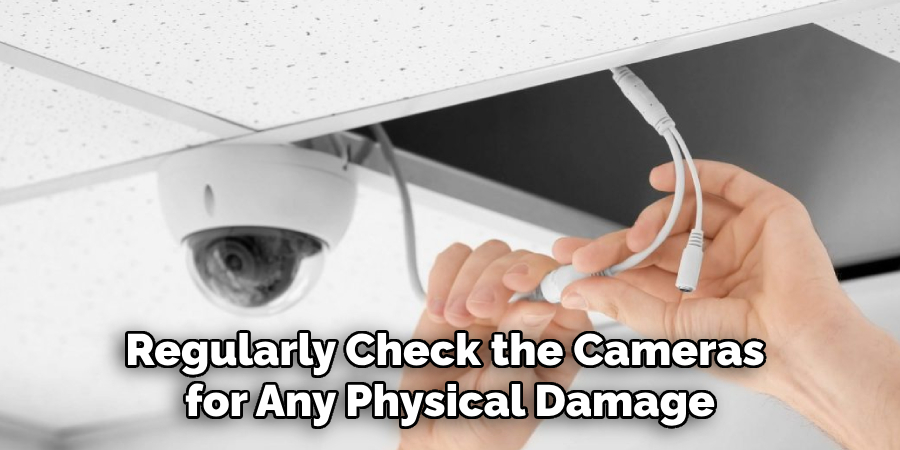
By keeping up with maintenance and upkeep, you can ensure that your security camera system is always functioning at its best. You may also want to consider hiring a professional service for regular maintenance and inspections to ensure the longevity of your system.
Troubleshooting Your Security Camera System
A security camera system is a crucial component of any home or business security plan. It provides constant surveillance and peace of mind for property owners. However, like any technology, it can encounter issues that require troubleshooting.
If you’re experiencing problems with your security camera system, here are some steps you can take to troubleshoot the issue.
1. Check Power and Connections
The first step in troubleshooting any issue with your security camera system is to check the power and connections. Ensure that all cables are securely connected, and there is a power source for the cameras. If you’re using battery-powered cameras, make sure they have fresh batteries.
2. Restart Your System
Sometimes, a simple restart can solve many problems. If you’re experiencing issues with your security camera system, try turning it off and then back on again after a few minutes. This can help reset the system and resolve any minor glitches.
3. Check for Interference
If your cameras are wireless, they may be experiencing interference from other devices or signals. Move your cameras to different locations to see if the issue persists. You can also try changing the wireless frequency of your cameras to avoid interference.
4. Update Firmware and Software
Security camera systems, like any technology, require regular updates to ensure proper functioning. Check for firmware and software updates for your cameras and recording devices. These updates often include bug fixes that can resolve any issues you may be experiencing.
5. Contact Customer Support
If you have tried all of the above steps and are still experiencing issues with your security camera system, it may be time to contact customer support. They can provide further assistance and guide you through more advanced troubleshooting techniques.
What is the Warranty and Customer Support Options for Your Security Camera System?
There are several important factors to consider when purchasing a security camera system, and one of the most crucial is the warranty and customer support options.
A security camera system is an investment in your safety and protection, so it’s essential that you have proper coverage and support in case of any issues. It’s also important to know what is not covered under the warranty. For example, accidental damage or misuse of the system is usually not covered. It’s important to read the warranty information carefully to understand the specific coverage and limitations.

In addition to a warranty, it’s also important to consider the customer support options provided by the manufacturer or reseller. This includes things like technical support, troubleshooting assistance, and replacement of faulty equipment. Some companies may offer 24/7 customer support, while others may only offer support during business hours. It’s important to choose a company that offers reliable and accessible customer support for your security camera system.
Conclusion
In conclusion, determining if a security camera is recording can be a bit tricky, but with the right knowledge and tools, it is possible to find out. One of the first things to look for when trying to tell if a security camera is recording is any indicator lights or symbols on the camera itself. Many cameras will have a red light or flashing symbol that indicates it is actively recording.
However, some cameras may not have this feature, so it is important to familiarize yourself with the specific camera you are trying to check. I hope this article has been beneficial for learning How to Tell if a Security Camera is Recording. Make Sure the precautionary measures are followed chronologically.
About
Safety Fic is a distinguished figure in the world of Diy design, with a decade of expertise creating innovative and sustainable Diy solutions. His professional focus lies in merging traditional craftsmanship with modern manufacturing techniques, fostering designs that are both practical and environmentally conscious. As the author of diy, Safety Fic delves into the art and science of Safety Fic-making, inspiring artisans and industry professionals alike.
Education RMIT University
(Melbourne, Australia) Associate Degree in Design (Safety Fic) Focus on sustainable design, industry-driven projects, and practical craftsmanship. Gained hands-on experience with traditional and digital manufacturing tools, such as CAD and CNC software.
Nottingham Trent University
(United Kingdom) Bachelor’s in diyfastly.com and Product Design (Honors) Specialized in product design with a focus on blending creativity with production techniques. Participated in industry projects, working with companies like John Lewis and Vitsoe to gain real-world insights.
Publications and Impact
In diy, Safety Fic his insights on indoor design processes, materials, and strategies for efficient production. His writing bridges the gap between artisan knowledge and modern industry needs, making it a must-read for both budding designers and seasoned professionals.
