In the world of home security, Lorex cameras are renowned for their advanced features and reliable performance. However, encountering the frustrating issue of a Lorex camera showing as offline can disrupt the sense of security they are designed to provide.

Whether you’re monitoring your property or keeping an eye on loved ones, resolving the “Lorex camera offline” dilemma becomes paramount. This article dives into how to fix lorex camera offline.
From connectivity issues to software glitches, understanding the potential culprits and learning how to rectify them ensures that your Lorex camera remains a steadfast guardian of your safety. By unraveling the intricacies of resolving offline status, users can regain peace of mind and maximize the effectiveness of their Lorex security system.
Significance of Lorex Cameras
Lorex security cameras are one of the most reliable and trusted brands in the market. These cameras provide high-quality video surveillance that can help protect your home or business. With their advanced features such as night vision, motion detection, and remote viewing capabilities, Lorex cameras offer peace of mind and increased security for your property.
However, like any other electronic device, Lorex cameras can sometimes encounter technical issues that may cause them to go offline. This can be frustrating, especially if you rely on these cameras for your safety and security. In this document, we will discuss how to fix Lorex camera offline issues and provide some tips to prevent them from happening in the future.
Importance of Timely Resolution
When it comes to security, every second counts. This is especially true for home and business owners who rely on Lorex cameras to monitor their properties. A single moment of downtime or offline status can leave your property vulnerable to theft, vandalism, or other crimes.
In addition to the obvious benefits of fixing a Lorex camera offline, there are other reasons why timely resolution is important. These include:
- Avoiding further issues: A camera that has gone offline can indicate a larger issue with your surveillance system. By addressing the problem promptly, you can prevent any potential complications or malfunctions in the future.
- Maintaining system effectiveness: A camera that is offline cannot perform its intended function of monitoring your property. This can leave blind spots and compromise the overall effectiveness of your surveillance system. By fixing the issue quickly, you can maintain the full functionality and effectiveness of your Lorex cameras.
- Protecting against false alarms: In some cases, an offline camera can trigger false alarms and unnecessary notifications. This not only wastes time and resources but can also cause frustration for both home and business owners. By resolving the issue promptly, you can prevent these false alarms from occurring.
10 Methods How to Fix Lorex Camera Offline
1. Check the Power Supply
The first step in troubleshooting a Lorex camera that is offline is to check the power supply. Make sure the camera is plugged into a working outlet and that it has not been disconnected or unplugged. If the camera is connected correctly, then try plugging it into a different outlet to see if that resolves the issue.

2. Check Your Network Connection
If your Lorex camera is connected to your home network, then you should make sure that your router and modem are both functioning properly. If you have recently made changes to your router settings, then you may need to reset them in order for the camera to reconnect to your network. Additionally, make sure there are no other devices on your network that could be interfering with the connection.
3. Update Your Firmware
Another potential solution for fixing a Lorex camera offline issue is to update the firmware on the device. You can do this by installing and installing the latest version of firmware from Lorex’s website onto a USB drive and then connecting it to your camera. Once you have done this, follow any instructions provided by Lorex in order to complete the update process.
4. Reset Your Camera
If none of these solutions work, then you may need to reset your Lorex camera in order for it to reconnect properly. To do this, press and hold down the reset button on the back of the device until all of its lights turn off, and then release it after a few seconds. This will cause all of its settings to return back to their factory defaults so you will need to reconfigure them afterwards if necessary.
5. Connect Directly via Ethernet Cable
Another potential solution for fixing an offline Lorex camera is by connecting directly via an ethernet cable instead of using Wi-Fi or another wireless connection method. This will allow you to bypass any interference caused by other devices on your network, as well as any issues related to router settings or weak signals from wireless connections.
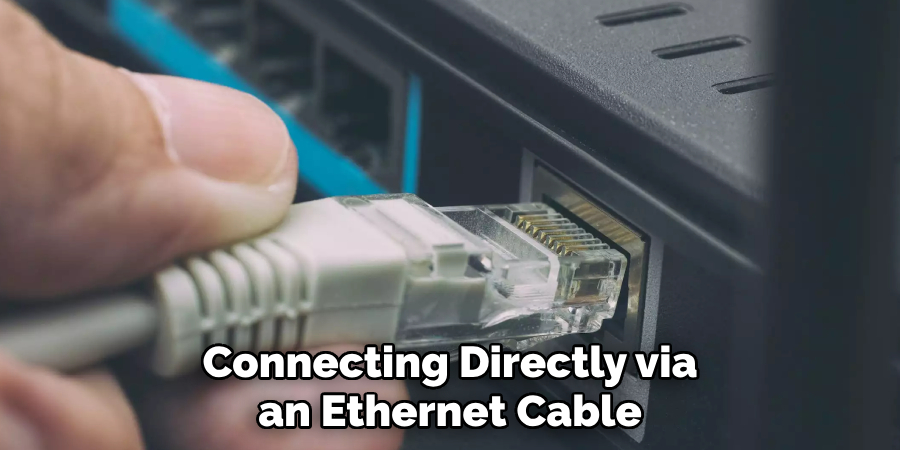
Simply connect one end of an ethernet cable to your router and the other end to your Lorex camera and wait for it to reconnect successfully before attempting any further troubleshooting steps.
6. Change Your Wireless Channel
If you are using Wi-Fi as opposed to an ethernet cable connection, then try changing the wireless channel on your router in order to fix an offline Lorex camera issue.
Different channels can experience interference from other devices on your network, which can cause issues with connectivity, so switching channels may help resolve this problem quickly and easily without having to resort to more drastic measures such as resetting or updating firmware versions on either device.
7. Reposition Your Router/Camera
In some cases, simply repositioning either device can help fix an offline Lorex camera issue due to poor signal strength or interference from other devices near either one of them, causing disruption in transmission between these two points.
Try moving either one closer together or farther apart, depending on what works best for improving signal strength while still being within range of each other’s respective networks.
8. Adjust Antenna Positioning
If repositioning doesn’t seem like enough, consider adjusting antenna positioning as well. Many routers come with adjustable antennas which can be rotated or angled differently in order to increase signal strength being sent out from them. Similarly, many cameras also come with adjustable antennas, which can be adjusted manually in order to improve reception when needed.
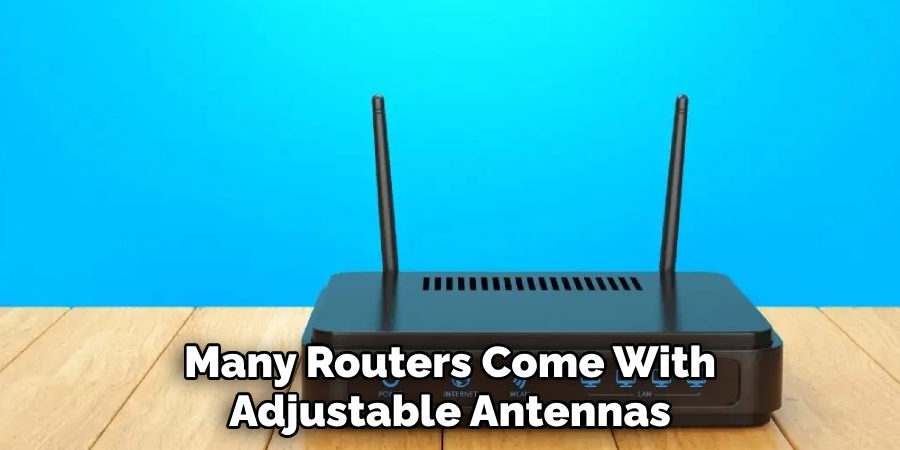
9. Check For Firmware Updates
In some cases, outdated firmware versions can cause problems with connectivity between devices such as routers and cameras, especially when they are not compatible with each other anymore due to age differences between their respective versions.
Therefore, always check periodically for new updates available online specifically designed for both types of equipment before attempting anything else.
10. Contact Customer Support
Finally, if nothing else seems like enough, contact customer support at Lorex directly, who should be able to provide further assistance resolving whatever issue might still remain unresolved after trying all the previous methods mentioned above.
They should also be able to offer helpful advice regarding future preventative measures against similar problems arising again anytime soon afterward, as well as provide troubleshooting instructions geared specifically towards your individual setup and hardware.
Things to Consider When Troubleshooting a Lorex Camera Offline
Lorex cameras are designed to provide security and peace of mind, but they can sometimes experience connectivity issues. When your Lorex camera goes offline, it can be frustrating and worrisome. However, before you jump to conclusions and assume the worst, there are a few things you should consider when troubleshooting a Lorex camera offline.
Check Your Internet Connection
The first thing you should do when your Lorex camera goes offline is to check your internet connection. Make sure that your Wi-Fi or Ethernet connection is working properly and that there are no disruptions in service.
Power Cycle Your Camera
Sometimes, a simple power cycle can fix connectivity issues with Lorex cameras. To do this, unplug the camera from its power source and wait for at least 30 seconds before plugging it back in. This allows the camera to reset and establish a new connection with your network.
Check the Camera’s Placement
The placement of your Lorex camera can also affect its connectivity. Make sure that the camera is within range of your Wi-Fi router or access point and that there are no physical obstructions blocking the signal. If you have a wireless camera, try moving it closer to your router to see if that improves its connection.

Conclusion
To conclude, when it comes to fixing Lorex camera offline, the most important thing is to start troubleshooting and quickly assess any problems with the device itself. This can be done by checking the power supply and ensuring that all cables are correctly connected. Following that, you should perform a system reset and start your research into what could have gone wrong.
If that fails, then seeking out help from an online troubleshooting guide, a network expert or a support team can work wonders and get you back up and running in no time! Hopefully these tips on how to fix Lorex camera offline have been useful!
In any case there will likely be something to learn from such experiences, so take each issue as an opportunity to broaden your knowledge even further. Now all you need to do is take the proper steps for fixing your Lorex camera offline – best of luck!
About
Safety Fic is a distinguished figure in the world of Diy design, with a decade of expertise creating innovative and sustainable Diy solutions. His professional focus lies in merging traditional craftsmanship with modern manufacturing techniques, fostering designs that are both practical and environmentally conscious. As the author of diy, Safety Fic delves into the art and science of Safety Fic-making, inspiring artisans and industry professionals alike.
Education RMIT University
(Melbourne, Australia) Associate Degree in Design (Safety Fic) Focus on sustainable design, industry-driven projects, and practical craftsmanship. Gained hands-on experience with traditional and digital manufacturing tools, such as CAD and CNC software.
Nottingham Trent University
(United Kingdom) Bachelor’s in diyfastly.com and Product Design (Honors) Specialized in product design with a focus on blending creativity with production techniques. Participated in industry projects, working with companies like John Lewis and Vitsoe to gain real-world insights.
Publications and Impact
In diy, Safety Fic his insights on indoor design processes, materials, and strategies for efficient production. His writing bridges the gap between artisan knowledge and modern industry needs, making it a must-read for both budding designers and seasoned professionals.
