Are you looking for ways to add pin codes to your Simplisafe security system? Having a physical keypad isn’t always convenient, and going without one can leave your home vulnerable. Fortunately, there are steps you can take to make sure that your family is secure no matter what time or day it is.

In this blog post, we’ll discuss how to add pin to Simplisafe system will heighten the security of your home and give you peace of mind! From setting up personal passcode accounts for each user, to creating different levels of access depending on who needs to enter at what times – we’ve got the strategies you need for a safer living space. Ready? Let’s get started!
Why Add a Pin to Your Simplisafe Security System?
Adding a pin code to your Simplisafe system provides an extra layer of security for your home. With a pin, only those with authorized access can arm or disarm the system. This ensures that intruders cannot disarm the system by simply tampering with it, and gives you control over who has access to your home.
Additionally, having a PIN code can help keep track of who is entering and exiting the home, as each person will have their own unique code. This can be useful for monitoring when children arrive or leave, or if you have hired help coming in and out of your home.
Step-by-step Guidelines on How to Add Pin to Simplisafe
Step 1: Log Into Your Simplisafe Account
Begin by logging into your Simplisafe account on the web or through the mobile app. If you do not have an account yet, you will need to create one first. This can be done by following the prompts on the Simplisafe website or app. If you have an existing account, simply enter your username and password to log in.
Step 2: Navigate to the “Pins” Section
Once logged in, navigate to the “Pins” section on the Simplisafe website or app. This can usually be found under the settings or user management tab. Depending on your device, it may also be labeled as “Access Codes” or “Passcodes.” You will need to have administrative access to make changes in this section.

Step 3: Add a New Pin
Click on the option to add a new pin. You will be prompted to enter a name or description for the pin, as well as the actual code itself. Choose something that is easy for you to remember but not easily guessed by others. Keep in mind, each user can have their own unique pin, so you may want to choose something different for each person.
Step 4: Assign Access Levels
Once the pin is added, you will have the option to assign access levels. This allows you to control what actions the user with this pin is able to take. For example, you may want your children’s pins to only allow them to disarm the system, while your own pin allows you to arm and disarm as well as make changes to the system’s settings. Choose the appropriate access levels for each user.
Step 5: Save Changes
After assigning access levels, be sure to save your changes. This will ensure that the new pin and its settings are applied to your Simplisafe system. Make sure to test the pin by arming and disarming the system with it, to ensure that it is working as intended. Don’t forget to also test the different access levels with each pin, to make sure they have the appropriate permissions.
Following these steps will allow you to easily add pins to your Simplisafe security system, increasing its effectiveness in protecting your home. Remember to keep your pins secure and change them periodically for added security. With this knowledge, you can rest easy knowing that only authorized individuals have access to your home and belongings. So go ahead and set up those pins for a safer and more secure living space! Happy safeguarding!
Additional Tips and Tricks to Add Pin to Simplisafe
1. Simplisafe allows you to add multiple PIN codes for different users. This is especially useful if you have a housekeeper or pet sitter who needs access to your home. To add a new PIN, simply follow the steps outlined in the previous section for adding a primary PIN.
2. If you want to change or remove an existing PIN, go to the Simplisafe website and log into your account. From there, navigate to the “PINs” tab and select which user’s PIN you would like to edit. You can then enter a new PIN or click “Remove” to delete the existing one.
3. You can also set up temporary PIN codes for visitors or guests. These PIN codes will only work for a specified period of time and then expire, ensuring that your home remains secure after their visit.

4. If you have Simplisafe’s monitoring service, you can also set up different levels of access for different PIN codes. For example, you may want your housekeeper to have access to certain areas but not the master bedroom or office.
5. Make sure to regularly update and change your PIN codes for added security. You can do this by following the steps outlined in the previous section for changing a PIN.
6. If you ever forget your PIN, don’t worry. You can easily reset it by logging into your Simplisafe account on the website and selecting “Forgot PIN” under the “PINs” tab. You will then be prompted to enter your Master PIN and create a new one.
7. It’s always a good idea to test your PIN codes periodically to make sure they are working properly. This will also help you identify any potential issues or malfunctions with your Simplisafe system.
8. Keep your PIN codes confidential and only share them with trusted individuals who need access to your home. This will help maintain the security of your home and prevent unauthorized access.
9. Simplisafe also offers the option to use a key fob instead of entering a PIN code. If you prefer this method, you can purchase additional key fobs and assign them to different users in your account.
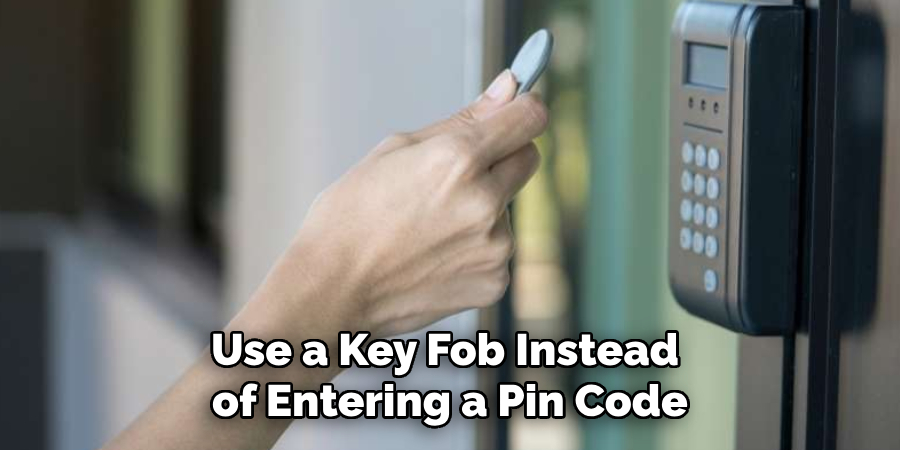
10. Lastly, if you ever encounter any difficulties or have questions about adding or managing PIN codes, don’t hesitate to reach out to Simplisafe’s customer support. They are available 24/7 to assist with any issues or concerns you may have.
Following these tips and tricks will help you effectively manage and secure your Simplisafe system with PIN codes. Remember to always prioritize the safety and security of your home and loved ones. So, use these tips for a more convenient and secure experience with Simplisafe. Happy Pinning!
Things You Should Consider to Add Pin to Simplisafe
1. Choose a Strong and Unique Pin:
When setting up a PIN for your Simplisafe security system, it is important to choose a strong and unique PIN. A strong PIN should be at least four digits long and should not contain any obvious patterns like repeating numbers or sequential sequences.
Avoid using easily guessable numbers like birth dates or phone numbers as your PIN. It is also recommended to use a mix of both letters and numbers for added security.
2. Avoid Sharing Your Pin:
It is important to keep your PIN confidential and not share it with anyone. This includes family members, friends, or even service technicians who may need access to your system. If you must share your PIN for any reason, make sure to change it immediately afterward.
3. Change Your Pin Regularly:
To further enhance the security of your Simplisafe system, it is recommended to change your PIN regularly. This can be done every few months or whenever you feel that your PIN may have been compromised. Regularly changing your PIN will make it harder for someone to guess or crack it.

4. Use a Different Pin for Different Users:
If you have multiple users who need access to your Simplisafe system, it is important to assign different PINs for each user. This will allow you to track who has access to your system and in case a PIN needs to be changed, you will only have to change one instead of all.
5. Enable Duress Pin:
Simplisafe also offers a duress PIN feature which can be used in emergency situations. This PIN can be used to disarm your system, but it will also silently alert the monitoring center that you are in distress. This feature can be especially helpful if someone is forcing you to turn off your security system.
6. Consider Using Touch ID or Face ID:
If you have a Simplisafe system with a keypad that supports touch ID or face ID, consider using this feature instead of a PIN. This will eliminate the need for remembering and entering a PIN every time you want to disarm your system.
Following these considerations when setting up a PIN for your Simplisafe system will help ensure the security of your home or business. Remember to also review and update your PIN periodically to maintain the highest level of security. With these precautions in place, you can have peace of mind knowing that your security system is protected by a strong and unique PIN.
Frequently Asked Questions
Can I Have Multiple Pins for My Simplisafe System?
Yes, you can have multiple PINs for your SimpliSafe system. The primary account holder can create PINs for additional users, such as family members or housemates, allowing them to arm and disarm the system.
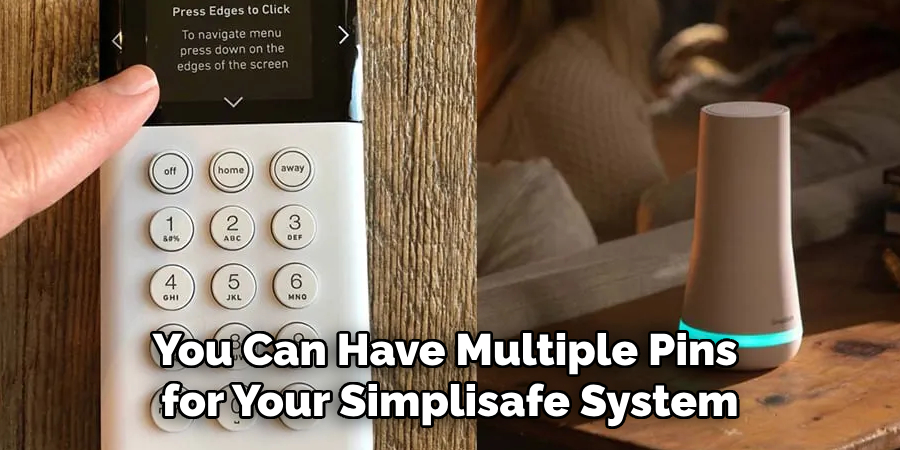
Is There a Default Pin for Simplisafe?
Yes, the default master PIN for SimpliSafe is 1234. It is recommended to change this to a unique code as soon as possible after setting up your system. This can be done through the SimpliSafe app or website.
Can I Create Temporary Pins for Guests?
Yes, you can create temporary PINs for guests through your SimpliSafe app or website. This is a great option for house cleaners, dog walkers, or other temporary visitors who may need access to your home while you are away. These temporary PINs can be set to expire after a certain date or number of uses.
What if I Forget My Simplisafe PIN?
If you forget your SimpliSafe PIN, you can reset it through the app or website by selecting “Forgot PIN”. You will then be prompted to enter your email address associated with your account and a link to reset your PIN will be sent to that email. If you have forgotten your email address, you will need to contact SimpliSafe customer service for assistance.
Conclusion
With the above outlined you can easily understand how to add pin to simplisafe. We hope this information has been helpful for you and that you feel confident in managing your SimpliSafe system and PINs. Remember to keep your PINs secure and change them regularly for added security. Thank you for choosing SimpliSafe to protect your home and loved ones! Stay safe.
Additionally, make sure to check out our website for more tips and tutorials on using SimpliSafe. We are constantly updating our resources to provide the best experience for our customers. Thank you again for choosing SimpliSafe as your home security provider. Keep your home safe and secure with us!
About
Safety Fic is a distinguished figure in the world of Diy design, with a decade of expertise creating innovative and sustainable Diy solutions. His professional focus lies in merging traditional craftsmanship with modern manufacturing techniques, fostering designs that are both practical and environmentally conscious. As the author of diy, Safety Fic delves into the art and science of Safety Fic-making, inspiring artisans and industry professionals alike.
Education RMIT University
(Melbourne, Australia) Associate Degree in Design (Safety Fic) Focus on sustainable design, industry-driven projects, and practical craftsmanship. Gained hands-on experience with traditional and digital manufacturing tools, such as CAD and CNC software.
Nottingham Trent University
(United Kingdom) Bachelor’s in diyfastly.com and Product Design (Honors) Specialized in product design with a focus on blending creativity with production techniques. Participated in industry projects, working with companies like John Lewis and Vitsoe to gain real-world insights.
Publications and Impact
In diy, Safety Fic his insights on indoor design processes, materials, and strategies for efficient production. His writing bridges the gap between artisan knowledge and modern industry needs, making it a must-read for both budding designers and seasoned professionals.
