Do you want to keep your home safe and secure? How can you find the right smart lock for your needs? Have you ever dreamed of having a digital key that would never get lost or could be used anywhere from the comfort and safety of your home? Then, Lockly Smart Lock is for you! With its powerful biometric touch recognition technology and ability to accept PINs on up to three devices, it’s the perfect solution for keeping your doors locked at all times.

Lockly’s Smart Lock offers a convenient solution that lets you have peace of mind, knowing that only authorized access can enter. But there’s more than security potential – with our step-by-step guide, we aim to make using your Lockly Smart Lock as easy as possible so you can enjoy the convenience of this revolutionary lock system right away!
Its advanced features make it one of the most secure options on today’s market, making it the perfect choice for any homeowner seeking additional security measures. Keep reading this post to learn more about how to use lockly smart lock, including its innovative keyless entry system and biometric authentication feature.
Necessary Items for Installation
Before you begin the installation process, there are a few items that you will need to have on hand. These include:
- Phillips head screwdriver
- Drill and drill bits (if needed)
- Tape measure or ruler
- Lockly Smart Lock package (includes lock body, latch, strike plate, mounting plate, and screws)
- 4 AA batteries
- Wi-Fi Bridge (optional but recommended for remote access)
- Smartphone or tablet with the Lockly app installed
10 Steps on How to Use Lockly Smart Lock
1. Prepare Your Door:
Ensure your door is properly aligned and there is enough space to install the lock. If needed, use a drill to create additional holes in the door. Make sure to check your door’s thickness, as Lockly Smart Lock is compatible with doors between 1-3/8″ to 2″ thick.

2. Install the Latch:
Place the latch on the edge of your door and mark where you must drill holes for the two screws. Use a screwdriver to secure the latch in place.
3. Attach Mounting Plate:
Place the mounting plate inside your door and line it up with the latch. Secure the plate in place using the provided screws.
4. Install the Lock Body:
Place the lock body on top of the mounting plate, aligning it with the latch and ensuring it is centered on the door. Secure the lock body in place using the provided screws.
5. Install Strike Plate:
Place the strike plate on the door frame, ensuring it lines up with the latch. Use a pencil to mark where you must drill holes for the two screws. Then, use a screwdriver to secure the strike plate in place.

6. Insert Batteries:
Open the battery cover inside the lock body and insert 4 AA batteries. Make sure the batteries are inserted correctly according to the polarity indicators.
7. Download and Open the Lockly App:
Download the Lockly app from the App Store or Google Play Store, depending on your device. Once downloaded, open the app and follow the instructions to create an account and connect to your Lockly Smart Lock.
8. Choose Entry Method:
Once connected, you can choose from four entry methods: fingerprint, access code, Bluetooth key, or physical key. You can also set up multiple codes for different users and assign specific access times.

9. Test the Lock:
Before fully using your lock, test it out to ensure everything is working properly. Use each entry method and check if the door unlocks accordingly.
10. Explore Additional Features:
Lockly Smart Lock also includes features such as auto-locking after a set period, temporary guest access, and remote access capabilities with the Wi-Fi Bridge. Make sure to explore these options and customize your lock to your personal preferences.
Lockly Smart Lock is a game-changing solution for those seeking security and convenience in their home. Its easy installation process and advanced features make it the perfect choice for any homeowner. Keep your home safe and secure with Lockly Smart Lock – the future of door locks. Always follow the manufacturer’s instructions and safety precautions when installing and using Lockly Smart Lock.
8 Care Tips for Your Lockly Smart Lock
Now that you have successfully installed and set up your Lockly Smart Lock, it’s important to care for it to ensure long-lasting performance. Here are eight tips to keep in mind:
1. Clean the Fingerprint Reader Regularly:
To ensure that the fingerprint reader is always working accurately, it’s essential to clean it regularly using a soft cloth and rubbing alcohol. This will remove any dirt or oil buildup that may interfere with its functionality.
2. Change Batteries When Needed:
Make sure to keep an eye on the battery life of your lock and change it when needed. The Lockly app will also provide a notification when the battery is low.
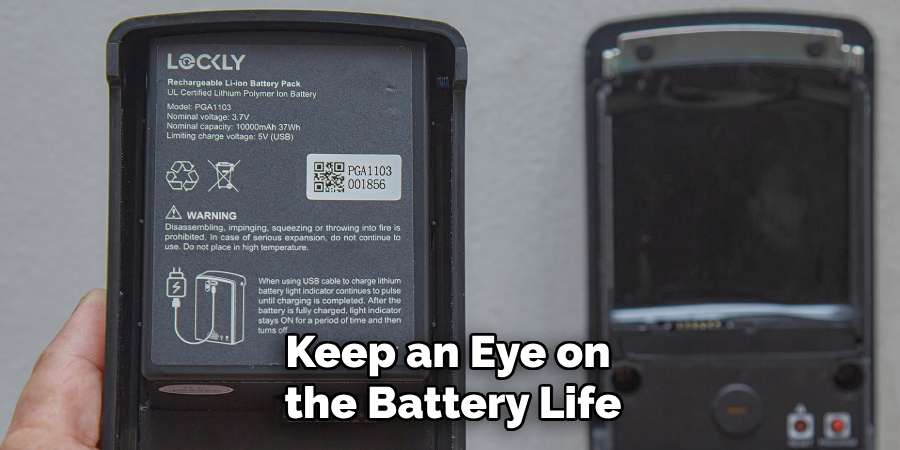
3. Keep the App Updated:
To ensure you have access to all the latest features and security updates, keep your Lockly app updated.
4. Secure Your Phone:
If using your phone as a key, it’s important to secure it with a passcode or biometric authentication to prevent unauthorized access to your lock.
5. Keep Physical Keys Somewhere Safe:
While the Lockly Smart Lock offers keyless entry, keeping physical keys in a safe place as a backup option is always a good idea.
6. Check for Updates:
Check for any firmware updates for your lock periodically through the Lockly app. These updates can improve performance and add new features.
7. Avoid Excessive Force:
While the Lockly Smart Lock is made with durable materials, excessive force on the lock or key can cause damage. Always use gentle pressure when using any entry method.
8. Keep the Lock Dry:
Avoid exposing your lock to excessive moisture or water, which may damage its functionality. If the lock does get wet, make sure to dry it thoroughly before use.
Following these care tips ensures that your Lockly Smart Lock remains in top condition for years. Enjoy your smart lock’s added security and convenience with peace of mind, knowing it is well-maintained. So don’t hesitate to upgrade to a Lockly Smart Lock today for a safer and more convenient home experience.
Ensure you consider all aspects of the product to get the best solution for keeping your home or office secure. When you’re ready, take a chance on modernizing your home’s security system with a Lockly Smart Lock—it’s sure to provide years of convenient, reliable access control solutions.
Frequently Asked Questions
Can I Install Lockly Smart Lock Myself, or Do I Need a Professional?
Lockly Smart Lock is designed to be easy to install and can be done by most individuals with basic tools. However, if you feel uncomfortable installing it yourself, it’s always best to seek the help of a professional for proper installation.
How Many Access Codes Can I Create with Lockly Smart Lock?
You can create up to 8 different access codes for your lock, allowing you to grant entry to multiple users. You can also set specific time frames for each code, making it easy to manage temporary guest access.
What Happens If My Phone Dies or Gets Lost?
If you use your phone as a key, you can still use the physical key or access code to unlock your lock. It’s always recommended to keep physical keys as a backup in case of any technical issues with your phone.
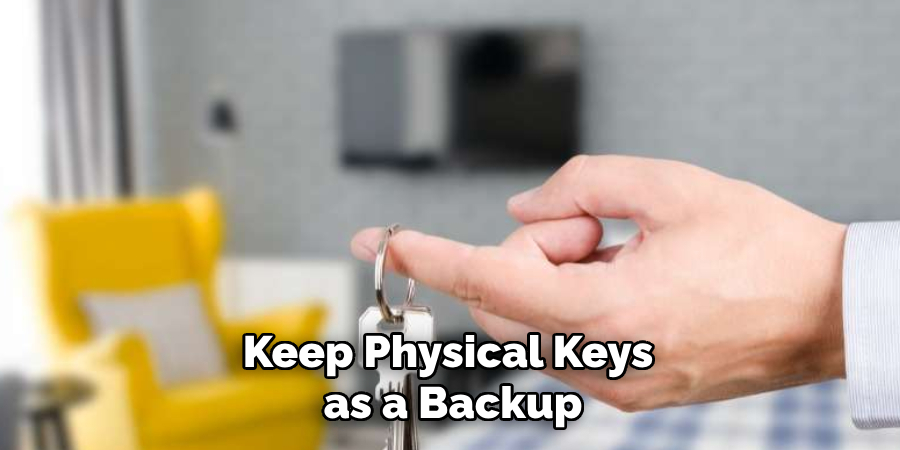
Is My Data Secure with Lockly Smart Lock?
Lockly takes data security seriously and uses advanced encryption to protect user data. The app also requires a secure password for access, adding an extra layer of protection. However, keeping your phone and app updated for the most secure experience is always important.
Does Lockly Smart Lock Work with All Door Types?
Lockly Smart Lock is designed to work with standard interior and exterior doors with flat surfaces on both sides. If you have any concerns about compatibility, you can contact Lockly’s customer support team for assistance. It’s important to follow the instructions carefully and use the correct tools for a successful installation.
How Do I Program My Lockly Smart Lock?
The Lockly app provides step-by-step instructions for programming your lock and creating access codes. Simply follow the prompts in the app to customize your lock’s settings to your liking.
Can I Use Lockly Smart Lock with Other Home Automation Systems?
Lockly offers integration options with popular home automation systems such as Amazon Alexa and Google Assistant. This lets you control your lock through voice commands and add it to your home automation routines. Check the Lockly app for a full list of compatible systems and instructions on how to set them up.
Overall, the Lockly Smart Lock can significantly improve your security in the home or office. It is an easy product to install and features three easy-to-use entry methods. Additionally, its secure vet feature and other advanced security measures provide one of the safest digital locks on the market.
With its simple design and straightforward usage instructions, you should be able to start using your Lockly Smart Lock quickly and confidently. Now that you know the features that make this lock so popular, it’s time to figure out how it might fit into your life. So, take a moment to review each of these features carefully before deciding.
Conclusion
Congratulations on completing the setup and installation of your new Lockly Smart Lock! We hope this guide on how to use lockly smart lock has helped get you started with your smart lock and exploring all its features. By taking the necessary steps to install and use Lockly Smart Lock, you can enhance your home’s security and protect valuables.
Whether you are a first-time homeowner or a veteran landlord, ensuring your locks are secure should be at the top of your must-do list. With Lockly Smart Lock, you’ll get worry-free access with its fingerprint scan and custom code features, making it one of the most trusted security solutions.
Furthermore, Lockly’s user-friendly app makes it easy to control who has access to your locks and when they have access. It is important to take home security seriously, so start using Lockly Smart Lock today for peace of mind! Remember to follow the care tips and frequently asked questions for a seamless experience.
Enjoy the added security, convenience, and peace of mind with your Lockly Smart Lock. Have any other questions or concerns? Don’t hesitate to contact Lockly’s customer support team for assistance. Thank you for choosing Lockly – the future of door locks! So don’t wait any longer. Upgrade to a Lockly Smart Lock today.
About
Safety Fic is a distinguished figure in the world of Diy design, with a decade of expertise creating innovative and sustainable Diy solutions. His professional focus lies in merging traditional craftsmanship with modern manufacturing techniques, fostering designs that are both practical and environmentally conscious. As the author of diy, Safety Fic delves into the art and science of Safety Fic-making, inspiring artisans and industry professionals alike.
Education RMIT University
(Melbourne, Australia) Associate Degree in Design (Safety Fic) Focus on sustainable design, industry-driven projects, and practical craftsmanship. Gained hands-on experience with traditional and digital manufacturing tools, such as CAD and CNC software.
Nottingham Trent University
(United Kingdom) Bachelor’s in diyfastly.com and Product Design (Honors) Specialized in product design with a focus on blending creativity with production techniques. Participated in industry projects, working with companies like John Lewis and Vitsoe to gain real-world insights.
Publications and Impact
In diy, Safety Fic his insights on indoor design processes, materials, and strategies for efficient production. His writing bridges the gap between artisan knowledge and modern industry needs, making it a must-read for both budding designers and seasoned professionals.
