As a business owner or homeowner, you understand the importance of feeling secure and controlling your property. Whether you aim to deter potential thieves and vandals or provide additional safety monitoring for employees and customers, closed-circuit television (CCTV) systems can play a vital role.

However, installing a surveillance system is only half the battle – you must ensure it functions correctly to meet your security needs.
Over time, cameras can become obscured by dirt or debris, connections can loosen, and other issues may arise that impact image quality and recording capability without you even realizing it.
In this post, I’ll share several vital signs in how to know if CCTV is working or if it may need attention or troubleshooting to protect your property and assets as intended. Let’s start with the most apparent potential red flag.
Necessary Items
Before determining whether your CCTV system is working correctly, having a few critical items on hand is essential. These include the following:
- Monitor: This refers to the screen displaying the live video feed from your cameras.
- Camera(s): The number of cameras you need will vary depending on the size and layout of your property and specific security goals. At a minimum, you should have one camera for each entrance and exit and cover any areas where valuable items are stored. Dome cameras are standard options and feature a curved lens to prevent individuals from knowing exactly where the camera is pointing.
- Mounting Hardware: Depending on your needs, you may want additional mounting brackets or stands to ensure your cameras stay in place and capture the desired footage.
- Digital Video Recorder (DVR): This records, stores, and plays back footage from your cameras. Some DVRs have remote access to view live or recorded footage from anywhere with an internet connection.
10 Steps on How to Know if CCTV is Working
1. Poor Image Quality
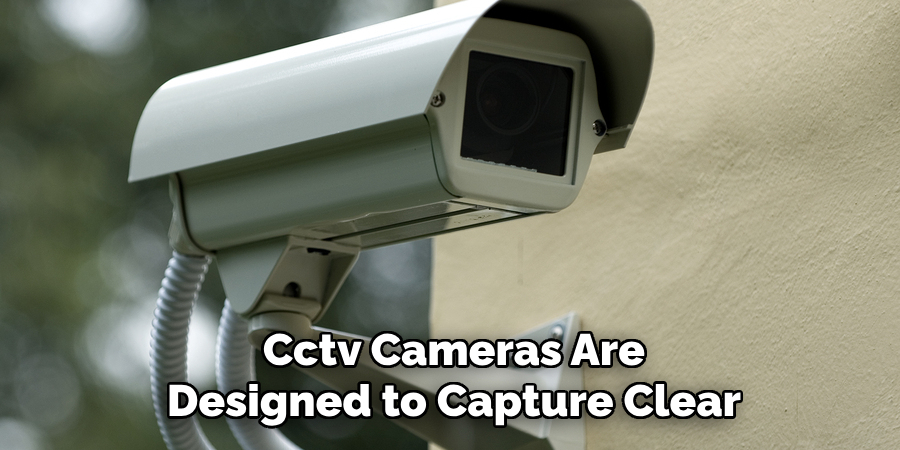
CCTV cameras are designed to capture clear, high-quality footage to help identify individuals or details in the event of a security incident. If your live feed or recorded footage is grainy, blurry, or distorted, this could be an indication that your camera lenses are dirty or damaged.
You should regularly clean and inspect all your cameras to ensure they are free from obstructions that could impact image quality. If the issue persists, it may be time to replace the camera(s) altogether.
2. Missing Footage
One of the primary purposes of having a CCTV system is to have evidence in case of a security breach or incident. However, if your DVR needs blocks of footage or entire days are not recorded, this is a significant cause for concern. It could mean that your system has an issue with recording or saving footage, which needs to be addressed immediately.
3. Flickering or No Image
If you turn on your monitor and see a flickering or no signal message, this could indicate a problem with the camera or its connection to the DVR. Check all your cameras and links to ensure they are secure and in working order. If there is still no image, you may need to replace the camera or contact a professional for further assistance.
4. Inconsistent Timestamps
Timestamps are crucial when reviewing footage and identifying potential security incidents. If you notice that your timestamps are incorrect or not in sync with the system clock, this could be a sign that your DVR has a malfunction or needs to be reconfigured. It is essential to address this issue immediately to ensure accuracy and reliability when reviewing footage.
5. Audio Issues
Some CCTV systems can record audio in addition to video footage. If you experience sound quality issues or notice no audio at all, this could indicate a problem with your camera’s microphone or the DVR’s audio settings. You should check these components and locations to determine the cause of the issue.
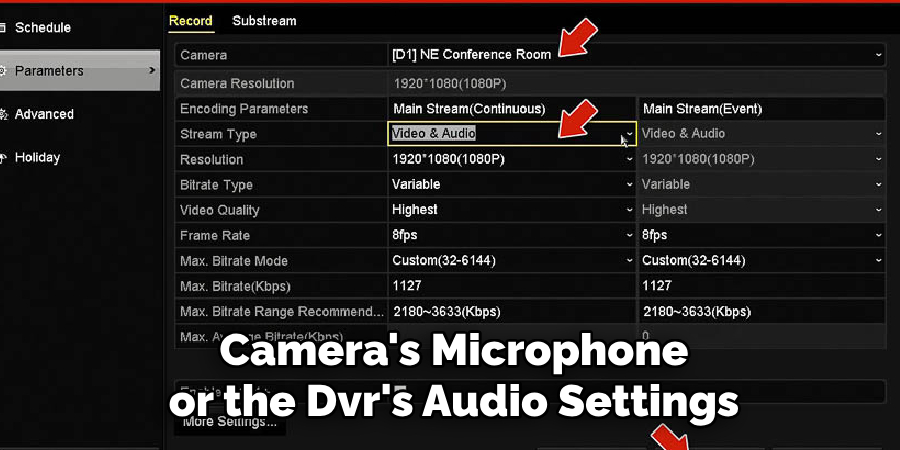
6. Camera Position Changes
Unless you intentionally change your camera positions, they should remain stationary and capture footage from their designated areas. If you notice that a camera has moved or is not facing the correct direction, this could be a sign of tampering or an issue with the mounting hardware. You should investigate and address any potential security concerns right away.
7. Red Light Indicator
Most CCTV cameras have a small red light that indicates when they are recording. If you notice that this light is not turning on or stays on continuously, this could mean there is an issue with the camera’s power supply or recording capability. It’s essential to address this problem promptly to ensure your system functions properly.
8. Network Connectivity Problems
If your CCTV system has remote access capabilities, you may experience issues connecting to the network or accessing live or recorded footage. This could be a problem with your network settings, internet connection, or DVR configuration. It’s crucial to troubleshoot and resolve any connectivity problems as soon as possible to maintain the effectiveness of your surveillance system.
9. System Errors
Most DVRs have an error log that records any problems or issues with the system. If you notice frequent errors or warnings, this could indicate a significant problem that needs to be addressed by a professional. These system errors may also provide valuable information about what is malfunctioning and help guide the troubleshooting process.
10. Lack of Regular Maintenance
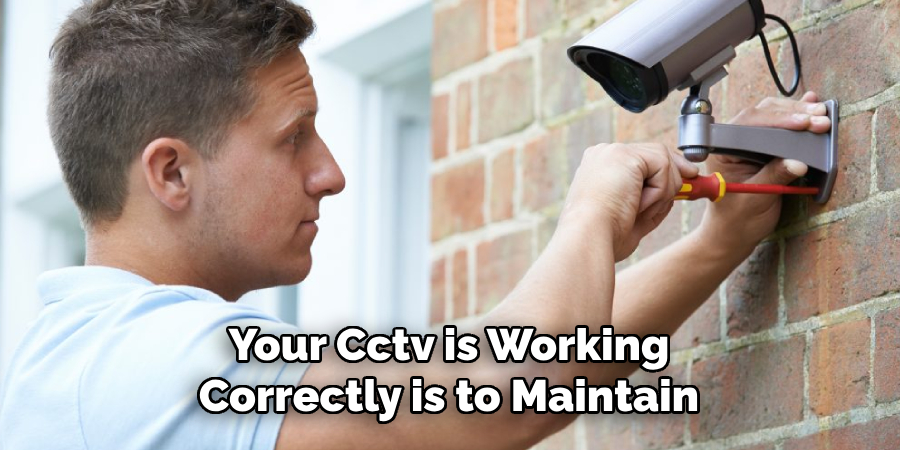
Finally, one of the most effective ways to know if your CCTV is working correctly is to maintain and inspect all system components regularly. This includes cleaning cameras, checking connections, updating software, and promptly addressing any issues or malfunctions. Proactive maintenance can prevent potential problems and ensure that your CCTV system is always ready for use when needed.
While having a CCTV system in place can provide security and peace of mind, it’s essential to regularly check and maintain the system to ensure it functions correctly. By following these steps and staying vigilant, you can be confident that your CCTV system is working effectively to protect your property and assets.
In case of any issues or concerns, do not hesitate to seek professional assistance for proper troubleshooting and resolution. Remember, prevention is always better than cure when it comes to security. So, stay proactive and always keep your CCTV system in top working condition.
8 Things to Avoid When Using CCTV
1. Placing Cameras in Obstructed or Hidden Areas
When installing CCTV cameras, it’s essential to ensure that they have an unobstructed view of the area you want to monitor. Avoid placing them behind objects, plants, or other obstacles that may block their opinion or make them less noticeable. Similarly, avoid hiding cameras in areas where they can be easily tampered with or covered.

2. Ignoring Privacy Laws and Regulations
Before installing CCTV cameras, it’s crucial to research and understand any applicable privacy laws and regulations in your area. This may include obtaining consent from individuals who may be captured on camera or posting signs notifying people of surveillance in the area. It’s essential to respect privacy rights while also maintaining security.
3. Not Securing the DVR or Control Room
The DVR and control room are central components of your CCTV system and should be adequately secured to prevent tampering or unauthorized access. Ensure they are kept in a locked room with restricted access and monitor who has access to the system’s controls.
4. Poorly Maintained Cameras and Equipment
Regularly maintaining and inspecting CCTV cameras and equipment are crucial for detecting malfunctions or issues early on. Failure to do so can result in a compromised system, leaving your property vulnerable. Clean, inspect, and replace any faulty components as needed.
5. Failing to Train Staff on Proper Usage
If multiple people have access to the CCTV system, training them on how to use it properly is essential. This includes understanding the system’s capabilities and limitations, how to review footage, and how to report any issues or concerns.
6. Using Low-Quality Cameras
Investing in high-quality cameras may seem costly upfront, but they can provide better footage quality and more reliable performance in the long run. Low-quality cameras may not capture clear images or malfunction more frequently, making them less effective for surveillance.

7. Not Backing Up Footage Regularly
In case of a break-in or other incident, having backup footage is crucial for identifying suspects and providing evidence to authorities. Regularly back up your CCTV footage to an off-site location or secure cloud storage to prevent loss or damage.
8. Neglecting to Update Software and Firmware
Regularly updating your CCTV system’s software and firmware is essential for keeping it secure and up-to-date with the latest features and capabilities. Failure to do so can leave your system vulnerable to cyber attacks or cause compatibility issues with other devices connected to the network.
Frequently Asked Questions About CCTV Systems
1. What is a CCTV System?
A CCTV (closed-circuit television) system consists of cameras, monitors, and recording devices designed to capture and record footage in a specific area for security purposes.
2. What are the Benefits of a CCTV System?
A CCTV system can provide numerous benefits, including crime deterrence, increased monitoring and surveillance capabilities, and evidence collection for criminal investigations. It can also help improve safety and security in various settings, such as homes, businesses, and public spaces.
3. How Does a CCTV System Work?
CCTV cameras capture footage in real-time and transmit it to a monitor or recording device through a closed circuit. The footage can then be viewed live or recorded for later review.
4. Do I Need Professional Assistance to Install a CCTV System?
While some DIY options are available, it’s best to seek professional assistance in choosing the right system, proper installation, and ongoing maintenance of your CCTV system to ensure optimal performance.
5. Are There Any Laws or Regulations I Should Be Aware of When Using a CCTV System?
Yes, it’s essential to research and understand any applicable privacy laws and regulations in your area before installing a CCTV system. This may include obtaining consent from individuals who may be captured on camera or posting signs notifying people of surveillance in the area.
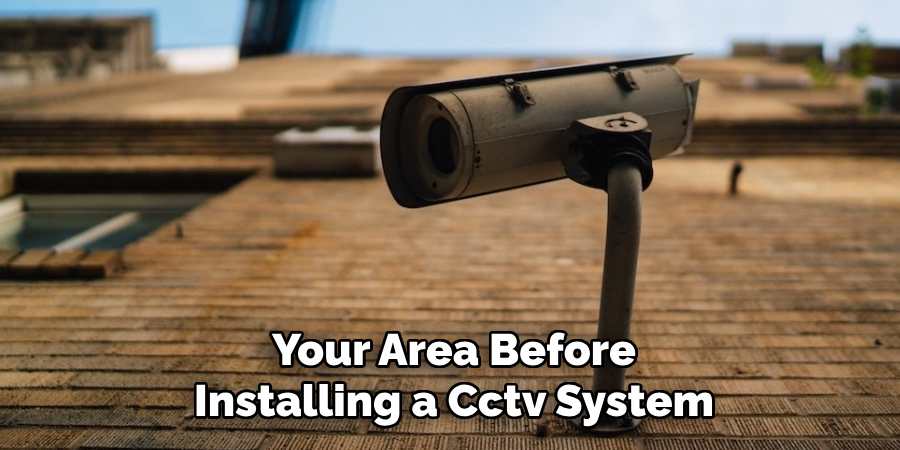
Conclusion
In conclusion, having a functioning CCTV system is crucial for the safety and security of your home or business. By now, you should clearly understand the different signs to look out for to determine if your CCTV is working correctly. From checking the camera angles and lenses to testing the recording and playback features, these tips on how to know if CCTV is working will ensure that your CCTV system is up to par.
But let’s remember the power of regular maintenance and updates to keep your CCTV running smoothly. So don’t hesitate to call a professional for help if needed. Remember, it’s better to be safe than sorry regarding surveillance systems.
With advancements in technology, more sophisticated options are available, such as remote monitoring and high-definition cameras, that provide even greater peace of mind. So why wait? Take action now and ensure your CCTV works efficiently to protect what matters most.

