Eufy Homebase is a smart home security system that allows you to monitor and protect your home from anywhere. It includes a central hub, cameras, sensors, and other devices that work together to keep your home safe.
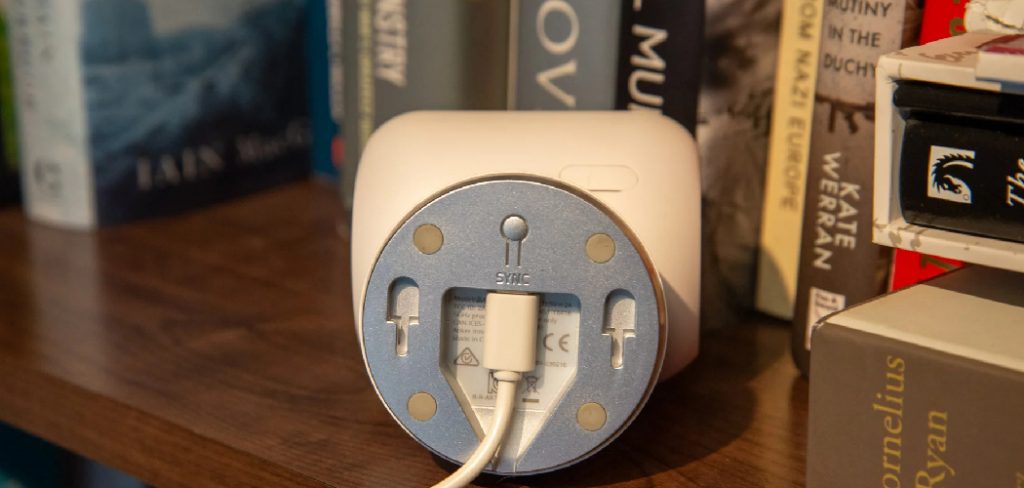
In this guide on how to set up eufy homebase, we will walk you through the steps to set up your Eufy Homebase so that you can start using it right away.
Prerequisites
Before setting up your Eufy Homebase, make sure you have the following:
- A stable internet connection
- An Android or iOS device with the Eufy Security app downloaded and installed
- The devices included in your Eufy Homebase package (Homebase, cameras, sensors, etc.)
- Power outlets for each device
12 Steps on How to Set Up Eufy Homebase
Step 1: Unboxing and Plugging in
Start by unboxing your Eufy Homebase and all of its components. You should have a Homebase, cameras, sensors, power adapters, and other necessary accessories.

Once everything is unpacked, plug in the Homebase to a power outlet using the included adapter. Make sure to place it near your router for a stable internet connection.
Step 2: Download the Eufy Security App
Next, download the Eufy Security app from the Google Play Store or Apple App Store, depending on your device. This app will be used to set up and manage your Eufy Homebase. And it’s free! So go ahead and install it.
Step 3: Create an Account
Open the Eufy Security app and follow the prompts to create a new account. This will require your email address and a strong password. Once done, you’ll receive a verification email that you need to confirm.
Step 4: Add Your Homebase
After verifying your account, open the app and tap on the “+” icon at the top right corner to add a new device. Select “Homebase” from the list of available devices. However, if you have a Homebase 2, select that instead.
Step 5: Connect to Wi-Fi
The app will now guide you through the process of connecting your Homebase to your Wi-Fi network. Make sure to enter the correct credentials for your network and wait for the connection to be established.
Step 6: Position Your Cameras
Now it’s time to set up your cameras. Place them in the desired location and plug them into a power outlet. Make sure they are within range of your Homebase for a strong signal. Do this for all the cameras included in your package.

Step 7: Add Cameras to Homebase
Back in the app, tap on “Add Device” and select “Camera.” The app will prompt you to scan the QR code on each camera. Once scanned, they will be added to your Homebase and connected to your Wi-Fi network.
Step 8: Add Other Devices
If you have other devices included in your Eufy Homebase package, such as sensors or doorbells, follow the same process of adding them to your home and connecting them to your Homebase. Then, position them where you want them to be.
Step 9: Name Your Devices
To easily identify each device, it’s recommended to give them unique names within the Eufy Security app. This will make it easier for you to manage and control your devices using the app. So go ahead and give them fun or descriptive names.
Step 10: Customize Settings
Once all your devices are added, you can customize their settings according to your preferences. This includes adjusting camera angles, setting up motion detection zones, and enabling notifications for certain events.
Step 11: Test Your Devices

Before considering the setup complete, make sure to test each device to ensure they are working properly. You can do this by triggering the sensors or testing the camera feeds.
Step 12: Enjoy Your Eufy Homebase!
Congratulations, you have successfully set up your Eufy Homebase! Now, you can enjoy the peace of mind that comes with having a reliable and advanced home security system. Remember to keep your app updated for the best experience and regularly check in on your devices to ensure they are functioning as intended.
In this guide, we have covered the 12 steps to set up your Eufy Homebase. By following these steps, you can easily and quickly get your home security system up and running. Remember to keep your devices updated with the latest firmware for optimal performance and always ensure a stable internet connection for reliable monitoring.
9 Safety Measures for Using Eufy Homebase
While setting up your Eufy Homebase is simple and straightforward, it’s important to keep in mind some safety measures to ensure a smooth and secure experience. Here are 9 safety tips to follow when using your Eufy Homebase:
1) Protect Your Account
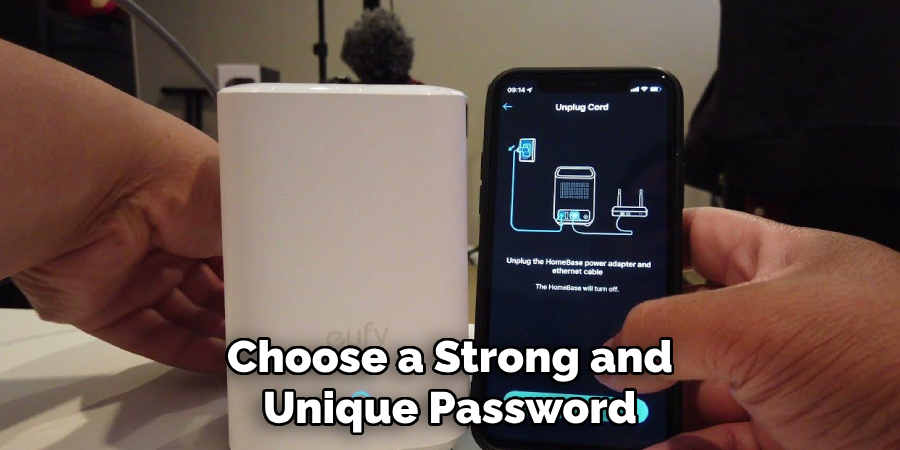
Make sure to choose a strong and unique password for your Eufy Security account. This will prevent unauthorized access to your home security system. And never share your login information with anyone.
2) Keep Your Devices Secure
Place your cameras and sensors in secure locations to prevent tampering or theft. Also, make sure to regularly check for firmware updates and install them as needed to keep your devices running smoothly. As an extra precaution, consider enabling two-factor authentication for your Eufy Security account.
3) Monitor Your Network
Regularly check your network and router settings to ensure no unusual activity is taking place. If you suspect any unauthorized access, change your Wi-Fi password immediately to prevent further intrusion. With a secure network, you can ensure your Eufy Homebase stays protected.
4) Use Strong Encryption
Eufy Homebase uses strong encryption to protect your data and communications. However, it’s always a good idea to enable end-to-end encryption for an extra layer of security. Like two-factor authentication, this can be enabled in your account settings.
5) Protect Your Privacy

Make sure to position your cameras and sensors in a way that doesn’t invade your or others’ privacy. For example, cameras should not be placed in areas like bathrooms or bedrooms. And if you have neighbors nearby, consider informing them of the presence of security cameras for transparency.
6) Regularly Review Footage
Check your camera footage regularly to ensure everything is functioning properly. This will also help you identify any potential issues or suspicious activity that may require action. So, make it a habit to check in on your cameras at least once a week.
7) Use Strong Wi-Fi
A stable and strong Wi-Fi connection is crucial for the proper functioning of your Eufy Homebase. Make sure you have a secure network with strong coverage in all areas where devices are placed. This will ensure smooth communication between the devices and the app.
8) Educate Family Members
If you’re not the sole user of your Eufy Homebase, make sure to educate other family members on how to use it safely and responsibly. This includes teaching them how to arm and disarm the system and reminding them not to share login information with anyone.
9) Seek Technical Support if Needed

If you encounter any technical issues with your Eufy Homebase, don’t hesitate to seek help from their customer support team. They are trained and equipped to assist you with any problems that may arise. It’s always better to get professional help rather than trying to fix the issue yourself, which could potentially cause further problems.
Following these safety measures on how to set up Eufy Homebase will help ensure a secure and trouble-free experience with your Eufy Homebase. With proper usage and maintenance, you can enjoy the benefits of having a reliable and advanced home security system at your fingertips. So go ahead and set up your Eufy Homebase with confidence and peace of mind!
8 Things to Avoid When Using Eufy Homebase
While there are many great features and benefits to using a Eufy Homebase, there are also some things you should avoid in order to ensure the best experience possible. Here are 8 things to avoid when using your Eufy Homebase:
1) Avoid Blocking Sensors
Make sure to keep any objects or obstructions away from your sensors to ensure they can detect motion accurately. This includes plants, curtains, and furniture. As a general rule, keep a clear space of at least 6 feet around the sensor.
2) Don’t Forget to Update Firmware

Regularly updating your devices’ firmware is crucial for optimal performance and security. Neglecting updates can leave your system vulnerable to potential hacks or malfunctions. So make sure to check for updates at least once a month and install them as needed.
3) Don’t Share Login Information
Never share your Eufy Security account login information with anyone. This includes family members or friends. Each person should have their own unique login credentials to ensure proper security measures are in place.
4) Avoid Weak Passwords
Just like any other online account, it’s important to use a strong and unique password for your Eufy Security account. Avoid using easily guessable passwords like birthdays or common phrases. Instead, use a combination of letters, numbers, and special characters.
5) Don’t Ignore Low Batteries
If any of your devices have low battery notifications, make sure to replace the batteries promptly. Ignoring these alerts can result in downtime for your system, leaving your home vulnerable to potential threats.
6) Avoid Extremes in Temperature
While Eufy Homebase devices are designed to withstand various temperatures, extreme conditions can affect their performance. Make sure to avoid placing them in direct sunlight or near heat sources like heaters or AC units.
7) Don’t Overcrowd Your Network
Having too many devices connected to your Wi-Fi network can slow down its speed and affect the performance of your Eufy Homebase. If possible, try to limit the number of devices using the network or consider upgrading to a higher bandwidth plan.
8) Avoid Misusing Cameras
To respect privacy and prevent any potential legal issues, make sure to use your cameras only for their intended purpose – home security. Avoid pointing them towards public areas or using them for surveillance of others without their consent.
By avoiding these things, you can ensure a smooth and secure experience with your Eufy Homebase. Remember to regularly maintain and monitor your system to keep it running at its best.
With these precautions in place, you can have peace of mind knowing your home is protected with a reliable and advanced security system. So go ahead and enjoy the convenience and peace of mind that Eufy Homebase has to offer!
8 Additional Tips for Using Eufy Homebase
In addition to the safety measures and things to avoid mentioned above, here are 8 more tips to help you get the most out of your Eufy Homebase experience:
1) Customize Your Settings
Take advantage of the customization options available in the Eufy Security app. You can adjust settings like motion sensitivity, camera resolution, and notification preferences to tailor the system to your specific needs.
2) Utilize Geofencing
Geofencing is a useful feature that allows you to automatically arm or disarm your Eufy Homebase based on your location. This can be especially handy when leaving or returning home, as it saves you the hassle of manually arming and disarming the system.
3) Set Up Schedules
If you have a regular routine, consider setting up schedules for your Eufy Homebase devices. This can be helpful for automatically arming the system at night or when you’re away during specific times of the day.
4) Use Two-Factor Authentication
For an extra layer of security, enable two-factor authentication for your Eufy Security account. This will require a code to be sent to your designated email or phone number whenever you log in from a new device.
5) Share Access with Trusted Individuals
If you want to give others access to your Eufy Homebase, such as house sitters or pet sitters, use the guest feature in the app. This allows you to grant temporary access without sharing your login information.
6) Explore Additional Features
Aside from home security, Eufy Homebase also offers features like facial recognition and pet detection. Take the time to explore these additional features and see how they can enhance your experience.
7) Regularly Check Camera Placement
As your household changes, make sure to check if your camera placement is still optimal. This may include adjusting angles or moving cameras to different locations for better coverage.
8) Educate Family Members
Make sure everyone in your household is familiar with how to use the Eufy Homebase system and understands its importance for home security. This will ensure proper usage and maintenance of the devices.
By following these additional tips on how to set up eufy homebase, you can make the most out of your Eufy Homebase and enjoy a secure and convenient home environment. Remember to always prioritize safety and security when using any smart home devices.
So start implementing these tips today and enjoy the peace of mind that comes with having a reliable and advanced security system at your disposal!
Frequently Asked Questions
Can I Use My Eufy Homebase Without a Subscription?
Yes, you can use your Eufy Homebase without a subscription. However, some advanced features like cloud storage, facial recognition, and pet detection may require a subscription to access.
How Do I Update My Eufy Homebase?
To update your Eufy Homebase, open the Eufy Security app and go to the “HomeBase” tab. Tap on your Homebase device, then select “Check for Updates.” If an update is available, follow the prompts to install it.
What Should I Do If My Eufy Homebase Is Offline?
If your Eufy Homebase is offline, try the following troubleshooting steps:
- Check your Wi-Fi connection and make sure it is strong and stable.
- Make sure your Homebase device is plugged in and turned on.
- Restart your router and Homebase device.
- Reset your Homebase by holding down the reset button for 10 seconds.
If the issue persists, contact Eufy customer support for further assistance.
How Long Will My Eufy Homebase Recordings Be Stored?
Without a subscription, your Eufy Homebase recordings will be stored locally on an SD card, and old footage will automatically be overwritten when the storage is full. With a subscription, cloud storage allows for longer recording storage.
Can I Use My Eufy Homebase Outdoors?
Eufy Homebase devices are designed for indoor use, but they can be used outdoors in a covered area as long as they are kept away from extreme temperatures and direct sunlight. It is also recommended that they be protected from rain or moisture. So make sure to take proper precautions if using your Eufy Homebase outdoors.
Conclusion
Eufy Homebase provides a reliable and convenient home security solution for homeowners. By following these tips on how to set up eufy homebase and best practices, you can ensure a smooth and secure experience with your Eufy Homebase devices. Remember to always prioritize safety and privacy when using any smart home devices, and regularly maintain and monitor your system to keep it running at its best.
With these measures in place, you can know your home is protected with a top-of-the-line security system. So start implementing these tips today and enjoy the convenience and security that Eufy Homebase has to offer!
About
Safety Fic is a distinguished figure in the world of Diy design, with a decade of expertise creating innovative and sustainable Diy solutions. His professional focus lies in merging traditional craftsmanship with modern manufacturing techniques, fostering designs that are both practical and environmentally conscious. As the author of diy, Safety Fic delves into the art and science of Safety Fic-making, inspiring artisans and industry professionals alike.
Education RMIT University
(Melbourne, Australia) Associate Degree in Design (Safety Fic) Focus on sustainable design, industry-driven projects, and practical craftsmanship. Gained hands-on experience with traditional and digital manufacturing tools, such as CAD and CNC software.
Nottingham Trent University
(United Kingdom) Bachelor’s in diyfastly.com and Product Design (Honors) Specialized in product design with a focus on blending creativity with production techniques. Participated in industry projects, working with companies like John Lewis and Vitsoe to gain real-world insights.
Publications and Impact
In diy, Safety Fic his insights on indoor design processes, materials, and strategies for efficient production. His writing bridges the gap between artisan knowledge and modern industry needs, making it a must-read for both budding designers and seasoned professionals.
