The regular access and maintenance of SimpliSafe security devices are paramount to ensuring the longevity and reliability of these critical components of your home security system. Regular inspections and upkeep extend the functional life of these devices and ensure they operate at peak performance, providing unwavering security for your home and loved ones.

Understanding how to open SimpliSafe glass break sensor is vital to this maintenance. Whether it’s to replace batteries, troubleshoot issues, or perform a regular checkup, opening the device carefully is the first step in ensuring it protects your home effectively against the threat of break-ins.
Opening the SimpliSafe glass break sensor lets homeowners personally ensure that their security system remains in optimal condition, thereby preventing malfunctioning that could lead to potential security vulnerabilities.
From battery replacement to cleaning and inspection for damage, the ability to service these sensors can lead to considerable savings, peace of mind, and understanding that your security apparatus is functioning as intended.
Preparing for the Process
A. Disarming the SimpliSafe Security System
Before opening your SimpliSafe glass break sensor, it’s crucial to ensure the safety and protection of both the device and yourself by disarming the SimpliSafe security system.
This preventative step halts any emergency signals from being inadvertently sent to the monitoring center, which could prompt unnecessary concern or even result in a false alarm dispatch. To disarm, simply enter your unique pin on the SimpliSafe keypad or use the SimpliSafe app if you have remote management set up.
B. Gathering Necessary Tools (e.g., Screwdriver)
With the system disarmed, the next step is assembling the tools required for opening the glass break sensor. Typically, a Phillips-head screwdriver will suffice for most models, though it’s advisable to have a flat-head screwdriver on hand as well, just in case.
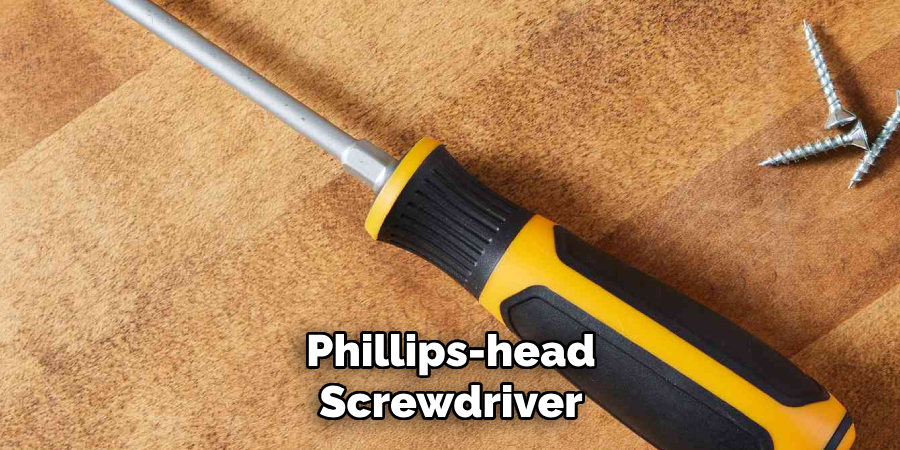
Depending on your specific sensor model, you may need other tools or objects, such as a prying tool or a small hex key, to access the battery compartment or internal components.
C. Reviewing SimpliSafe User Manual for Guidance
Before proceeding to physically handle the glass break sensor, consulting the SimpliSafe user manual is a wise decision. This document contains valuable information specific to your model, including safety precautions, tool requirements, and step-by-step instructions on how to open simplisafe glass break sensor. Reviewing this guidance can prevent accidental damage to the sensor and ensure you’re adequately prepared for the maintenance task at hand.
How to Open Simplisafe Glass Break Sensor: Identifying the Glass Break Sensor
A. Locating the Glass Break Sensor Installed in the Home
First, locate your SimpliSafe glass break sensor within your home to begin maintenance. These sensors are typically positioned in rooms with expansive windows or glass doors, as these are potential entry points for intruders. Look for small, discreet devices placed on walls or ceilings, usually within 20 feet of the glass areas they are designed to monitor.
B. Recognizing the Sensor’s Physical Characteristics
The SimpliSafe glass break sensor is compact and designed to blend seamlessly with your home decor. It features a smooth, rounded shape and is usually white or a soft grey to match typical home interiors.
On the front, you might notice the SimpliSafe logo and a small, round microphone grill, which is crucial for detecting the sound frequency of breaking glass.
C. Noting the Location of the Sensor Within the Room
Once you’ve identified the glass break sensor in a room, take note of its exact location. It’s important to remember or jot down where each sensor is placed, especially if you plan to maintain or troubleshoot multiple devices. The sensor’s effectiveness can be influenced by its location relative to the windows or glass doors it monitors, so this information is critical for ensuring optimal performance.
How to Open Simplisafe Glass Break Sensor: Removing the Cover
A. Identifying the Cover Release Mechanism (e.g., Latch, Screw)

To successfully open your SimpliSafe glass break sensor, the first step entails identifying the cover release mechanism. This mechanism is designed to secure the cover and can vary between sensor models. Commonly, the release mechanism may be a latch or a screw.
Latches are often found on the newer models, requiring a simple press-and-release action, whereas older models might utilize a screw mechanism that needs to be undone with a screwdriver. Knowing which type of mechanism your sensor has is crucial for proceeding with the cover removal in a safe and efficient manner.
B. Using a Screwdriver or Tool to Release the Cover
If your sensor employs a screw as its cover release mechanism, you will need a Phillips head screwdriver or a flat-head screwdriver, depending on the screw’s design. It’s essential to use a screwdriver that fits the screw head correctly to avoid stripping it.
A gentle yet firm press-and-release motion is usually sufficient for sensors with a latch mechanism. However, in some cases, a prying tool might be necessary to initiate the opening. Applying steady and controlled pressure is crucial to avoid damaging the sensor or the cover.
C. Gently Prising the Cover Away from the Sensor Body
Once the screw is loosened or the latch is released, the next step is to gently prise the cover away from the body of the glass break sensor. It’s important to proceed with caution to avoid causing any damage.
If resistance is met, reassess the mechanism to ensure that all screws are fully loosened or all latches are properly disengaged. The cover might slide off for some models, while others might require a slight twisting motion.
Regardless of the method, the key is maintaining gentle and even pressure to safely separate the cover. This step is crucial for accessing the internal components, whether for maintenance, troubleshooting, or battery replacement, to ensure your SimpliSafe glass break sensor remains a reliable part of your home security system.
Handling Internal Components
A. Exposing the Internal Components of the Sensor
With the cover successfully removed, you can now access the internal components of the SimpliSafe glass break sensor. This step reveals the intricate design and components that allow the device to function effectively.
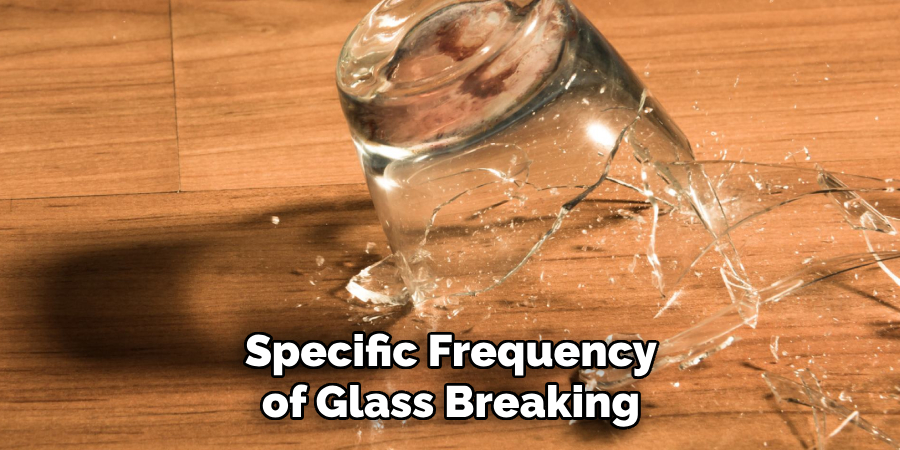
The interior typically houses a circuit board, a power source such as a battery, and sensors that detect the specific frequency of glass breaking. Observing these components can provide insight into the operational mechanics of the device and is crucial for any maintenance or troubleshooting efforts.
B. Identifying Key Components (e.g., Circuit Board, Battery)
The circuit board and the battery are the primary components of the glass break sensor. The circuit board is the brain of the sensor, equipped with microprocessors and a microphone that detects the sound of breaking glass.
The battery provides power to the device, ensuring it remains operational, especially if the mains power fails. It’s important to identify these components correctly to facilitate effective maintenance, such as battery replacement or troubleshooting sensor malfunctions.
C. Handling Components with Care to Avoid Damage
Handling the internal components of the glass break sensor requires precision and care. It’s paramount to avoid touching the circuit board with bare hands as much as possible since the oils from your skin can corrode the metal parts and disrupt the functionality.
If handling is necessary, use anti-static gloves or a tool to minimize direct contact. Similarly, when removing or replacing the battery, ensure it is done gently to prevent jarring the delicate components nearby. Proper care during these steps not only protects the integrity of the sensor but also extends its longevity, ensuring sustained performance in safeguarding your home.
Performing Maintenance or Inspection
A. Checking the Battery for Power and Connection
Regular maintenance of your SimpliSafe glass break sensor includes checking the battery for sufficient power and ensuring its connections are secure. Start by visually inspecting the battery terminals for any signs of corrosion or displacement. Use a multimeter to check the battery’s voltage level to confirm it has enough power.
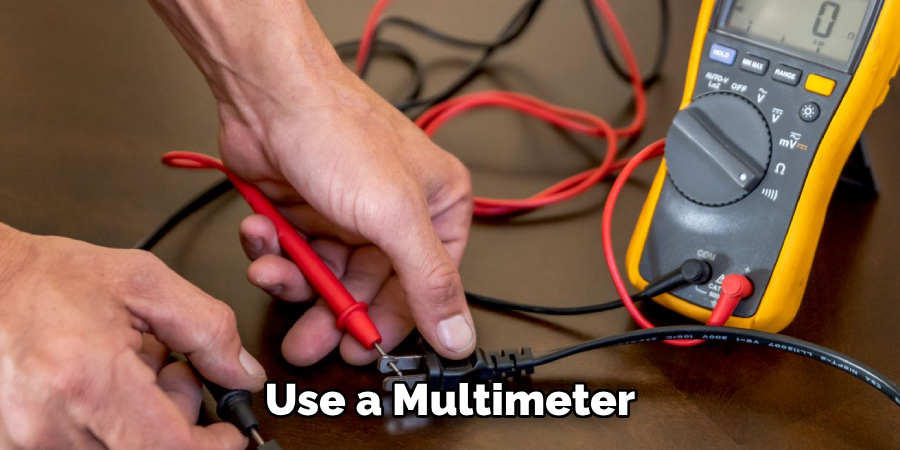
If the battery is low or dead, it must be replaced promptly to ensure continuous protection. It’s also crucial to ensure that the battery is correctly positioned, that its contact points are clean and that proper contact with the sensor’s terminals is made.
B. Inspecting the Circuit Board for Signs of Damage or Corrosion
Examine the circuit board carefully for any visible signs of damage, such as cracked lines or burnt components, which could impair the sensor’s functionality. Also, look for any signs of corrosion which can occur from moisture exposure.
Corrosion can disrupt the electrical pathways, leading to malfunction or failure. If any damage or corrosion is found, professional advice or service may be required, as circuit board issues can be complex to repair.
C. Cleaning Any Dust or Debris from Internal Components
Dust and debris can accumulate inside the sensor, potentially affecting its performance. Use a can of compressed air to gently blow away any dust from the circuit board and other internal components. A soft, dry brush can also be used to dislodge any particles stuck in crevices.
It’s important to clean gently to avoid damaging any parts or dislodging components. Regular cleaning as part of the maintenance routine helps ensure the sensor operates effectively, reducing the risk of false alarms or sensor failure.
Reassembling the Sensor
A. Aligning the Cover with the Sensor Body
Once the maintenance or inspection of the SimpliSafe glass break sensor’s internal components is completed, the next step involves aligning the cover with the sensor body. This step is crucial for a seamless reassembly process. Start by ensuring the internal components are properly seated within their designated spaces.

Align the cover over the sensor body, paying close attention to any guiding notches or tabs that ensure correct positioning. This aligning process ensures that the cover will fit snugly without forcing or bending any components out of shape.
B. Pressing the Cover Firmly into Place
With the cover correctly aligned, the next action is to press it firmly into place. This should be done evenly across the cover to avoid misalignment or damage. For sensors with a snap-fit cover, you will hear a click sound indicating that the cover has securely engaged with the sensor’s body. If the sensor uses screws to secure the cover, this step will ensure that the screw holes are properly aligned for easy reinsertion of the screws.
C. Ensuring Proper Alignment and Secure Attachment
After the cover is pressed into place, it’s important to visually inspect the sensor to ensure that the cover is perfectly aligned with the body and that there are no gaps or misalignments. If screws were removed earlier, they should now be reinserted and tightened using the appropriate screwdriver. Do not overtighten, as this can strip the threaded holes or damage the cover.
For latch mechanisms, verify that the latch is fully engaged. This careful attention to reassembly ensures that the sensor is not only aesthetically pleasing but, more importantly, remains fully functional and effective in detecting glass break events, thereby maintaining the safety and security of your home.
Testing Sensor Functionality
A. Re-Arming the SimpliSafe Security System
Once the SimpliSafe glass break sensor has been successfully reassembled and securely placed back in its designated location, the next critical step is re-arming the SimpliSafe security system.

Re-arming the system reactivates the sensor within the network, ensuring it is ready to detect any incidents of glass breaking. To re-arm, simply follow the instructions from your SimpliSafe control panel or mobile app, selecting the appropriate mode based on your current security needs.
B. Performing a Test Activation to Ensure Proper Function
After re-arming the system, conduct a test activation to ensure the glass break sensor functions correctly. SimpliSafe offers a “Test Mode,” which allows you to check the operation of your sensors without triggering an actual alarm.
Activate the Test Mode via the control panel or app, then simulate a glass-breaking sound near the sensor using a glass-break simulator or a similar sound effect. This should cause the sensor to trigger, indicating it is working as expected. Remember to exit Test Mode once the test is completed to return your system to its normal operational state.
C. Verifying Communication with the SimpliSafe Base Station
The final step in testing sensor functionality is verifying that the glass break sensor communicates effectively with the SimpliSafe base station. After a successful test activation, check the control panel or SimpliSafe app to confirm that the base station received the alert and correctly logged.
Adequate communication is crucial for ensuring that any real incidents are promptly reported to you and, if necessary, to the monitoring service for emergency response. Regularly testing and verifying sensor functionality is essential to maintaining the reliability and effectiveness of your SimpliSafe home security system.
Documenting the Process
Maintaining a detailed record of any maintenance activity is essential in ensuring the longevity and optimal performance of your SimpliSafe glass break sensor. Proper documentation aids in the diagnosis of future problems and ensures a history of care is available for reference.
A. Taking Note of Any Maintenance Performed
Document every maintenance task performed on the sensor, including cleaning dust and debris, inspection outcomes, and any parts repaired or replaced. Note the specific actions taken and any observations during the process. This record will be valuable for tracking the sensor’s maintenance history and identifying recurring issues or parts that frequently require attention.
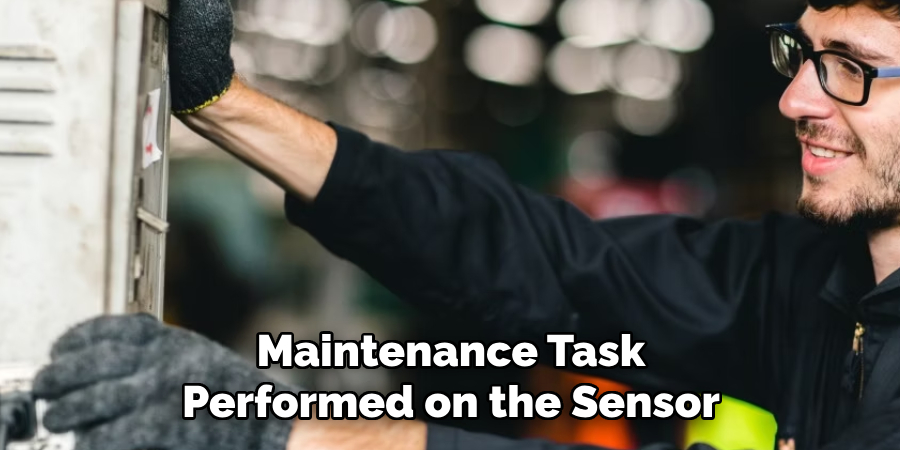
B. Documenting the Condition of Internal Components
During inspection, take detailed notes on the condition of internal components, including the circuit board, contact points, and any signs of damage or corrosion observed. These notes can help assess the sensor’s overall health and plan for future repairs or replacement of components.
C. Recording the Date of Sensor Inspection
Mark the date of each inspection and maintenance session. Keeping a chronological record helps establish a regular maintenance schedule and ensures that the sensor is inspected and serviced at appropriate intervals. Regular maintenance is crucial for preventing unexpected failures and prolonging the sensor’s usable life.
Thorough documentation is not just about maintaining a history; it’s about creating a roadmap for the future care of your SimpliSafe glass break sensor. Taking the time to record details after each maintenance session contributes significantly to the sensor’s reliability and your home’s security.
Conclusion
Opening a SimpliSafe glass break sensor entails a meticulous process of ensuring the device is safely disconnected, carefully removing the cover, and conducting a thorough inspection of the internal components. It involves steps such as using the right tools to avoid damage, checking for any dislocated components, and ensuring all parts are in proper shape before reassembling the cover and securing it back into place.
Regular maintenance of home security devices like the SimpliSafe glass break sensor is paramount for guaranteeing their optimal performance. Such preventative care helps in identifying potential issues before they escalate into major problems, ensuring that your security system remains reliable and fully functional, providing peace of mind that your property is well-protected at all times.
For successful SimpliSafe glass break sensor maintenance, following a systematic approach is crucial. Always begin by referring to the official SimpliSafe guidelines on how to open simplisafe glass break sensor to avoid any unnecessary damage. Regular testing of the sensor’s functionality, paired with carefully inspecting its components, plays a vital role in maintaining its effectiveness.
Remember to document every maintenance activity meticulously, as this can be invaluable for troubleshooting potential issues in the future. Adhering to these tips will ensure the longevity and reliability of your home security system, safeguarding your home against potential threats.
About
Safety Fic is a distinguished figure in the world of Diy design, with a decade of expertise creating innovative and sustainable Diy solutions. His professional focus lies in merging traditional craftsmanship with modern manufacturing techniques, fostering designs that are both practical and environmentally conscious. As the author of diy, Safety Fic delves into the art and science of Safety Fic-making, inspiring artisans and industry professionals alike.
Education RMIT University
(Melbourne, Australia) Associate Degree in Design (Safety Fic) Focus on sustainable design, industry-driven projects, and practical craftsmanship. Gained hands-on experience with traditional and digital manufacturing tools, such as CAD and CNC software.
Nottingham Trent University
(United Kingdom) Bachelor’s in diyfastly.com and Product Design (Honors) Specialized in product design with a focus on blending creativity with production techniques. Participated in industry projects, working with companies like John Lewis and Vitsoe to gain real-world insights.
Publications and Impact
In diy, Safety Fic his insights on indoor design processes, materials, and strategies for efficient production. His writing bridges the gap between artisan knowledge and modern industry needs, making it a must-read for both budding designers and seasoned professionals.
