SimpliSafe’s motion sensors are a vital component of their comprehensive home security system, designed to detect any unusual movement within a protected area. These advanced sensors blend seamlessly into your home environment, providing peace of mind without being intrusive.

Regular testing of your SimpliSafe motion sensors is crucial to ensure they are always ready to perform when needed. This routine check-up can significantly enhance the security of your home, ensuring that the sensors are operating correctly and efficiently, deterring potential threats.
Learning how to test SimpliSafe motion sensor effectively is essential for maintaining the reliability of your home security system. The testing process involves several steps, including preparing your system, initiating test mode, triggering the sensor, and verifying the response. We will guide you through each step, ensuring you can confidently assess your motion sensors’ functionality.
Understanding SimpliSafe Motion Sensor Functionality
A. Learning How Motion Sensors Work
Motion sensors, including those by SimpliSafe, operate primarily by detecting changes in heat or movement within their range, commonly utilizing infrared (IR) technology. When an object, particularly something as warm as a human body, moves across the sensor’s field of view, the sensor detects this change in IR radiation and triggers an alert or alarm.
B. Exploring Different Types of SimpliSafe Motion Sensors
SimpliSafe offers different types of motion sensors designed to cater to various home security needs. Their lineup includes the standard SimpliSafe Motion Sensor, which offers a wide detection range suitable for covering large areas.
In contrast, the SimpliCam Security Camera integrates motion sensing with a live video feed, enabling homeowners to detect and visually verify any movement in real-time.
C. Identifying Key Components and Features
Integral components of SimpliSafe’s motion sensors include the IR sensor, which detects movement based on changes in heat, and a wireless transmitter, which communicates with the main SimpliSafe base station.

Key features include adjustable sensitivity settings to minimize false alarms, a broad detection range to cover more areas with fewer sensors, and pet-friendly designs that ignore small movements, such as those by pets, to enhance reliability and reduce unnecessary alerts.
Preparing for Testing
Before initiating the testing process for your SimpliSafe motion sensor, proper preparation is paramount to ensuring accurate and safe testing. This section outlines the essential steps to ready your environment and equipment for the procedure.
A. Disarming SimpliSafe Security System
Initiate disarming your SimpliSafe security system to prevent false alarms and unnecessary alerts to the monitoring center. To disarm the system, use your SimpliSafe keypad or mobile app, enter your unique PIN code, or use the one-touch disarm feature in the app. This action places the system in “Off” mode, effectively preventing it from triggering an alarm during the testing phase.
B. Ensuring Proper Placement of Motion Sensor
The placement of your motion sensor significantly affects its accuracy and performance. Place the sensor 4 to 5 feet above ground level for optimal detection, ensuring it faces the area you want to monitor without obstruction.
Avoid positioning the sensor near heat sources, such as radiators or windows with direct sunlight, as these can cause false alarms. Ensure the sensor’s field of view is clear of any large furniture that might block its detection range.
C. Checking Battery Level and Connectivity
Ensure your motion sensor is powered and communicating effectively with the SimpliSafe base station. Start by checking the battery level; most SimpliSafe sensors have an LED indicator or a status feature in the app that lets you know if the battery is low. Replace the batteries if needed, following the manufacturer’s instructions to avoid damage to the sensor.

Next, verify the sensor’s connectivity with the control panel. You can do this through the SimpliSafe app, which shows the status of all connected devices. A strong, stable connection is necessary for accurate testing and overall system reliability.
How to Test Simplisafe Motion Sensor: Initiating Test Mode
Initiating the test mode on your SimpliSafe motion sensor is crucial to ensure its proper functionality. This mode allows you to verify the sensor’s detection capabilities without triggering an actual alarm or sending alerts to your monitoring service. Here’s how to enter test mode through both the SimpliSafe control panel and the mobile app.
A. Accessing SimpliSafe Control Panel or Mobile App
Begin by accessing your SimpliSafe system. If you’re using the control panel, locate it within your home and ensure it’s powered on. For app users, open the SimpliSafe app on your smartphone or tablet. Ensure you’re logged in with your credentials to gain full access to your system’s settings.
B. Navigating to Motion Sensor Settings
On the control panel, use the arrow buttons to scroll through the menu options until you find “System Settings” or a similar option. Select it, then look for “Sensors” or “Test Mode.” In the SimpliSafe app, tap on the menu icon to reveal the navigation options, then select “Devices” to see a list of all connected SimpliSafe devices. Find your motion sensor in the list and select it to access its settings.
C. Enabling Test Mode for Motion Sensor
Once you’re in the motion sensor’s settings menu, look for an option labeled “Test Mode,” “Sensor Test,” or something similar. Select this option to activate test mode; the system may prompt you to confirm this action. The control panel and app will provide instructions on proceeding with testing, including any necessary precautions.
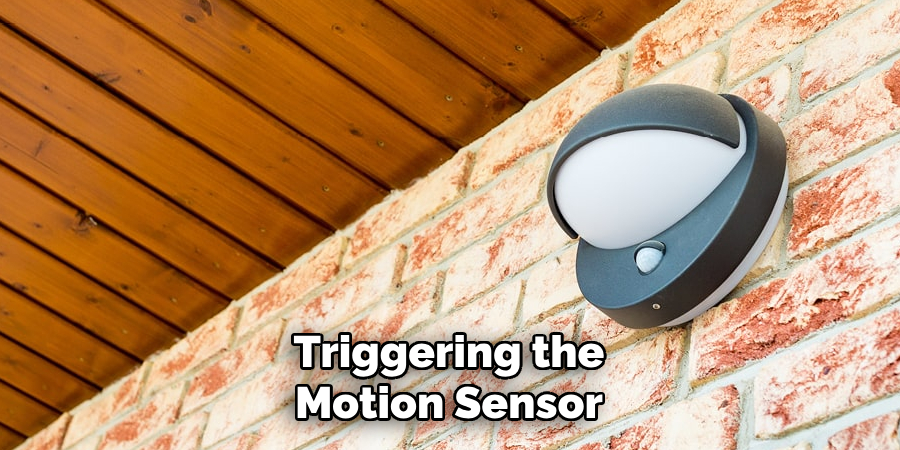
In test mode, triggering the motion sensor will result in visual or auditory confirmations from the control panel or app. Still, it will not sound the alarm or send alerts to the monitoring center, allowing you to safely and effectively assess the sensor’s performance.
It’s essential to follow these steps precisely to ensure that how to test SimpliSafe motion sensor is understood and implemented correctly for optimal performance and security.
This process enables homeowners to proactively manage their home security by regularly testing motion sensors, ensuring they work as expected to safeguard the property effectively.
How to Test Simplisafe Motion Sensor: Triggering Motion Detection
After initiating test mode for your SimpliSafe motion sensor, the next critical step is to trigger motion detection to ensure the sensor accurately identifies movement. This phase allows you to assess the responsiveness and coverage of your motion sensor within its intended environment.
A. Walking in Front of Motion Sensor
Begin by walking across the sensor’s field of view, ensuring you move at a steady, normal pace. It’s beneficial to approach from various angles to comprehensively test the sensitivity and detection range. Observe how quickly the sensor reacts to your presence. The SimpliSafe system, in test mode, should provide immediate visual or auditory feedback, such as a beep or a light on the control panel or app, indicating detection.
B. Creating Movement Within Detection Range
Next, introduce other forms of movement within the sensor’s detection range to simulate potential triggers, like a pet walking or a curtain fluttering.
Use objects like a moving fan or a rolling ball to create varying movement dynamics. This step helps verify the sensor’s capability to differentiate between different types of motion and its effectiveness in ignoring false alarms from small pets or environmental factors.
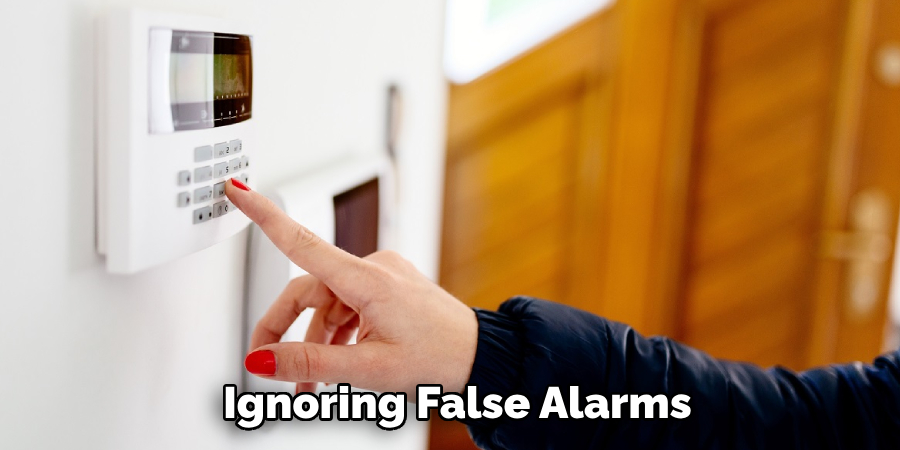
C. Observing Response of SimpliSafe System
Carefully observe and note the SimpliSafe system’s response to each detection scenario. Evaluate the consistency of the sensor’s performance in recognizing legitimate movements while disregarding ineligible triggers.
Confirm that the sensor communicates effectively with the base station by checking the real-time status updates in the SimpliSafe app or on the control panel. This observation phase is crucial for identifying any issues or lapses in sensor accuracy, responsiveness, or connectivity.
By meticulously following these steps, homeowners can ensure their SimpliSafe motion sensors are calibrated correctly and functioning optimally, providing a reliable layer of security to their home environment. Regular testing and observation allow for proactive maintenance, ensuring continuous, effective home protection.
Verifying Alarm Activation
After completing the motion detection test, the next crucial step is to verify the alarm activation process. This ensures that the SimpliSafe system responds appropriately to protect your home in the event of an actual breach.
A. Monitoring SimpliSafe Alarm Status
First, ensure that the system is armed in either the “Home” or “Away” mode, depending on your testing scenario. Monitor the SimpliSafe control panel or the mobile app to confirm the system’s status.

It should clearly indicate that the system is armed and ready to detect any motion. This verification is critical for ensuring that the system is properly set to trigger an alarm upon detecting unauthorized movement.
B. Ensuring Prompt Alarm Activation upon Motion Detection
Test the system’s ability to activate the alarm promptly upon motion detection. After ensuring the system is armed, replicate the motion before the sensor as you did in the testing phase. The system should immediately respond by triggering the alarm.
It is crucial to assess the response time from when motion is detected to when the alarm sounds. This quick reaction time is fundamental to the effectiveness of your SimpliSafe security system in real-world scenarios.
C. Testing Audible and Visual Alarm Components
Finally, during the alarm activation test, pay close attention to the audible and visual components. The SimpliSafe system should emit a loud siren noise and may also flashlights if your system is equipped with this feature.
These alarms deter intruders and alert you and potentially your neighbors to the security breach. Verify the loudness of the audible alarm and the visibility of the visual alarm (if available) to ensure they are functioning at optimal levels.
By following these steps, you can comprehensively verify the activation and effectiveness of your SimpliSafe alarm system, ensuring it functions as a robust security measure for your home. Regularly testing these components is essential for maintaining an efficient and reliable home security system.
Checking Signal Transmission
An essential aspect of ensuring your SimpliSafe motion sensor operates effectively involves checking the signal transmission from the sensor to the control panel. This step is crucial for maintaining the reliability and responsiveness of your home security system.
A. Verifying Signal Transmission from Motion Sensor to Control Panel
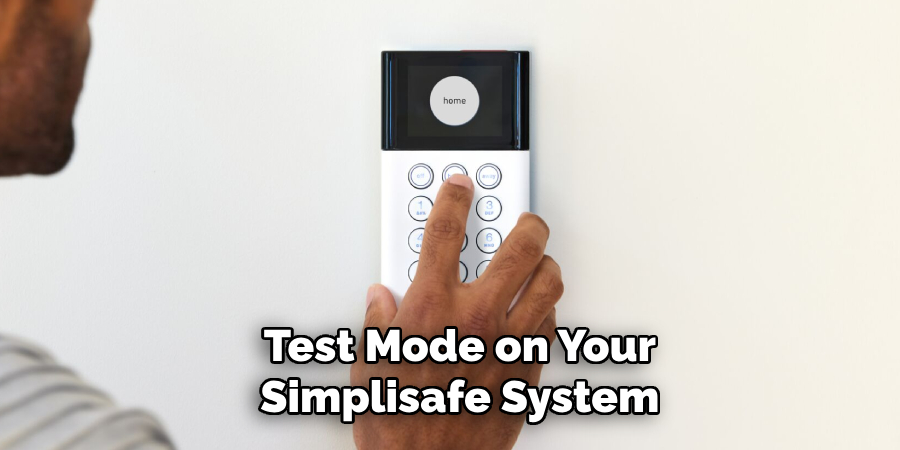
To verify signal transmission, initiate a test mode on your SimpliSafe system and trigger the motion sensor as previously described. Observe the control panel or the SimpliSafe app for a notification or alert confirming the motion sensor signal has been received. This immediate feedback indicates a successful transmission, essential for the system’s overall functionality.
B. Ensuring Signal Strength and Reliability
Signal strength plays a pivotal role in the dependability of your security system. Weak or unstable signal strength can lead to delayed or missed alerts, compromising the system’s ability to protect your home effectively.
Utilize the SimpliSafe app or control panel to check the signal strength indicator for your motion sensor. A strong and stable signal ensures that the motion sensor’s detections are promptly communicated to the control panel, maintaining the system’s integrity.
C. Addressing Connectivity Issues if Detected
If you encounter any signal transmission or strength issues, immediately address these problems. Factors such as distance from the sensor to the control panel, physical obstructions, or interference from other electronic devices can affect signal quality.
Try relocating the sensor closer to the control panel or removing potential obstructions to improve signal strength. If issues persist, consult SimpliSafe’s customer support for possible solutions or consider the need for a signal booster or an additional base station to ensure optimal performance.

By diligently checking signal transmission and ensuring signal strength and reliability, homeowners can further enhance the efficiency and dependability of their SimpliSafe home security system. Addressing and remedying any detected connectivity issues is key to ensuring continuous, effective protection for your property.
Testing False Alarm Prevention
Preventing false alarms is critical to maintaining the reliability and credibility of your home security system. False alarms can be distressing and may lead to unnecessary police dispatches. Here are steps to identify and mitigate false alarm triggers.
A. Identifying Potential Causes of False Alarms
Begin by identifying common causes of false alarms in your home. These can include movements from pets, curtains fluttering due to air conditioning or heaters, and even reflections or shadows caused by external light sources. Understanding these triggers is pivotal in configuring your SimpliSafe system to avoid unwarranted alarms.
B. Checking Sensor Sensitivity Settings
SimpliSafe motion sensors offer adjustable sensitivity settings that allow homeowners to tailor sensor responsiveness. Access these settings through the SimpliSafe app or control panel.
For homes with pets, reducing sensitivity can help prevent false alarms triggered by pet movement. Experiment with different sensitivity levels to balance security and avoid false alarms.
C. Adjusting Placement or Configuration to Minimize False Alarms
The placement and configuration of motion sensors significantly affect their propensity to trigger false alarms. Position sensors away from potential false alarm sources, such as windows where moving trees or passing cars might trigger an alarm.
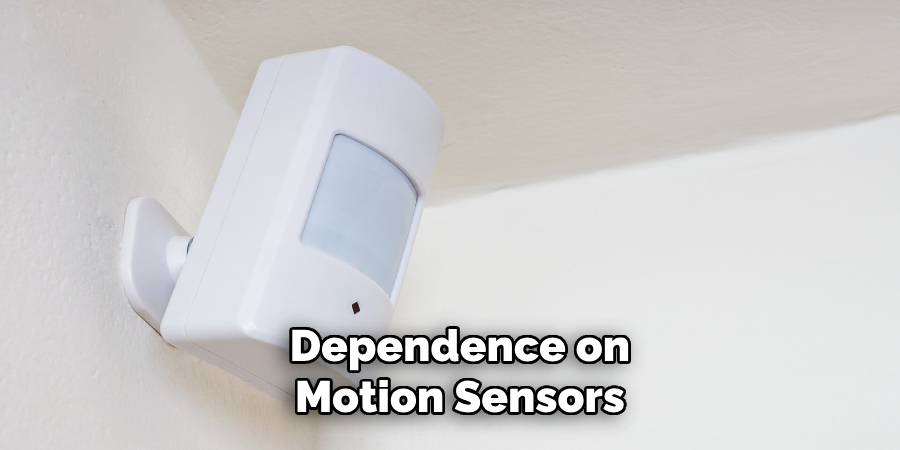
Also, consider the angle of each sensor, ensuring it does not directly face sources of heat or light, which can cause variations detected as motion. In some cases, reconfiguring the system’s layout or adding door/window sensors may help reduce dependence on motion sensors in areas prone to false alarms.
Homeowners can significantly reduce false alarms by methodically addressing the potential causes, checking and adjusting sensor sensitivity settings, and thoughtfully placing and configuring sensors. This enhances the security system’s efficacy and fosters peace of mind, knowing that an activated alarm is likely a real concern requiring immediate attention.
Conducting Regular Maintenance
Regular maintenance is vital to ensure your SimpliSafe home security system continues to operate efficiently. This maintenance ensures that each component of your system, especially the motion sensors, is in top condition and functioning correctly.
A. Inspecting Motion Sensor for Physical Damage or Debris
Periodically inspect each motion sensor for signs of physical damage or debris accumulation. Physical damage can affect the sensor’s functionality, while dust, spider webs, or other debris can block the sensor lens, leading to reduced sensitivity or false alarms. Any damage or obstruction should be addressed immediately to maintain the sensor’s accuracy.
B. Cleaning Lens and Detection Area for Optimal Performance
For optimal performance, your motion sensor’s lens and detection area should be kept clean. Use a soft, dry cloth to gently wipe the lens, removing any dust or fingerprints without scratching the surface. Avoid using harsh chemicals or liquids, as these can damage the sensor’s components. Regular cleaning ensures that your motion sensor can accurately detect motion without interference.
C. Replacing Batteries as Needed
Motion sensors are often battery-operated, making it essential to monitor and replace batteries as needed. Low battery levels can lead to decreased performance and reliability. Most SimpliSafe systems will alert you when batteries run low, but it’s wise to establish a routine check every few months. Always use the recommended battery type and dispose of used batteries properly to ensure the best performance and environmental responsibility.
By following these maintenance steps, including inspecting for damage, cleaning the lenses, and replacing batteries as necessary, you can significantly extend the life and enhance the reliability of your SimpliSafe motion sensors. Regular maintenance is the key to ensuring that your home security system remains a robust deterrent against potential intruders, providing you and your family with peace of mind.
Recording Test Results
Ensuring the effectiveness of your SimpliSafe home security system involves regular maintenance and adjustments and thorough documentation of test results and any encountered issues. This practice provides a historical performance record, aids in identifying recurring problems, and bolsters overall system reliability.
A. Documenting Test Results and Observations
After each test or maintenance check, meticulously document the results and any pertinent observations. Note the date, time, specific tests performed, and each outcome. Include details such as battery levels, sensor functionality, signal strength, and any adjustments or repairs made. This comprehensive record will be valuable for tracking the system’s operational integrity over time.
B. Noting Any Issues or Anomalies Detected
During testing or routine checks, immediately note any irregularities or malfunctions detected, no matter how minor they may seem. Detail the nature of the issue, the affected component, and any immediate actions taken to address it. This documentation can be crucial for troubleshooting and diagnosing systemic problems that may not be apparent during initial assessments.
C. Keeping Records for Future Reference
Maintain a dedicated digital or physical file for all security system records, including test results, maintenance schedules, and issue logs. Organize this information in a manner that allows for easy access and review. Regularly updating these records and reviewing them can uncover patterns of malfunctions or areas for improvement, guiding future enhancements to the security setup.

Furthermore, should you require assistance from SimpliSafe customer support, these comprehensive records can significantly streamline the troubleshooting process, enabling more precise guidance and faster resolution of any persisting issues.
By systematically recording test results, observations, and anomalies and diligently maintaining these records, homeowners can significantly bolster the efficacy and reliability of their SimpliSafe home security system, ensuring it remains a steadfast guardian over their homes and loved ones.
Conclusion
Throughout this guide, we have walked through the meticulous steps on how to test SimpliSafe motion sensors to ensure their optimum functionality. By addressing potential causes of false alarms, conducting regular maintenance, and accurately documenting test results and observations, homeowners can significantly enhance the performance and reliability of their SimpliSafe security systems.
Regular testing and maintenance of home security devices are crucial for maintaining an effective security system. They not only ensure that each component, especially motion sensors, operates at its best but also identify and rectify potential issues before they can affect the system’s integrity.
Consequently, regular testing provides homeowners with peace of mind, knowing their system is continuously safeguarding their homes and loved ones.
For successful motion sensor testing, remember to follow the guidelines on how to test SimpliSafe motion sensor effectively: ensure the system is in “Test Mode” to prevent false alarms; inspect for any physical damages or obstructions regularly; and keep the lenses clean.
Establish a testing schedule that includes checking battery life and sensor placement adjustments as needed. Finally, detailed records of tests and maintenance should always be kept to track the system’s performance over time. These practices will keep your SimpliSafe system running smoothly and your home secure.
About
Safety Fic is a distinguished figure in the world of Diy design, with a decade of expertise creating innovative and sustainable Diy solutions. His professional focus lies in merging traditional craftsmanship with modern manufacturing techniques, fostering designs that are both practical and environmentally conscious. As the author of diy, Safety Fic delves into the art and science of Safety Fic-making, inspiring artisans and industry professionals alike.
Education RMIT University
(Melbourne, Australia) Associate Degree in Design (Safety Fic) Focus on sustainable design, industry-driven projects, and practical craftsmanship. Gained hands-on experience with traditional and digital manufacturing tools, such as CAD and CNC software.
Nottingham Trent University
(United Kingdom) Bachelor’s in diyfastly.com and Product Design (Honors) Specialized in product design with a focus on blending creativity with production techniques. Participated in industry projects, working with companies like John Lewis and Vitsoe to gain real-world insights.
Publications and Impact
In diy, Safety Fic his insights on indoor design processes, materials, and strategies for efficient production. His writing bridges the gap between artisan knowledge and modern industry needs, making it a must-read for both budding designers and seasoned professionals.
