The importance of robust security measures cannot be overstated in today’s world. Surveillance systems are one of the most reliable ways to ensure the safety of property and individuals. For both beginners and seasoned users, understanding how to operate CCTV camera systems is essential for maximizing their effectiveness.

This guide provides a comprehensive overview of everything you need to know, from initial installation and configuration to monitoring, maintenance, and securing your system. Whether you want to enhance residential security, protect commercial properties, or manage public spaces, this article will equip you with the knowledge necessary to operate your CCTV system efficiently.
Understanding CCTV Camera Basics
CCTV cameras, or closed-circuit television cameras, are surveillance devices that transmit video footage to a specific set of monitors. They are primarily used for security, monitoring public and private areas, and deterring criminal activities. CCTV cameras enhance the security measures of homes, businesses, and public spaces by providing real-time monitoring and recording.
There are two main types of CCTV cameras: analog and IP/network cameras. Analog cameras transmit video signals over coaxial cables to a Digital Video Recorder (DVR), where the footage is digitized and stored. They are generally more affordable and easier to set up but offer lower resolution compared to IP cameras. On the other hand, IP, or network cameras transmit digital video over an internet protocol network. These cameras provide higher resolution, advanced features like motion detection, and remote access through the internet.
A typical CCTV system comprises several components to ensure smooth operation. These include the cameras themselves, which capture the footage, and a DVR or Network Video Recorder (NVR), which stores the footage. Cables are used to connect the cameras to the DVR/NVR. Additionally, monitors are required to view live and recorded footage. Proper understanding and setup of these components are crucial for an effective CCTV surveillance system.

Tools and Materials Needed
List of tools: CCTV cameras, DVR/NVR unit, monitors, cables, power adapters
List of materials: mounting hardware, optional accessories (PTZ controllers, microphones)
How to Operate CCTV Camera: Setting Up the CCTV System
Step 1: Camera Placement
Choosing strategic locations for cameras is essential to maximize the effectiveness of your CCTV system. Begin by identifying high-traffic areas and vulnerable points such as entrances, exits, and other critical areas where security breaches are most likely to occur. Ensure each camera has a clear line of sight and avoid obstructions like trees, poles, or other structures hindering the camera’s view.
Place cameras in corners for indoor installations to cover the widest area possible. Mount the cameras securely using the appropriate hardware, ensuring they are stable and protected from tampering. If you are installing cameras outdoors, opt for weatherproof and vandal-resistant models, and consider using enclosures for added protection.
Step 2: Connecting Cameras
Once the cameras are mounted, the next step involves running cables to connect them to the DVR/NVR unit. Use high-quality cables suited for the specific type of camera you are installing, whether coaxial for analog cameras or Ethernet cables for IP cameras. Plan the cable routes carefully to minimize exposure and potential damage. For outdoor installations, ensure the cables are shielded from the elements by using waterproof conduits or cable covers. Keep the cable management tidy by securing the cables with clips or ties and avoiding tangled wires. This ensures a neater appearance and helps identify and address any connectivity issues that may arise.
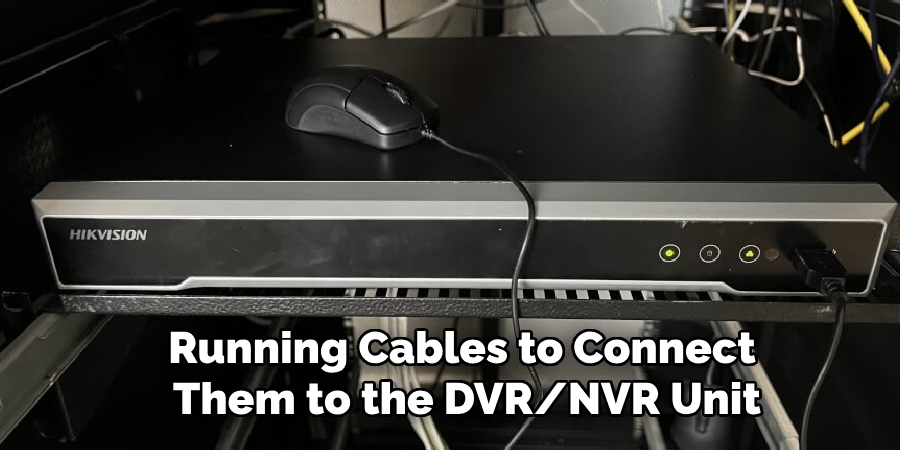
Step 3: Connecting Power
With the cameras in place and connected to the DVR/NVR unit, the final setup step is providing power to the system. Plug the cameras and the DVR/NVR unit into power outlets, making sure to use reliable power sources to avoid interruptions. Once powered on, check for power indicators on each camera and the DVR/NVR unit to confirm that they are all receiving power. If any cameras do not show power indicators, recheck the connections and ensure the power adapters function correctly. Ensuring a stable and uninterrupted power supply is crucial for your CCTV system’s continuous operation and reliability.
How to Operate CCTV Camera: Configuring and Testing Cameras
Step 1: Accessing the DVR/NVR Interface
Connect a monitor to the DVR/NVR unit to access its interface. Use an HDMI or VGA cable, depending on the available ports on your monitor and DVR/NVR unit. Once connected, power on both the monitor and the DVR/NVR unit. The initial screen you see will typically prompt you to log into the system. Use the default credentials provided by the manufacturer, or if you’ve already customized your login details, enter your personalized credentials. Make sure to securely store your login information to prevent unauthorized access.

Step 2: Camera Configuration
After logging in, navigate to the camera configuration settings. Start by naming each camera for easy identification, using descriptive labels such as “Front Entrance” or “Parking Lot.” This helps quickly recognize which camera feed you are reviewing. Next, adjust the camera settings to suit your surveillance needs. This includes setting the resolution and frame rate and enabling features like motion detection. Higher resolution and frame rates provide clearer and smoother video but may require more storage space. Motion detection can help conserve storage by recording only when activity is detected.
Step 3: Testing Cameras
With the cameras configured, verifying that each one functions correctly is crucial. On the monitor, check the live feeds from all cameras to ensure they are displaying correctly. Look for any issues such as poor image quality, obstructions, or incorrect angles. Adjust the camera angles or settings as needed to ensure optimal coverage of the targeted areas. Fine-tuning the camera angles and settings ensures that your CCTV system captures the most relevant and clear footage possible, enhancing the overall effectiveness of your surveillance efforts.
Monitoring and Operating the CCTV System
Step 1: Real-Time Monitoring
Using the DVR/NVR interface to view live camera feeds is essential for real-time monitoring. After setting up the system, you can access the live feeds directly from the DVR/NVR unit by using the connected monitor. The interface allows you to monitor multiple cameras simultaneously, often offering split-screen views displaying several feeds simultaneously. This ensures comprehensive coverage and swift identification of any unusual activity.
Step 2: Recording and Playback
Setting up recording schedules or opting for continuous recording is crucial for keeping a comprehensive record of activities. Within the DVR/NVR settings, you can customize recording schedules based on time and days of the week to suit your surveillance needs. Continuous recording captures all footage without interruption, but be mindful of the available storage capacity. To access recorded footage, navigate to the playback section of the interface. You can search for specific time frames or events for review and investigation here.
Step 3: Responding to Events
Promptly notifying authorities or security personnel of suspicious activity is critical. Make sure contact information for local law enforcement or onsite security teams is readily accessible. If your CCTV system includes PTZ (Pan-Tilt-Zoom) cameras, utilize them for closer inspection and tracking of subjects. PTZ cameras can be controlled remotely through the DVR/NVR interface, allowing you to adjust the view and zoom in on critical areas, enhancing your ability to respond effectively to security events.
Maintenance and Troubleshooting
Step 1: Regular Maintenance
Ensuring your CCTV system operates smoothly requires consistent maintenance. Clean the camera lenses and housings to remove dust, dirt, and debris that can obscure the view. Use a soft cloth and a lens cleaning solution designed for camera equipment to avoid damage. Additionally, regularly inspect all cables and connections for wear or damage. Look for frayed wires, loose connections, or corrosion, especially on outdoor installations exposed to the elements. Replace any damaged cables promptly to maintain the integrity of the system.
Step 2: Troubleshooting Common Issues
Having a troubleshooting plan is vital when connectivity issues or camera malfunctions arise. Start by checking all physical connections to ensure cables are securely attached and not damaged. If a particular camera feed is not displaying, trace the cable back to the DVR/NVR unit to verify there are no breaks or weak points. Rebooting the DVR/NVR unit or the cameras themselves can often resolve minor glitches. To reboot, power down the device, wait a few seconds, and then power it back up. This process can refresh the connection and resolve temporary issues. If problems persist, consulting the user manual or contacting technical support may be necessary to diagnose more complex issues.
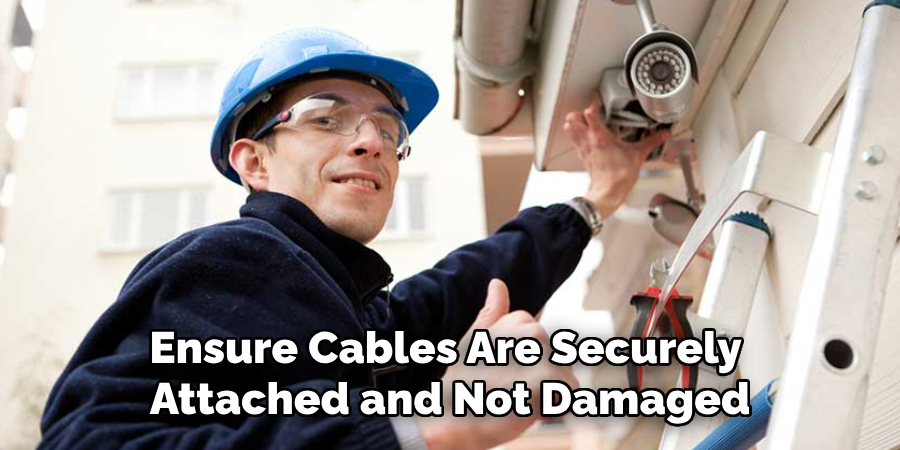
Security and Privacy Considerations
Importance of Securing CCTV Footage and System Access
Securing your CCTV footage and controlling access to the system is paramount to ensuring your surveillance efforts’ integrity and confidentiality. Unauthorized access can lead to breaches that may compromise your premises’ safety and individuals’ privacy.
Compliance with Local Regulations and Privacy Laws
Adhering to local regulations and privacy laws related to surveillance is important for legal and ethical reasons. Many jurisdictions have strict guidelines on where and how CCTV cameras can be used and what notifications must be provided to individuals entering a monitored area. Ensuring compliance helps avoid legal repercussions and fosters trust with the public.
Protecting the System from Unauthorized Access or Tampering
Implement robust cybersecurity measures to protect your system from unauthorized access or tampering. Use strong, unique passwords for system access and update them regularly. Consider enabling two-factor authentication for an added layer of security. Additionally, regularly update the system firmware to protect against known vulnerabilities.
Conclusion
In summary, understanding how to operate CCTV camera systems effectively ensures a robust surveillance setup that enhances security and peace of mind. Each step is crucial for optimal performance, from initial installation and configuration to real-time monitoring and regular maintenance. By adhering to best practices, securing system access, and maintaining compliance with local regulations, you can maximize the effectiveness and reliability of your CCTV system. Whether for residential, commercial, or public spaces, a well-maintained CCTV system is a powerful tool in safeguarding property and individuals.
About
Safety Fic is a distinguished figure in the world of Diy design, with a decade of expertise creating innovative and sustainable Diy solutions. His professional focus lies in merging traditional craftsmanship with modern manufacturing techniques, fostering designs that are both practical and environmentally conscious. As the author of diy, Safety Fic delves into the art and science of Safety Fic-making, inspiring artisans and industry professionals alike.
Education RMIT University
(Melbourne, Australia) Associate Degree in Design (Safety Fic) Focus on sustainable design, industry-driven projects, and practical craftsmanship. Gained hands-on experience with traditional and digital manufacturing tools, such as CAD and CNC software.
Nottingham Trent University
(United Kingdom) Bachelor’s in diyfastly.com and Product Design (Honors) Specialized in product design with a focus on blending creativity with production techniques. Participated in industry projects, working with companies like John Lewis and Vitsoe to gain real-world insights.
Publications and Impact
In diy, Safety Fic his insights on indoor design processes, materials, and strategies for efficient production. His writing bridges the gap between artisan knowledge and modern industry needs, making it a must-read for both budding designers and seasoned professionals.
