Are you tired of fumbling with keys every time you enter your home? Do you want to improve the security of your house while also making it more convenient for you and your family? If so, then it may be time to add a smart lock to your Vivint system.

In today’s fast-paced world, ensuring the security of your home is more important than ever. As our homes become smarter and more connected, incorporating advanced security features like smart locks into our home security systems has become a necessity. Adding a smart lock to your Vivint system enhances your home’s security and offers unparalleled convenience, allowing you to lock and unlock your doors remotely.
This guide will walk you through the simple steps of how to add a smart lock to your vivint system, making your home smarter and more secure. Keep reading!
What are the Benefits of Adding a Smart Lock to Your Vivint System?
Before we dive into the steps of adding a smart lock to your Vivint system, let’s first understand why it’s a beneficial addition. Here are some key benefits:
- Enhanced Security: With a smart lock, you no longer have to worry about lost or stolen keys as you can remotely control and monitor all access to your home.
- Convenience: Say goodbye to fumbling with keys or having to rush back home to let someone in. With a smart lock, you can remotely unlock your doors for family members, guests, or even deliveries.
- Integration with Other Devices: Vivint’s smart locks are designed to integrate seamlessly with the rest of your Vivint system, providing you with a comprehensive and cohesive security solution for your home.
- Real–time Alerts: Receive instant notifications on your smartphone whenever someone enters or exits your home, giving you peace of mind and ensuring that you stay connected to what’s happening in and around your home.
Now that we’ve covered the benefits of adding a smart lock to your Vivint system, let’s move on to the steps to do it.
What Will You Need?
Before you begin, make sure you have the following:
- An active Vivint security system
- A compatible smart lock (Vivint offers a variety of options to choose from)
- A strong and stable internet connection
Now, let’s get started with the installation process!
10 Easy Steps on How to Add a Smart Lock to Your Vivint System
Step 1: Choose the Right Smart Lock
The first step in adding a smart lock to your Vivint system is choosing the right one for your home. There are various options available, so make sure you select one that is compatible with your Vivint system. Some popular choices include the August Smart Lock, Yale Assure Lock, and Kwikset SmartCode.

Step 2: Purchase Your Chosen Smart Lock
Once you’ve identified the right smart lock for your Vivint system, the next step is to make the purchase. You can buy your chosen smart lock directly from Vivint, through an authorized retailer, or from a variety of online marketplaces. When purchasing, consider any ongoing sales, promotions, or packages that might include installation services or additional warranty.
Ensure that the model you choose is indeed compatible with your Vivint system by consulting with Vivint customer service or checking the compatibility list on the Vivint website. After purchasing, carefully unbox your new smart lock, ensuring all the components, such as the lock mechanism, mounting hardware, and instruction manual, are included before installing.
Step 3: Install the Smart Lock on Your Door
After purchasing your chosen smart lock, the next step is to install it on your door. Most smart locks come with a detailed instruction manual guiding you through installation. Generally, this involves removing your existing lock, installing the new smart lock hardware, and then attaching the smart lock to your door. Make sure to follow the manufacturer’s instructions carefully to ensure the lock is installed correctly and securely.
Step 4: Connect the Smart Lock to Your Vivint System

After installing the smart lock on your door, the next step is to integrate it with your Vivint system. Begin by ensuring that your Vivint smart home panel is online and connected to your home Wi-Fi network. Next, follow the manufacturer’s instructions to put your smart lock in pairing mode. Once in pairing mode, open your Vivint Smart Home app and navigate to the devices section to add a new device.
Select your smart lock from the list of available devices and follow the on-screen instructions to complete the pairing process. This may involve entering a specific code or simply confirming the addition of the new device. Once connected, you can rename the smart lock for easier identification within your Vivint app.
Step 5: Test Your Smart Lock
It’s crucial to test your new smart lock to ensure it’s functioning correctly with your Vivint system. Lock and unlock your door using both the physical mechanism on the lock and the Vivint Smart Home app.
Confirm that the lock responds promptly to commands from the app and that the status of the lock (locked or unlocked) updates accurately in the app. If your smart lock also offers access through a keypad, test this functionality to confirm that it works as expected. Performing these tests ensures that your smart lock is ready for daily use and fully integrated into your home security setup.

Step 6: Configure User Codes
Once your smart lock is installed and tested, the next step is personalizing access to your home. Begin by creating unique user codes for family members, trusted friends, or service providers who need regular access to your home. This can be done through the Vivint Smart Home app. Navigate to the smart lock settings and select the option to manage user codes.
Here, you can add new codes, specifying the name of the user and the digits of their personal code. It’s advisable to make each code unique and to avoid easy-to-guess combinations. Remember, you can also set schedules for these codes to make them valid only during certain hours or days, enhancing security and control over who enters your home and when.
Step 7: Set Up Guest Access
If you often have guests visiting your home, setting up temporary access codes can significantly enhance their experience while maintaining your home’s security. Using the Vivint Smart Home app, you can easily create temporary codes that are valid for a set period.

This is ideal for house sitters, cleaners, or any visitors who require temporary access. The code automatically deactivates once the validity period expires, ensuring your home remains secure. To set up guest access, simply follow the same process as creating a regular user code but specify the start and end dates for which the code should be active.
Step 8: Customize Notification Settings
After setting up your smart lock and user codes, the next important step is customizing the notification settings in your Vivint Smart Home app. This allows you to receive alerts on your smartphone whenever your smart lock is used. Navigate to the smart lock settings in the app and look for the notification options.
Here, you can choose to be notified every time the lock is locked or unlocked or only for specific events, such as when a particular user code is used. Customizing these notifications helps you stay informed about who is entering or leaving your home, providing you with peace of mind whether you’re at home or away.
Step 9: Regular Maintenance and Updates
To ensure your smart lock continues to operate efficiently and securely, it’s vital to perform regular maintenance and keep the software up to date. Check the smart lock and its components periodically for any physical damage or battery wear, and replace parts as necessary.

Additionally, stay informed about firmware updates provided by the manufacturer. These updates can often include security enhancements, new features, or bug fixes. You can typically update your smart lock’s firmware through its app or the manufacturer’s website. Regularly maintaining and updating your smart lock guarantees it remains a reliable part of your home security system.
Step 10: Integrate Additional Smart Home Devices
To enhance the efficiency and capabilities of your smart home system, consider integrating additional smart devices that are compatible with your Vivint system. Devices such as smart lights, thermostats, and cameras can be connected and managed through the Vivint Smart Home app, allowing for a more comprehensive and streamlined home automation experience.
By linking these devices, you can create routines and automation that further enhance your home’s security and energy efficiency. For instance, you can set a routine that turns off all lights and lowers the thermostat when your smart lock is activated at night. Consult the Vivint compatibility list for a complete overview of compatible devices, and follow the manufacturer’s instructions for integrating each new device into your system.
By following these ten steps, you can successfully install, integrate, and personalize your smart lock to enhance your overall home security and automation experience.
5 Additional Tips and Tricks

- Compatibility Check: Before purchasing a smart lock, ensure it’s compatible with your Vivint system. Visit Vivint’s official website or contact customer service for a list of compatible models to avoid inconvenience.
- Keep Your App Updated: Regularly check for updates on your Vivint app and smart lock’s software to ensure optimal performance. New updates may include bug fixes, security patches or compatibility improvements.
- Create Unique User Codes: Don’t just rely on traditional keys or the Vivint app to unlock your smart lock. Create unique user codes for family members, house cleaners, dog walkers, etc. This way, you can easily track who enters and leaves your home.
- Use the Lock/Unlock History Feature: With Vivint’s lock/unlock history feature, you can monitor when your smart lock was used and by whom. This is especially useful if you suspect any unauthorized access or want to keep an eye on your children’s comings and goings.
- Utilize Geofencing: Vivint’s geofencing feature automatically locks and unlocks your smart lock when you leave and when you return. This eliminates the need to manually lock and unlock your door.
With these additional tips and tricks, you can fully maximize the capabilities of your Vivint smart lock.
5 Things You Should Avoid
- Ignoring Battery Life: Avoid ignoring the battery life indicators on your smart lock and app. Low batteries can cause your smart lock to malfunction, possibly locking you out. Regularly check and replace batteries as needed to ensure your lock is always operational.
- Sharing Codes Digitally: Refrain from sharing access codes through insecure digital platforms like social media or text messages. This practice can compromise your home’s security. Always share codes in person or through secure methods.
- Using Simple Access Codes: To enhance security, avoid setting simple or easily guessable access codes such as “1234” or your birth year. Choose complex, unique codes that are difficult for outsiders to guess.
- Neglecting Software Updates: Pay attention to the importance of keeping your smart lock and Vivint app updated. Failing to install software updates can leave your system vulnerable to security risks and impair its functionality.
- Overlooking Physical Keys: Even though smart locks provide convenience and advanced features, consider the use of physical keys. Keeping a physical key as a backup can be a lifesaver in the event of a system failure or power outage.
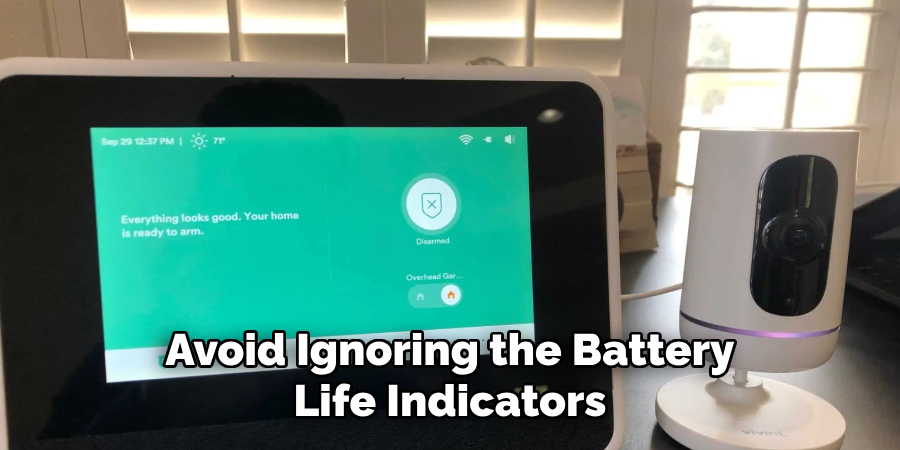
By avoiding these common mistakes, you can ensure your Vivint smart lock remains secure and performs at its best.
What Type of Smart Lock is Best for You?
Choosing the right type of smart lock depends on your preferences and needs. Vivint offers a variety of options, including a keypad, keyless entry, fingerprint recognition, and even voice-activated locks. Consider factors such as ease of use, security features, and compatibility with your home automation system when making your decision.
Another important consideration is the level of integration you want with your Vivint system. Some smart locks may only provide basic functions, while others may offer more advanced features like remote access and automation.
It’s also worth considering whether you want a stand-alone smart lock or one that can be integrated into a full home security system. If you already have a Vivint security system, it may be more convenient and cost-effective to choose a smart lock that is compatible with it.
Ultimately, the best type of smart lock for you will depend on your specific needs and preferences. Do some research, read reviews, and consult with Vivint’s customer service to determine which option would work best for your home. With the right smart lock, you can enhance your home security and simplify your daily routine.
How Can You Remove a Smart Lock?
The process is relatively simple if you ever decide to remove your Vivint smart lock. Each smart lock model may have slightly different instructions, but generally, you can follow these steps:
- Open the back panel of the smart lock and locate the mounting plate.
- Use a screwdriver to loosen the screws on the mounting plate and remove it from the door.
- Disconnect any wires connecting the smart lock to your home automation system.
- Unscrew the screws on the back of the smart lock and remove it from the mounting plate.
- If necessary, fill in any holes left by screws or wiring with putty or a patching compound.
- Clean any remaining residue from the door and surrounding area.
By following these steps, you can safely and easily remove your Vivint smart lock. It’s important to properly dispose of the old smart lock and its batteries according to local regulations. If you’re unsure about the removal process, it’s best to consult with a professional installer for assistance. Overall, Vivint’s smart locks provide convenience and enhanced security for your home.
Do You Need a Code for a Smart Lock?
Yes, you will need a code to use a smart lock. This code can be entered manually on the keypad or through the Vivint app if it is connected to your home automation system. You can also assign unique codes for different users, such as family members or guests, for added security and convenience.
However, some models may also offer other unlocking options like fingerprint recognition or voice activation. Ultimately, having a code is essential to using a smart lock and maintaining control over who has access to your home.
So, make sure to use strong, unique codes and regularly change them for optimum security. With these tips and information in mind, you can confidently take advantage of all the benefits that come with owning a Vivint smart lock.
Conclusion
How to add a smart lock to your Vivint system is a wise investment in the security and convenience of your home. From selecting the appropriate model that fits your needs to the easy installation process and the plethora of helpful features like remote access, geofencing, and custom access codes, Vivint smart locks offer a comprehensive solution to enhancing your home’s accessibility and safety.
By following the tips and best practices outlined in this guide, avoiding common pitfalls, and ensuring your lock is integrated correctly with your Vivint home automation system, you can enjoy the peace of mind that comes with having a secure, smartly managed entryway.
Remember, proper maintenance, regular updates, and mindful usage are key to maximizing the benefits of your smart lock. If you’re ready to take your home security to the next level, adding a Vivint smart lock is a step in the right direction.
About
Safety Fic is a distinguished figure in the world of Diy design, with a decade of expertise creating innovative and sustainable Diy solutions. His professional focus lies in merging traditional craftsmanship with modern manufacturing techniques, fostering designs that are both practical and environmentally conscious. As the author of diy, Safety Fic delves into the art and science of Safety Fic-making, inspiring artisans and industry professionals alike.
Education RMIT University
(Melbourne, Australia) Associate Degree in Design (Safety Fic) Focus on sustainable design, industry-driven projects, and practical craftsmanship. Gained hands-on experience with traditional and digital manufacturing tools, such as CAD and CNC software.
Nottingham Trent University
(United Kingdom) Bachelor’s in diyfastly.com and Product Design (Honors) Specialized in product design with a focus on blending creativity with production techniques. Participated in industry projects, working with companies like John Lewis and Vitsoe to gain real-world insights.
Publications and Impact
In diy, Safety Fic his insights on indoor design processes, materials, and strategies for efficient production. His writing bridges the gap between artisan knowledge and modern industry needs, making it a must-read for both budding designers and seasoned professionals.
