Are you looking for a way to protect your home with Simplisafe’s top-of-the-line security system but need help adding multiple users so everyone can access it? Are you looking for a home security system that’s simple to set up and easy to use? Then Simplisafe is an excellent option to consider. Setting up multiple users on your Simplisafe account is easy and will give you greater control over who has access to your security system.

Not only does it offer comprehensive monitoring coverage, but its user-friendly interface makes adding multiple users fast and easy. In this blog post, we will explore how anyone can quickly add additional users so you can share the responsibility of keeping your home safe with those who matter most. Whether you want your partner or housemate’s access as well, follow along with us now as we walk through the steps of how to add multiple users to simplisafe.
Necessary Items
Before we jump into the steps, there are a few necessary items you’ll need to have on hand:
- Your Simplisafe Base Station: This is what controls your entire home security system.
- A compatible smartphone or tablet: You’ll need this to install the Simplisafe app and access your account.
- Each user’s email address: will need their unique email address to link to their account.
- Simplisafe App: Install the Simplisafe app from your device’s app store if you don’t have it already.
10 Steps on How to Add Multiple Users to Simplisafe
Step 1: Open the Simplisafe App
Open the Simplisafe app on your smartphone or tablet and log in to your account. If you still need an account, create one before proceeding.

Step 2: Go to the Menu
Tap the menu icon (three horizontal lines) in your screen’s top left corner. This will take you to the main menu of the app.
Step 3: Select “Manage Your Account”
Scroll down until you see the option to “Manage Your Account.” Tap on it to access your account settings.
Step 4: Click on “Users.”
On the account settings page, you’ll see a list of options such as “My System,” “Notifications,” and more. Tap on the option for “Users.”
Step 5: Tap on the “+” Button
At the bottom of the screen, you’ll see a small “+” button. Tap on it to begin adding a new user.
Step 6: Enter the User’s Email Address
Enter the email address of the user you want to add. Make sure it is a valid and unique email address.
Step 7: Choose the User Type
You’ll be given two options for the type of user: “Administrator” or “Standard.” An administrator has full access to all features and settings, while a standard user has limited access. Choose the appropriate option for the new user and click “Next.”
Step 8: Verify User’s Email
The new user will receive an email to verify their account. Make sure they complete this step before moving on to the next step.

Step 9: Repeat for Additional Users
To add more users, simply repeat the process starting from Step 5. Users will need unique email addresses and must verify their accounts before being fully added to your Simplisafe system.
Step 10: Test the New User’s Access
Once all users have been added, test their access to the Simplisafe system. Have them log in to the app and try arming/disarming the system or accessing any other features you want them to have access to.
By following these simple steps on how to add multiple users to simplisafe, you can easily add multiple users to your Simplisafe security system. With each user having their unique account and level of access, you can rest assured that your home is safe and secure with the help of those you trust.
Regularly review and update the user list as needed, and enjoy the added convenience and peace of mind provided by Simplisafe’s multi-user feature. Stay safe! So, if you are considering adding multiple users to your Simplisafe system, follow these steps for a seamless and secure process. With Simplisafe, you can protect your home without the hassle or complicated setup.
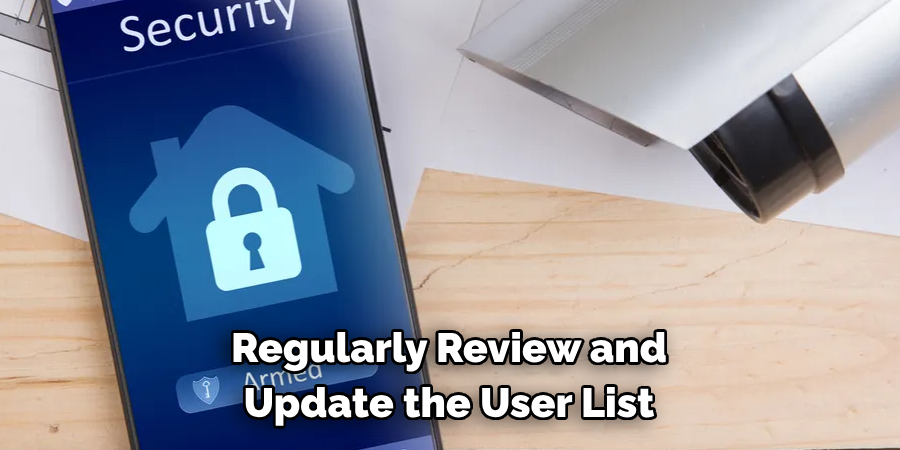
8 Things to Avoid When Adding Multiple Users to Simplisafe
While adding multiple users to your Simplisafe system is relatively simple, there are a few things you should avoid doing to ensure a smooth process:
1. Using the Same Email Address for Multiple Users
Users must have unique email addresses to add to your Simplisafe system. Using the same email for multiple users can confuse and may prevent them from accessing the system.
2. Not Verifying User’s Email Address
Make sure all users verify their email before trying to access the system. This is essential to ensure their account is fully set up and functional.
3. Forgetting to Update User List
If you need to remove a user or add a new one, update your user list in the Simplisafe app. This will ensure that everyone with access to your system is accounted for.
4. Sharing Account Passwords
It may be tempting to share your account password with others for convenience, but this can compromise the security of your system. Encourage each user to have their unique account and login credentials.
5. Giving Full Administrator Access to Everyone
Consider carefully who needs full administrator access to your Simplisafe system. Only some people need this level of control, so choose wisely when assigning user types.
6. Not Testing User’s Access
Before entirely adding a new user, test their access by having them log in and try out the features they need. This will prevent any issues or frustrations down the line.
7. Ignoring Account Notifications
Regularly check your account notifications for any updates or changes to your system. This will help you stay on top of any potential issues or security concerns.
8. Neglecting to Update User Access Levels
Regularly review and update user access levels as your needs and preferences change. This will ensure that everyone has the appropriate control over your Simplisafe system.
Adding multiple users to your Simplisafe system is a simple and efficient process that can enhance the security of your home. Following these steps and avoiding common mistakes can ensure a smooth and stress-free user experience. Remember to regularly review and update user access levels as needed, and take advantage of Simplisafe’s convenient multi-user feature for added peace of mind. Stay safe and secure with Simplisafe!

Frequently Asked Questions
Can I Add Multiple Users to My Simplisafe System at Any Time?
You can add or remove users from your Simplisafe system anytime through the app. Simply follow the steps outlined above to add a new user.
Will Adding Multiple Users Affect My Monthly Monitoring Fee?
No, adding multiple users will not affect your monthly monitoring fee. However, that equipment may have an added cost if you need additional hardware to support more users.
Can I Choose Which Features and Settings Each User Has Access To?
Yes, when adding a new user, you can choose whether they have full administrator or limited standard access. This lets you control who can access certain features and settings within your Simplisafe system.
Is There a Limit to How Many Users I Can Add to My Simplisafe System?
Simplisafe does not have a specific limit on the number of users that can be added to a system. However, the number of users may depend on your particular plan and equipment with Simplisafe. Check with Simplisafe for more information on user limits for your system.
How Many Users Can I Add to My Simplisafe System?
There is no limit to the number of users you can add to your Simplisafe system. However, consider the needs and security of your household when adding multiple users.
Can I Set Different Access Levels for Each User?
Yes, you can choose between “Administrator” and “Standard” access levels for each user, depending on their needs and the level of control you want them to have over your system.
What Happens if a User Forgets Their Password?
Users can reset their password through the app by clicking “Forgot Password.” The new password will be sent to their email address. So, ensure all users can access their registered email addresses and know how to reset their password.
Can I Customize User Access Levels?
No, the access levels for users are predetermined by Simplisafe. However, you can contact customer support for specific needs or concerns regarding user access levels. So, if you need to customize user access levels, contact Simplisafe’s customer support team for assistance.
Conclusion
In conclusion, adding multiple users to Simplisafe is a great way to give people the tools they need to protect themselves and their homes. Various security codes let friends and family access your home securely without worrying about managing paperwork or dealing with complex security procedures. Additionally, even if your keypad fails, you can access your system with these additional user codes. With Simplisafe’s easy-to-use setup process on how to add multiple users to simplisafe, adding various users has never been simpler. So why not give it a try? Maximize the security of yourself and your property by adding extra users for added peace of mind today!
Whether you add family members, roommates, or trusted friends to your Simplisafe system, these steps will help you do so quickly and securely. Enjoy the added convenience and peace of mind, knowing that those you trust have access to your home’s security system. Don’t hesitate to reach out to Simplisafe
About
Safety Fic is a distinguished figure in the world of Diy design, with a decade of expertise creating innovative and sustainable Diy solutions. His professional focus lies in merging traditional craftsmanship with modern manufacturing techniques, fostering designs that are both practical and environmentally conscious. As the author of diy, Safety Fic delves into the art and science of Safety Fic-making, inspiring artisans and industry professionals alike.
Education RMIT University
(Melbourne, Australia) Associate Degree in Design (Safety Fic) Focus on sustainable design, industry-driven projects, and practical craftsmanship. Gained hands-on experience with traditional and digital manufacturing tools, such as CAD and CNC software.
Nottingham Trent University
(United Kingdom) Bachelor’s in diyfastly.com and Product Design (Honors) Specialized in product design with a focus on blending creativity with production techniques. Participated in industry projects, working with companies like John Lewis and Vitsoe to gain real-world insights.
Publications and Impact
In diy, Safety Fic his insights on indoor design processes, materials, and strategies for efficient production. His writing bridges the gap between artisan knowledge and modern industry needs, making it a must-read for both budding designers and seasoned professionals.
