The Ring camera is a popular home security device that allows people to watch their property from anywhere. However, with this convenience comes a potential risk to your privacy. If you’re concerned about being monitored without your consent, you may be searching for a way to block a Ring camera. In this blog post, we’ll discuss tips for how to block a ring camera and safeguard your privacy.

Can You Block a Ring Camera?
The ability to monitor your doorstep with a Ring camera is a convenient feature, but what if you’re concerned about your privacy? Can you block a Ring camera from recording your activities?
The answer is yes, but it’s not as simple as just flipping a switch. While there’s no direct way to disable a Ring camera from a distance, there are some strategies you can employ to avoid being recorded. For example, you can physically block the camera’s view with an object or install a privacy shield. Alternatively, you can adjust the camera’s settings to reduce the recording frequency. Ultimately, taking control of your privacy requires some creativity and resourcefulness.
Why Should You Block a Ring Camera?
Ring cameras have become increasingly popular, offering homeowners security and peace of mind. However, there are several reasons why you may want to consider blocking your Ring camera. Cybercriminals can hack these cameras, which can then access your personal information and even your home network. Additionally, some Ring camera models have faced privacy controversies, including instances where their footage has been shared without consent.
It’s important to consider these potential risks and evaluate whether the benefits of having a Ring camera outweigh them. Ultimately, protecting your privacy and security should always be a top priority.
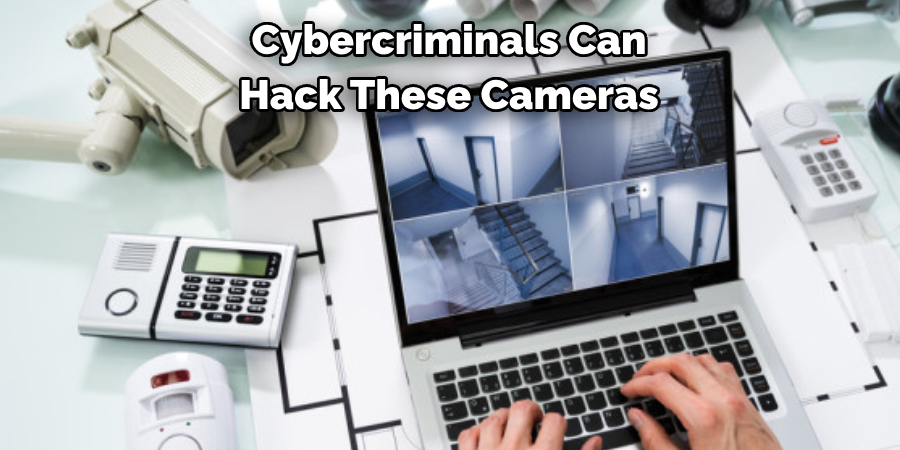
Protecting Your Privacy: How to Block a Ring Camera
1. Turn Off the Camera
The simplest way to block a Ring camera is to turn it off. If the camera is battery-operated, you can remove the batteries. If it’s connected to a power source, you can unplug it. This is a quick and easy solution, but it may not be practical if you want to keep the camera for security purposes.
2. Use the Privacy Zones Feature
Ring cameras have a “Privacy Zones” feature that allows you to mask certain areas in the camera’s field of view. This means you can block the camera’s view of your property without disabling the camera altogether. To use this feature, open the Ring app and select the camera you want to block. Click on the “Settings” option and select “Privacy Settings.” You can draw a box from there around the area you want to block.
3. Physically Block the Camera
Another option is to physically block the camera’s view. This could be done by placing a piece of tape or a sticker over the camera lens or an object in front of the camera. However, remember that this method may not be effective if someone is actively monitoring the camera.
4. Use a Jammer
A radio frequency jammer can disrupt the signal between the Ring camera and the receiver, effectively blocking the camera’s signal. However, using a jammer is illegal in most countries and is not a recommended solution. It’s important to note that interfering with radio signals can also interfere with emergency services like police and ambulance communications, which can put lives at risk. Only use a jammer as a last resort and at your own discretion.
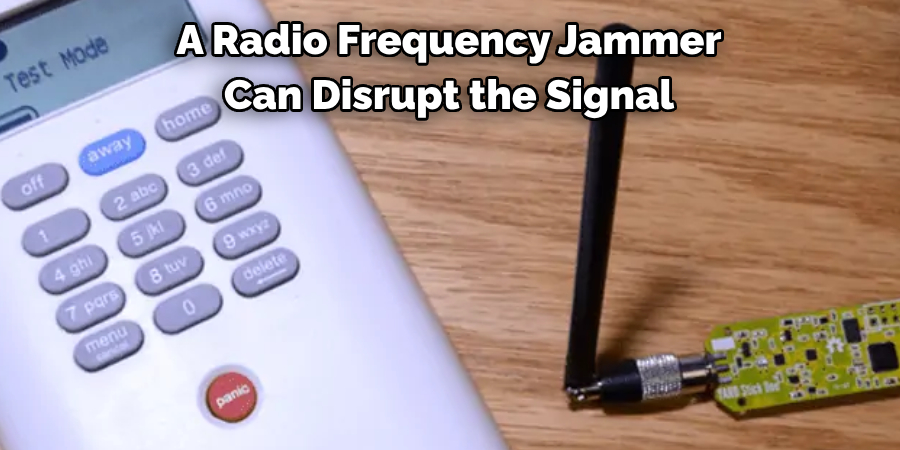
5. Change Your Network Settings
If you are concerned about your Ring camera being hacked or accessed without authorization, you can change your network settings to add an extra layer of security. This could include setting up a firewall or using a virtual private network (VPN) to encrypt your internet traffic. This can make it more difficult for someone to access your camera remotely.
6. Disable Remote Access
Ring cameras allow remote access, which means you can view the camera’s live feed from anywhere using the Ring app. If you want to block your camera from being accessed by anyone outside of your home, you can disable this feature in the settings menu of the Ring app. This will prevent anyone from viewing the camera without physically being near it.
7. Disconnect Your Device
You can disconnect your Ring camera if you no longer want it connected to your home network. This more permanent solution may require resetting the camera to its factory settings. However, remember that this will also disable any features or alerts that rely on the camera being connected to your network.
That’s it! You’ve now learned seven different ways to block a Ring camera. Multiple options are available, whether you want to disable it temporarily or permanently. However, always use caution and ensure you are not violating any laws or putting anyone at risk when attempting to block a camera. Stay safe and secure!
5 Considerations Things When You Need to Block a Ring Camera
1. Location of the Camera
The first consideration when blocking a Ring camera is the location of the camera. It is important to know where the camera is located to determine how best to block it. Depending on the type of camera and its location, you may need to use a physical barrier such as a piece of tape or cloth, or you may need to adjust the settings in your Ring app to disable it.
2. Type of Camera
The second consideration when blocking a Ring camera is the type of camera that you have. Different types of cameras are available from Ring, including indoor, outdoor, wired, and wireless models. Depending on your camera type, you may need to take different steps to block it effectively.
3. Security Settings
The security settings associated with the device are the third consideration when blocking a Ring camera. It is important to ensure that all security settings are enabled to ensure your data remains secure while your camera is blocked. This includes enabling two-factor authentication and setting up an access code for anyone who wants to view your footage or change its settings.
4. Power Source
The fourth consideration when blocking a Ring camera is its power source. If your camera runs off batteries, simply removing them will be enough to disable it; however, if your camera runs off an AC adapter, you will need to unplug it for it to be disabled completely.

5. Privacy Settings
Finally, another consideration when blocking a Ring camera is privacy settings within the app itself. The app allows users to set up zones and motion detection areas to control what footage their cameras record and who has access to it. Review these settings before disabling your Ring device so no one else can view or access any footage without your permission.
Benefits of Blocking a Ring Camera
With the rise of smart home technology, owning a Ring camera might seem like a no-brainer. After all, who wouldn’t want an extra layer of security? However, it’s important to consider the potential drawbacks of constantly monitoring your home.
By blocking a Ring camera, you could improve your overall well-being. Studies have shown that constant surveillance can lead to increased anxiety and feelings of being watched. Additionally, you may be inadvertently sharing your personal information with outside companies. By taking control of your privacy and choosing when you want to be monitored, you can improve your peace of mind and protect yourself from potential cyber threats. Sometimes, less really is more.
Some Common Mistakes People Make When Trying to Block a Ring Camera
Privacy and security are important concerns in our modern times, especially in our homes. With the rise of home security systems featuring cameras, it’s common to hear of people trying to protect their privacy by blocking cameras, such as Ring cameras. However, it’s important to be cautious and avoid making common mistakes. Some people attempt to use tape or stickers to cover the camera lens, but this can leave residue or damage the camera.
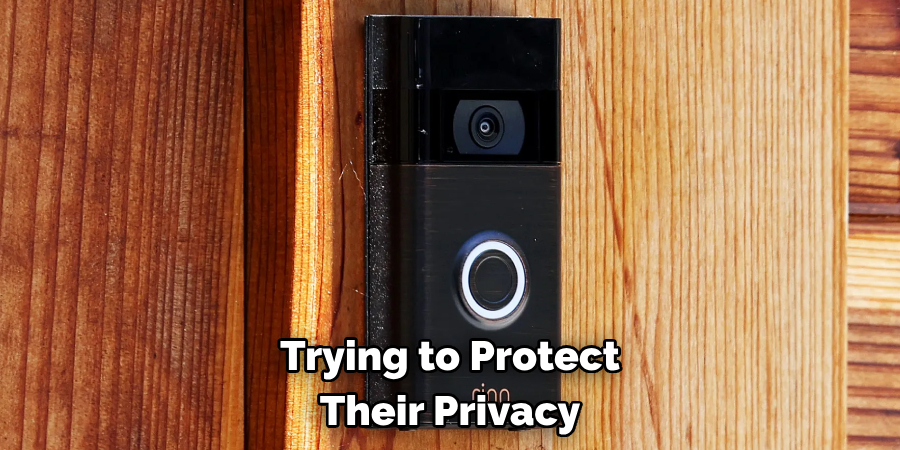
Others try to use reflective surfaces or lights to obscure the view, but this can draw attention to the camera and make it seem more suspicious. If you’re considering blocking a Ring camera, research and use caution to protect your privacy without damaging the camera or drawing unwanted attention.
Conclusion
While Ring cameras can provide valuable security benefits, they also raise privacy concerns. If you’re concerned about being monitored without your consent, several ways to block a Ring camera exist.
From turning off the camera to using the privacy zones feature or consulting a professional, some solutions can help you safeguard your privacy. By taking proactive steps to protect your privacy, you can enjoy the benefits of home security without worrying about prying eyes. Thanks for reading our post about how to block a ring camera.
About
Safety Fic is a distinguished figure in the world of Diy design, with a decade of expertise creating innovative and sustainable Diy solutions. His professional focus lies in merging traditional craftsmanship with modern manufacturing techniques, fostering designs that are both practical and environmentally conscious. As the author of diy, Safety Fic delves into the art and science of Safety Fic-making, inspiring artisans and industry professionals alike.
Education RMIT University
(Melbourne, Australia) Associate Degree in Design (Safety Fic) Focus on sustainable design, industry-driven projects, and practical craftsmanship. Gained hands-on experience with traditional and digital manufacturing tools, such as CAD and CNC software.
Nottingham Trent University
(United Kingdom) Bachelor’s in diyfastly.com and Product Design (Honors) Specialized in product design with a focus on blending creativity with production techniques. Participated in industry projects, working with companies like John Lewis and Vitsoe to gain real-world insights.
Publications and Impact
In diy, Safety Fic his insights on indoor design processes, materials, and strategies for efficient production. His writing bridges the gap between artisan knowledge and modern industry needs, making it a must-read for both budding designers and seasoned professionals.
