Bypassing alarm zones in an ADT security system can be a necessary step to accommodate temporary changes in security needs or to avoid triggering false alarms during maintenance or repair work.
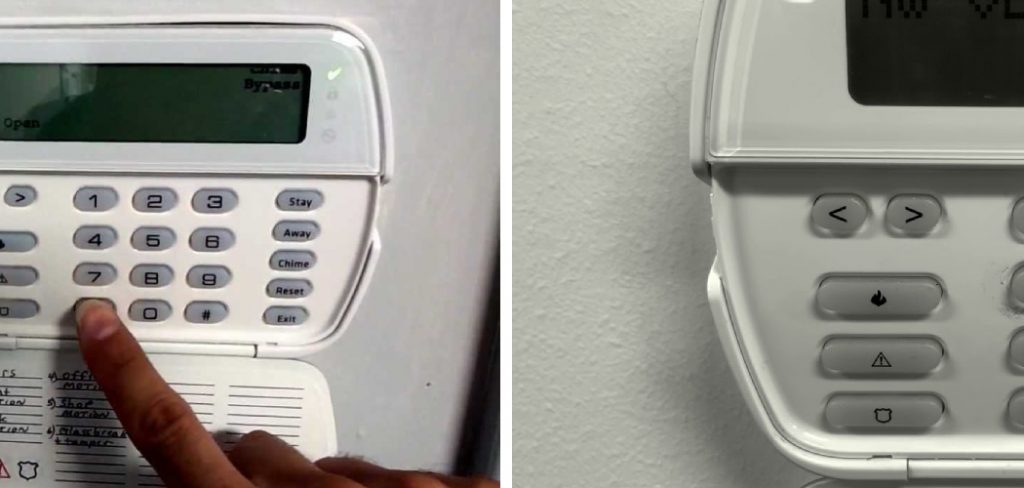
ADT, a renowned provider of home security solutions, offers users the flexibility to bypass specific zones within their security system while maintaining protection in other areas. Whether you’re performing renovations, allowing access to certain zones temporarily, or troubleshooting sensor issues, knowing how to bypass alarm zone adt system is essential.
In this guide, we’ll explore the process of bypassing alarm zones in an ADT security system, covering the steps involved, important considerations, and best practices to ensure the continued effectiveness of your home security setup.
Explanation of ADT alarm systems
ADT alarm systems are sophisticated security solutions designed to protect homes and businesses from potential threats such as burglaries, fires, and unauthorized entry. These systems consist of a network of sensors and detectors strategically placed around a property to identify unusual activity or environmental conditions.
When a sensor is triggered, the system sends an alert to the control panel, which then communicates with ADT’s monitoring center, alerting them of the potential issue. This allows for rapid response from emergency services if needed.
Furthermore, ADT systems can be customized with a variety of features, including motion detectors, surveillance cameras, and smart home integration, offering users comprehensive security and convenience.
Reasons for Needing to Bypass Alarm Zones
There are several situations where bypassing certain zones of your ADT alarm system becomes necessary. One common reason is for conducting maintenance or repairs in areas covered by sensors without setting off the alarm. Home renovations or simple tasks like painting or electrical work may require temporary deactivation of sensors in specific zones.
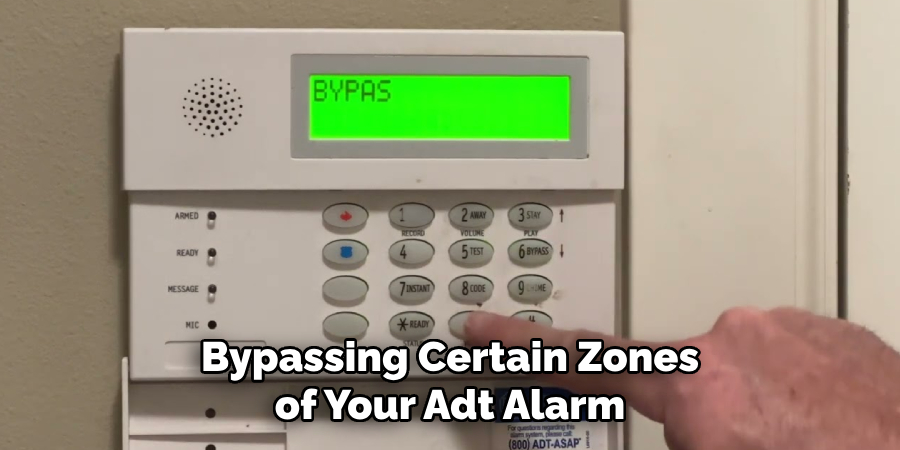
Another reason is to accommodate guests or pets that may inadvertently trigger alarms, especially in areas with motion detectors. Bypassing zones can also be crucial for troubleshooting false alarms or sensor malfunctions, allowing homeowners to identify and address issues without compromising the overall security of their property.
Additionally, during times of seasonal decorations or moving large items in and out of the house, temporarily bypassing alarm zones ensures seamless activity without constant interruptions from triggered alarms. Understanding how to efficiently bypass zones while ensuring the rest of the system remains active is key to maintaining both convenience and security.
Different Types of Alarm Zones
Alarm zones in a security system like that of ADT’s are categorized based on the area they cover and the type of monitoring they provide. Understanding these distinctions is essential for effectively managing and bypassing zones as needed. The most common types include:
- Perimeter Zones: These zones encompass the outer boundary of a property, including doors and windows. Sensors in these zones are typically the first line of defense, detecting any attempts of physical entry.
- Interior Zones: These cover areas within a home or building, with motion detectors being a common component. Interior zones offer a second level of security, detecting movement inside the premises once the perimeter has been breached.
- 24-Hour Zones: Designed to be always active, 24-hour zones are used for monitoring critical safety and security concerns, such as smoke detectors, carbon monoxide detectors, and panic buttons. These cannot usually be bypassed because they relate to ongoing safety risks.
- Silent Zones: In silent zones, alarms are not audibly triggered on the premises but send a discreet signal to the monitoring center. This can be crucial in situations where an audible alarm might escalate a security risk.
- Entry/Exit Zones: These zones allow for a delay in alarm triggering, giving individuals time to enter or leave the property and disarm or arm the system without causing a false alarm.
Each type of zone serves a unique purpose within a comprehensive security system, enabling nuanced control over the alarm’s operation and ensuring tailored protection for different areas of a property.
Common Scenarios Requiring Bypassing Zones

There are various common scenarios in which homeowners might find it necessary to bypass zones in their ADT security system. One such scenario involves large gatherings or parties at home, where the increased traffic in certain areas could trigger false alarms.
In these instances, temporarily bypassing interior zones can prevent disruptions without compromising the security of other areas. Another scenario is when pets are introduced into the home, especially larger animals that can activate motion sensors.
By bypassing certain interior zones, pets can move freely without causing unnecessary alarms. Home improvement projects are also a significant reason for bypassing zones. Activities like painting, installing new fixtures, or even deep cleaning can trigger sensors if they detect motion or if doors and windows need to be left open.
Lastly, bypassing zones might be necessary when parts of the house are being rented out or used by guests unfamiliar with the alarm system, to ease their movement without security hindrances. Understanding how to selectively bypass zones in these situations ensures the security system remains effective, catering to the dynamic needs of homeowners.
Preparing to Bypass Alarm Zones
Before bypassing any zones in your ADT security system, it’s crucial to prepare adequately to ensure your property remains secure and the system functions as intended afterward. Preparation involves several key steps:
- Identify the Zones to Bypass: Start by identifying which zones you’ll need to bypass. This decision is typically influenced by the specific activities or scenarios, such as renovations or hosting a large number of guests, that prompted the need to bypass.
- Review the System Manual: Consult the user manual for your ADT security system. It will provide detailed instructions on how to bypass zones and may offer specific advice based on the model of your system. This step is vital to avoid accidental mishandling or incorrect bypassing of zones.
- Notify All House Members: Inform everyone in the household that certain zones will be temporarily disabled. This is especially important to prevent misunderstandings or accidental triggering of other parts of the security system.
- Contact ADT (if necessary): In some cases, you may need to contact ADT’s customer support for assistance, especially if you’re unsure about the process or if your system requires professional handling to bypass zones.
- Check System Status: Ensure that the rest of your security system is fully operational. Bypassing zones should not compromise overall security, so it’s important to confirm that all other zones are active and functional.

By carefully preparing to bypass alarm zones, you can maintain a balance between the ongoing activities that require zones to be disabled and the continued security of your property.
Gather Necessary Information and Materials
Before beginning the process of bypassing zones in your ADT security system, it’s essential to gather all necessary information and materials. This step ensures a smooth and error-free procedure. Here’s what you’ll need:
- User Manual: Your ADT security system’s user manual is an invaluable resource. It contains specific instructions on bypassing zones for your particular model, which can vary widely from one system to another.
- Control Panel Access: Ensure you have access to your security system’s control panel. This may require a password or physical key, depending on your system’s setup.
- List of Zones: Make a detailed list of the zones you plan to bypass. This list will help you track which areas of your property are temporarily less protected and ensure you remember to re-enable these zones later.
- Contact Information for ADT Support: Having the contact information for ADT’s customer support on hand can save time if you run into issues or have questions about bypassing zones in your system.
- Note-taking Materials: Keep a pen and paper or a digital note-taking device handy to jot down any important information during the process, such as step-by-step instructions specific to your system or reminders to reactivate zones later.
Gathering these materials beforehand will streamline the bypassing process, making it more efficient and minimizing the risk of errors or security lapses.
10 Methods for How to Bypass Alarm Zone ADT
Bypassing zones in your ADT security system can be essential for various reasons, from accommodating house guests to facilitating home renovations. Here are ten methods to bypass alarm zones effectively:
1. Use the ADT Mobile App:
Many ADT systems come with a mobile app allowing you to bypass zones remotely. Navigate to the zones section of the app, select the zones you wish to bypass, and confirm your selection. The app will send a signal to your security system, temporarily disabling the chosen zones.

2. Control Panel Commands:
Enter your system’s user code into the control panel, followed by the command to access zone bypass options (often `#` + zone number). Select the zones you wish to bypass and confirm. Consult your user manual for precise commands and steps.
3. Voice Control Integration:
Leveraging voice assistants like Amazon Alexa or Google Assistant can provide a convenient way to bypass zones in your ADT security system. After linking your ADT account with your chosen voice assistant through its app, you can use voice commands to control your system.
For example, saying “Alexa, ask ADT to bypass the living room sensor,” or “Hey Google, tell ADT to bypass zone 3” can quickly modify zone settings without manual inputs.
Before using this method, ensure voice control is set up and configured correctly in your voice assistant and ADT settings, paying close attention to any security protocols to prevent unauthorized access.
4. Temporary Bypass for Scheduled Events:
For homeowners who regularly host gatherings or have situations where certain areas of the home will see increased traffic temporarily, setting up a scheduled bypass can be incredibly helpful.
This feature, available on some ADT systems, allows you to pre-program bypasses for specific zones during designated times. For instance, if you’re hosting a party and expect guests to frequently use the back door, you can schedule that zone to be bypassed for the duration of the event.
5. Manual Zone Shutoff:
For ADT security systems without digital interfaces or remote control capabilities, manual shutoff may be necessary. This involves physically disabling the sensor in the specified zone. Depending on the system, this might require disconnecting the sensor from its power source or removing its battery.
It’s crucial to refer to the user manual to understand the correct procedure for your specific model to avoid accidentally damaging the system. Remember to document which zones have been manually disabled and ensure they are promptly reactivated once the need for bypassing has passed.
6. Create a Bypass Code:

Some systems allow the creation of a special bypass code that, when entered, automatically bypasses predetermined zones. This method is useful for recurring events like weekly cleaning services. However, it may require professional programming.
7. System Customization via Installer:
In certain cases, bypassing zones through conventional methods might not suffice, especially for complex or large properties. This is where customization through a professional installer comes into play. An ADT-certified installer can access deeper system settings to configure zone bypassing in a way that’s tailored specifically to your home’s layout and your personal security needs.
This might involve setting up partitions, which allow different sections of your home to be armed or disarmed independently from each other, or customizing entry and exit delay times for specific zones.
While this approach may require an upfront investment, it ensures your security system works seamlessly with your lifestyle, offering peace of mind that standard bypassing methods can’t match.
8. Quick Bypass Feature:
For homeowners seeking a straightforward and efficient way to manage their alarm system, the Quick Bypass feature is a standout option. This functionality allows users to bypass multiple zones with a single command, saving time and effort. To activate the Quick Bypass, simply enter a specific code or sequence on the control panel, which varies by system model.
It’s ideal for situations requiring rapid adjustments to the security setup, such as unexpected home entry or exit. Remember to consult your ADT user manual or contact customer support for the exact steps and code relevant to your system, ensuring a seamless and accurate execution of the Quick Bypass feature.
9. Use System Keychain Remote:

For systems equipped with a keychain remote, bypassing zones can be as simple as pressing a designated button. This method offers convenience and speed, particularly when you need to bypass zones quickly, such as when entering or exiting your property.
Ensure your remote is programmed appropriately for this function, which may require consulting your system’s user manual or contacting ADT customer support for assistance.
10. Website Portal Access:
For users who prefer managing their security system via a computer, accessing the ADT customer portal on their website is an efficient method to bypass zones. Log into your account, locate the security settings or system control panel, and select the option to manage zones.
Here, you can choose the zones you wish to temporarily deactivate and apply the changes. This method is particularly useful for users seeking a visual representation of their system’s zones and prefer the ease of clicking through options on a screen.
Each method has its context and convenience, so choosing the right one depends on your specific needs and the capabilities of your ADT security system. Always ensure to reactivate any bypassed zones to maintain your property’s security once the need for bypassing has passed.
Troubleshooting Zone Bypass Issues
Encountering issues when attempting to bypass zones in your ADT security system can be frustrating but is often easily resolved with a few troubleshooting steps. Firstly, verify that the zone you are trying to bypass is correctly identified and exists within your system — confusion or errors in zone numbering are common.
If using voice control or a keychain remote, ensure these devices are properly linked to your ADT account and are within range of the system when issuing commands.

Connectivity issues can also arise, so checking the Wi-Fi connection or system’s cellular backup (if applicable) can help identify the problem. For manual bypass attempts, double-check that the sensor has been correctly disconnected or the battery removed according to your model’s instruction manual.
If problems persist, consulting the ADT user manual for specific troubleshooting tips or contacting ADT customer support for guidance can provide the solution. It’s important to address any issues promptly to maintain your home’s security and ensure the system functions as intended.
Conclusion
In conclusion, learning how to bypass alarm zones in an ADT security system empowers homeowners to manage their security settings effectively and adapt to changing circumstances without compromising overall protection.
By following the steps outlined in this guide and understanding the importance of careful consideration and communication with ADT monitoring professionals, users can confidently navigate the bypassing process. Remember to only bypass zones when necessary and to reinstate them promptly once the temporary situation has been resolved to maintain comprehensive security coverage.
Hopefully, this article gave you some helpful tips about how to bypass alarm zone adt successfully, so now that you have the proper knowledge on how to get the job done, why not give it a try today?
About
Safety Fic is a distinguished figure in the world of Diy design, with a decade of expertise creating innovative and sustainable Diy solutions. His professional focus lies in merging traditional craftsmanship with modern manufacturing techniques, fostering designs that are both practical and environmentally conscious. As the author of diy, Safety Fic delves into the art and science of Safety Fic-making, inspiring artisans and industry professionals alike.
Education RMIT University
(Melbourne, Australia) Associate Degree in Design (Safety Fic) Focus on sustainable design, industry-driven projects, and practical craftsmanship. Gained hands-on experience with traditional and digital manufacturing tools, such as CAD and CNC software.
Nottingham Trent University
(United Kingdom) Bachelor’s in diyfastly.com and Product Design (Honors) Specialized in product design with a focus on blending creativity with production techniques. Participated in industry projects, working with companies like John Lewis and Vitsoe to gain real-world insights.
Publications and Impact
In diy, Safety Fic his insights on indoor design processes, materials, and strategies for efficient production. His writing bridges the gap between artisan knowledge and modern industry needs, making it a must-read for both budding designers and seasoned professionals.
