If you’ve decided Frontpoint security is no longer right for you but aren’t sure how to cancel your account, you aren’t alone. When signing up for an account with any home security provider, the multi-year contracts and premium pricing
plans can sometimes feel inescapable. However, it’s important to remember that as a consumer, you have the right to reevaluate your needs and choose a provider that better suits your lifestyle and budget.

In this post on how to cancel frontpoint security, I will walk through the steps to properly cancel your Frontpoint account, including how far in advance you need to provide notice and any cancellation fees you may face. My goal is to help empower you to make the best choice for your home security needs without the hassle of an overly complicated cancellation process holding you back. Let’s get started on reviewing your options.
What is Frontpoint Security?
Frontpoint Security is a home security company that provides professional monitoring services and DIY installation options. They offer various equipment packages and subscription plans, giving customers the flexibility to choose what works best for their needs. Unlike traditional security companies, Frontpoint allows customers to monitor their homes remotely through a smartphone app and offers home automation features as well. However, if you’ve decided that Frontpoint isn’t the right fit for your security needs, it’s essential to know how to properly cancel your account.
Needed Materials
- Frontpoint Account Information
- A Copy of Your Contract and Terms of Service
- Cancellation Form or Written Notice
- Contact Information for Frontpoint Customer Service
12 Step-by-step Guidelines on How to Cancel Frontpoint Security
Step 1: Review Your Contract and Terms of Service
Before starting the cancellation process, review your original contract and terms of service to understand what you agreed to when signing up for Frontpoint security. This will help you determine any potential fees or penalties associated with canceling your account. It will also ensure you have all the necessary materials and information for the cancellation process. You can access this information through your online account or by contacting Frontpoint customer service.
Step 2: Understand Your Cancellation Window
According to Frontpoint’s terms of service, customers have a 30-day cancellation window after the initial term of their contract is completed or renewed. This means you must provide notice at least 30 days before your contract ends to avoid auto-renewal for an additional term. You can find this information in your contract or by contacting Frontpoint customer service.

Step 3: Decide on Your Next Steps
After reviewing your contract and understanding the cancellation window, decide if you want to cancel your account or explore other options with Frontpoint. If you are unhappy with the service, consider contacting customer service to see if they can address your concerns and provide a solution that meets your needs. But if you are set on canceling, proceed to the next step. Although, it’s always worth giving the company a chance to resolve any issues before deciding to cancel your account.
Step 4: Contact Frontpoint Customer Service
To start the cancellation process, call Frontpoint customer service at 1-877-602-5276 or submit a contact form through their website. If contacting by phone, be prepared to provide your account information and reason for canceling. The customer service representative will guide you through the next steps and provide any necessary forms or instructions. You can also request a copy of the cancellation form by email or mail.
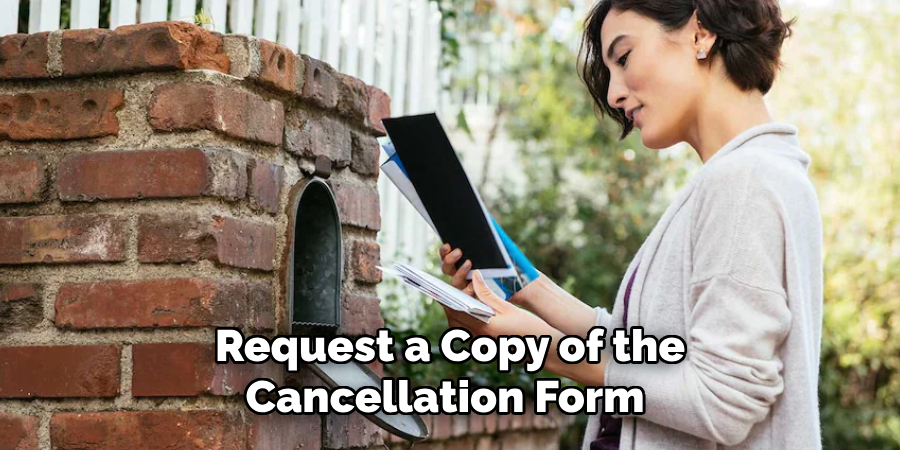
Step 5: Complete the Cancellation Form
If Frontpoint requires a cancellation form, you can find it on their website or request one from customer service. Fill out all required fields, including your account information and reason for canceling. Be sure to also include any equipment returns or refunds needed. You may need to provide a signature or date on the form as well.
Step 6: Submit the Form or Written Notice
Once you have completed the form, submit it according to Frontpoint’s instructions. If submitting a written notice, make sure to include all necessary information and send it by certified mail to ensure proper delivery. If you have any questions about the submission process, contact customer service for clarification. It’s always better to confirm all steps before proceeding. It can also be a good idea to keep a copy of the form or notice for your records.
Step 7: Return Equipment
If you are returning equipment as part of your cancellation, Frontpoint will provide instructions on how to do so. Make sure to follow all directions and return any equipment in good condition to avoid additional charges. Otherwise, you may be responsible for the cost of equipment not returned. But if you own the equipment, you can keep it for future use or sell it. It’s always best to check your contract for any information about equipment ownership.

Step 8: Set an End Date for Your Service
When submitting your cancellation notice or form, you can request an end date for your service. This will ensure your account is not billed after that date, and you have time to return any equipment or make necessary arrangements. If Frontpoint does not specify a deadline, make sure to confirm the end date with customer service. You don’t want to be charged for additional months of service after canceling.
Step 9: Set Up a Return Label
If you return equipment, Frontpoint will provide a return label for you to print and use. Make sure to package the equipment properly and attach the label as instructed. You may need to drop off the package at a designated location or schedule a pick-up. This information should be included with the return label. You can also contact customer service for assistance. You may be responsible for the cost of shipping, so make sure to confirm this with Frontpoint beforehand.
Step 10: Double Check Your Account Status
After submitting your cancellation request, double-check your account status with Frontpoint customer service. Make sure your service is set to end on the agreed-upon date and ask about any potential fees or charges. This will give you peace of mind that your account is properly canceled and avoid any surprises. It will also ensure you have all the necessary information for your records.
Step 11: Pay Any Outstanding Balances
Before fully canceling, make sure to pay any outstanding balances on your account. This includes any past-due bills or remaining payments on equipment or services. Otherwise, these charges may continue to accrue and affect your credit score. It’s always best to close out your account completely to avoid any future issues. You can also request a final bill from customer service for your records. It’s always good to have proof that your account is paid in full. But if you have any questions about the final bill, don’t hesitate to ask for clarification.
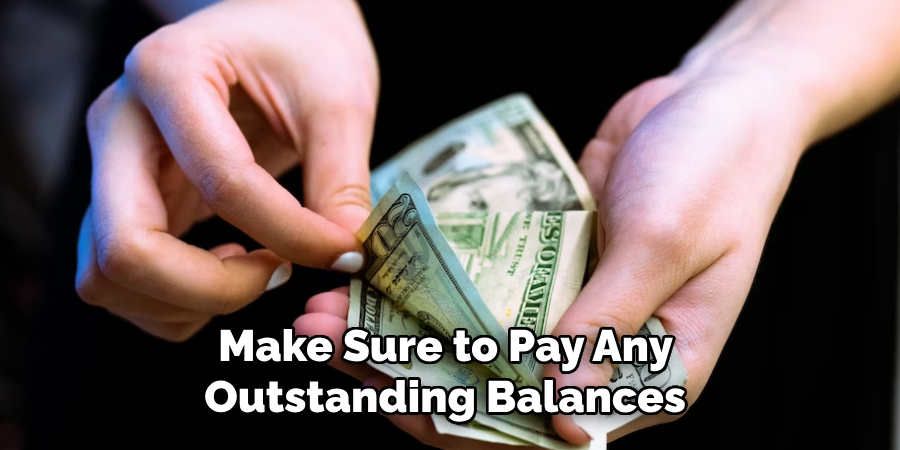
Step 12: Confirm the Cancellation
Once all steps are completed, confirm with Frontpoint customer service that your account is officially canceled. Request a confirmation email or written notice to keep for your records. This will serve as proof that you properly canceled your service and avoid any confusion in the future. Always confirm with customer service to ensure a smooth cancellation process. It’s better to be safe than sorry.
Following these steps will help ensure a smooth and hassle-free cancellation of your Frontpoint security service. Remember to review your contract and understand any potential fees or penalties associated with canceling. And if you have any questions or concerns, don’t hesitate to reach out to customer service for assistance. So, now that you know how to cancel Frontpoint security, you can make an informed decision about your security needs and move forward with confidence.

Additional Information
- Frontpoint Offers a 30-day Money-back Guarantee for New Customers. If You Are Within This Time Frame, You Can Cancel Without Penalty and Receive a Full Refund. This is a Great Option for Those Who Want to Try Out Frontpoint Security Without Committing to a Long-term Contract.
- If You Are Moving, You Can Transfer Your Frontpoint Service to Your New Home. Contact Customer Service for More Information and Make Sure to Update Your Address and Contact Information in Your Account.
- Consider Other Security Options Before Canceling. If the Cost Is the Main Factor in Your Decision, Frontpoint Offers Flexible Pricing Plans That May Better Fit Your Budget. They Also Offer Professional Monitoring Services and High-quality Equipment for Added Security.
- Keep in Mind Any Other Services or Features You May Be Losing by Canceling. If You Use Other Connected Devices or Home Automation Features, Make Sure to Update or Disconnect Them as Needed.
- Remember to Return All Equipment and Set Up a Return Label to Avoid Any Additional Charges. If You Plan on Keeping the Equipment, Make Sure to Check Your Contract for Information on Equipment Ownership.
- Keep Track of Your Cancellation Date and Confirm with Customer Service That Your Account Has Been Successfully Canceled. This Will Give You Peace of Mind and Prevent Any Future Billing Issues.

Frequently Asked Questions
Q: How Long Does It Take for Frontpoint to Process My Cancellation?
A: It typically takes 3-5 business days for Frontpoint to process a cancellation request. If you do not receive confirmation after this time period, contact customer service for assistance. It’s always best to submit your request in advance to ensure a smooth cancellation process.
Q: Will I Receive a Partial Refund if I Cancel Mid-contract?
A: It depends on the terms of your contract and any applicable fees or penalties. Make sure to review your contract before canceling and contact customer service for more information about potential refunds.
Q: Can I Cancel My Frontpoint Service at Any Time?
A: Yes, you can cancel your service at any time. However, depending on the terms of your contract, you may be responsible for certain fees or penalties. Make sure to review your contract and contact customer service for more information.
Q: Will I Have to Return the Equipment If I Own It?
A: No, you do not have to return the equipment if you own it. However, make sure to check your contract for any information about equipment ownership and potential fees or penalties for keeping the equipment.
Conclusion
With Frontpoint Security, people can trust in a home security system that’s focused on making their homes more secure and comfortable. By following the simple steps outlined in this blog post, canceling or switching Frontpoint Security should be an easy and seamless transition.
After canceling, homeowners will have peace of mind knowing that their properties are even safer and they can go about their daily lives with less concern for possible theft or harm. So don’t wait any longer: if you’re interested in terminating your use of Frontpoint Security, now is the perfect time to take that next step!
Overall on how to cancel frontpoint security, it’s important for homeowners to be aware of the process involved in terminating a contract with Frontpoint Security so they can make the best decision for their property. We hope this blog post has helped you understand how to cancel or switch your security system, so you can begin exploring new possibilities for protecting your home.
You Can Check It Out To Install Security Camera on Brick Wall
About
Safety Fic is a distinguished figure in the world of Diy design, with a decade of expertise creating innovative and sustainable Diy solutions. His professional focus lies in merging traditional craftsmanship with modern manufacturing techniques, fostering designs that are both practical and environmentally conscious. As the author of diy, Safety Fic delves into the art and science of Safety Fic-making, inspiring artisans and industry professionals alike.
Education RMIT University
(Melbourne, Australia) Associate Degree in Design (Safety Fic) Focus on sustainable design, industry-driven projects, and practical craftsmanship. Gained hands-on experience with traditional and digital manufacturing tools, such as CAD and CNC software.
Nottingham Trent University
(United Kingdom) Bachelor’s in diyfastly.com and Product Design (Honors) Specialized in product design with a focus on blending creativity with production techniques. Participated in industry projects, working with companies like John Lewis and Vitsoe to gain real-world insights.
Publications and Impact
In diy, Safety Fic his insights on indoor design processes, materials, and strategies for efficient production. His writing bridges the gap between artisan knowledge and modern industry needs, making it a must-read for both budding designers and seasoned professionals.
