Changing the combination on a Wordlock is a practical skill to ensure the security of your belongings or maintain confidentiality in various settings, from school lockers to luggage. Wordlocks are known for their unique design, allowing users to set a personalized word or combination, adding an extra layer of convenience to traditional padlocks. However, whether it’s for security reasons or a need to update your passcode, knowing how to change a Wordlock combination is essential.

In this comprehensive guide, we will explore the step-by-step process to change the combination on your Wordlock. Whether you’re a student securing your belongings or a traveler looking to reset your luggage lock, this article will equip you with the knowledge and instructions needed to confidently reset your Wordlock combination and ensure your peace of mind. Join us as we unlock the secrets to a secure and personalized Wordlock combination change.
Importance of Changing the Combination Regularly for Security
It is important to regularly change the combination on your Wordlock. This will ensure that your possessions remain secure and protected from any unwanted intruders. It is recommended that you change the code every few months or whenever a new keyholder is added. Changing the combination frequently can safeguard against theft, vandalism, and other security threats. You should also avoid using easy-to-guess combinations like your birthday or other personal details. Instead, opt for a unique combination of words or numbers that can’t be easily cracked.
If you ever find yourself forgetting the code and locking yourself out, don’t despair! There is an easy way to unlock a Wordlock without having to resort to drilling. Start by unscrewing the faceplate of the Wordlock and removing it. This should expose two small pins on either side of the combination chamber. With a paperclip or similar object, press down on both pins at the same time while dialing in the number combination. If done correctly, this will open up the lock without any damage to either your possessions or the Wordlock itself.
If you have any questions regarding changing the Wordlock combination, it is best to contact a professional locksmith. They will be able to provide more detailed instructions and answer any further queries.

Understand Wordlock Dial Structure
When it comes to changing the combination on your Wordlock, you’ll need to understand the dial structure of the lock. Each Wordlock has four rings with 10 letters each, and a series of numbers at the bottom. To change a combination, start by turning the shackle upside down so you can see all 40 letter positions clearly.
The idea is to align four letter combinations on the dials that will form a meaningful word. You can use any combination of letters that you want for your new combination. For this example, let’s say we’re trying to create the word “LOCK”.
To set up the dials, rotate each ring until they spell out “LOCK”. Make sure to line up the dials so the word is readable from left to right, and make sure each letter is in its correct position. Once everything looks good, you can rotate the shackle back into its original position and your Wordlock combination will be set!
If you want to change your combination again at any time, simply repeat this process as many times as needed until you find a combinatino you’re happy with. With Wordlock, it’s easy to come up with secure and memorable combinations that will keep your items safe and sound!
10 Steps How to Change a Wordlock Combination
1. Gather the Necessary Tools
In order to successfully change your Wordlock combination, you will need a few tools. First, you will need a Phillips head screwdriver and a flathead screwdriver. You will also need a pair of needle-nose pliers. Once you have gathered all of the necessary tools, you can begin the process of changing your Wordlock combination.
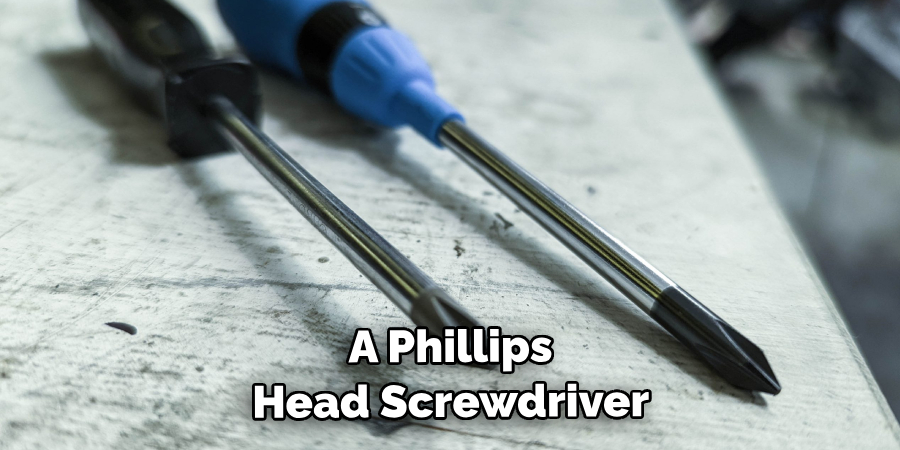
2. Locate the Reset Lever
The reset lever is located on the back side of the lock, near the bottom. This lever must be in the up position in order for you to be able to reset your combination. Use your flathead screwdriver to move this lever into its proper position.
3. Remove the Screws
Once you have located and moved the reset lever into its proper position, use your Phillips head screwdriver to remove all four screws from around the circumference of your Wordlock lock body. These screws are what hold your lock together and will need to be removed in order for you to access its internal components.
4. Open Your Lock
Once all four screws have been removed from around your lock’s circumference, carefully open up your Wordlock by pulling apart its two halves at their seams. Inside, you should find several small springs and pins that are responsible for keeping your combination secure when it is locked shut. Do not remove any of these components as they are essential for keeping your new combination secure when it is set in place later on in this process.
5. Locate Your Combination Wheel
Your combination wheel is located inside one half of your Wordlock’s body and can easily be identified by its three rows of numbers ranging from 0-9 along with an arrow pointing towards them indicating which direction it needs to be rotated when setting a new combination code number sequence later on in this process.. Carefully lift this wheel out of its slot without disturbing any other internal components inside of your lock body as doing so could cause damage or prevent it from operating properly afterward when trying to open or close it with a new code sequence set in place later on in this process.
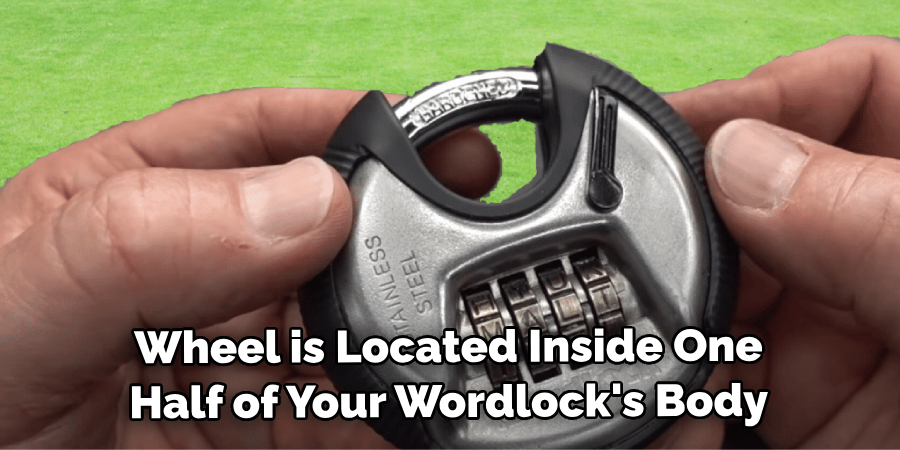
6. Rotate Your Combination Wheel
Once you have safely removed your combination wheel from within your Wordlock’s body, rotate it clockwise until all three rows of numbers match up with each other forming a single row across them all reading 0-9 consecutively before stopping once finished with this step.. Make sure that each number corresponds with each other as if they were part of one long line before continuing to the next step.
7. Reinsert Your Combination Wheel
After rotating and aligning all three rows of numbers correctly on top of one another forming one long line reading 0-9 consecutively across them all, reinsert this wheel back into its slot within one-half of your Wordlock’s body making sure that none of its pins or springs get disturbed during this step as doing so could cause damage or prevent it from operating properly afterward when trying to open or close it with a new code sequence set in place later on in this process.
8. Reset Your Combination Code
Now that both halves are back together again after reinserting and securing down all four screws around its circumference using either a Phillips head or flathead screwdriver depending upon which type was used originally for removing them earlier on in this process., locate and press down firmly on top of both halves’ reset buttons simultaneously until they click into place indicating that they have successfully been reset allowing for you now to enter a new code sequence onto them afterward.
9. Enter Your New Combination Code
Now that both halves’ reset buttons have been pressed down simultaneously until clicking into place indicating that they have successfully been reset allowing you to enter a new code sequence onto them afterward., carefully turn both wheels clockwise entering each desired number separately onto their respective rows until reaching nine at which point stop turning them and release pressure off both halves’ reset buttons simultaneously allowing for their newly entered code sequence now being stored securely inside awaiting input whenever needed shortly afterward.
10. Test Out Your New Combination Code
Finally after entering each desired number separately onto their respective rows until reaching nine at which point releasing pressure off both halves’ reset buttons simultaneously, allowing for their newly entered code sequence now be stored securely inside, awaiting input whenever needed shortly afterward., test out whether or not it has worked by attempting to open up or close down both sides respectively using only those exact same numbers previously entered just moments ago confirming whether or not everything has worked correctly prior moving forward onwards towards using it more regularly shortly afterward.
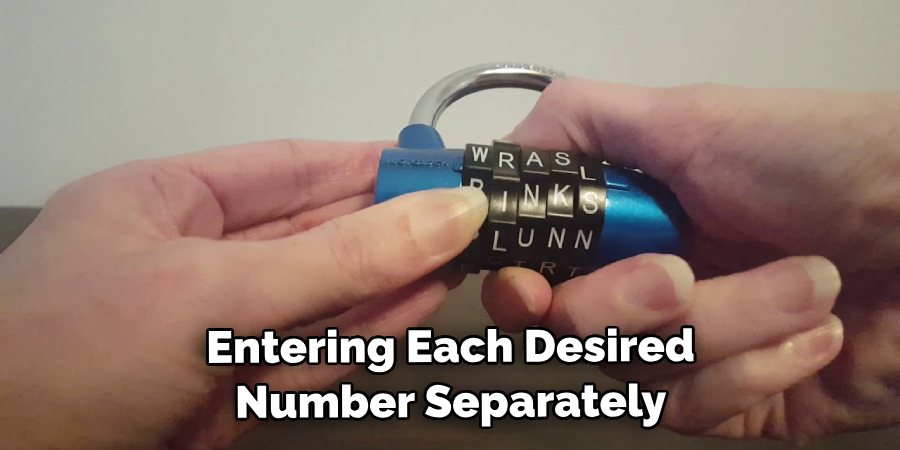
Conclusion
Knowing how to change your Wordlock combination is a skill that will prove useful in many situations. Whether you’re trying to keep your important documents or items secure, or you need to modify the combination for some other purpose, this is something you should be able to do with ease and comfort.
This tutorial should have provided you with all the information necessary so that you can now confidently change your WordLock combinations. If an issue still persists, however, then it might be time to seek professional help. Changing your WordLock combinations is a great way to feel secure and in control of what belongs to you. So go out there and get familiarized on how to change a WordLock combination today!
About
Safety Fic is a distinguished figure in the world of Diy design, with a decade of expertise creating innovative and sustainable Diy solutions. His professional focus lies in merging traditional craftsmanship with modern manufacturing techniques, fostering designs that are both practical and environmentally conscious. As the author of diy, Safety Fic delves into the art and science of Safety Fic-making, inspiring artisans and industry professionals alike.
Education RMIT University
(Melbourne, Australia) Associate Degree in Design (Safety Fic) Focus on sustainable design, industry-driven projects, and practical craftsmanship. Gained hands-on experience with traditional and digital manufacturing tools, such as CAD and CNC software.
Nottingham Trent University
(United Kingdom) Bachelor’s in diyfastly.com and Product Design (Honors) Specialized in product design with a focus on blending creativity with production techniques. Participated in industry projects, working with companies like John Lewis and Vitsoe to gain real-world insights.
Publications and Impact
In diy, Safety Fic his insights on indoor design processes, materials, and strategies for efficient production. His writing bridges the gap between artisan knowledge and modern industry needs, making it a must-read for both budding designers and seasoned professionals.
