As a Nest camera owner, have you ever frantically checked your phone to find that the camera feed has suddenly disappeared? Has there been a moment when you needed to see what was happening at home, but your camera stopped working unexpectedly? If so, you’ve likely experienced the panic and frustration of a drained camera battery.

Nothing interrupts your peace of mind like discovering without warning that your security camera is offline. But not knowing your camera’s battery level doesn’t need to lead to surprises anymore.
In this post, I’ll show you how to check nest camera battery level so you can catch low power issues before your camera quits on you. Knowing the status of your camera battery is the first step to keeping an eye on your home without interruptions.
Necessary Items
Before you can check the battery life of your Nest camera, there are a few items you need to complete this task. These include:
- A fully charged phone with the Nest app installed
- A reliable internet connection
- Access to your Nest camera’s settings through the app
10 Steps on How to Check Nest Camera Battery Level
Now that you have all the necessary items, you can follow these simple steps to check the battery level of your Nest camera:
Step 1: Open the Nest App

To begin, open the Nest app on your phone. Ensure you have a good internet connection and your phone is fully charged. If you haven’t already, log into your account using your username and password.
Step 2: Select Your Camera
Find the Nest camera that you want to check the battery level for and select it. This will take you to the live feed of your camera. If your camera is offline, you will see a message indicating this.
Step 3: Tap on the Settings Icon
You will see a gear icon in the top right corner of your screen. Tap on it to access your camera’s settings.
Step 4: Scroll Down to “Battery Level”
In the settings menu, scroll down until you see the option for “Battery Level.” Tap on it to continue.
Step 5: Check the Battery Percentage
Once you have selected “Battery Level,” you will see a screen displaying the current battery percentage of your camera. This is the most accurate way to check your camera’s battery life.
Step 6: Review Recent Activity
On this same screen, you will also see any recent activity that may have affected your camera’s battery life. This can include motion events, recording times, and live streaming.
Step 7: Check the Power Source
Next to the battery percentage, you will also see the power source for your camera. This is important as it can affect how long your battery lasts. If your camera is plugged in, the battery will last longer than if it runs on battery power alone.
Step 8: Schedule a Battery Check
You can schedule a reminder through the app to ensure that you regularly check your camera’s battery life. Tap on “Schedule a Battery Check” and choose how often you want to receive a notification to check the battery. This will help prevent any unexpected interruptions due to low battery.
Step 9: Enable Battery Alerts

You can also enable battery alerts through the app. This will send you a notification when your camera’s battery reaches a certain percentage so you can always stay on top of its power level. To enable this, simply toggle the switch next to “Battery Alerts” to the on position.
Step 10: Monitor and Recharge as Needed
Now that you know how to check your Nest camera’s battery level, monitor it, and recharge it regularly as needed, This will ensure that your camera is always ready for use and can provide continuous coverage and peace of mind.
By following these simple steps, you can quickly check the battery level of your Nest camera and stay ahead of any potential interruptions. Remember to monitor and recharge your camera’s battery regularly to ensure uninterrupted home coverage. With this knowledge, you can have peace of mind knowing that your Nest camera is always powered and ready to keep an eye on your home.
8 Things to Avoid when Checking Your Nest Camera Battery Level
As with any task, there are certain things that you should avoid when checking the battery level of your Nest camera. These include:
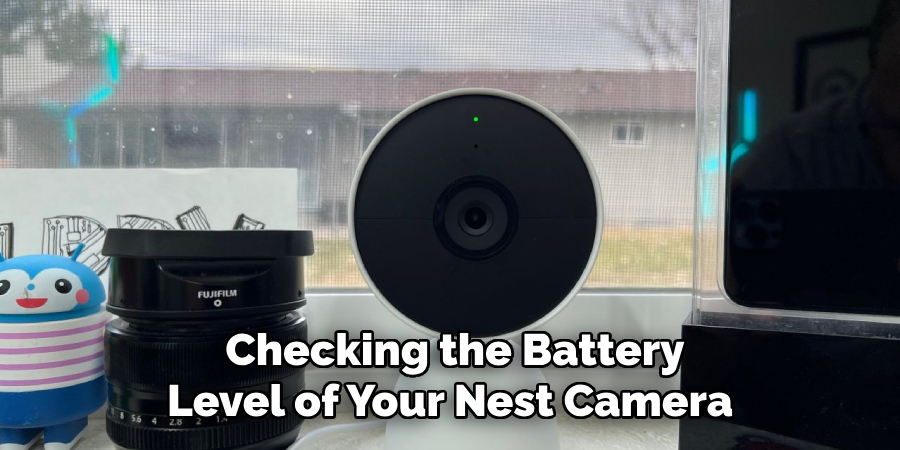
1. Waiting Until Your Camera is Offline to Check Its Battery Level
As mentioned earlier, discovering that your camera is offline due to a drained battery can cause unnecessary stress and frustration. To avoid this, make it a habit to check your camera’s battery level regularly.
2. Not Checking the Power Source
Knowing if your camera is plugged in or running on battery power alone can give you an idea of how long the battery will last. Make sure always to check the power source when checking the battery level.
3. Ignoring Battery Alerts
If you have enabled battery alerts, pay attention to them and recharge your camera’s battery as needed. Ignoring these alerts can lead to unexpected camera downtime.
4. Not Having a Schedule for Battery Checks
Setting a reminder to check your camera’s battery regularly can help prevent any surprises and keep your camera running smoothly. Make sure to schedule regular battery checks through the app.
5. Assuming Your Battery is Fully Charged
Even if you have just charged your camera’s battery, double-checking its level before relying on it for continuous coverage is always a good idea.
6. Not Reviewing Recent Activity
High recent activity levels can sometimes cause your camera’s battery to drain faster. It’s important to review this information when checking the battery level.
7. Not Having a Backup Battery
In emergencies, having a backup battery for your Nest camera is always a good idea. This ensures uninterrupted coverage even if you forget to recharge the main battery.
8. Neglecting Regular Maintenance
Regularly checking and maintaining your camera’s battery level is just one aspect of keeping it in good working condition. Make sure to also regularly clean and update your camera for optimal performance.
By avoiding these mistakes, you can ensure that your Nest camera has a reliable power source and provides continuous home coverage. This way, you can know your home is continually monitored and protected.

8 Additional Tips for Maintaining Your Nest Camera’s Battery Life
In addition to regularly checking and monitoring your camera’s battery level, there are other steps you can take to maintain its battery life. These include:
1. Adjusting Motion Detection Settings
If your camera is constantly recording due to high levels of motion detection, it can drain the battery faster. Consider adjusting the sensitivity and areas of motion detection to reduce unnecessary recordings.
2. Turning off Activity Zones
Like motion detection, activity zones can cause your camera to record and drain the battery constantly. Disable this feature if it is unnecessary for your home’s security needs.
3. Using a Power-Saving Mode
Some Nest cameras have a power-saving mode that can help extend the battery life. This feature reduces the camera’s performance in exchange for longer battery life.
4. Turning off Night Vision
If your camera has night vision capabilities, consider turning it off during daytime hours to conserve battery. You can also adjust the sensitivity of the night vision feature to reduce unnecessary usage.
5. Keeping Your Camera Out of Extreme Temperatures
High and low temperatures can affect your camera’s battery life. It is best to keep it in an area with moderate temperature to prevent damage or battery performance reduction.
6. Using a Strong Wi-Fi Signal
A weak Wi-Fi signal can cause your camera to consume more battery as it struggles to maintain a connection. Ensure your camera is within a substantial signal range for optimal performance.
7. Regularly Updating Firmware
Firmware updates often include improvements that can help optimize the battery life of your Nest camera. Make sure to check for and install any available updates regularly.
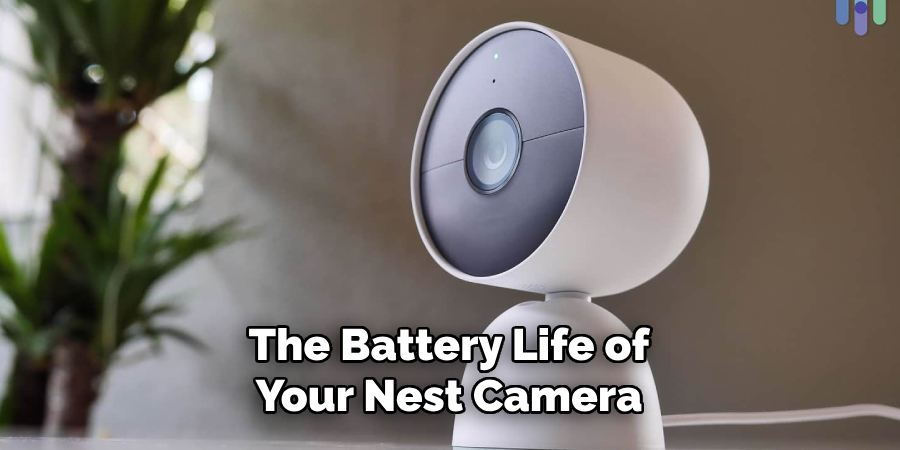
8. Replacing the Battery as Needed
Over time, the battery of your Nest camera may start to lose its capacity and require replacement. Keep an eye on the battery’s health and replace it if necessary to ensure the proper functioning of your camera.
By following these additional tips, you can help prolong the life of your Nest camera’s battery and reduce the frequency of recharging. This way, you can enjoy uninterrupted coverage and peace of mind, knowing your home is constantly monitored.
Remember to regularly check the battery level and take care of the power source, as these are crucial steps in maintaining your camera’s performance.
Frequently Asked Questions About Nest Camera Battery Maintenance
How Often Should I Check the Battery Level of My Nest Camera?
It is recommended to check your camera’s battery level at least once a month or more frequently if you have high activity and motion detection levels.
Should I Keep My Camera Plugged in at All Times?
It is unnecessary to keep your camera plugged in at all times, but it is recommended if you have a consistent power source available. This can prolong the life of your battery and reduce the need for frequent recharging.
Can I Use Third-Party Batteries on My Nest Camera?
It is not recommended to use third-party batteries on your Nest camera as they may not be compatible and could potentially damage your camera.
How Do I Know When It’s Time to Replace the Battery?
You can check the health of your battery through the app, and if it falls below a certain threshold, it is recommended to replace it for optimal performance.
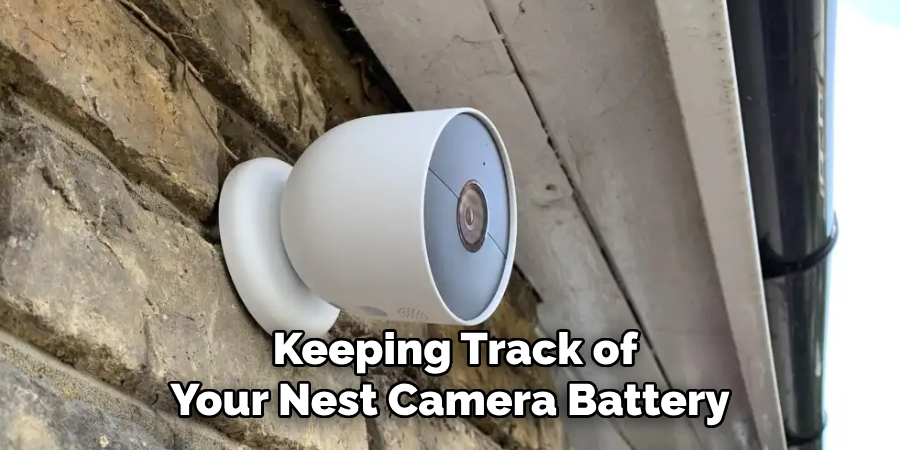
Conclusion
In conclusion, keeping track of your Nest camera battery life is essential to ensuring your home’s continuous functionality and security. Regularly checking the battery level can avoid any unexpected power outages and potential risks.
With the easy step-by-step guide on how to check Nest camera battery level we have provided, you now have the necessary knowledge to monitor and maintain your Nest camera batteries confidently.
Remember to take advantage of the various features and tools available through the Nest app for even more convenience and control. Let’s keep our homes safe and secure with just a few simple clicks.
So, make it a habit to check your battery level regularly to ensure uninterrupted protection. Remember, a little effort today can save you from more significant hassles tomorrow. Don’t wait any longer; start taking control of your Nest camera battery levels today!
About
Safety Fic is a distinguished figure in the world of Diy design, with a decade of expertise creating innovative and sustainable Diy solutions. His professional focus lies in merging traditional craftsmanship with modern manufacturing techniques, fostering designs that are both practical and environmentally conscious. As the author of diy, Safety Fic delves into the art and science of Safety Fic-making, inspiring artisans and industry professionals alike.
Education RMIT University
(Melbourne, Australia) Associate Degree in Design (Safety Fic) Focus on sustainable design, industry-driven projects, and practical craftsmanship. Gained hands-on experience with traditional and digital manufacturing tools, such as CAD and CNC software.
Nottingham Trent University
(United Kingdom) Bachelor’s in diyfastly.com and Product Design (Honors) Specialized in product design with a focus on blending creativity with production techniques. Participated in industry projects, working with companies like John Lewis and Vitsoe to gain real-world insights.
Publications and Impact
In diy, Safety Fic his insights on indoor design processes, materials, and strategies for efficient production. His writing bridges the gap between artisan knowledge and modern industry needs, making it a must-read for both budding designers and seasoned professionals.
