Do you have an outdoor security camera to keep you safe and secure? Maintenance is key to a well-functioning system, so it’s important for it to be working at its best. One of the easiest ways to do this is to make sure your camera lens stays clean.

Cleaning your security camera lens can ensure that any suspicious activity will be captured in perfect detail by your surveillance system, giving you peace of mind knowing that if there ever is a problem, the image quality will be the least of your worries.
Here’s how to clean outdoor security camera lens without having to worry about causing any damage or wasting time!
Tools and Materials You Will Need to Clean Outdoor Security Camera Lens
- Cotton swabs
- Isopropyl alcohol
- Soft cloth
- Screwdriver (to open the camera)
Step-by-step Guidelines on How to Clean Outdoor Security Camera Lens
Step 1: Turn off the Camera
Before starting any maintenance work on your security camera, make sure to turn it off. Wait a few minutes before beginning the cleaning process to ensure that all internal components have cooled down. This will help prevent any possible electrical hazards and stop you from damaging sensitive electronics. Make sure the power is completely shut off before you begin.
Step 2: Open the Camera
Using a screwdriver, carefully remove the screws that hold the camera’s housing in place. Gently pull apart the casing to reveal your outdoor security camera lens. Make sure not to touch any internal components when doing this step and be careful not to accidentally tear any cables. While you have the camera open, check for any dirt or debris that may have built up on the lens.

Step 3: Clean the Lens
Now that you have access to your camera lens, take a cotton swab and dip it in some isopropyl alcohol. Wipe away any dust or dirt on the lens gently with the swab. Make sure not to apply too much pressure when cleaning as this can cause scratches and damage the lens. Once you have wiped away all the dirt, take a soft cloth and buff the lens to make it shine. Use a circular motion when buffing to ensure that all the alcohol has been removed.
Step 4: Put Everything Back Together
Now that your camera lens is clean, carefully put everything back together and replace the screws that held the casing in place. Make sure nothing is left behind or forgotten when putting things back together. Turn the camera back on and make sure the lens is still clean before using it again.
Following these easy steps will help you keep your outdoor security camera lens clean and working optimally. Regular cleaning can also help to extend the life of your camera, so it’s important to make sure that it is given the proper care and attention it needs! If you have any questions or concerns about how to properly maintain your security system, be sure to reach out to a professional for assistance.
Additional Tips and Tricks to Clean Outdoor Security Camera Lens
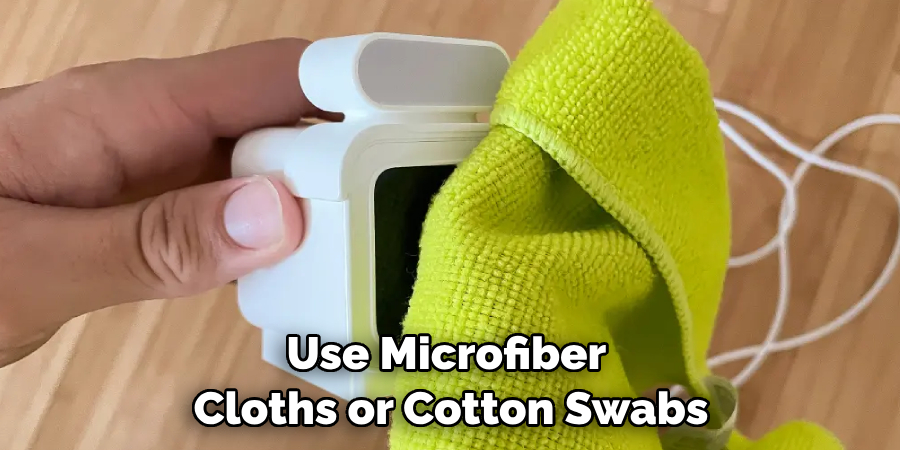
- Make sure to use microfiber cloths or cotton swabs when cleaning your lens. Avoid using paper towels as these can leave behind lint and debris that can damage the camera’s optics.
- Use a blower brush to remove any dust particles from the lens before beginning the cleaning process. This will help you avoid damaging the lens when wiping away dirt and debris.
- Never use abrasive cleaning products or glass-cleaning chemicals to clean your security camera lens. These can damage the optics of your camera and reduce its effectiveness.
- For any particularly difficult spots, use a cotton swab saturated in isopropyl alcohol and dab it on the area until the dirt and grime are loosened.
- If the lens of your security camera is cracked or damaged, it’s best to have it replaced by a professional. Trying to repair it yourself could cause further damage and reduce the effectiveness of your security system.
- Make sure to check your outdoor security camera’s lens regularly for any dirt or debris build-up. This will help prevent any potential issues from arising in the future and keep your camera working optimally.
- Don’t forget to check other parts of your security system for dirt and dust buildup as well, such as cables and power supplies. Cleaning these areas regularly can also help ensure that your entire system is functioning at its best.
- With these simple steps and tips, you can easily clean your outdoor security camera lens without any hassle or worry. Remember to make sure that all your components are free of dust and debris in order for the system to be working at its best! With regular cleaning and maintenance, your outdoor security system will be protected from potential threats with crystal-clear imagery. Don’t let dirt and debris build up on your camera lens – be sure to clean it regularly for optimal protection!
Precautions Need to Follow for Cleaning Outdoor Security Camera Lens
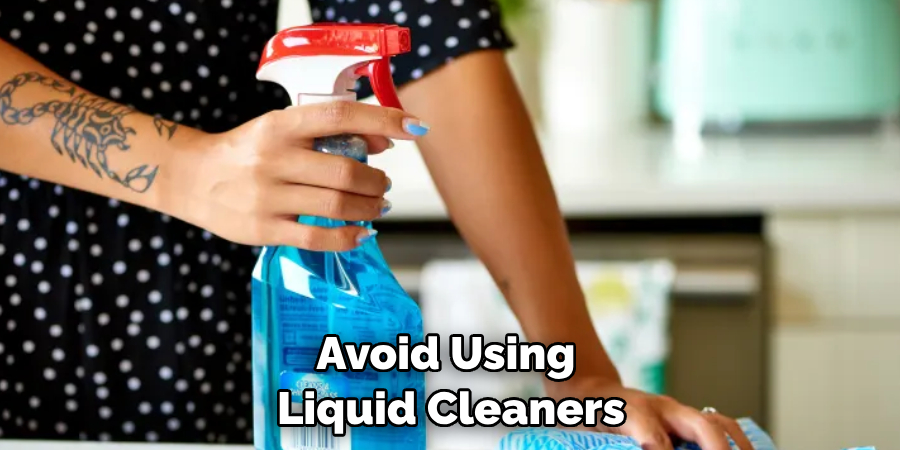
- Before you start cleaning your security camera lens, make sure to turn off the power and unplug the device. This will prevent any electrical accidents while cleaning the camera lens.
- Avoid using liquid cleaners or solvents on the lens as it can damage it beyond repair. It is best to use a soft cloth, such as a microfiber cloth, to clean the lens.
- If you need to use a cleaning solution, make sure it is mild and does not contain any abrasive particles that can scratch your camera lens.
- Avoid using paper towels, abrasive cloths, or sponges as they may leave scratches on the lens while cleaning it.
- Do not attempt to clean the inside of the lens. This could cause permanent damage to the device.
- Make sure your camera lens is completely dry before powering it back on and plugging it in. Even a little bit of moisture can affect how your security camera works.
- If needed, you can use compressed air to remove dust particles that are stuck on the lens surface or in between its components. However, you should not aim the air directly at the lens as this could damage it.
- If your security camera is installed near an area that dust or debris can easily reach, make sure to clean the lens regularly to prevent any malfunctions in its functioning.
Following these precautions will help you keep your security camera lens in good condition and ensure its optimal functioning. With a well-maintained camera, you can be sure that you’ll have reliable surveillance for the long run.
Frequently Asked Questions
How Often Should I Clean My Outdoor Security Camera Lens?
It is recommended to clean your security camera lens at least once a month or more often if needed. If you live in an area with high dust levels, then it may be necessary to clean the lens more frequently.
What Can I Use to Clean My Security Camera Lens?

A soft microfiber cloth is the safest and most effective way to clean your security camera lens. If needed, you can use a mild cleaning solution but avoid using liquid cleaners or solvents as this can damage the lens beyond repair.
How Do I Know if My Security Camera Lens is Clean Enough?
You should be able to see clearly through the lens without any dust particles blocking your view. If there are any spots or smudges on the lens, simply use a soft microfiber cloth to wipe them off.
Can I Use Paper Towels or Abrasive Cloths to Clean My Security Camera Lens?
No, it is not recommended to use paper towels or abrasive cloths as they may leave scratches on the lens while cleaning it. Use a soft microfiber cloth instead.
Is It Safe To Aim Compressed Air Directly at The Security Camera Lens?
No, you should not aim compressed air directly at the lens as this could damage it. You can use compressed air to remove dust particles that are stuck on the lens surface or in between its components, but make sure to keep the nozzle at least a few inches away from the lens.
Conclusion
Now you know the importance of keeping your security camera lens clean, the materials you need to properly do so, and the various steps to take in order to perform a thorough cleaning job. Not only will this ensure that your outdoor security camera lens is kept clean and working smoothly, but it will also guarantee that these devices can operate without any undetected failures.
Whether it be summer or winter, making sure you regularly maintain all outdoor hardware devices is essential for a successful home security system.So the next time dirt and dust start accumulating on your security camera lenses, don’t forget to tackle the problem with one of the solutions discussed above! Remember: taking care of your outdoor gear, like you would a treasured pet, is key to having a functional and reliable electronic surveillance system.
Don’t delay in cleaning your outdoor cameras today! How to Clean Outdoor Security Camera Lens – Now that you’re informed about this topic, hopefully, you feel more prepared than ever before!
About
Safety Fic is a distinguished figure in the world of Diy design, with a decade of expertise creating innovative and sustainable Diy solutions. His professional focus lies in merging traditional craftsmanship with modern manufacturing techniques, fostering designs that are both practical and environmentally conscious. As the author of diy, Safety Fic delves into the art and science of Safety Fic-making, inspiring artisans and industry professionals alike.
Education RMIT University
(Melbourne, Australia) Associate Degree in Design (Safety Fic) Focus on sustainable design, industry-driven projects, and practical craftsmanship. Gained hands-on experience with traditional and digital manufacturing tools, such as CAD and CNC software.
Nottingham Trent University
(United Kingdom) Bachelor’s in diyfastly.com and Product Design (Honors) Specialized in product design with a focus on blending creativity with production techniques. Participated in industry projects, working with companies like John Lewis and Vitsoe to gain real-world insights.
Publications and Impact
In diy, Safety Fic his insights on indoor design processes, materials, and strategies for efficient production. His writing bridges the gap between artisan knowledge and modern industry needs, making it a must-read for both budding designers and seasoned professionals.
