Clearing a yellow triangle on a DSC alarm panel is a common task for homeowners and security system users, signaling a fault or issue that requires attention. The yellow triangle indicator typically indicates a trouble condition, such as a low battery, communication error, or sensor malfunction, which may compromise the effectiveness of the alarm system.
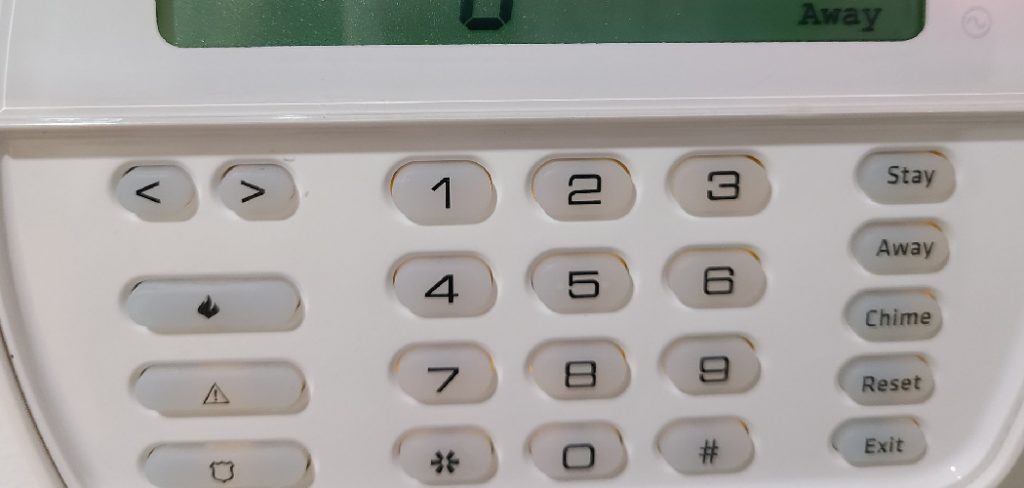
Addressing and clearing this yellow triangle promptly is essential to ensure the continued reliability and functionality of the DSC alarm system. In this comprehensive guide, we’ll explore the step-by-step process of how to clear yellow triangle on dsc alarm, covering various troubleshooting methods, common causes of trouble conditions, and best practices for resolving issues effectively.
Understanding how to clear the yellow triangle on your DSC alarm panel empowers homeowners to maintain optimal security and peace of mind knowing that their property is protected against potential threats.
The Yellow Triangle on DSC Alarm Systems
The yellow triangle on DSC alarm systems, often referred to as the “trouble light,” acts as an early warning system alerting users to specific issues that need immediate attention. This icon is not just an indicator of a problem but a proactive measure designed to prevent full-scale system failures.
By addressing the root cause of the yellow triangle, users can ensure their alarm system continues to operate efficiently, safeguarding their property against security threats. The presence of the yellow triangle can stem from a variety of issues ranging from something as simple as a low battery in one of the sensors to more complex communication failures or system malfunctions.
Recognizing and understanding the significance of the yellow triangle is the first crucial step towards troubleshooting and maintaining the integrity of the DSC alarm system.
Importance of Clearing the Yellow Triangle
Clearing the yellow triangle on a DSC alarm system is crucial for several reasons. Firstly, it ensures the system’s reliability and effectiveness in providing security to your home or business.
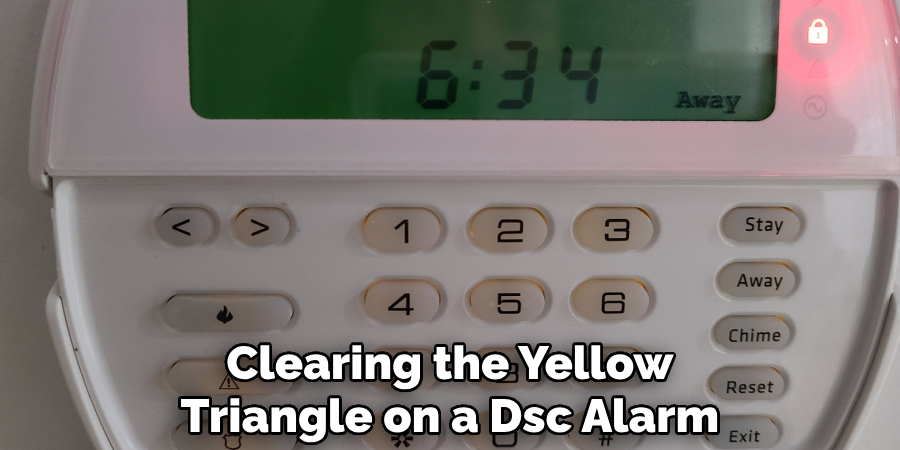
A yellow triangle often indicates a malfunction or a reduction in the system’s capability to detect and alert you to potential security threats, compromising your safety. Secondly, addressing the issues signified by the yellow triangle can prevent minor problems from escalating into more significant, potentially costly repairs.
Regular maintenance and troubleshooting, as indicated by the yellow triangle, can extend the lifespan of your alarm system, making it a cost-effective solution in the long run. Furthermore, clearing the yellow triangle improves the overall performance of your DSC alarm system, giving you peace of mind that your property is adequately protected at all times.
Meaning of the Yellow Triangle Indicator
The yellow triangle indicator on a DSC alarm system, often seen as a straightforward alert, carries deeper diagnostic significance. It functions as a catch-all warning system, identifying a range of issues from minor to severe.
The light could signify anything from a battery needing replacement, a door or window sensor losing contact, to more complex issues like system communication errors with the monitoring center or even firmware updates required for the control panel.
Each type of trouble condition represented by the yellow triangle has its unique code or message, which can be accessed through the alarm system’s keypad. By referring to these codes, homeowners or security personnel can understand the specific problem at hand, making the yellow triangle not just a warning light but a vital component of the system’s self-diagnostic tools.
Understanding the meanings behind this indicator is essential for timely and effective troubleshooting, ensuring the security system remains in optimal working condition.
Common Causes for the Yellow Triangle Appearance
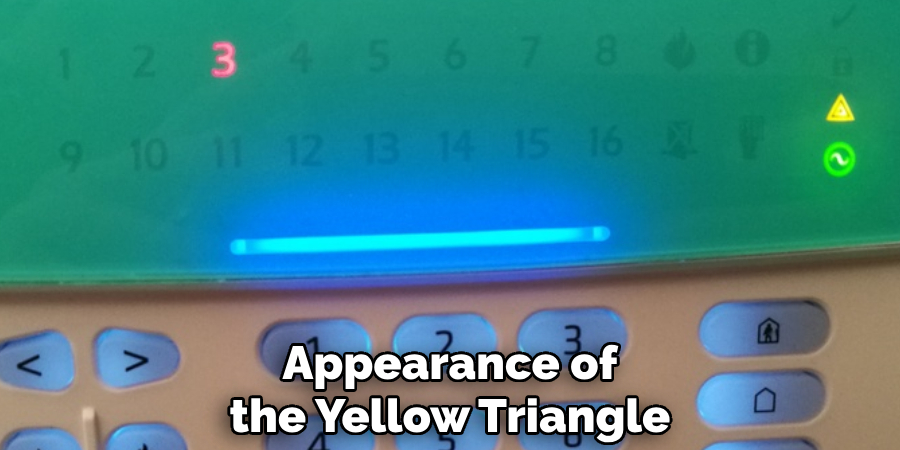
The appearance of the yellow triangle on a DSC alarm system can be attributed to a multitude of factors, ranging from simple to complex. One of the most frequent causes is a low battery in one of the system’s components, such as the sensors or main control panel, necessitating a battery check or replacement.
Communication errors are another prevalent reason, where the alarm system faces difficulties in connecting with the monitoring center, possibly due to network issues or incorrect configuration settings. Additionally, sensor malfunctions often trigger the yellow triangle; this includes doors or windows sensors that are not correctly aligned or have been tampered with.
Power supply issues, such as outages or fluctuations, can also lead to the indicator lighting up, as well as the need for system firmware updates to ensure the alarm system’s software is up-to-date. Understanding these common causes can greatly aid in swiftly identifying and addressing the root of the problem, thus clearing the yellow triangle and restoring the system to its full operational status.
Potential Implications for Alarm System Functionality
The presence of the yellow triangle on a DSC alarm system, if not promptly addressed, can have substantial implications for the system’s overall functionality.
Primarily, the indicator’s appearance suggests the system may not be operating at its full potential, which can result in delayed or failed detection of unauthorized entries, thereby compromising the security of the premises. Furthermore, ongoing issues represented by the yellow triangle can lead to increased wear and tear on the alarm system’s components.
This not only shortens the lifespan of these components but can also escalate into more significant system failures, necessitating costly repairs or even complete system replacements. Additionally, ignoring the yellow triangle can lead to a false sense of security; homeowners may believe their property is fully protected when, in reality, vulnerabilities exist.
Therefore, the implications of not addressing the issues indicated by the yellow triangle extend beyond mere inconvenience, affecting the reliability, efficiency, and cost-effectiveness of the security system in safeguarding against potential threats.
10 Methods How to Clear Yellow Triangle on Dsc Alarm
Check Trouble Conditions:
Begin by identifying the specific trouble condition indicated by the yellow triangle on the DSC alarm panel. Common trouble conditions include low battery, communication failure, zone fault, or tamper alert. Access the alarm system’s display or keypad to view detailed information about the trouble condition.
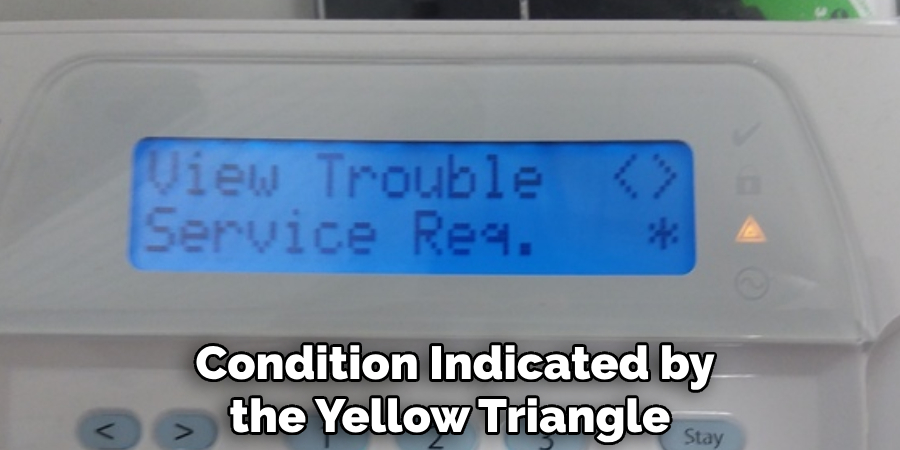
If the trouble condition indicates a low battery, replace the batteries in your security devices as soon as possible. Make sure to use fresh, high-quality batteries that have not expired. Once the new batteries are installed, press the * key followed by the 7 key on your keypad to clear the low battery warning.
In case of a communication failure, check all cables and connections throughout the alarm system. Make sure that all wires are securely connected and there are no visible signs of damage. If the problem persists, contact your security provider for further assistance.
Inspect Sensors and Devices:
Inspect all sensors, devices, and components connected to the DSC alarm system to identify any issues or malfunctions. Ensure that sensors are securely installed, properly aligned, and free from obstructions or damage.
Check wiring connections and replace any damaged or faulty components as needed. Additionally, test all devices and sensors to ensure they are functioning correctly. This includes testing the communication between devices and the main control panel.
Verify Power Supply:
Check the power supply to the DSC alarm panel to ensure that it is functioning correctly. Verify that the panel is receiving power from the AC adapter or backup battery, depending on the configuration. Replace depleted batteries or faulty power adapters to restore power to the panel.
After verifying the power supply, it is important to also check for any loose or damaged wiring connections. Ensure that all wires are securely connected to the panel and that there are no exposed or frayed wires.
In addition, it is recommended to test the voltage levels of the power supply using a multimeter. This will help identify any potential issues with the power supply before they cause problems with the alarm system.
If everything appears to be in working order, it is still a good idea to periodically check the power supply and wiring connections to prevent any potential issues from arising. Regular maintenance and checks of the power supply can help ensure the proper functioning of your DSC alarm panel.
Reset Alarm Panel:
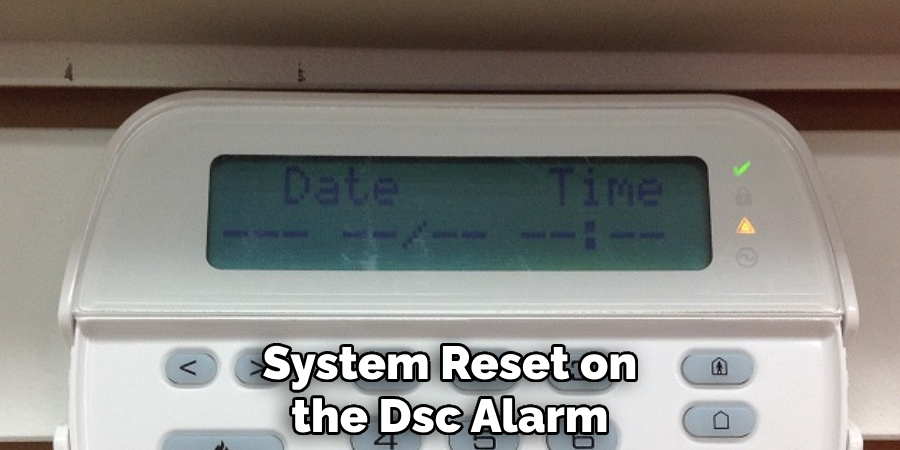
Perform a system reset on the DSC alarm panel to clear the yellow triangle and reset the system. Depending on the model of the alarm panel, this may involve pressing a reset button, entering a specific code, or power cycling the panel. Refer to the alarm panel’s user manual for instructions on performing a system reset.
Once the alarm panel has been reset, it will go through a power up sequence and then be ready for use. This process may take a few minutes, so do not panic if the system does not immediately come back online.
During the power up sequence, the alarm panel will run various self-tests to ensure that all components are functioning properly. If any issues are detected, an error message will be displayed and the system may need to be manually reset again.
It is important to note that resetting the alarm panel should only be done if absolutely necessary. In most cases, a simple troubleshooting step or checking for error messages can resolve any issues with the system without requiring a full reset.
Address Communication Errors:
If the yellow triangle indicates a communication error, troubleshoot the communication network connected to the alarm panel. Verify that the network cables, internet connection, and modem/router are all functioning properly. Restart networking equipment and reconfigure network settings if necessary to resolve communication issues.
It is also important to ensure that the communication pathway between the alarm panel and central monitoring station is secure. If there are any potential points of vulnerability, consider implementing additional security measures such as encryption or firewalls.
In addition to addressing physical and network-related communication errors, it is also crucial to regularly check for software updates for the alarm panel. Outdated software can lead to communication errors and compromise the overall functionality of the system.
Test Backup Battery:
Test the backup battery connected to the DSC alarm panel to ensure that it is holding a charge and functioning correctly. Use a multimeter to measure the voltage output of the battery and compare it to the manufacturer’s specifications. Replace the backup battery if it is depleted or failing to maintain a sufficient charge.

One important aspect of maintaining a functional alarm system is ensuring that the backup battery is in good working condition. The backup battery serves as a reserve power source in case of a power outage, allowing the alarm system to continue functioning without interruption.
To test the backup battery, you will need a multimeter. This device measures voltage and can give you an accurate reading of the battery’s charge. Begin by disconnecting the power supply to the alarm panel and then locate the backup battery. This is usually a small, rectangular box connected to the back of the panel.
Check Zone Wiring:
Inspect the wiring connections for each zone or sensor connected to the DSC alarm panel. Ensure that the wiring is securely connected to the designated terminals on the panel and that there are no loose connections or damaged wires. Re-terminate wiring connections and test each zone for proper functionality.
It is important to regularly check the wiring connections of your DSC alarm panel to ensure that it is functioning properly. Loose or damaged wiring can result in false alarms, system malfunctions, and overall poor performance.
To inspect the wiring connections, start by identifying each zone or sensor connected to the panel. This information should be included in your installation manual or can be obtained from your alarm system provider. Once you have identified all the zones, visually inspect the wiring connections for each one.
Perform Sensor Test:

Conduct a sensor test to verify the operation of each sensor connected to the DSC alarm panel. Activate each sensor individually and verify that the corresponding zone on the panel registers the activation. Troubleshoot any sensors that fail to trigger an alarm or register a fault condition.
To ensure the proper functioning of your DSC alarm panel, it is important to regularly perform sensor tests. This will help you identify any faulty sensors and address them before they become a bigger issue.
Update Firmware and Software:
Check for firmware updates or software patches for the DSC alarm panel and associated devices. Update the firmware and software to the latest versions to ensure compatibility, stability, and security. Follow the manufacturer’s instructions for downloading and installing updates.
In addition to updating the firmware and software, it is also important to regularly check for any new updates that become available. Manufacturers often release updates to fix bugs or add new features that can improve the functionality of your DSC alarm panel and associated devices.
It is recommended to schedule a routine check for updates at least once every three months. This will ensure that you have the latest versions installed and your system is up to date. Additionally, if you notice any issues with your DSC alarm panel or associated devices, it is important to check for updates and install them if available.
Contact Technical Support:
If you’re unable to clear the yellow triangle on the DSC alarm panel using the above methods or if you encounter any issues during the troubleshooting process, contact the manufacturer’s technical support for assistance.
Provide them with detailed information about the trouble condition and any steps you’ve taken to troubleshoot the issue for prompt assistance and resolution.
In addition to the above methods, there are other ways to contact technical support for assistance. Many manufacturers provide a toll-free number that you can call for immediate help with troubleshooting your DSC alarm panel. You may also find helpful resources such as troubleshooting guides and FAQs on the manufacturer’s website.
Security and Safety Considerations
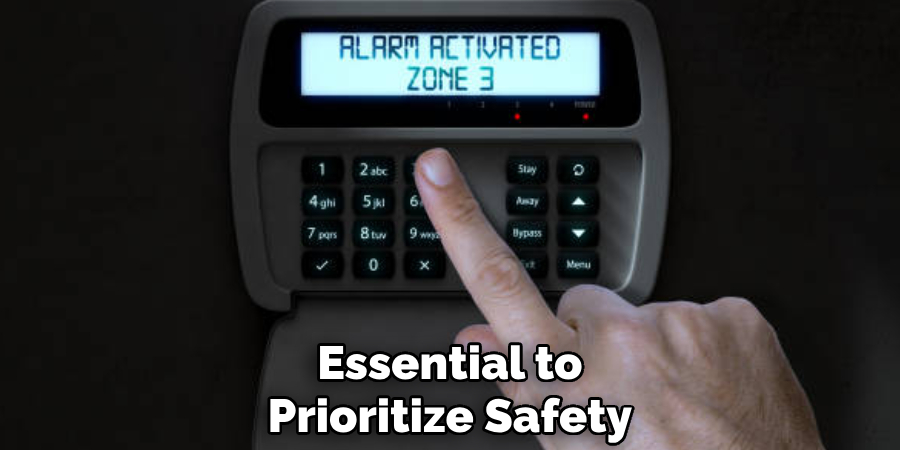
When addressing issues with your DSC alarm panel, it’s essential to prioritize safety and security considerations. Avoid tampering with electrical components if you lack the required expertise, as this can pose serious safety risks and potentially worsen the problem. Ensure that any troubleshooting efforts do not compromise the security of your system.
For instance, disabling parts of your system temporarily for troubleshooting should only be done after ensuring it won’t leave your property vulnerable. Always follow the manufacturer’s instructions closely and consult with professional technicians if in doubt. Remember, the primary function of your alarm system is to safeguard your home or business, so maintaining its integrity is paramount.
Conclusion
In conclusion, knowing how to clear the yellow triangle on a DSC alarm system is essential for maintaining the integrity and functionality of home security. By following the step-by-step guide outlined in this article, users can confidently troubleshoot and resolve issues causing the yellow triangle indicator.
Proper preparation and understanding of the system’s components and indicators are crucial for identifying and addressing the underlying problem effectively. Clearing the yellow triangle restores confidence in the alarm system’s reliability and ensures that it continues to provide optimal protection for the home and its occupants.
Hopefully, this article gave you some helpful tips about how to clear yellow triangle on dsc alarm successfully, so now that you have the proper knowledge on how to get the job done, why not give it a try today?
About
Safety Fic is a distinguished figure in the world of Diy design, with a decade of expertise creating innovative and sustainable Diy solutions. His professional focus lies in merging traditional craftsmanship with modern manufacturing techniques, fostering designs that are both practical and environmentally conscious. As the author of diy, Safety Fic delves into the art and science of Safety Fic-making, inspiring artisans and industry professionals alike.
Education RMIT University
(Melbourne, Australia) Associate Degree in Design (Safety Fic) Focus on sustainable design, industry-driven projects, and practical craftsmanship. Gained hands-on experience with traditional and digital manufacturing tools, such as CAD and CNC software.
Nottingham Trent University
(United Kingdom) Bachelor’s in diyfastly.com and Product Design (Honors) Specialized in product design with a focus on blending creativity with production techniques. Participated in industry projects, working with companies like John Lewis and Vitsoe to gain real-world insights.
Publications and Impact
In diy, Safety Fic his insights on indoor design processes, materials, and strategies for efficient production. His writing bridges the gap between artisan knowledge and modern industry needs, making it a must-read for both budding designers and seasoned professionals.
