CCTV cameras are a great way to keep your home or office secure. Most CCTV cameras are equipped with a DVR or NVR that allows you to store footage and view it later. However, if you have a TV but no DVR, you might feel like you’re out of luck. Fortunately, it’s possible to connect CCTV cameras to your TV without using a DVR. This guide will show you how to connect CCTV camera to TV without DVR.

Can You Connect a Camera to a TV Without a DVR?
Are you in need of a bigger screen to view your camera footage but don’t have a DVR? Fear not, as connecting your camera directly to your TV is possible. Using an HDMI cable or RCA cable, you can easily connect the two devices without needing an intermediate device.
This means you can watch your recordings in high definition on a large screen without any hassle. It’s a simple yet effective solution that can save you the trouble of setting up a DVR. Try it out for yourself and make the most out of your camera’s capabilities!
7 Tips to Follow on How to Connect CCTV Camera to TV Without DVR
1. Check Your CCTV Camera
The first thing you need to do is check your CCTV camera. Ensure it has an output port labeled “A/V OUT” or “VIDEO OUT”. Most cameras have this port, but you won’t be able to connect it to your TV if your camera doesn’t. If your camera doesn’t have this port, you might consider buying an analog-to-digital converter.
2. Connect Your Camera to the TV
After confirming that your CCTV camera has an output port, you can connect it to your TV. You need an RCA cable to connect your camera to your TV. Insert one end of the RCA cable into the “A/V OUT” or “VIDEO OUT” port on your camera. Then, insert the other end of the cable into the corresponding port on your TV. Use an RCA to HDMI converter if your TV doesn’t have an RCA port.
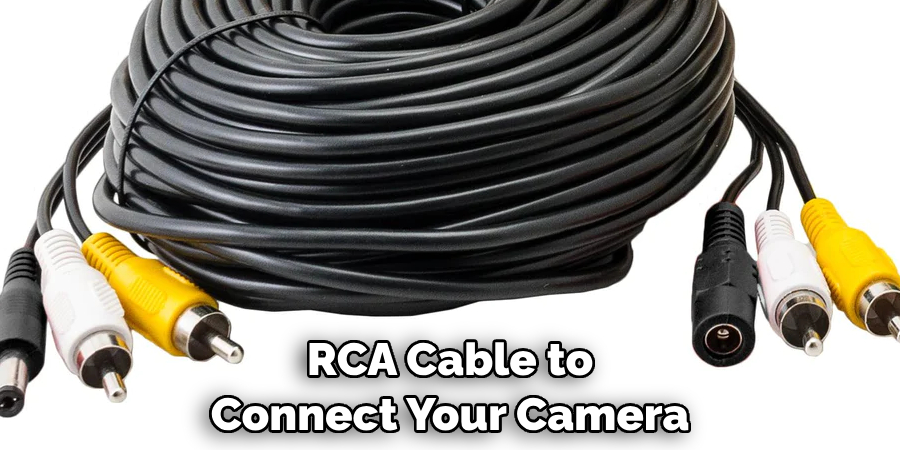
3. Confirm Connection
Switch on both devices once you’ve connected your CCTV camera to your TV. Set your TV to the “VIDEO” or “A/V” input using your remote control. Double-check that you’ve correctly connected the cable if you don’t see any picture on your TV. Confirm that your CCTV camera is powered on and functional. If everything is okay, you should be able to see the video feed from your CCTV camera.
4. Adjust Picture Quality
The final step is to adjust the picture quality. Some CCTV cameras have poor picture quality when connected directly to the TV. If you’re not satisfied with the image, you can try adjusting contrast, brightness, and color settings on your TV to improve the picture quality. Alternatively, you can use a signal amplifier to improve the signal strength.
5. Set Up Multiple Cameras
If you have more than one CCTV camera, you might consider using a switcher or a multiplexer to view all the camera feeds on your TV. These devices allow you to connect multiple cameras to a single input on your TV, so you don’t have to switch inputs manually. You can also use a DVR or NVR to store and view footage from multiple cameras.
6. Take Care of Security Issues
It’s important to remember that your CCTV camera is connected directly to your TV. This means that anyone with access to the TV can view the footage from your CCTV camera. If you’re concerned about security, keep your TV in a secure and locked location. Password-protecting the device is also a good idea to prevent unauthorized access.
7. Consider Investing in Professional Installation
Connecting your CCTV camera to your TV is relatively straightforward, but it’s still a complex process. If you’re unsure how to properly connect the devices, you might want to consider investing in professional installation. A professional installer will ensure your camera is connected and functioning properly so you can enjoy a high-quality experience.

However, if you decide to install the system yourself, read the installation manual and double-check all connections before powering on your devices. Following these simple tips will help ensure everything is connected correctly and securely. Plus, it’ll save you time and frustration in the long run.
5 Considerations Things When You Need to Connect CCTV Camera to TV Without DVR
1. Resolution
When connecting a CCTV camera to a TV without a DVR, the first consideration is the resolution of the camera and the TV. The resolution of the camera should match or exceed that of the TV for the image to be displayed properly. Additionally, it is important to ensure that both the camera and TV can produce HD images.
2. Cable Length
The second consideration when connecting a CCTV camera to a TV without a DVR is cable length. Depending on how far away from the TV your CCTV camera will be located, you may need to use longer cables than what comes with your equipment. It is important to ensure that you have enough cable length to easily connect your CCTV camera to your TV without any issues.
3. Power Supply
The power supply is the third consideration when connecting a CCTV camera to a TV without a DVR. Most CCTV cameras require an external power supply to function properly, which must be connected directly to your television for it to work correctly. It is important to ensure you have an appropriate power supply before connecting your CCTV camera to your television.
4. HDMI Port
The fourth consideration when connecting a CCTV camera to a TV without a DVR is whether or not there is an available HDMI port on your television set. If there isn’t, then you will need an HDMI splitter or adapter to correctly connect your CCTV and television.

It is important to ensure you have all the necessary components before attempting this connection, as it can be difficult and time-consuming if something goes wrong during setup.
5. Compatibility
The fifth and final consideration when connecting a CCTV camera to a TV without a DVR is compatibility between different equipment brands. Different brands may not always be compatible, so it’s important to check if they are compatible before making any connections or purchases.
Additionally, if you are using older equipment, ensure it still works with modern televisions, as some older models may not work with newer TVs due to compatibility issues.
Considering these five elements before attempting to connect a CCTV camera to a TV without a DVR, you can ensure that your setup will be successful and everything is working correctly.
With the right preparation and understanding of the necessary components, setting up a CCTV system for your home or office should not be too difficult. Just make sure you have all the necessary equipment and supplies before making any connections. Good luck!
Benefits of Connecting CCTV Camera to TV Without DVR
Connecting your CCTV camera directly to your TV without a DVR can offer several advantages. One of the benefits is that it can save you money on expensive recording equipment. Instead of investing in a DVR, you can use your existing TV to monitor your security footage.

This method is also quicker and easier to set up than using a DVR. Another advantage is that you can view your footage in real time, providing instant visual verification of what’s happening in and around your property. You’ll be able to react more quickly to any potential security breaches.
Additionally, this setup gives you complete control over your footage without relying on a third-party storage solution. With these benefits, connecting your CCTV camera directly to your TV without a DVR is a simple and cost-effective way to enhance your home security.
Some Common Mistakes People Make When Trying to Connect CCTV Camera to TV Without DVR
Connecting a CCTV camera straight to a TV can seem like an easy enough task, but it’s important to be aware of some common mistakes that people make. One of the most frequent blunders is not properly checking compatibility between the camera and the TV, which can result in poor-quality images or black-and-white footage.
Another common mistake is not using the right cables or connectors, which can lead to no signal or distorted visuals. It’s also vital to ensure that the camera has a power source and that the TV is set up to receive the signal from the camera correctly.
Taking the time to double-check all of these elements will help prevent any frustrating setbacks when trying to connect your CCTV camera to your TV without using a DVR.
Conclusion
Connecting your CCTV camera to your TV without a DVR is relatively simple. Ensure that your camera has an output port, connect it to your TV using an RCA cable, and adjust the picture quality. With these simple steps, you can view live footage from your CCTV camera on your TV.
If you have multiple cameras, you might consider using a switcher or multiplexer to view all camera feeds on your TV or use a DVR or NVR to store and view footage from multiple cameras. Thanks for reading our post about how to connect CCTV camera to TV without DVR.
About
Safety Fic is a distinguished figure in the world of Diy design, with a decade of expertise creating innovative and sustainable Diy solutions. His professional focus lies in merging traditional craftsmanship with modern manufacturing techniques, fostering designs that are both practical and environmentally conscious. As the author of diy, Safety Fic delves into the art and science of Safety Fic-making, inspiring artisans and industry professionals alike.
Education RMIT University
(Melbourne, Australia) Associate Degree in Design (Safety Fic) Focus on sustainable design, industry-driven projects, and practical craftsmanship. Gained hands-on experience with traditional and digital manufacturing tools, such as CAD and CNC software.
Nottingham Trent University
(United Kingdom) Bachelor’s in diyfastly.com and Product Design (Honors) Specialized in product design with a focus on blending creativity with production techniques. Participated in industry projects, working with companies like John Lewis and Vitsoe to gain real-world insights.
Publications and Impact
In diy, Safety Fic his insights on indoor design processes, materials, and strategies for efficient production. His writing bridges the gap between artisan knowledge and modern industry needs, making it a must-read for both budding designers and seasoned professionals.
