In the rapidly evolving landscape of surveillance technology, the ability to connect CCTV cameras to Wi-Fi without relying on traditional LAN cables has become a game-changer.

Whether you’re seeking a more flexible installation for your security system or aiming to eliminate the constraints of physical cables, the prospect of a wireless connection opens up new possibilities. This article guides how to connect CCTV to wifi without lan cable.
From configuring settings on the cameras to ensuring a secure and stable wireless connection, understanding this methodology empowers individuals to create a sophisticated and adaptable surveillance infrastructure.
By embracing wireless connectivity, users can enhance the convenience and efficiency of their CCTV system, making it an ideal solution for both residential and commercial security needs.
Importance of Connecting CCTV Cameras to Wi-Fi Without LAN Cables
CCTV cameras have become an essential part of maintaining security in both residential and commercial spaces. With the advancement of technology, CCTV systems have also evolved from traditional wired setups to wireless ones that can be connected to Wi-Fi.
One of the main advantages of connecting CCTV cameras to Wi-Fi is the convenience it offers. Unlike wired systems, there is no need for long and messy LAN cables to be installed, making the setup process much more straightforward and hassle-free. This also allows for easy repositioning of cameras if needed without having to deal with cables.
Another significant benefit is the cost-saving aspect. Wireless CCTV systems often come at a lower price point compared to wired systems, as they do not require additional hardware such as cables and connectors. Furthermore, the absence of cables means lower maintenance costs and fewer chances of damage or wear and tear over time.
Moreover, connecting CCTV cameras to Wi-Fi enables remote access to live footage from anywhere through a smartphone or computer. This feature is especially useful for individuals who travel frequently or for business owners who want to keep an eye on their premises even when they are away.

In addition to the convenience and cost-saving aspects, wireless CCTV systems are also more versatile in terms of installation options. With a Wi-Fi connection, cameras can be placed anywhere within the range of the router, providing more flexibility in monitoring different areas.
9 Methods How to Connect CCTV to Wifi without LAN Cable
1. Use a Wireless Network Adapter
Using a wireless network adapter is one of the most convenient ways to connect your CCTV system to your Wi-Fi network without using an Ethernet cable. This type of adapter is designed to be used with existing CCTV systems and allows you to connect them directly to your router or access point. All you need to do is plug the adapter into the camera’s power source and then connect it to your Wi-Fi network.
2. Use a PoE Switch
A Power over Ethernet (PoE) switch can also be used as an alternative way to connect your CCTV system to your Wi-Fi network without using an Ethernet cable.
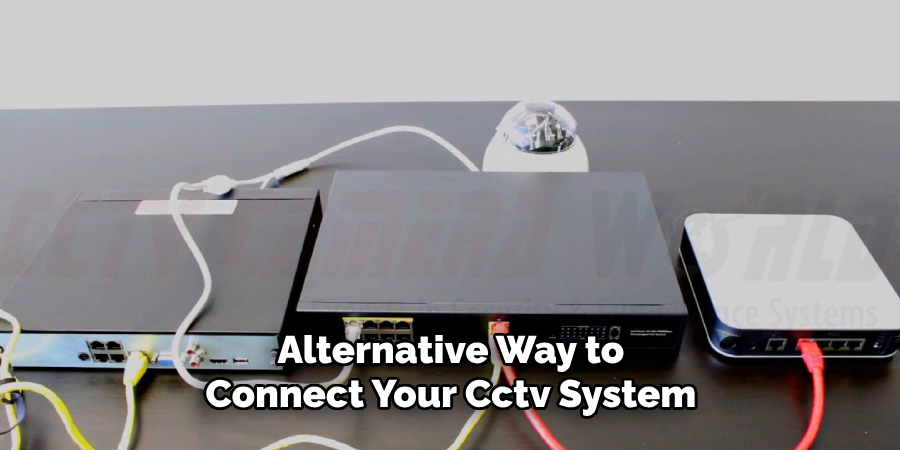
This type of switch allows you to use existing Cat5/Cat6 cables that are already installed in your home or office instead of having to run new cables for each camera. The PoE switch will then convert the signal from the Cat5/Cat6 cables into a wireless signal that can be picked up by your router or access point.
3. Use a Wireless Bridge
Another option for connecting your CCTV system without using an Ethernet cable is to use a wireless bridge device. This type of device connects two different networks together, such as a wired network and a wireless network, allowing devices on both networks to communicate with each other.
In this case, you would connect one end of the bridge device to the wired network (your CCTV system) and the other end of the bridge device would connect directly to your Wi-Fi router or access point.
4. Use Cloud Storage
If you don’t want to worry about connecting any hardware devices, another option is to use cloud storage services such as Dropbox, Google Drive, or Microsoft OneDrive for storing and accessing video footage from your CCTV system remotely via Wi-Fi connection without having any physical connection between them at all times.

To use this method, you will need cameras that are compatible with cloud storage services and have built-in Wi-Fi capabilities so they can upload their footage automatically when connected wirelessly with your home or office network.
5. Use Smartphone Apps
Many modern security cameras come with smartphone apps that allow users to view live footage from their cameras on their phones whenever they are connected wirelessly with their home or office networks via Wi-Fi connection without needing any physical connection between them at all times too.
These apps usually offer additional features such as motion detection alerts, remote recording control, and more depending on which model you choose for monitoring purposes.
6. Use DVRs
Digital Video Recorders (DVRs) are also available which allow users to record video footage from their security cameras onto hard drives while being connected wirelessly with their home or office networks via Wi-Fi connection without needing any physical connection between them at all times too if required for evidence purposes in certain cases where there’s no internet connectivity available due high bandwidth usage during peak hours etc.
In some areas around world still today unfortunately despite advancements made in technology over past few years which has helped reduce these problems significantly but not completely yet unfortunately unfortunately still today even though we’re getting closer every day thankfully!

7. Use NVRs
Network Video Recorders (NVRs) are similar devices but instead of recording video footage onto hard drives like DVRs do; they record it onto digital media cards such as SD cards instead while being connected wirelessly with their home or office networks via Wi-Fi connection without needing any physical connection between them at all times too.
If required for evidence purposes in certain cases where there’s no internet connectivity available due high bandwidth usage during peak hours etc in some areas around world still today unfortunately despite advancements made in technology over past few years which has helped reduce these problems significantly but not completely yet unfortunately still today even though we’re getting closer every day thankfully!
8. Use Video Servers
Video servers are specialized computer systems designed specifically for managing digital video content from multiple sources while being connected wirelessly with their home or office networks via Wi-Fi connection without needing any physical connection between them at all times too if required for evidence purposes in certain cases where there’s no internet connectivity available due high bandwidth usage during peak hours etc.
in some areas around world still today unfortunately despite advancements made in technology over past few years which has helped reduce these problems significantly but not completely yet unfortunately still today even though we’re getting closer every day thankfully!
9. Use IP Cameras
IP Cameras are specialized security cameras that contain built-in web servers so they can inflow live footage directly onto any web browser while being connected wirelessly with their home or office networks via Wi-Fi connection without needing any physical connection between them at all times too if required for evidence purposes in certain cases where there’s no internet connectivity available due high bandwidth usage during peak hours etc.
in some areas around world still today unfortunately despite advancements made in technology over past few years which has helped reduce these problems significantly but not completely yet unfortunately still today even though we’re getting closer every day thankfully!

Things to Consider When Connecting CCTV to WiFi
In today’s world, security is a top priority for many individuals and businesses. One way to increase security measures is by installing CCTV cameras. These cameras can provide round-the-clock surveillance to keep your property safe from potential threats.
However, connecting CCTV cameras to WiFi can be a daunting task for some. It requires technical knowledge, and there are several factors that need to be considered before attempting the process. In this document, we will discuss some important considerations when connecting CCTV to WiFi without a LAN cable.
Quality of WiFi Connection
Before attempting to connect your CCTV cameras to WiFi, it is crucial to ensure that your WiFi connection is strong and stable. A poor or fluctuating WiFi signal can result in interrupted video footage or even disconnection from the network. This can leave your property vulnerable to security breaches.
To avoid this, make sure that your WiFi router is placed in a central location and away from obstacles that may interfere with the signal. You can also invest in a WiFi booster or extender to improve your WiFi coverage.
Compatibility of CCTV Cameras and WiFi Network
It is important to check the compatibility of your CCTV cameras with your WiFi network. Some cameras may only be compatible with specific types of WiFi networks, such as 2.4GHz or 5GHz.

Before purchasing CCTV cameras, make sure to check their specifications and ensure they are compatible with your WiFi network. Otherwise, you may face connectivity issues or have to invest in a new WiFi router.
Network Security
When connecting CCTV cameras to WiFi, it is crucial to prioritize network security. CCTV cameras are vulnerable and can be hacked if proper security measures are not in place.
To ensure the security of your network, make sure to change the default username and password of your WiFi router. Use strong and unique passwords that cannot be easily guessed or hacked. You can also enable network encryption and set up a firewall to prevent unauthorized access.
Common Mistakes to Avoid When Connecting CCTV to WiFi
CCTV cameras are increasingly becoming popular due to their ability to deter crime and enhance security in homes, offices, and other public spaces. With technological advancements, many of these surveillance systems now come with the option of connecting them to WiFi networks.
This makes it easier for users to access live footage from anywhere using their smartphones or personal computers.
However, connecting your CCTV to WiFi can be a tricky process, especially for those who are not tech-savvy. In this guide, we will highlight some of the common mistakes that people make when attempting to connect their CCTV cameras to WiFi.

Poor or No WiFi Signal
One of the most common mistakes when connecting CCTV to WiFi is not having a strong and stable WiFi signal. This could be due to the distance between the router and the camera, or interferences from walls, appliances, or other electronic devices.
Before attempting to connect your CCTV to WiFi, make sure that your WiFi signal is strong enough in the location of the camera. You can do this by testing the signal strength using your smartphone or laptop.
Incorrect WiFi Password
Another mistake that many people make is entering the wrong WiFi password when trying to connect their CCTV cameras. Make sure to double-check and confirm that you have entered the correct password, as any small mistake can result in a failed connection.
Not Following Manufacturer’s Instructions
Every CCTV camera may have a slightly different setup process. It is important to carefully read and follow the instructions provided by the manufacturer. Skipping steps or not following the correct sequence can lead to connection errors.
Conclusion
It is clear that connecting a CCTV camera to WiFi without LAN cable can be a tricky process. There are a few different ways to do it, but depending on the type of camera and the type of router you have, one of these methods might work better for you.
Ultimately, it is important to be patient, explore your options based on the hardware you have and set up regular maintenance checks to ensure that your connection remains reliable and secure. Now that you know how to connect cctv to wifi without lan cable, you can easily secure home or office using this technique.
Finally, if any problems arise with your setup, don’t hesitate to reach out for help from professionals in order to get the job done correctly.
About
Safety Fic is a distinguished figure in the world of Diy design, with a decade of expertise creating innovative and sustainable Diy solutions. His professional focus lies in merging traditional craftsmanship with modern manufacturing techniques, fostering designs that are both practical and environmentally conscious. As the author of diy, Safety Fic delves into the art and science of Safety Fic-making, inspiring artisans and industry professionals alike.
Education RMIT University
(Melbourne, Australia) Associate Degree in Design (Safety Fic) Focus on sustainable design, industry-driven projects, and practical craftsmanship. Gained hands-on experience with traditional and digital manufacturing tools, such as CAD and CNC software.
Nottingham Trent University
(United Kingdom) Bachelor’s in diyfastly.com and Product Design (Honors) Specialized in product design with a focus on blending creativity with production techniques. Participated in industry projects, working with companies like John Lewis and Vitsoe to gain real-world insights.
Publications and Impact
In diy, Safety Fic his insights on indoor design processes, materials, and strategies for efficient production. His writing bridges the gap between artisan knowledge and modern industry needs, making it a must-read for both budding designers and seasoned professionals.
