In today’s technology-driven world, the demand for security solutions that provide both functionality and convenience has surged. Wireless security systems have become increasingly popular due to their flexibility, enabling easy adjustments to the layout without the constrictions of cables. The capability to control these systems remotely through smartphone apps adds another layer of convenience that appeals to modern users.
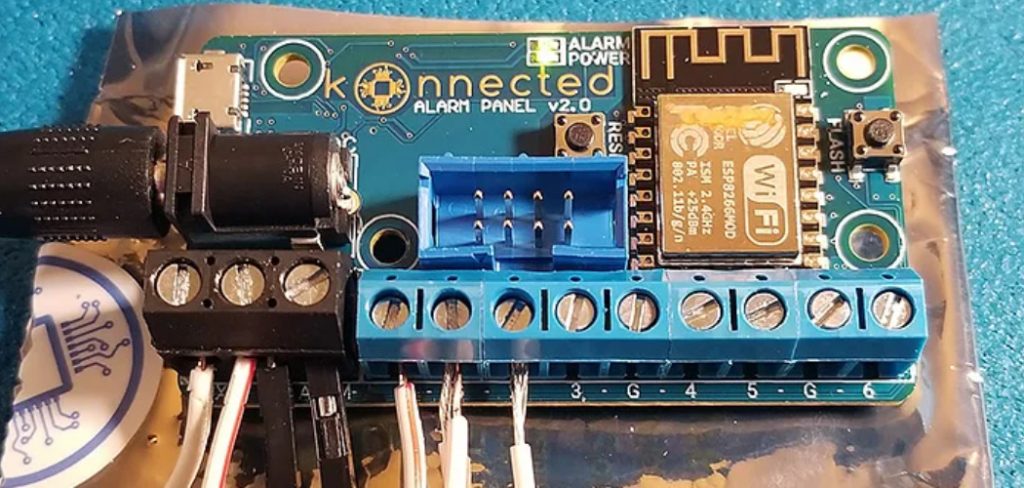
Wireless systems require less invasive installation and generally result in lower maintenance costs than their wired counterparts. Common reasons for converting to a wireless system include reducing cable clutter, upgrading to smart home features, or eliminating the need for complex and costly professional wiring work. This article aims to guide you through “how to convert wired security system to wireless,” offering a step-by-step approach to seamlessly transform your traditional setup into a state-of-the-art security solution.
Understanding Your Current Wired Security System
To successfully convert your wired security system to a wireless setup, it’s crucial to clearly understand the components of your existing system. Typical elements include a control panel, wired sensors for doors and windows, motion detectors, and alarm units.

The control panel acts as the central hub, managing communication between the sensors and your notification devices. Before proceeding, it’s important to check the compatibility of these components with potential wireless conversion kits. Some older wired systems may not support this transition, so compatibility verification is necessary to avoid potential mismatches with new technology.
Additionally, assess which parts of your system can be reused in the wireless conversion. Often, components like the control panel and sensors may function seamlessly with the new system architecture, reducing the need for complete replacements. However, if any devices are outdated or incompatible, they may need to be upgraded. By evaluating these aspects, you can streamline the conversion process, ensuring a smoother transition to an efficient and flexible wireless security solution.
Choosing the Right Conversion Kit or Hybrid System
When transitioning from a wired to a wireless security system, selecting the appropriate conversion kit or hybrid system is essential for maintaining functionality and enhancing your home’s security.
Wireless Conversion Kits are an excellent choice, as they enable connections between existing wired sensors and a wireless receiver, facilitating communication with a modern wireless control panel. These kits often allow you to retain much of your current hardware while upgrading your system’s capabilities. Alternatively, Hybrid Security Systems offer a flexible approach by combining wired and wireless components. This allows homeowners to keep certain wired elements intact while integrating new wireless features, which could be cost-effective for anyone hesitant about a full transition.
When evaluating potential options, there are several key features to consider in a conversion kit. Firstly, ensure compatibility with your existing equipment to minimize unnecessary replacements. Secondly, check the range to ensure wireless signals effectively cover every part of your home, eliminating dead spots. Lastly, prioritize smart integration capabilities, allowing the system to connect seamlessly with apps or home automation devices. This feature offers remote control convenience and assures straightforward management of your upgraded security setup.

How to Convert Wired Security System to Wireless: Step-by-Step Guide
Step 1: Evaluate Your Current Wiring Setup
Assessing your current wiring setup is a crucial initial step in converting your wired security system to a wireless one. Begin by inspecting the location of your control panel; it’s essential that it is centrally located to optimize wireless signal strength throughout your home. Additionally, examine the wiring for door and window sensors as well as motion detectors. Ensure that these wires are intact and in good condition, as they will play a foundational role in supporting the conversion process. By confirming the quality and positioning of your existing setup, you can pave the way for a seamless transition to a wireless system.
Step 2: Install a Wireless Receiver or Conversion Module
Once you have evaluated your current setup, the next step involves installing a wireless receiver or conversion module. Choose a location close to the existing wired control panel for the receiver, as this ensures optimal signal communication between the components. Following the instructions provided with your conversion kit, connect the receiver to the wired control panel by attaching a few wires to specific terminals on the control board. It’s important to follow these instructions carefully to avoid any misconfigurations. After installation, test the receiver to ensure it effectively communicates with the wired sensors and the new wireless control panel. Successful testing confirms that the initial phase of your system upgrade is correctly set up.
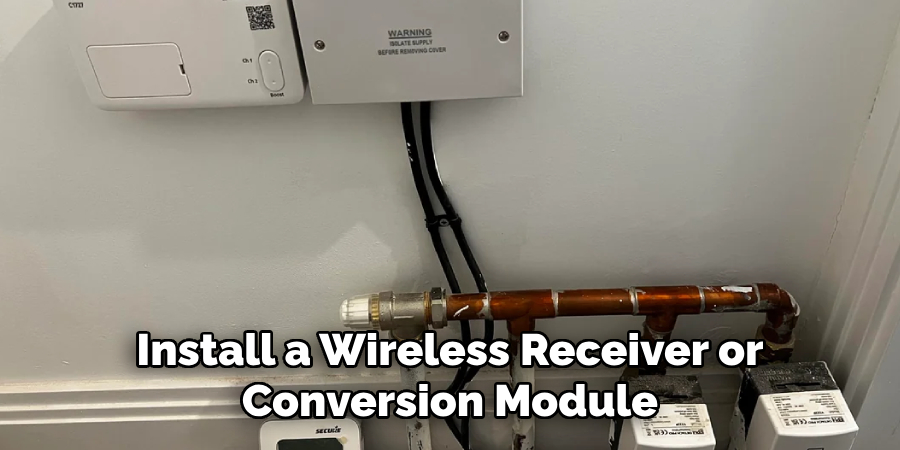
Step 3: Replace the Wired Control Panel with a Wireless One
Transitioning from a wired to a wireless control panel is the next crucial step. Begin by carefully disconnecting the existing wired control panel, ensuring that the power is entirely shut off to avoid electrical hazards. Following this, mount the new wireless control panel in a central location within your home. Next, connect it to the newly installed wireless receiver. This strategic placement and connection facilitate effective communication with both the wired sensors and any additional wireless devices you plan to integrate. Once everything is in place, power up the system and conduct tests to verify the connection between the wireless control panel and the receiver, confirming that all components are interacting optimally.
Step 4: Sync the System with a Mobile App
To complete your conversion, set up remote monitoring by downloading the security system’s mobile app. Sync the app with your wireless control panel to enable remote control and monitoring directly from your smartphone. This final step allows you to oversee and manage your home security from anywhere, offering peace of mind along with the convenience of modern technology.
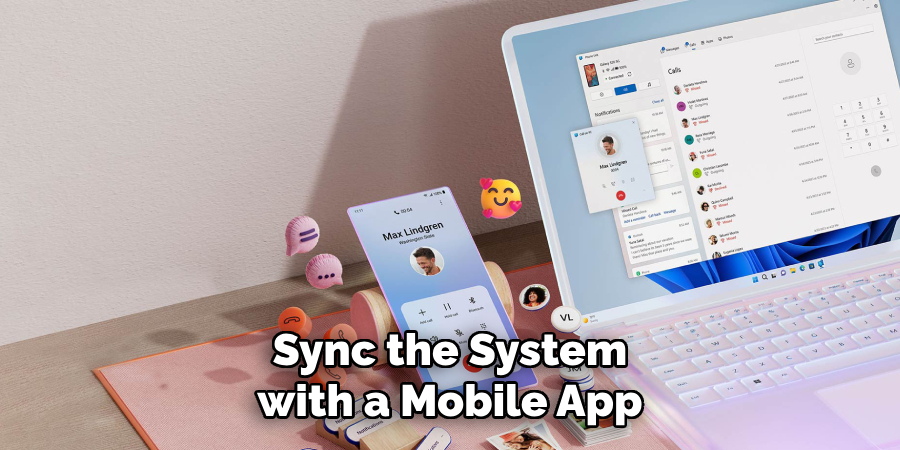
Replacing Wired Sensors with Wireless Ones
Step 1: Prioritize Key Sensors for Wireless Replacement
Begin your sensor upgrade by focusing on key entry points, as these are critical in enhancing security. Replace wired sensors on doors and windows first, as they serve as primary detection points for break-ins. These locations pose significant vulnerabilities, and upgrading to wireless sensors ensures that security coverage is both reliable and discreet. If your current setup includes wired motion detectors, you might want to replace them with wireless counterparts for more flexible placement options. Wireless motion detectors can be positioned in various locations without wiring constraints, giving you greater control over your home’s security coverage.
Step 2: Install Wireless Door/Window Sensors
To install wireless door and window sensors, first carefully disconnect the existing wired sensors from the system, ensuring that they do not damage the surrounding frames or infrastructure. Once removed, proceed to mount the new wireless sensors in either the same locations or new spots, if you prefer a different configuration. These sensors usually come with either adhesive backing for easy stick-on installation or screws for more secure attachment. After positioning each sensor, follow the manufacturer’s instructions to pair them with your control panel, ensuring proper communication and integration into your overall security system.
Step 3: Install Wireless Motion Detectors
To install wireless motion detectors, begin by selecting optimal locations within your home. Areas with high foot traffic, such as hallways or areas near staircases, are ideal because they maximize coverage and detection efficiency. Once you’ve chosen the locations, mount the motion detectors using the manufacturer’s guidelines. This often involves either adhesive mounting or the use of screws for a more permanent setup. After mounting, ensure each motion detector is paired with the control panel to integrate them fully into your wireless security system, enhancing your setup’s overall responsiveness and reliability.
Step 4: Test All Sensors
Conduct a comprehensive system test by arming the entire security setup and walking through your home. This test ensures that newly installed wireless and converted wired sensors are functioning as expected. By verifying the operational status of all sensors, you can be confident in your security system’s ability to monitor your home effectively, providing peace of mind and robust protection.
Integrating Smart Features into Your New Wireless System
A. Smartphone Integration
To maximize the convenience of your wireless security system, begin by downloading the app associated with your system. This application allows you to control various system functions like arming or disarming the system and monitoring alarms remotely. It also enables you to receive real-time notifications on your smartphone. Customize these alerts to receive push notifications for specific events, such as sensor activations or when the system is armed or disarmed, providing you with timely updates about your home’s security status.
B. Home Automation Compatibility
Enhance the functionality of your wireless system by linking it with other smart home devices. Integrate smart locks, lights, or cameras to bolster security measures; for instance, lights can be programmed to automatically illuminate when the alarm is triggered, deterring potential intruders. Additionally, incorporate voice assistant integration by pairing your system with Amazon Alexa or Google Assistant. This allows you to use voice commands to arm or disarm the system, adding an extra layer of convenience and control over your home security. By integrating these smart features, you ensure your wireless system is not only efficient but also seamlessly blends into your modern smart home environment.
Maintaining Your Wireless System
Proper maintenance of your wireless security system ensures its longevity and effectiveness. Begin by regularly checking the batteries of wireless sensors, cameras, and the control panel. Replacing them every 1-2 years or whenever you receive low-battery notifications is advisable. Keeping fresh batteries in these components is crucial to preventing unexpected downtimes.
Additionally, tests on the system should be conducted monthly or quarterly to verify that all sensors, alarms, and wireless connections are operating correctly. This proactive approach helps identify and resolve issues before they can compromise security. Finally, consistently update the system’s software, including its mobile app, to stay protected against vulnerabilities and benefit from technological improvements. Regular updates reduce security risks and introduce new features that enhance your system’s performance, ensuring your home remains secure with the latest advancements.
Conclusion
Upgrading to a wireless security system provides numerous benefits over traditional wired systems. The flexibility of wireless components allows for easy adjustments in sensor placement and system expansion. Remote monitoring via smartphone integration ensures you can keep an eye on your home’s security status from anywhere, offering peace of mind. Moreover, wireless systems are often simpler to maintain, with battery replacements being the primary requirement.
Converting a wired system to a wireless one requires careful planning and execution. Key steps include installing a wireless receiver, replacing the control panel, and upgrading critical sensors such as those on doors, windows, and motion detectors. Whether opting for a hybrid system or a full conversion, understanding how to convert wired security system to wireless is crucial in enhancing the convenience and safety of your home. This transformation not only modernizes your setup but also ensures you are equipped with a robust security solution for the future.
About
Safety Fic is a distinguished figure in the world of Diy design, with a decade of expertise creating innovative and sustainable Diy solutions. His professional focus lies in merging traditional craftsmanship with modern manufacturing techniques, fostering designs that are both practical and environmentally conscious. As the author of diy, Safety Fic delves into the art and science of Safety Fic-making, inspiring artisans and industry professionals alike.
Education RMIT University
(Melbourne, Australia) Associate Degree in Design (Safety Fic) Focus on sustainable design, industry-driven projects, and practical craftsmanship. Gained hands-on experience with traditional and digital manufacturing tools, such as CAD and CNC software.
Nottingham Trent University
(United Kingdom) Bachelor’s in diyfastly.com and Product Design (Honors) Specialized in product design with a focus on blending creativity with production techniques. Participated in industry projects, working with companies like John Lewis and Vitsoe to gain real-world insights.
Publications and Impact
In diy, Safety Fic his insights on indoor design processes, materials, and strategies for efficient production. His writing bridges the gap between artisan knowledge and modern industry needs, making it a must-read for both budding designers and seasoned professionals.
