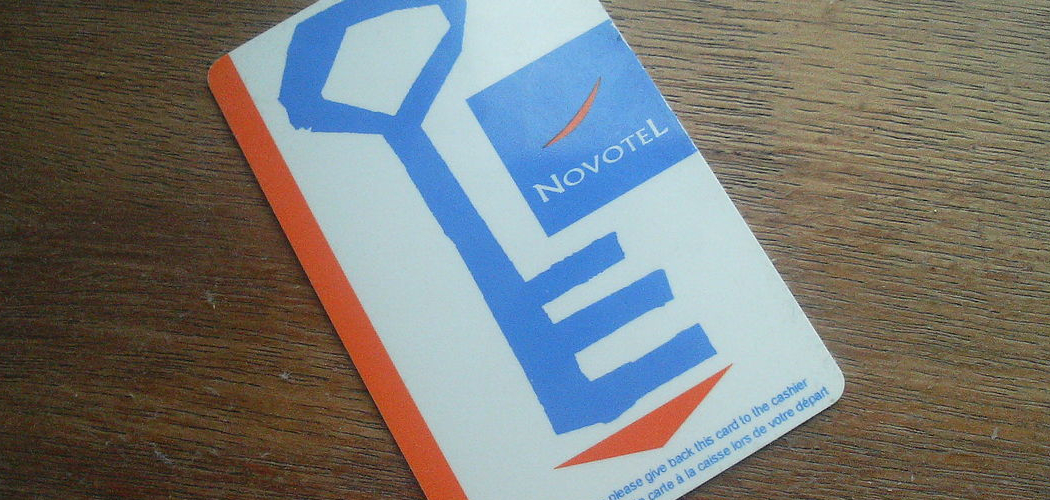A card key is a small, portable device used in modern security systems to grant authorized access to restricted areas, such as hotels, offices, and residential buildings. These keys often utilize technologies like magnetic strips, RFID, or NFC to store data that communicates with access systems, making them both convenient and secure. However, duplicating a card key involves legal and ethical considerations. Copying a card key without proper authorization can lead to severe consequences, including privacy breaches, legal penalties, and compromised security.
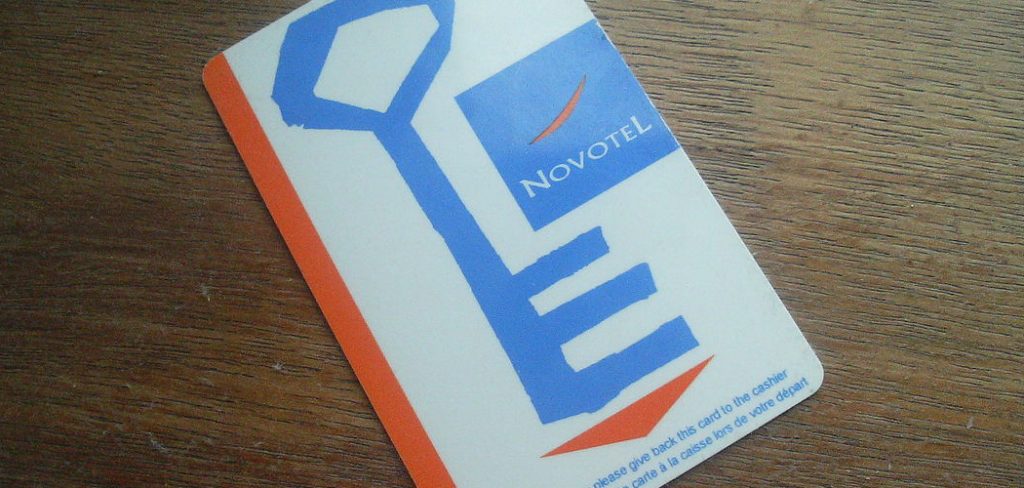
This article aims to provide clear guidance on how to copy a card key responsibly and legally while ensuring compliance with relevant laws and safeguarding sensitive information. By following the outlined steps, readers can understand the importance of obtaining consent and explore ways to duplicate a card key without jeopardizing security or violating ethical standards.
Understanding Card Key Technology
Types of Card Keys
Card keys come in various forms, each utilizing distinct technologies to provide access control:
- Magnetic Stripe Cards: These cards store data on a magnetic strip, which is read by swiping the card through a reader. Magnetic stripe technology is straightforward but more susceptible to wear and security risks compared to modern alternatives.
- RFID/NFC Cards: Radio Frequency Identification (RFID) and Near-Field Communication (NFC) cards leverage wireless communication. They allow contactless data transmission when placed near a compatible reader. RFID/NFC cards are widely used for their convenience and durability.
- Smart Cards: Equipped with embedded microchips, smart cards support advanced encryption for secure data storage and transmission. Due to their robust protection mechanisms, these cards are often used in financial institutions and high-security environments.
How They Work
Each type of card key employs specific data storage and transmission methods. Magnetic stripe cards store encoded information on their strip, which readers interpret upon swiping. RFID/NFC cards use embedded antennas to communicate data wirelessly via radio frequencies, enabling seamless, contactless access. Smart cards’ microchips process and transmit encrypted data, ensuring privacy and preventing unauthorized duplication.
Security Features
Card key security measures include encryption protocols to protect stored data, anti-tampering designs to prevent physical access to internal mechanisms, and software limitations that restrict unauthorized duplication. These features collectively ensure that card keys remain a reliable and secure access control tool when implemented correctly.
Tools and Materials for Copying a Card Key
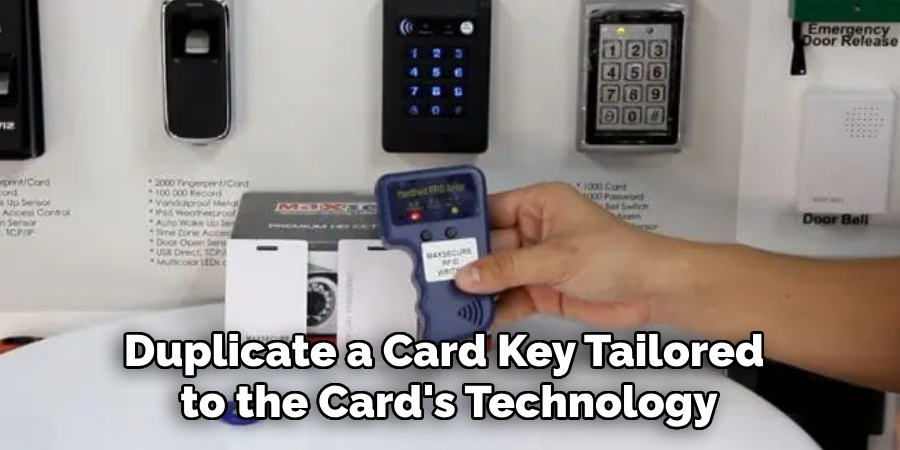
Specific tools and materials are required to duplicate a card key tailored to the card’s technology. Below is a breakdown of the essential hardware, software, and legal considerations:
Hardware
- RFID/NFC Reader-Writer
A device capable of reading and duplicating RFID/NFC card data. These are essential for contactless cards and are widely available for professional use.
- Magnetic Stripe Card Reader-Writer
For older magnetic stripe systems, this equipment is used to read and encode data onto a new card.
Software
- Dedicated Cloning Software
Ensure the chosen software is compatible with the specific type of card you are duplicating. Many options exist, ranging from open-source tools to professional-grade applications.
Blank Cards
- Writable Blank Cards
Purchase blank cards that match the technology of the original card, whether they’re magnetic stripe cards, RFID cards, or smart cards.
Legal Documentation
- Authorization
It’s crucial to have written permission from the property or system administrator to ensure the duplication process is lawful and ethical. Unauthorized duplication could lead to severe legal consequences.
Using the proper tools, materials, and legal permissions ensures a smooth and responsible card key duplication process.
How to Copy a Card Key: Step-by-Step Guide
Step 1: Verify Authorization
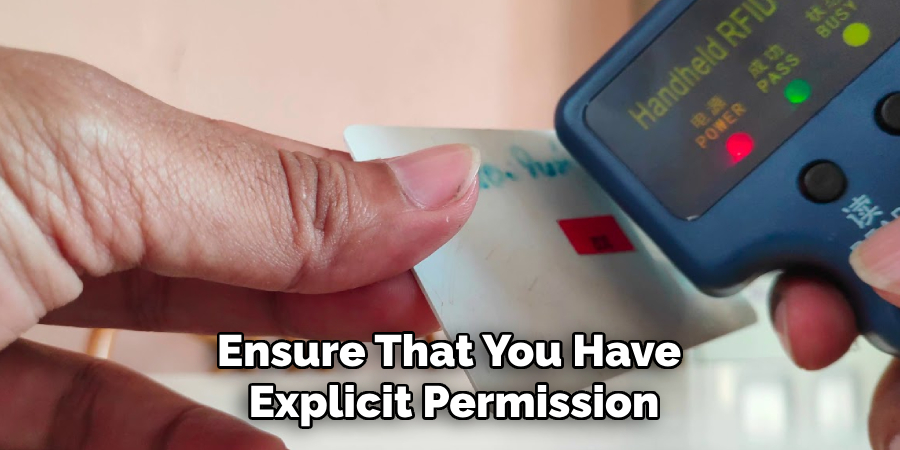
Before proceeding, ensure that you have explicit permission to duplicate the card. This step is a matter of ethical practice and a legal requirement. Obtain written authorization from the property owner, system administrator, or relevant authority. Proceeding without proper authorization can result in significant legal repercussions.
Step 2: Identify Card Type
Determine the type of card you’re duplicating. Inspect the card closely for physical indicators, such as a magnetic stripe, RFID logo, or embedded chip. If the type isn’t immediately apparent, use a card reader to detect its format. Identifying the correct card type ensures that the duplication process is compatible with the selected equipment and software.
Step 3: Acquire Necessary Equipment
Gather the required tools and materials for the process. This includes a card reader-writer compatible with the original card’s technology and blank writable cards. Ensure that the blank cards align with the specifications of the original card, such as format and material.
Step 4: Read the Original Card
Insert the original card into the reader-writer or hold it against the scanner, depending on the equipment being used. Use the appropriate software to extract and save the card’s data. Carefully follow the software prompts to ensure all necessary data from the card is captured without errors or omissions.
Step 5: Write Data to a Blank Card
Once the original card’s data has been captured, insert a blank card into the reader-writer. Use the cloning software to transfer the data onto the blank card. Follow the software instructions methodically to prevent errors in replication. Most programs will confirm when the duplication process is completed successfully.
Step 6: Test the Duplicated Card
After writing the data, verify that the duplicated card functions correctly. Test it on the intended system—such as a door lock, access gate, or terminal—to ensure it unlocks or activates the system as expected. If the card fails, re-check the duplication process, ensuring that the software and hardware are configured correctly.
By following these steps methodically, you can duplicate a card key responsibly and accurately. Always remember that authorization and attention to detail are critical to this process.
Troubleshooting Common Issues
Even carefully adhering to the steps above, issues may arise during card duplication. Below are some common problems and their solutions:
Error Reading the Card
If the card reader has difficulty reading the original card, start by inspecting the card for visible damage or dirt. Wipe it gently with a soft, lint-free cloth to remove any grime or smudges. Ensure that your card reader is compatible with the type of card you are attempting to duplicate, as some models only support certain card formats or frequencies.
Data Write Failures
Should the software fail to write data onto the blank card, check the software settings to confirm they match the card’s specifications. Compatibility issues between the blank card and the hardware might also cause this problem. Try using a different blank card, preferably one from a trusted manufacturer. Occasionally, firmware updates to your reader-writer device might be necessary to solve these issues.
Duplicated Card Not Working
Test it systematically on multiple readers or devices if the duplicated card does not function as expected. This ensures the issue is not isolated to a single reader. If the problem persists, recheck the cloning process for overlooked errors, such as incomplete data transfer. For persistent issues, consult an expert or technician experienced in card duplication to troubleshoot further.
Alternatives to Copying a Card Key
When duplicating a card key proves challenging or impractical, there are alternative approaches you can consider:
Request a Duplicate from the Administrator
The simplest and most legally sound solution is to contact the property or system administrator and request an authorized duplicate card. Most administrators have processes in place to issue replacement or additional keys for registered users. This method ensures compliance with access control policies and minimizes the risk of technical issues or unauthorized duplication.
Use a Smartphone with Key Emulation

Smartphones equipped with NFC (Near Field Communication) technology and compatible mobile apps can serve as a convenient alternative for systems that support it. Many access control systems now allow users to link their credentials to a smartphone app, enabling the device to function as a virtual card key. This option eliminates the need for carrying a physical card and adds more flexibility for users.
Install an Additional Access System
For long-term convenience and enhanced security, consider installing a personalized access method, such as a keypad entry system or biometric scanner. These systems provide reliable and user-specific control while reducing dependency on physical cards. A professional locksmith or security expert can help assess your needs and recommend a solution tailored to your situation.
Legal and Ethical Considerations
Know the Laws in Your Area
Before duplicating an access card, it is crucial to understand the local laws governing such actions. Many regions impose strict regulations on duplicating security credentials to prevent unauthorized access and potential misuse. Violating these rules can lead to legal penalties, including fines or criminal charges. Always research the specific laws in your area to ensure compliance and avoid unintended consequences.
Explain Potential Penalties for Unauthorized Duplication
Unauthorized duplication of access cards not only breaches local regulations but can also result in severe repercussions. Penalties may include monetary fines, revocation of access privileges, or even criminal prosecution. Additionally, such actions jeopardize the security of the property or organization, leading to potential liability for damages.
Obtain Permission
Written consent is essential when duplicating an access card, whether for personal use or on behalf of someone else. Ensure you have explicit permission from either the cardholder or property manager before proceeding. Documenting this approval safeguards against misunderstandings or disputes and affirms your commitment to ethical practices.
Protect Card Data

Access cards often contain sensitive information that, if mishandled, could be exploited by third parties. Avoid exposing card data during duplication processes, and work only with reputable professionals or approved systems. Prioritizing data protection ensures security is upheld and minimizes risks to individuals and properties alike.
Conclusion
When learning how to copy a card key, it is crucial to follow legal and ethical guidelines to ensure security and compliance. Begin by obtaining written permission from authorized parties, such as the cardholder or property manager. Protect sensitive card data during duplication by working only with trusted professionals or approved systems.
Consider alternatives, such as requesting an official authorized copy, to avoid potential legal issues and security risks. By safeguarding access systems and adhering to these practices, you contribute to the integrity and safety of the property while maintaining responsible access management.