The MyKey feature in Ford vehicles is a powerful tool for promoting safer driving habits. By enabling settings such as speed limits, audio volume controls, and seatbelt reminders, MyKey provides an extra layer of precaution, especially for younger or less experienced drivers. While this feature can be incredibly helpful, there are situations where a driver may want to disable MyKey to regain full control and unrestricted access to their vehicle.

For instance, shared vehicles or changes in driving circumstances might make the preset restrictions less practical. Understanding how to deprogram MyKey can save time and ensure a smoother driving experience. This guide will walk you through the necessary steps on how to de program Mykey in Mustang 2014, providing clear instructions and tips tailored specifically for this model. By the end of this article, you’ll be equipped to effectively manage MyKey settings to suit your needs.
Understanding Ford MyKey
What Is MyKey?
The Ford MyKey system is an innovative feature that encourages responsible driving behaviors through customizable settings. It allows vehicle owners to program specific restrictions into one or more car keys, effectively promoting safety, particularly for teen drivers or those new to the vehicle. MyKey operates by linking safety and usage settings to a programmed key. Once the vehicle detects the MyKey during start-up, the preset restrictions are automatically activated, ensuring consistent enforcement of these settings every time the key is used.
Key Types in the Mustang
The Mustang 2014 utilizes two main types of keys under the MyKey system. The Admin Key is the primary key that allows the owner or administrator to configure and modify MyKey settings. It provides complete control over the vehicle, including access to unrestricted driving. On the other hand, the MyKey is the programmed key that enforces restrictions, such as speed limits or volume controls, ensuring safer driving habits. Only Admin Keys can create, alter, or delete MyKey settings.
Common Restrictions

Ford MyKey includes an array of safety and usage controls. The most common restrictions are a speed limiter that prevents the vehicle from exceeding a specified maximum speed, an audio volume limit, and persistent safety belt reminders. Additionally, MyKey may prevent the deactivation of certain safety systems, like Traction Control. These restrictions are automatically applied once the programmed MyKey is used, offering peace of mind for parents or owners concerned about driver safety.
How to De Program MyKey in Mustang 2014: Step-by-Step Guide
If you’re looking to remove the restrictions set by the MyKey system in your 2014 Mustang, follow this step-by-step guide. Deprogramming MyKey is straightforward as long as you have access to the Admin Key.
Step 1: Start the Vehicle with the Admin Key
Insert the Admin Key into the ignition and start the car. The Admin Key is essential for making any changes to MyKey settings, as it grants full access to the system.
Step 2: Navigate the Information Display
Once the vehicle is started, use the steering wheel controls to access the information display. Navigate to the settings menu and locate the “MyKey” section. This is where you can manage the MyKey settings for the vehicle.
Step 3: Choose the Clear MyKey Option
Scroll through the MyKey menu options until you find “Clear MyKey” or a similar option, depending on your vehicle’s software version. Select this option to clear any programmed restrictions associated with the MyKey.
Step 4: Confirm the Deactivation
Follow the on-screen prompts provided by the display to confirm the deactivation of MyKey. The system will process the request, removing all settings tied to the programmed MyKey. Once complete, verify that the MyKey label no longer appears in the display, indicating the settings have been successfully cleared.
Step 5: Test All Keys
After deactivation, test both the Admin Key and the previously programmed MyKey to confirm unrestricted access to the vehicle. The formerly restricted key should now operate without any limitations, confirming the successful removal of all MyKey restrictions.
By following these steps, you can restore all keys to their unrestricted state, ensuring seamless operation for all drivers.
Troubleshooting Common Issues
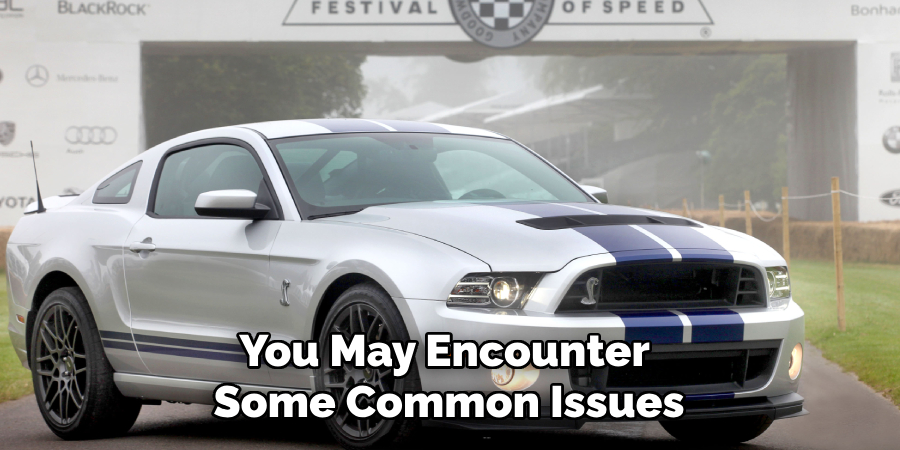
Even after following the outlined steps, you may encounter some common issues when deactivating or resetting MyKey. Below are possible problems and suggested solutions:
Lost Admin Key
If you have misplaced the Admin Key, deactivating MyKey can become challenging. The best course of action in this situation is to visit a Ford dealership. They have the necessary tools and expertise to reset the system and issue a new Admin Key if required.
Unable to Clear MyKey
If you cannot clear the programmed MyKey restrictions, it could be related to the vehicle’s software version. Ensure that your vehicle’s software is current, as older firmware might limit functionality. Software updates are typically performed at a certified dealership or through Ford’s official resources.
Display Not Showing MyKey Options
Confirm that you are using the Admin Key if the MyKey menu options do not appear on the display. The system recognizes the Admin Key as the master access tool, granting permission to change MyKey settings. If the problem persists, consult your vehicle’s owner’s manual for specific instructions related to your vehicle model or contact Ford customer support for further guidance.
Addressing these issues promptly ensures uninterrupted functionality and control over your vehicle’s MyKey system.
Alternative Methods to Deprogram MyKey
Resetting the System

One potential method to reset the MyKey settings involves disconnecting the vehicle’s battery temporarily. By temporarily interrupting the electrical system, you may reset some of the saved settings in the vehicle, including MyKey configurations. To try this method, safely disconnect the negative battery cable, wait 10-15 minutes, and reconnect it. After reconnecting the battery, check your MyKey settings to see if they have been cleared. However, this approach is not guaranteed to work, as modern vehicles often have memory modules that retain these settings even without power. Additionally, be cautious when working with the battery to avoid damage or injury.
Professional Assistance
If resetting the system manually does not resolve the issue, it is recommended that professional assistance be sought. A certified Ford dealership has access to advanced diagnostic tools and the expertise required to address more complex MyKey problems. Automotive locksmiths specializing in electronic systems are also an option for resolving MyKey issues. These professionals can help deprogram the MyKey settings or issue a replacement Admin Key if necessary. Consulting with professionals ensures that your vehicle’s MyKey system is handled safely and effectively, providing peace of mind and a reliable solution.
Tips for Managing MyKey in the Future
Always Keep Track of the Admin Key
The Admin Key is critical for managing and modifying MyKey settings in your vehicle. Without it, adjusting to speed limits, audio volume, or other restrictions becomes significantly more challenging. It is highly recommended that the Admin Key be kept in a safe and easily accessible location. Losing the Admin Key may lead to additional expenses and the inconvenience of needing professional assistance to reset or replace it.
Regularly Review MyKey Settings
Periodically reviewing the MyKey settings ensures they align with your current needs and driving habits. For example, restrictions initially set for teen drivers may no longer be necessary as they gain more experience and confidence behind the wheel. Regular updates to these settings can optimize safety and convenience while ensuring the features remain practical and relevant to your circumstances.
Understand Limitations

While MyKey is an excellent tool for promoting safer driving habits, it may not suit all situations. For instance, if multiple individuals with varying needs frequently drive your vehicle, the preset restrictions could create inconvenience or conflicts. Be aware of these limitations and consider when it might be better to temporarily disable or adjust the MyKey system to suit shared driving arrangements.
Conclusion
Having the Admin Key is crucial for effectively managing and customizing your vehicle’s MyKey system. Knowing how to de program MyKey in Mustang 2014 or similar models is straightforward by using the vehicle’s information display, making the process both simple and accessible. Safeguarding your Admin Key is essential to avoid complications and ensure uninterrupted control over your settings. Additionally, make it a habit to periodically review and adjust your MyKey restrictions to reflect your changing driving needs, maximizing both safety and convenience for you and other vehicle drivers.

