Losing a key fob can be a frustrating experience, especially when it comes to securing your vehicle. Fortunately, Ford provides options to deactivate a lost key fob to ensure your car remains safe and inaccessible to unauthorized individuals.

This guide on How to Deactivate a Lost Ford Key Fob will walk you through the steps necessary to deactivate your lost Ford key fob and maintain peace of mind.
Why Deactivate a Lost Ford Key Fob?
Deactivating a lost key fob is an essential step in maintaining the security of your vehicle. A lost key fob can easily fall into the wrong hands, giving unauthorized individuals access to your car and potentially compromising its safety.
Additionally, not deactivating a lost key fob could lead to potential insurance issues if your car is stolen or damaged due to the use of a lost key fob. It’s important to take immediate action and deactivate the lost key fob as soon as possible.
Needed Materials
To successfully deactivate a lost Ford key fob, you will need the following materials:
- Your Vehicle’s Vin Number
- Identification (Driver’s License or Government Issued Id)
- The Remaining Key Fobs for Your Vehicle (if Any)
8 Steps on How to Deactivate a Lost Ford Key Fob
Step 1: Contact Your Local Ford Dealership
The first step in deactivating a lost Ford key fob is to contact your local Ford dealership. Provide them with the details of your vehicle, including the VIN (Vehicle Identification Number), which can typically be found on your registration documents, insurance paperwork, or on the dashboard near the windshield.
Inform them of the situation and explain that you need to deactivate a lost key fob for security purposes. The dealership will guide you through the next steps and may schedule an appointment for further assistance.
Step 2: Provide Identification and Vehicle Information

When visiting your local Ford dealership, bring all necessary documentation to verify your ownership of the vehicle. This includes your driver’s license or government-issued ID, as well as proof of ownership, such as your vehicle registration or insurance documents.
Additionally, ensure you have your vehicle’s VIN readily available, as the dealership will need this information to access your car’s records and proceed with deactivating the lost key fob. Providing accurate and complete information will help streamline the process effectively.
Step 3: Deactivate the Lost Key Fob
Once the dealership has identified your vehicle and verified your ownership, they will be able to deactivate the lost key fob from their system. This process typically involves removing the lost key fob’s digital code from the car’s onboard computer, rendering it useless for starting or unlocking your vehicle.
In some cases, the dealership may also need to reprogram any remaining key fobs for your car to ensure they are still functional and can be used as replacements if needed.
Step 4: Request a Key Replacement (Optional)
If you have lost a key fob and only have one remaining or no backups at all, it is advisable to request a key replacement from your Ford dealership. This step is optional but highly recommended to avoid being stranded without access to your vehicle in the future.
The dealership can assist by ordering a new key fob specific to your vehicle’s make and model. Once the replacement key fob arrives, they will program it to match your car’s system. Keep in mind that there may be additional costs associated with the replacement key fob and programming services, so it’s a good idea to inquire about pricing beforehand. Having a backup key fob ensures convenience and an added layer of security for your vehicle.
Step 5: Clear all Personal Information from the Lost Key Fob (Optional)
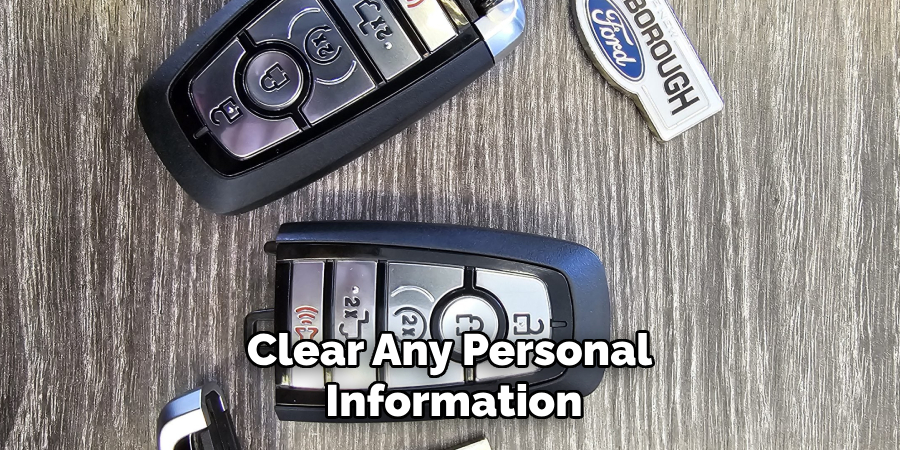
If you have a lost key fob in your possession, it is important to clear any personal information or settings associated with it. This includes any saved seat positions, radio presets, and other customized features. You can easily do this by referring to your vehicle’s manual for instructions on how to reset the key fob’s settings.
But, if you are unable to reset the key fob’s settings yourself, your local Ford dealership can assist with this task as well.
Step 6: Update Your Vehicle’s Security Code (Optional)
If you have lost multiple key fobs for your vehicle, it is recommended that the security code be updated to ensure the lost fobs cannot be used in the future. This step may require assistance from your dealership and involves reprogramming the car’s security system with a new code.
By changing the security code, any lost or stolen key fobs will not be able to access your vehicle’s system, even if they were previously programmed for it.
Step 7: Follow Additional Precautions (Optional)
If you suspect your lost key fob may have been stolen, it’s important to take additional precautions beyond deactivating and replacing the fob. This includes notifying your insurance company, filing a police report, and possibly even installing extra security measures for your vehicle, such as an alarm system or GPS tracking device. These measures can help protect your car from potential theft attempts and increase its overall security.
It’s always better to err on the side of caution and take extra steps to ensure your vehicle’s safety. It may also be helpful to keep a spare key fob in a secure location at all times, just in case of emergencies.
Step 8: Keep Track of Your Key Fobs
To avoid going through this process again in the future, be sure to keep track of all your key fobs and store them in a secure location at all times. Keeping a spare key fob with a trusted friend or family member can also be helpful in case of emergencies.
Regularly checking for all your key fobs and taking necessary precautions can save you the time, money, and hassle of deactivating a lost key fob again.
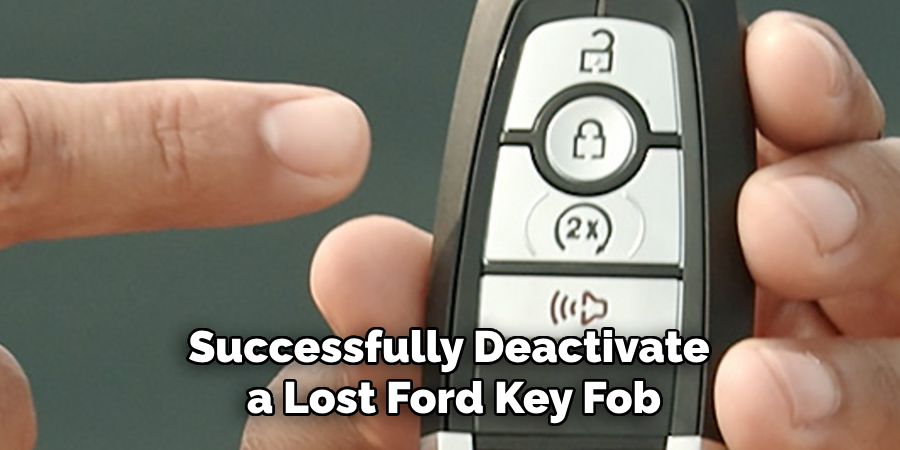
Following these steps on How to Deactivate a Lost Ford Key Fob and taking the necessary precautions can help you successfully deactivate a lost Ford key fob. Remember, if you ever find yourself in a similar situation, contact your local Ford dealership for assistance. They are equipped with the knowledge and resources to guide you through the process effectively. Always remember safety and security should be a top priority for your vehicle. So, stay vigilant and take necessary precautions to ensure its protection. Happy driving!
Frequently Asked Questions
Q: Can I Deactivate a Lost Key Fob Myself?
A: Unfortunately, deactivating a lost key fob requires access to the car’s onboard computer system, so it must be done by a Ford dealership or certified technician. This ensures the process is done correctly and securely.
Q: Will Deactivating a Lost Key Fob Affect my Other Key Fobs?
A: No, deactivating a lost key fob will not affect any other functioning key fobs for your vehicle. However, if you have lost all key fobs for your car, you will need to request replacement key fobs and get them programmed by the dealership.
Q: How Much Does it Cost to Deactivate a Lost Key Fob?
A: The cost of deactivating a lost key fob may vary depending on your vehicle’s make and model and any additional services required, such as reprogramming remaining key fobs or updating the security code. It’s best to inquire about pricing with your local Ford dealership beforehand.
Q: How Long Does it Take to Deactivate a Lost Key Fob?
A: The process of deactivating a lost key fob can take anywhere from 30 minutes to an hour. However, keep in mind that this may vary depending on the dealership’s workload and any additional services requested on your end. It’s best to schedule an appointment with the dealership beforehand for a more accurate time estimate.
Q: What Should I Do if I Suspect my Lost Key Fob was Stolen?

A: If you have any suspicions that your lost key fob was stolen, it’s important to take extra precautions. This includes notifying your insurance company, filing a police report, and possibly even installing additional security measures for your vehicle. It’s better to be safe than sorry when it comes to protecting your car from potential theft attempts.
Conclusion
In conclusion, if you have lost a Ford key fob, it is important to take immediate action to deactivate it for security purposes. Contact your local Ford dealership and follow the steps outlined above to ensure your vehicle’s safety.
Remember to keep track of all your key fobs and take necessary precautions to avoid losing them in the first place. With proper care and attention, you can continue enjoying a safe and secure driving experience with your Ford vehicle. So, don’t wait any longer; take action today! Thanks for reading this article on How to Deactivate a Lost Ford Key Fob.

