Dealing with a blaring smoke alarm can be both disorienting and distressing, especially when it goes off unexpectedly. While Kidde smoke alarms are crucial for our safety, there are times when you may need to deactivate them intentionally, such as during routine maintenance or when you’re simply trying to silence a false alarm.
Knowing how to deactivate a Kidde smoke alarm safely and effectively is essential for homeowners and renters alike.
In this article, we will guide you through the step-by-step process of how to deactivate kidde smoke alarm, ensuring that you can confidently handle the situation when needed.

We’ll cover various Kidde smoke alarm models and provide clear instructions to help you temporarily silence the alarm, as well as methods for deactivating it completely when necessary. By the end of this guide, you’ll have the knowledge and confidence to manage your Kidde smoke alarm effectively, enhancing both your safety and peace of mind.
The Importance of Smoke Alarms
Smoke alarms are a key part of any home safety plan. They detect smoke and alert you to a potential fire before it gets out of control. Smoke alarms can help save lives and property, so it’s important to make sure they are in working order.
Kidde smoke detectors are one of the most popular brands on the market today for both residential and commercial applications. While these alarms are reliable, there may be times when you need to deactivate them for maintenance or repairs. However, it’s important to make sure you know how to reactivate the alarm after you’ve deactivated it.
Reasons for Deactivating a Kidde Smoke Alarm
Under some circumstances, deactivating a Kidde smoke alarm may be necessary. Most commonly, it is done before replacing the battery or installing an additional smoke alarm in the same area. Deactivating a Kidde smoke alarm helps to prevent false alarms and preserve the integrity of your safety system.
In addition to battery replacements, you may need to deactivate a Kidde smoke alarm when you are painting or cleaning in the same area as the alarm. During these activities, the smoke alarm may be exposed to airborne particles that could cause it to sound an alarm. To prevent this from happening, deactivation is recommended.
To deactivate your Kidde smoke alarm, locate the “Test/Hush” button on the alarm. Press and hold this button for at least 15 seconds until the alarm stops sounding. This process should effectively deactivate the Kidde smoke alarm.

Once you have completed your painting or cleaning, you can reactivate the Kidde smoke alarm by pressing the “Test/Hush” button again. Remember to press and hold it for at least 15 seconds. If your smoke alarm is still not functioning properly, contact Kidde for additional assistance.
11 Steps How to Deactivate Kidde Smoke Alarm
Step 1: Safety First
Safety should always be your top priority. Before attempting to deactivate the smoke alarm, make absolutely certain that there is no actual fire or smoke emergency in your home. If there’s any doubt, evacuate immediately and call emergency services.
Step 2: Identify the Type and Model
Kidde offers a variety of smoke alarms, each designed to detect different types of fires (e.g., ionization for fast, flaming fires and photoelectric for smoldering fires) and featuring various models.
Start by identifying the specific type and model of your Kidde smoke alarm, as the deactivation process may differ slightly between them. You can usually find this information on the alarm’s label or in the user manual.
Step 3: Locate the Alarm
Determine the exact location of the Kidde smoke alarm that is causing the issue. These alarms are typically installed on the ceiling or high on a wall in key areas of your home, such as bedrooms, hallways, and near kitchens.
Step 4: Prepare Tools and Equipment
To successfully deactivate the alarm, gather the necessary tools and equipment. Depending on the height of your smoke alarm, you may need a ladder or step stool. Additionally, have a small flathead screwdriver on hand, as well as a fresh replacement battery if the alarm is battery-powered.

Step 5: Silencing the Alarm Temporarily
If the smoke alarm is beeping due to a minor issue such as a low battery, it can often be temporarily silenced. Most Kidde smoke alarms have a “Test” or “Hush” button. Press this button, and the alarm will silence for a few minutes, allowing you to address the issue without the continuous noise.
Step 6: Disconnect the Power Source
For hardwired Kidde smoke alarms (those connected to your home’s electrical system), it’s essential to disconnect the power source. Locate the corresponding circuit breaker or fuse in your electrical panel and switch it off. This ensures that the alarm won’t reactivate while you’re working on it.
Step 7: Remove the Alarm from the Mounting Bracket
Examine the mounting bracket of the smoke alarm, and you’ll typically find a locking mechanism securing the alarm unit in place. Use a small flathead screwdriver to gently pry open this locking mechanism. Carefully slide the alarm unit out of the bracket.
Step 8: Remove and Replace the Battery (If Applicable)
If your Kidde smoke alarm is battery-powered, open the battery compartment and remove the old battery. Always use a fresh, high-quality battery that is appropriate for your specific alarm model. This ensures reliable operation and longevity.
Step 9: Reset the Alarm (If Needed)
Some Kidde smoke alarms feature a “Reset” button. If your alarm has this button, press and hold it for a few seconds to reset the unit. Refer to your alarm’s user manual for precise instructions on resetting it to factory settings if necessary.
Step 10: Reinstall the Alarm
After addressing the issue by either replacing the battery or resetting the alarm, it’s time to reinstall the smoke alarm. Carefully slide it back into the mounting bracket, making sure it locks securely in place.
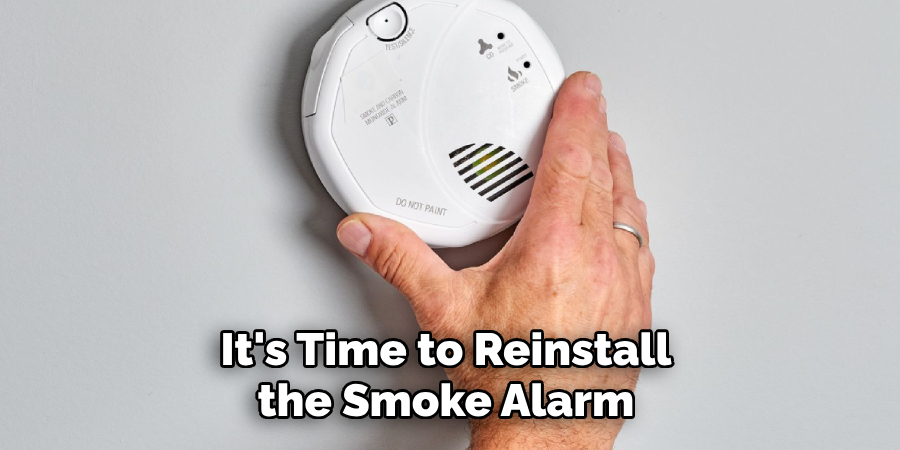
Step 11: Restore Power
If your Kidde smoke alarm is hardwired, you will need to restore power by switching the corresponding circuit breaker or fuse back on in your electrical panel. This step is crucial to ensure that the alarm can operate as intended.
Things to Consider When Deactivating Kiddle Smoke Alarm
Kidde smoke alarm devices are some of the most reliable safety products on the market. However, there may be times when you need to deactivate them temporarily or permanently. It’s important that you take certain precautions before proceeding with this process.
Before deactivating your Kidde smoke alarm, it’s a good idea to test it to ensure that it’s working properly. If the device is not functioning correctly, then you should get it serviced or replaced before turning it off.
Next, you should check your local fire codes and regulations to make sure that deactivating a smoke alarm is permitted in your area. Depending on where you live, there may be specific requirements regarding when and how you can turn off your device.
When the time comes to actually deactivate the alarm, you should remove and disconnect the battery from the device. You may also want to unplug it from any external power source as well. Once both of these steps are complete, your smoke alarm is no longer active and will not emit any smoke alarms until reactivated.
Safety Precautions for Deactivating Kiddle Smoke Alarm
It is important to take the necessary safety precautions before beginning to deactivate any smoke alarm. Wear protective eyewear and gloves, and ensure that all other family members are a safe distance away from the device. Be sure to shut off the power to the device at main circuit breaker switch or fuse box in order to prevent electric shock.
Once you have followed all safety precautions, locate the test/hush button on your Kidde Smoke Alarm. This button should be located on the center of the alarm and will stop the sound when pressed and held for at least 15 seconds. If you forget to turn off the power first, it is a good idea to wear rubber gloves while pressing this button.
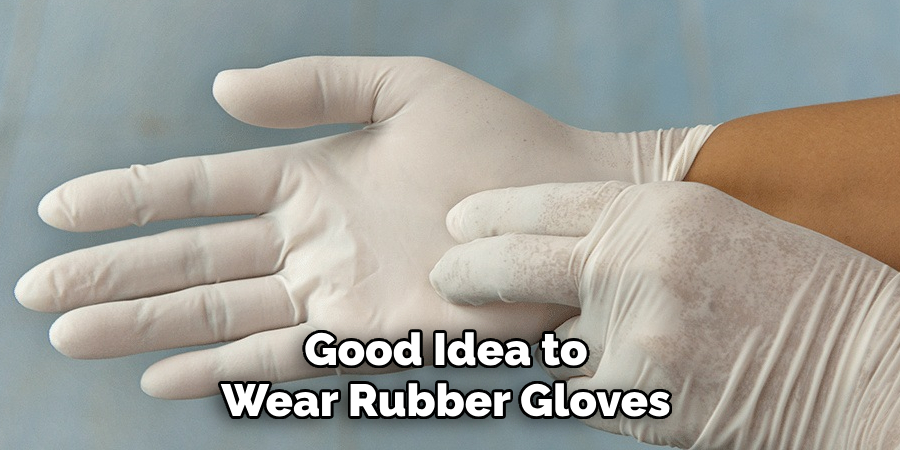
Once you have pressed and held the test/hush button for at least 15 seconds, the alarm should deactivate. However, if you need to reset the device or reprogram it, you will have to consult with your user manual or contact Kidde customer service.
It is also important to note that these steps may not work on all models of Kidde Smoke Alarm. If your device does not have a test/hush button, then you should contact Kidde customer service for further instructions.
Conclusion
In conclusion, learning how to deactivate a Kidde Smoke Alarm is no doubt an important task that every homeowner should be aware of. If approached correctly, the process is quite easy and can save you a lot of time and hassle in the future.
By taking the few simple steps outlined here—from testing your smoke alarm battery to full deactivation—you’ll be able to keep yourself and your family safe while abiding by local safety codes.
While understanding how to deactivate was likely not at the top of your list of things to learn today, taking just a few minutes to get up-to-speed on this procedure can make a world of difference in case of an emergency.
So take care to bookmark this web page or print out our instructions so that you are ready if you ever need them. To recap: learning How to Deactivate Kidde Smoke Alarm might just save your life one day!
About
Safety Fic is a distinguished figure in the world of Diy design, with a decade of expertise creating innovative and sustainable Diy solutions. His professional focus lies in merging traditional craftsmanship with modern manufacturing techniques, fostering designs that are both practical and environmentally conscious. As the author of diy, Safety Fic delves into the art and science of Safety Fic-making, inspiring artisans and industry professionals alike.
Education RMIT University
(Melbourne, Australia) Associate Degree in Design (Safety Fic) Focus on sustainable design, industry-driven projects, and practical craftsmanship. Gained hands-on experience with traditional and digital manufacturing tools, such as CAD and CNC software.
Nottingham Trent University
(United Kingdom) Bachelor’s in diyfastly.com and Product Design (Honors) Specialized in product design with a focus on blending creativity with production techniques. Participated in industry projects, working with companies like John Lewis and Vitsoe to gain real-world insights.
Publications and Impact
In diy, Safety Fic his insights on indoor design processes, materials, and strategies for efficient production. His writing bridges the gap between artisan knowledge and modern industry needs, making it a must-read for both budding designers and seasoned professionals.
